

TECWARE B68 Plus 3-Mode Wireless Mechanical Keyboard

Various LED modes can be triggered by Fn + Right Ctrl Keys
- Snake
- Spectrum
- Reactive
- Sine wave
- Static
- Breathing
- Color Cycle
- Reactive Sideways
- Reactive Burst
- Windmill
- Custom 1, 2
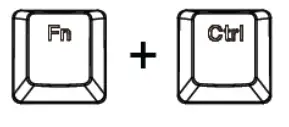
Connectivity switch: (located at the back of the keyboard)
Toggle Left for BT mode, Middle for WIRED MODE,
BT Connection: (Connect/Store up to 3 Devices)
Tab key will be backlit in White when in BT mode and Esc will blink to search connection
- Long press ( 3 sec ) for pairing mode between the BT device.
- Esc Key will blink fast when discoverable. When pairing is complete,
- ESC key will stop blinking.
- Single press to connect/disconnect to paired device.
- Esc Key will stop blinking when connection is established.
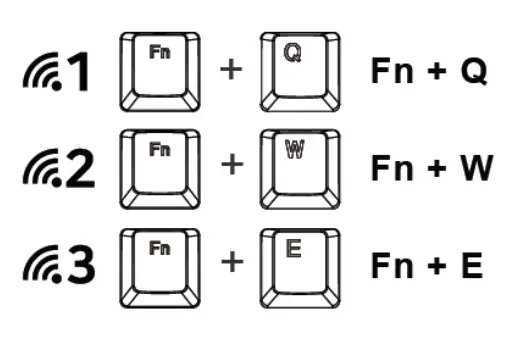
Charging: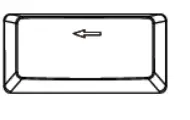
FN Backspace displays battery power level. Keys 1-0 lights up in green to show battery level.
- Blinking Blue Keyboard battery is charging. Backspace key will stop blinking when fully charged.
- Blinking Red Low Battery, will stop functioning after 10 seconds.
- Connect your USB Wire to charge.
Sleep/Time Out:
- The keyboard goes to sleep after 90 seconds when the keyboard is disconnected from the device or the device fails to reconnect.
- The keyboard goes to sleep when the keyboard is inactive for 120 seconds.
Package Contents
- TECWARE B68+ Mechanical Keyboard
- Quick Start Guide
- USB Dongle x 1
- 1.8m Removable USB-C Cable x 1
- Switch Puller x 1
- Keycap Puller x 1
- System Requirements
- PC with USB port
- Windows 7/8/10, Mac
Warranty
1 Year. Please contact your local distributor for support.