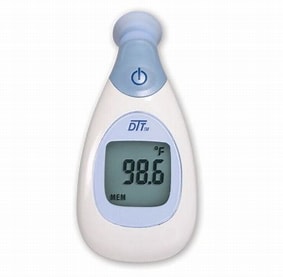
Instruction Manual
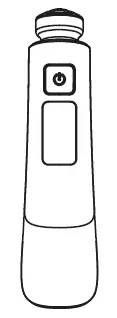
Digital Temple Thermometer
Model KD-2210
Manufactured:
K-Jump Health Co.,Ltd
No.56 Wu Kung 5th Rd., Taipei, Taiwan
Contents
Precaution for Use ………………2
Parts Identification …………….4
Preparation for Use ……………..5
How to Operate the Thermometer ……6
Memory Mode……………………. 8
Cleaning and Care……………… 10
Troubleshooting ………………. 11
Specifications ………………..12
Limited Warranty ……………….13
FCC Statement ………………….14
IMPORTANT! Read instruction manual before using the thermometer.
Quick Start
- Install batteries into the thermometer. Make sure the polarity is correct.
- Press and release the POWER button. Unit will beep once. Wait until it beeps again twice and only °F shows in the display.
- Place and hold the thermometer probe firmly to the skin at the temple area and wait several seconds for the device to beep once more.
- Read the temperature on the display.
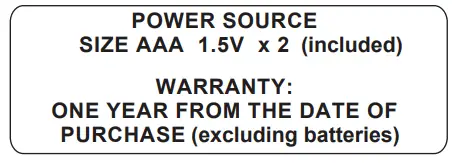
Precaution for Use
- Use the thermometer to measure your temple temperature only, the area between the outer corner of the eye and the hairline, right over the temporal artery.
- Do not place the thermometer on scarred tissue. open sores or abrasions.
- Using drug therapies may raise forehead temperature, which may lead to incorrect measurements.
- Do not dismantle the unit unless replacing the batteries.
- Children should not use the thermometer without the supervision of an adult.
- Do not drop or expose thermometer to electric shock as this may adversely affect its performance.
- The thermometer is not water proof. Do not immerse it in water or liquid of any kind.
- To ensure correct readings. please wait for at least 2 minutes between continuous measurements for the thermometer to return to room temperature.
- Do not use the thermometer when flammable materials are around.
- Stop using the thermometer if malfunction appear or if it operates abnormally.
- Clean the thermometer probe after each measurement.
- Do not take a measurement if the temple area has just been exposed to direct sunlight, fireplace heat or air conditioner flow, as this may lead to incorrect readings.
- If thermometer has been kept or stored in a cold temperature, please wait for at least 1 hour for It to return to room temperature before measuring.
- Operating or storing the unit outside the stated temperature and humidity ranges, or measuring a patient whose temperature is below the room temperature may degrade the Performance of the thermometer.
- Body temperature, like blood pressure, vanes from person to person. During the day, it can range from 95.9.F 10100.0°F (35 5°C to 37.8°C). For some people there can be a difference between their temple and body temperature. We recommend learning your normal temple temperature while healthy so you can detect an elevated one. For accuracy, be sure and measure the same area of 7, temple each time.
- Avoid taking a measurement for at least 30 minutes after physical exercise, bathing or eating.
- Make sure the temporal area is dry and scan of sweat make-up, etc.
- Calibration is recommended every two years.
Parts Identification
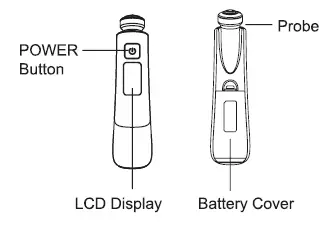
What are normal temperature values?
Human body temperature varies from person to person. Also, a person’s body temperature can fluctuate throughout the day. Thermometer, it is very important to know your normal body temperature range. Thus we recommend you measure yourself when healthy to establish referenced temperatures which will make you feel more confident of the measured temperature when ill.
Preparation for Use
Installing/Replacing the Battery
- Pull the battery cover off in the direction shown.
- Prior to installing new batteries you must clean the metal contact ends of the batteries and the metal springs and contacts for the batteries in the battery compartment.
- Install 2 new “AAA” batteries into the battery compartment matching correct polarities.
- Replace the battery cover securely.
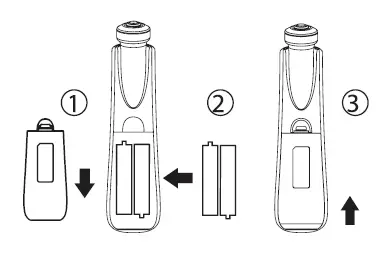
Warning:
- Do not put used batteries in trash.
- Recycle or manage used batteries as hazardous waste.
- Never dispose of batteries in fire.
- Dispose of used batteries in recycling trash only.
- Do not recharge, put in backwards or disassemble. This may cause explosion, leakage and injury.
Caution:
- Replace with 2 new batteries at the same time.
- Do not use alkaline, standard (carbon-zinc) and rechargeable (nickel-cadmium) batteries at the same time.
How to Operate the Thermometer
1.Press the POWER button to turn on the unit. A beep sound follows

2. The last memory is displayed.

3. You will hear 2 beeps with the measuring scale shown as Figure 4.
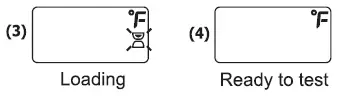
4. Put the thermometer on the temple. It will beep one time to present measurement completion.
5. If the temperature reading is over 99.5°F (37.5°C), eight consecutive beeps will be heard to indicate fever alarm.
6. Once the measurement is done, you will hear 2 beeps indicating the reading has been recorded and it is ready to take the next reading. However, we do not recommend consecutive measurements.
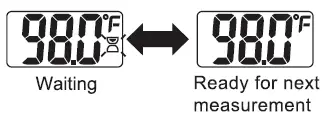
7. Turn off the unit by pressing the POWER button, or the unit will automatically turn off after 1 minute of inactivity.

Switching between Fahrenheit and Centigrade Scale:
You can switch between °F and °C scales. Within 3 seconds after turning on the device, again press and hold the POWER button. The display will show “CH’ with
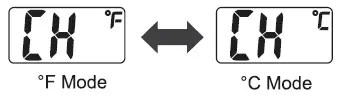
Memory Mode
Recalling Memories:
1.Turn off the unit first.
2. Press the POWER button and hold for 3 seconds until the last record is shown.
3. Press the POWER button to choose previous reading.
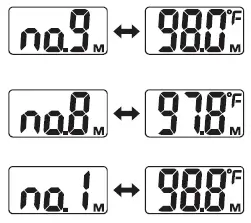
4. After the POWER button is released, you will hear 2 beeps indicating ready to test.
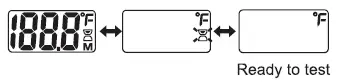
Deleting Memories:
1.In Recalling memories step, press the POWER button again and hold for 3 seconds until “dEL” shows.

2. Press the POWER button to delete all memories then the thermometer will power off automatically.
3. If you don’t press the POWER button, the thermometer will return to Recalling memories step.
Cleaning and Care
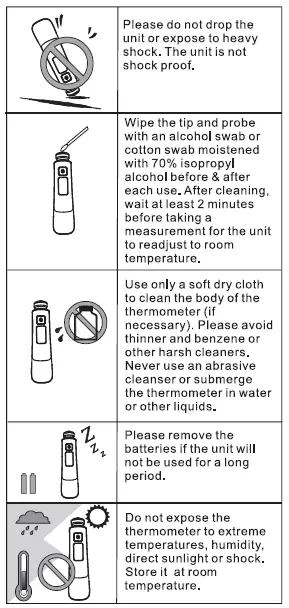
Troubleshooting
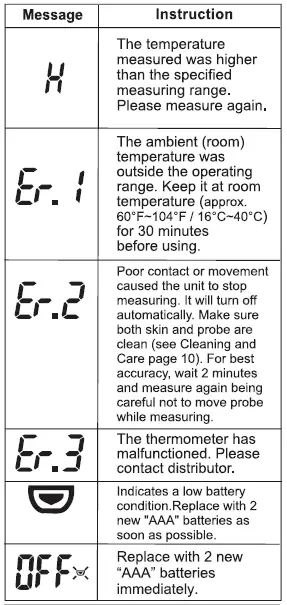
Specification
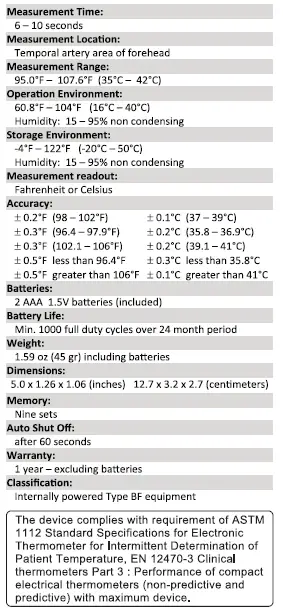
Limited Warranty
This device (batteries excluded) is guaranteed for one year from the date of purchase against manufacturers defect under normal use and without evidence of tampering.
WARRANTY EXCLUSIONS:
• Device is not properly operated according to the instructions as described in this manual.
• Device shows any signs of tampering or attempted modification.
• Evidence of improper handling or storing, such as dropping, electric, heat, liquid or cleaner damage,
• Natural disasters (e. tire, flood, earthquake, lightening),
• No receipt or proof of purchase showing date of purchase
Following the instructions closely will ensure years of dependable operation.
Explanation of Symbols
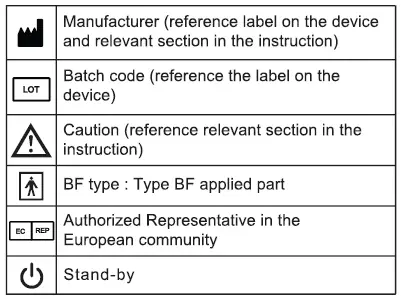
FCC Statement
NOTE
POTENTIAL FOE RADIO/TELEVISION INTERFERENCE (for U.S.A. Only)
Operation is subject to the following two conditions.
1) This device may not cause harmful interference, and
2) this device must accept any interference received, including interference net may cause undesired operation.
This product has been tested and found to comply with the limits for a Class B digital device, pursuant to pert 15 of the FCC rules.
These Limits are designed to provide reasonable protection against harmful interferon. in a residential installation. The product generates, uses, and can radiate radio frequency energy and, if not installed and used in accordance with the instructions, may cause harmful interference to radio communications. However. there is no guarantee that interference will not occur in a particular installation. If the product does cause harmful interference to radio or television reception, which can be determined by timing the product on and off. The user is encouraged to t, and correct the interference by one or more of the following measures:
• Reorient or relocate receiving antenna.
• Increase the separation between the product and the receiver.
• Consult the dealer or an experienced radio/TV technician for help.