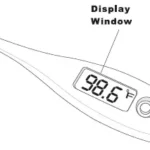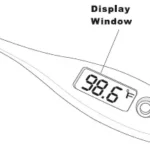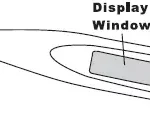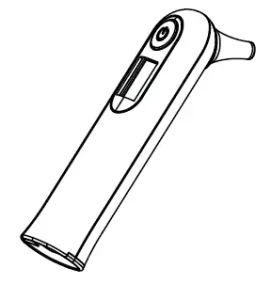
INSTRUCTION MANUAL
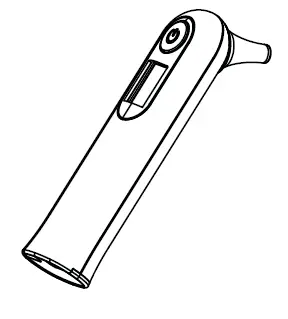
Infrared Ear Thermometer
KI-8190
PRECAUTION:
1. Please consult your physician to verify your body temperature.
2. D0 NOT scrape or scratch the lens as it will hamper the effectiveness of the device.
3. The device is intended for consumer use only.
4. Calibration is recommended every two years.
POWER SOURCE SIZE AAA (1.5V) x 2
WARRANTY: LIMITED ONE YEAR FROM THE DATE OF PURCHASE
Parts Identification
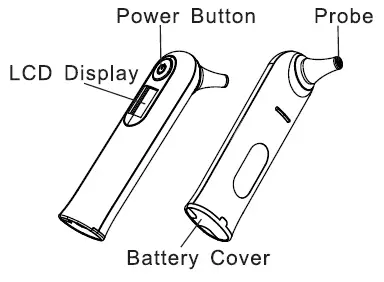
Why an IR ear thermometer?
The tympanic membrane (eardrum), and the hypothalamus, the part of the brain which controls body temperature, share a common blood supply so tympanic readings rise and fall rapidly with core temperature (deep body temperature). This makes the ear temperatures one of the best indicators of internal body (core) temperature.
What are normal temperature values?
Human body temperature varies from person to person, some run in the lower range (96-97°F) and some run in the higher range (98-99°F). Also, your normal body temperature changes throughout the day and can vary at different times of the year. It is very important to know your normal body temperature range. We recommend measuring yourself when healthy to establish reference temperatures. This will help you feel more confident of the measured temperature readings when ill.
Information You Should Know Before Operating the IR Ear Thermometer
How to correctly use the IR ear thermometer
- It is useful to try this thermometer on yourself first to become familiar with it’s operations.
- Do not take the temperature immediately upon waking. Sleeping on the ear can cause the temperature to be higher than normal.
- It is common for the readings to be slightly different between the right and left ear. We suggest using the same ear to obtain temperature readings.
- Straighten the ear canal for measuring:
Children under 12 months: Straighten ear canal by gently pulling the ear back.

Children over 12 months and Adults: Straighten the ear canal by gently pulling the ear back and up.

5. This IR ear thermometer automatically converts the measured ear temperature reading to oral temperature.
6. Make sure the ear canal is dry, clean and free of wax or particulates.
Batteries
INSTALLING/REPLACING THE BATTERY
- Pull the battery cover off in the direction shown.
- Prior to installing new batteries you rnust clean the metal contact ends of the batteries and the metal springs and contacts for the batteries in the battery compartment.
- Install 2 new “AAA” batteries into the battery compartment matching correct polarities.
- Replace the battery cover securely.
WARNING: Do not put used batteries in trash. Recycle or manage as hazardous waste. Never dispose of batteries in fire. Dispose in recycling trash only. Do not recharge, put in backwards or disassemble. This may cause explosion, leakage and injury.
CAUTION: When replacing batteries, do not mix old ones and new ones. Do not mix alkaline, standard (carbon-zinc) or rechargeable (nickel-cadmium) batteries.
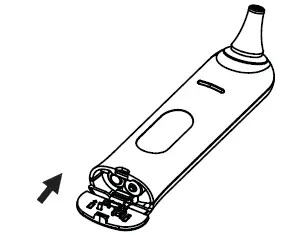
How to Operate the Thermometer
- Press and release the Power button to turn o n the unit. (Figure 11 A beep is heard. After about 2 seconds, the display shows that the unit is ready for measurement. (Figure 2)
- Place the probe into the ear canal then press and release the Power Button again to start measuring.
- While it is measuring, the display will show an “arrow” sign. (Figure 3)
- 4. A”beep-beep”sound is heard when the measurement is completed. (Figure 41
- The temperature and back light color shows on the display. The back light color will light according to the reading:
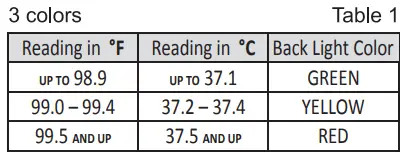
6. If the temperature reading is above 99.5°F, eight consecutive beeps will be heard to indicate fever alarm.
7. After the happy face stops flashing, You can repeat measurement by pressing the Power button again.
8. T urn off the unit by pressing and holding the Power button for 3 seconds until the OFF message is displayed. Along beep is heard. (Figure 5)
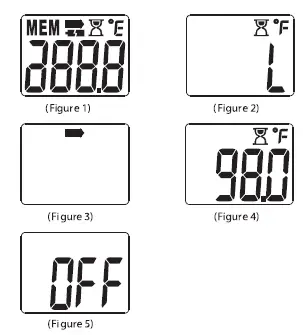
For Centigrade and Fahrenheit Switchable Models:
The Centigrade or Fahrenheit mode can be switched by turning the unit on then pressing the POWER button again immediately and holding it down. The display will show ‘CH’ with “F. or”C”. Release the button when the mode you desire is in the display window. The unit will show “L” with the degree sign and the happy face symbol in the display and is ready to take a new temperature reading.
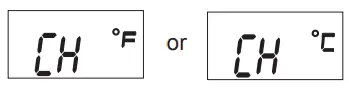
OPERATIONAL HINTS:
- Between each measurement, please allow a 5-second interval in order to obtain the most accurate result.
- Ensure that the probe lens is clean before each measurement. Dirty probe lens may cause inaccurate measurement.
- Because the thermometer is a very sensitive device, it must be at room temperature (approx. 60.8 – 104.°F) for at least 30 minutes before using to avoid any incorrect measurements.
Warning:
Performance of the device may be degraded if the device is operated or stored outside the stated temperature and humidity range of if the patient’s temperature is below ambient (room) temperature.
Memory Mode
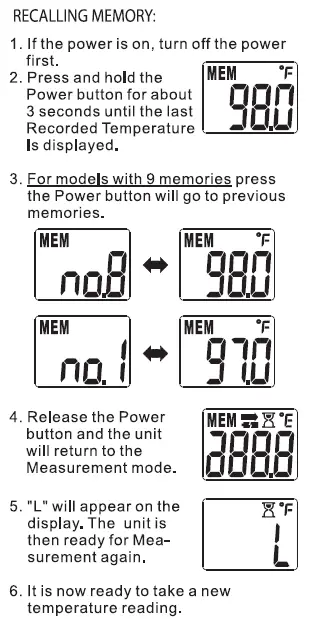
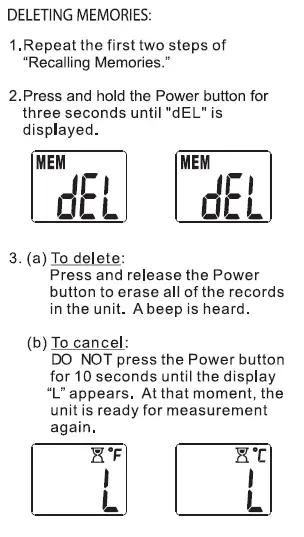
Cleaning and Care
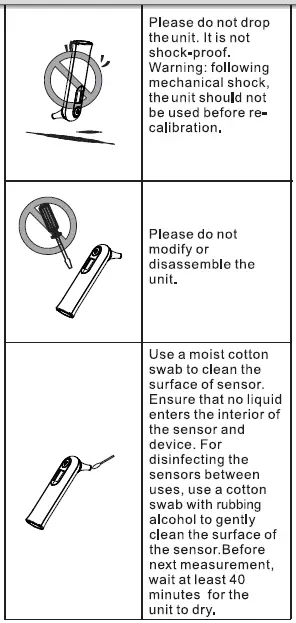
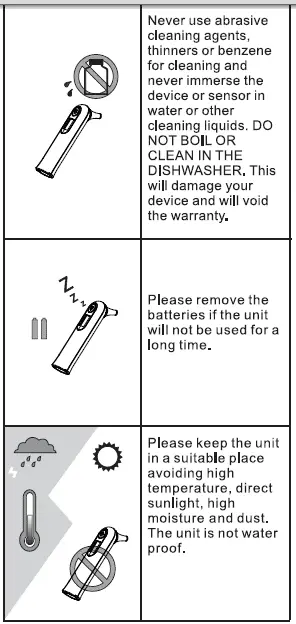
Error Message
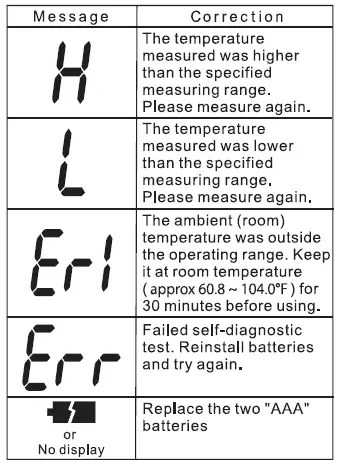
Specification

Limited Warranty
This device (batteries excluded) is guaranteed for one year from the date of purchase against manufacturers defect under normal use and without evidence of tampering.
WARRANTY EXCLUSIONS:
• Device Is not properly operated according to the instructions as described in this manual.
• Device shows any signs of tampering or attempted modification.
• Evidence of improper handling or storing, such as dropping, heat, liquid or cleaner damage.
• Natural disasters (such as fire, flood, earthquake, lightening).
• Nornelptor proof of purchase showing dote of purchase
Following the instructions closely will ensure years of dependable operation.
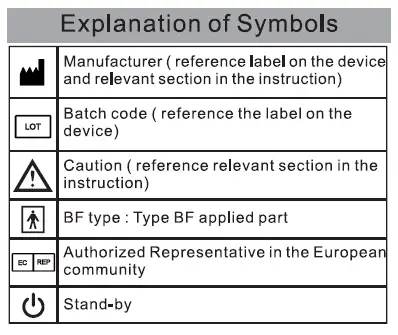
FCC STATEMENT
NOTE POTENTIAL FOR FrADICITTELEVISION
INTERFERENCE (for USA Only)
Operation is subject to the fallowing two conditions 1) This device may not cause harmful interference, and 2) this device must accept any interference received, including interference that may cause undesired operation.
This product has been tested and found . comply with the limits for a Class B digital device, pursuant to part 15 of the FCC rules. These limits are designed to provide reasonable protection against harmful interference in a residential Installation. The product generates, uses, and can radials radio frequency energy and, if not installed and used in accordance with the instructions, may cause harmful interference to radio communications. However, Mere is no guarantee that in.rference will not occur in a particular instelatiorc If the product does cause harmful interference to radio or television reception, which can be determined by turning the product on and off, the user is encouraged to try to correct ale interference by one or more of Me following measures:
• Reorient or relocate the receiving antenna.
• Increase the separation between the product and the receives
• Consult the dealer or an experienced redid. technician for help.
Changes or modifications not expressly approved by the party responsible for compliance or could void the users authority to operate the equipment.