
INFRARED
THERMOMETER
Instruction Manual
ModeLASAP-D02
Manufacturer: ASAP Technology(Jiangxi)Co.,Ltd
Add: West District Industrial Park,343100 JI’ AN TOWN, Jiangxi, China Factory
Add: West District Industrial Park,343100 .11′ AN TOWN, Jiangxi, China
Tel: +86 796 7118988
version: vl. 1
Product Presentation
This product is a professional infrared thermometer for measuring temperature. It is widely used in all industries. It is easy to use, with Mode selection, LCD display, Buzzer reminder, Memory access, Backlight selection, Temperature transformation setting, Alarm threshold setting, Automatic shutdown functions, etc.
[Product parameter Major structure]
Product parameter
Temperature measuring range: 32.0 °C-42.9°C
Temperature measuring time: about 1 second
The best measuring distance: 1-5cm
Display mode: LCD screen display
Product size: 154x96X42mm
Product weight: C93g
This infrared thermometer has an automatic shutdown and self-detection function. Current consumption: OFF 10µA, ON‘.100mA
Power: 2xAA battery(3.0V)
Major structure
It is made of ABS plastic housing, cup copper head construction, copper head construction, lens, PCB circuit board, IC, electrical resistance, electric capacity, infrared sensor, LCD, buzzer and battery. [Usage range) It is used to measure the temperature of all kinds of objects.
Basic Operation Principle
Getting a better knowledge of the principle of infrared temperature measurement can help you to use this product correctly and make the test data accurately.
- All objects are in a degree above absolute zero because the internal motion of charged particles will do outward radiation energy in a different wavelength way.
- The temperature of the object is proportional to the intensity of the radiation energy, the higher the temperature, the greater the radiation energy.
- An object’s outward radiation energy is mainly to show by infrared radiation, so you can measure an object’s temperature by measuring the radiation’s strength of infrared energy of objects.
- This infrared thermometer can measure object’s release of weak infrared radiation energy accurately. After a complex processing and all kinds of compensation, correction o make accurate temperature data this product is with built-in infrared detectors and related hardware, software that helps to receive, recording and analyzing the tested objects and it’s environment temperature. Therefore, once the user put this product close to an object and presses the measuring button, it can activate the infrared sensor right away, detect the object’s heat energy by the passive infrared sensor to measure temperature quickly and accurately.
Appearance Structure
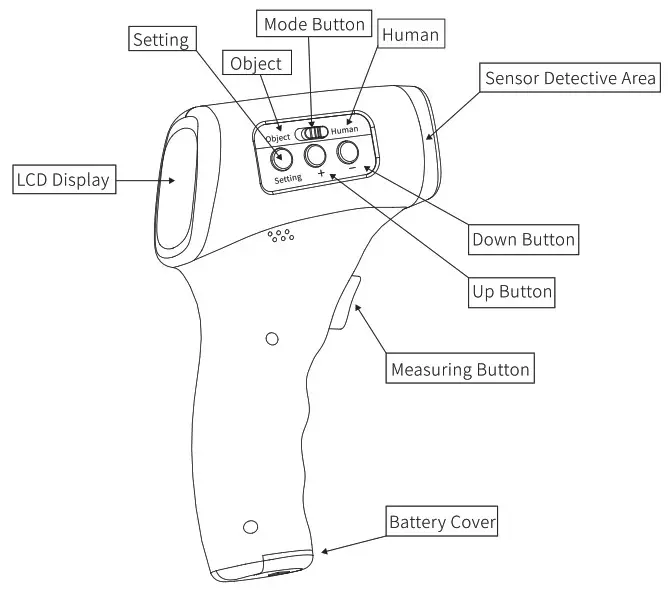
As shown in (Fig3-1),the appearance of the whole machine is composed of the following parts:
|
|
Display Icon
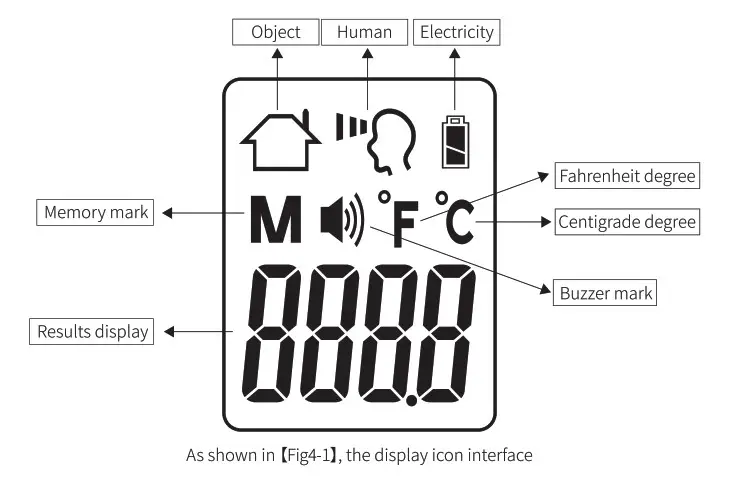
Technical Parameters
| Measuring way | Non-contact infrared temperature measurement | |
| Measuring range | 32°C-42.9°C | |
| Display accuracy | 0.1°C | |
| Test accuracy | 32.0°C-34.9°C | ±0.3°C |
| 35.0°C-42.0°C | ± 0.2°C | |
| 42.1°C-42.9°C | ±0.3°C | |
| Usage environment | Environment temperature 16″0–35^C /Relative humidity C.80% / Atmospheric pressure 860h Pa-1060h Pa |
|
| Transport and storage environment |
Environment temperature-20°C—+50°C / Relative humidity-.C.85% / Atmospheric pressure 80KPa— 106KPa |
| Power | DV3V(2AA batteries) |
| Display unit | Centigrade degree(°C)/Fahrenheit degree(°F) |
| Automatic shutdown | About 8 seconds |
| Power reminder | 2.5V±0.2V |
| Backlight | Three color backlight |
| Memory group number | 32 groups for human and object temperature data each |
| Weight | C 93g |
Manual Guide
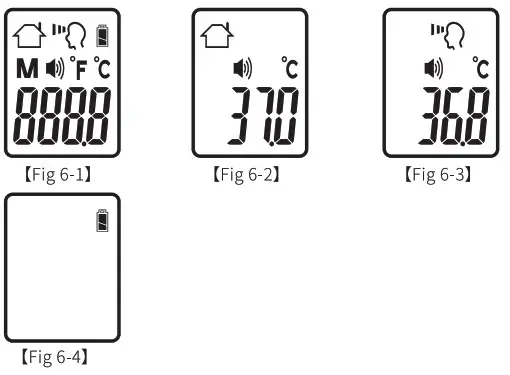
1) Buttons
Measuring button: short press to measure/power on
Up button(+): up data button to check forward record, alarm value setting, fine-tune Settings, buzzer, measuring unit setting, delete current memory
Down button(-): down data button to check the backward record, alarm value setting, fine-tune Settings, buzzer, measuring unit setting
Mode button: object/human
Setting button: setting enter
2) Measuring human’ s temperature
- Press the measuring button, about is to show the current temperature on the display screen, as the picture (Fig6-1)shows
- Switch the Mode to measure human’ s temperature like the picture (Fig6-3] shows.
- Aim the thermometer probe among the forehead and remain vertical, make the distance is about 1 to 5 cm, press the measuring button to start measure, when hearing a sound “dee”, the measurement is complete. If the temperature higher the alarm point, it will make a sound “dee dee dee” to alarm.
- Without using, it will power off automatically after 8 seconds.
3) Measuring object’s temperature
- Press the measuring button, about Is to show the current temperature on the display screen, like the picture (Fig6-1Ishows.
- Switch the mode from measuring the temperature of a human’s forehead to objects, like the picture (Fig6-2)shows.
- Aim the thermometer probe among the tested objects and remain vertical, make the distance is about 1 to 5 cm, press the measuring button to start measure, when hearing a sound “dee”, the measurement is complete.
- Without using, it will power off automatically after 8 seconds.
Measuring Result

- I-1 mode:if less than 37.5°C, it shows Green backlight, like the picture (Fig7-1) ; If more than or equal to 37.5°C but less than 38.6°C, it shows Yellow backlight, like the picture(Fig7-3] ; If more than or equal to 38.6°C but less than 43.0°C, it shows Red backlight, like the picture( Fig7-2]
- W Mode: Green backlight, like the picture(Fig7-1]
- Overtemperature Mode:
• Overtemperature Mode:
- 1. When the human body’ s temperature is lower than 32 degree, “Lo” will show on the display screen and make six short sound “dee dee dee dee dee dee”, the backlight turns to Red. Like picture (Fig7-2).
- When the human body’s temperature is higher than 42.9 degree, “HI” will show on the display screen and make six short sound “dee dee dee dee dee dee”, the backlight turns to Red. Like picture (Fig7-2).
- When an object’s temperature is lower than 0 degrees, “Lo” will show on the display screen and make six short sounds “dee dee dee dee dee dee”, the backlight turns to Red. Like picture ( Fig7-21.
- When an object’s temperature is higher than 80 degrees, “HI” will show on the display screen and make six short sounds “dee dee dee dee dee dee”, the backlight turns to Red. Like picture IFig7-21.
- Under testing temperature of an object, when environment’ temperature lower than 0 degrees; Under testing temperature of human, when environment’ temperature lower than 10 degrees. “Lo” will show on the display screen and make six short sounds “dee dee dee dee dee dee”, the backlight turns to Red. Like the picture [Fig7-2].
- When the environment’s temperature higher 40 degrees, “HI” will show on the display screen and make six short sounds “dee dee dee dee dee dee”, the backlight turns to Red. Like picture (Fig7-21.
Setting Operation
- Measuring mode setting Slide the Mode button to change mode of human or object.
| Menu | Function | Down button | Up button | Initial value | Remark |
| F-1 | Temperature unit setting |
Temperature unit switching |
Temperature unit switching |
Centigrade degree |
Can choose with memory function |
| F-2 | Alarm setting | Reduce 0.1 degree |
Increase 0.1 degree |
38 degrees | The objects’ mode
is invalid; valid range |
| F-3 | Temperature transformation |
Reduce 0.1 degree |
Increase 0.1 degree |
0.0 degree | The objects’ mode isinvalid;valid range +_ 1.6 degrees |
| F-4 | Buzzer setting | On Off switch’setting |
On, Off switch setting |
On | Can choose with memory function |
- Temperature unit setting When Power on, long press Setting button for 2 seconds, it shows Fl on display screen. The current initial value is in centigrade degree. Press down or up button to switch the temperature unit. Press the Setting button to confirm and directly enter F2 alarm setting.
- Alarm setting
Long press the Setting button for 2 seconds and short press the Setting button once Fl appears on the display screen. It enters F2 alarm setting after the display screen shows F2. The current initial value is 38.0 °. Press the down button to shift down by 0.1 °, and the up button to shift up by 0.1 ° . Press the Setting button to confirm and directly enter F3 temperature transformation setting.
- Temperature transformation setting
Long press the Setting button for 2 seconds or short press the Setting button for two times to enter the F3 setting. The current initial value of the temperature migration interface is 0.0 degree. Press the down button to reduce 0.1 degree and the up button to increase 0.1 degree. Press the Setting button to confirm and directly enter F4 buzzer setting.
- Buzzer setting
Long press the Setting button for 2 seconds or short press Setting button for 3 times to enter the F4 buzzer setting. Current initial value of buzzer is on, press down/up button to switch the On and Off. Choose “on” or “off” on the display screen and confirm by pressing the Setting button. If do not want to save the Settings, do not need to press the mode setting button to save, wait 8 seconds before entering the sleep mode to exit.
- Memory record
After each measurement, the instrument will record the test data automatically and display it in the lower right corner of the screen. Press “up” and “down” button to view the stored value. There’ re 32 group numbers about both for human body’ s temperature and object’ s temperature. It will automatically overwritten when exceed 32 group numbers.
- Button wake up
After short pressing the measuring button, press it to start to wake up. At the same time, the screen will be fully displayed (500ms) and the temperature will be measured.
- Memory record delete
After Power on, long press “+” button for 3 seconds, when showing “CL?’ on screen means memory record has been deleted.
Battery Replacement
- When the battery voltage is lower than 2.51v, the power shortage icon as shown like picture [Fig 6-4]. It can only responds to the action of the button to wake up, but the measurement cannot continue. It’ s time to change battery.
Troubleshooting
| Error message | Reason | Handing method |
| HI | Human body, s ternperature >42.9°C Or object’ s temperatu re >80°C Or the environment’s temperature exceeds the maximum temperature range |
Please use it within the measurable temperature range. If can’ t fix, please contact after-sales service. |
| LO | Human body’ s temperature <32.0°C Or object’ s temperature <0 °C Or |
Please use it within the measurable temperature range. If can’t fix, please contact after-sales service. |
| the environment s temperature exceeds the minimum temperature range | ||
| Err | Data error | Please contact after-sales service |
| Battery icon flash | Battery low warning | Please change battery |
Transportation and Storage
- Transportation and storage environment of infrared thermometer: temperature: -20°C – +50°C; relative humidity < 85%;
- After product packaged, the packaging and transportation simulation test shall be Common transports are allowed, but rain, dampness, extrusion and mechanical collision should be avoided;
- The product should be kept in a well-ventilated and dry room. The packing box should be more than 500mm above the ground, and strong sunlight and other corrosive gases should be avoided indoors.
Matters Needing Attention
Infrared thermometer is a precision electronic product, please use with care and attention:
- Do not fall to the ground and distort the product body
- Do not decompose the product
- Non-contact infrared thermometer is without waterproof function, only can be wiped by dry cloth, can not be washed with water.
- Do not place it in direct sunlight at high temperature and in contact with any chemical solvent in order to prevent chemical changes to affect the operation function.
- Take out the battery when the infrared thermometer is not used for a long time.
- Please dispose the replaced waste batteries properly, do not dispose it to pollute environment or water.
- In order to obtain a stable and reliable measurement data, the measurement must be made in an environment higher than 16°C, preferably at room temperature of 23 – 25°C.
- If the ambient temperature is low, the infrared thermometer should be placed in an environment which above 16°C for 30 minutes before starting to use.
- when taking the temperature of the forehead, make sure that the forehead is clean and not blocked by sweat, hair or hat. Otherwise, the temperature measured will be too low.
- During object measurement mode, please note that the emissivity of the object will affect the measurement results. Please refer to the following commonly used object Glass :0.94, plastic :0.85, ceramics :0.93 water: 0.95, rubber: 0.91, oxidized stainless steel :0.85, polished stainless steel :0.25
Limited Warranty
Product Warranty Card
From the date after purchasing, free warranty for one year (two years maintenance fee will take into consideration the material artificial fee)
Our company don’t provide free warranty service for the following failures which caused by users’ personal reasonsAs follows:
- Disassemble or modified without authorization to cause the fault of product;
- Take it or fall down to cause the internal fault of product;
- Due to the improper use or by the lack of reasonable maintenance;
- Didn’t follow the instructions to use to cause operating failure;
- Due to the fault caused by natural calamities, such as flood, fire,
- The fault caused by the unauthorized repair shop’ s improper repair,
When asked free services, please present the valid warranty card and shopping vouchers. When asked warranty service, please bring the product to the point of sale for repair. Charge will be effected according to the regulations outside the scope of the warranty repair service.
Limited Warranty
Warranty Card
Purchase Date:…..
Distributor:………
Series Number:…… Store stamp
Certificate of Approvel
Model: ASAP-D02
Production Date: ….
Inspector:….
The product has been tested and proved to be qualified for delivery.

