
ThermoPro Indoor Humidity and Temperature Monitor Instruction Manual
V20180802
General Warning
![]()
This device contains electronic components which operate via a power source (power supply and/or batteries). Do not let children use the device while unattended. Only use the device as described in the manual, otherwise you run the risk of an electric shock.
Children should only use the device under adult supervision. Keep packaging material, like plastic bags and rubber bands, out of the reach of children, as they pose a choking hazard.
Keep batteries out of the reach of children. Make sure you insert the batteries correctly. Empty or damaged batteries could cause burns if they come into contact with the skin. If necessary, wear adequate gloves for protection.
![]()
Do not expose the device to high temperatures. Use only the recommended batteries. Do not short circuit the device or batteries, or throw them into a fi re. Excessive heat or improper handling could trigger a short-circuit, a fi re or an explosion!
![]()
Do not disassemble the device. In the event of a defect, please contact your dealer. The dealer will contact the Service Centre and can send the device in to be repaired, if necessary.
Use only the recommended batteries. Always replace weak or empty batteries with a new, complete set of batteries at full capacity. Do not use batteries from different brands or with different capacities. The batteries should be removed from the unit if it has not been used for a long time.
Notes on cleaning
Separate the device from the power supply or remove the batteries before cleaning. Only use a dry cloth to clean the exterior of the device. Do not use any cleaning fluid to avoid damaging the electronics.
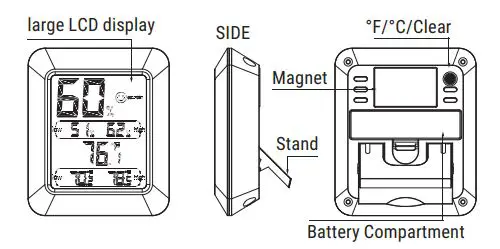
- Display: Displays the current humidity and temperature, and record maximum and minimum
humidity/temperature. - °C/°F/Clear Button: Press once to change the temperature display to either °C or °F. Press and hold for 2 seconds to clear the record maximum and minimum humidity/temperature readings.
- Battery Compartment: Holds one 1 AAA to power the unit.
- Comfort Level: 3 icons: DRY, COMFORT, WET. If humidity is below 30%: Dry If humidity is between 30% to 60% AND temperature is between 68°F ~ 79°F(20°C ~26°C): Comfort If humidity is above 60%: Wet. Elsewise: No icon.
- Totally wireless tabletop and magnet mountable design.
Before first use
- Insert or Replace Battery: Insert one AAA battery with correct polarity (+) and (-) as indicated.
- Do not immerse product in water.
- The humidity and temperature monitor is now ready to use.
Care of your Humidity/Temperature monitor
- Do not leave exposed to extreme high or low temperatures since this may cause damage to electronic parts and plastics.
- Remove battery if planning to store for more than four months.
Specifications
- Temperature range: -58°F ~ 158°F(-50°C ~ 70°C).
- Humidity range: 10% ~ 99%.
- Comfort display: DRY, COMFORT, WET.
- Temperature display unit: °C °F selectable
- Temperature Resolution: 0.1 °C/°F
- Humidity Resolution: 1%.
- Refresh rate: 10 seconds.
- Power supply: 1 X AAA 1.5V
Declaration of Conformity
Hereby, the manufacturer declares that this product complies with the basic requirements and applicable regulations of the EMC Directive 2014/30/EU. The complete declaration of conformity can be found at:
https://itronicsmall.com/eu-declaration-ofconformity/
- Protect our environment: do not dispose of electrical equipment in the domestic waste.
- Please return any electrical equipment that you will no longer use to the collection points provided for their disposal.
- This helps avoid the potential effects of incorrect disposal on the environment and human health.
- This will contribute to the recycling and other forms of reutilization of electrical and electronic equipment.
- Information concerning where the equipment can be disposed of can be obtained from your local authority.
![]()
- The batteries must be removed from the appliance.
- Take spent batteries to the appropriate collection point or to a dealer.
- Your town or local authority can provide information about public collection points.
This symbol can be found on batteries/rechargeable batteries which contain hazardous:
![]() Pb = contains lead
Pb = contains lead
Cd = contains cadmium
Hg = contains mercury
Li = contains lithium
Limited one-year Warranty
ThermoPro warrants this product to be free of defects in parts, materials and workmanship for a period of one year, from date of purchase.
Should any repairs or servicing under this warranty be required, contact Customer Service by phone or email for instructions on how to pack and ship the product to ThermoPro.
This warranty gives you specific legal rights and you may also have other rights which vary from state to state.
Customer service
Telephone: 1-877-515-7797(USA & Canada only)
44-203-769-1321(UK)
Email: [email protected]
Hours: Weekdays 8:00 AM- 8:00 PM EST(USA &
Canada only)
Weekdays 1:00 PM – 12:00 PM CET(UK)



