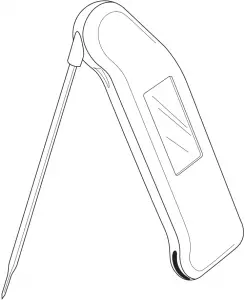
Classic Thermapen®
Operating Instructions

Congratulations
Classic Thermapen is a precision thermometer used for many applications including cooking. With proper care it will offer accurate measurements for many years. Classic Thermapen is splash-proof but should not be immersed.
Instrument Operation
The instrument is switched on by unfolding the thermo-couple probe until the display comes on. Conversely, the instrument is turned off by folding the probe away and lightly pressing the tip into the rubber probe retainer located at the bottom rear of the instrument. It is recommended to store the probe when not in use.
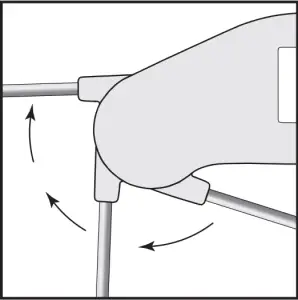
Rotating hub
Do not force the probe further than 180° or damage to the rotating hub may occur.
The micro-thermocouple sensor is located at the tip of the probe shaft. Minimum immersion is only 1/8″ (3 mm). For best results immerse or penetrate the probe into the food item so the probe tip is in the place you want to measure. In food, this should normally be the thickest part.

Probe Tip
Classic Thermapen will read to within 1°F of the final temperature of an ice bath within three seconds. Reading times in other foods may vary slightly.
Do not immerse the probe all the way to the plastic rotating hub. Avoid getting flour, moisture, or oil on the hub itself. Although there is an O-ring seal, oils will work their way past the seal and accumulate inside the hub and may cause failure. The probe tip is sharp. Use caution to avoid injury. Do not “stab” the material to be measured. Use steady force to penetrate meats or semi-solids. Avoid bone. Do not lift or flip heavy meats with the probe tip. The probe shaft is hollow and contains a sensor. If bent, it may fail.
Instrument Configuration
You can personalize your Classic Thermapen by changing several factory default settings including the temperature display units from °F to °C, changing the temperature display resolution from 1° to 0.1°, and disabling the auto-off feature. To reconfigure these settings, open the battery compartment (see Replacing the Batteries section for instructions on opening the battery compartment) and, using a bent paper clip, change the switch bank settings as instructed below.
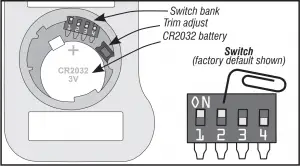
Switch 1 Units
Changes the instrument’s display units between (°F) Fahrenheit and (°C) Celsius. The factory default is °F or switch set farthest from batteries. To change to °C, move the switch to the position closest to the batteries.
Switch 2 Resolution
Changes the instrument’s display resolution between 1°(F or C) and 0.1°(F or C). The factory default is 1° resolution or switch set farthest from the batteries. To change to 0.1° resolution, move the switch to the position closest to the batteries.
Switch 3 Auto-Off
Enables or disables the auto-off function. If the auto-off function is enabled (factory default), the unit will automatically turn off after 10 minutes to preserve battery life. If disabled, the unit will remain on until the probe is folded away and turned off by the user. The factory default is auto-off enabled or switch set closest to the batteries. To disable the auto-off function move the switch to the position farthest from the batteries.
Switch 4 Trim Adjust
If the Thermapen is within specification, we do not recommend using the Trim Adjust. It should not be needed in normal use. This mode allows the user to set an offset that will add or subtract up to 3.6°F (2.0°C) to all readings of the Thermapen. It can therefore be used to tune the calibration. For detailed instructions visit www. thermoworks.com.
Instructions to use the Trim Adjust to tune your Thermapen calibration are downloadable from the Classic Thermapen webpage. You should not need to do this under normal use. A complete factory re-calibration, including a certificate, is also available from ThermoWorks for a fee.
Batteries
Each unit includes two pre-installed CR2032 (3V) coin cell batteries located inside the sealed battery compartment. An illuminated battery symbol ![]() indicates that the battery should be replaced soon. The instrument will continue to measure accurately, but it is recommended to replace the batteries immediately. Once the battery is too low to display readings, the display will be replaced with `Flat’ then `Bat’ and then shut down. To continue using the instrument, replace the batteries.
indicates that the battery should be replaced soon. The instrument will continue to measure accurately, but it is recommended to replace the batteries immediately. Once the battery is too low to display readings, the display will be replaced with `Flat’ then `Bat’ and then shut down. To continue using the instrument, replace the batteries.
Replacing the Batteries
The batteries are pre-installed on your new Thermapen and should last up to 1,500 hours. Should you need to replace the batteries, remove the battery cover with a coin (a U.S. quarter works best). The battery cover may be tight in order to maintain the Thermapen’s splash resistance. Using firm but even downward pressure, rotate the battery cover only to the open position. Lift the cover from the hole with a fingernail. Place both batteries with the positive side up making sure that the clip snaps over the batteries to hold them in place. Replace the battery cover.

Battery Cover
Cleaning and Maintenance
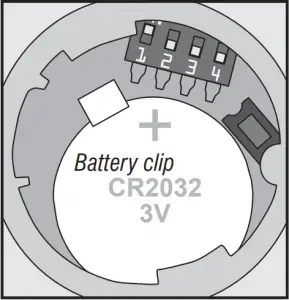
To avoid potential bacteria growth and cross-contamination, wipe the probe after each use and regularly clean the entire Thermapen body. Oils and grease should be wiped off the body and the rotating hub. We recommend sanitizing wipes or a damp paper towel with an anti-microbial cleaning solution. DO NOT IMMERSE THE THERMAPEN. The built-in seals will protect the Thermapen from incidental moisture but due to the folding probe, the Thermapen should not be submerged. Protect the plastic body from high temperatures. DO NOT LEAVE THE THERMAPEN IN AN OVEN OR ON A HOT SURFACE.
Warning
IPA and other solvents may cause damage to the case and screen of this instrument.
Error Messages
- `Lo’ is displayed if measurements are being made below the instrument range.
- `Hi’ is displayed if measurements are being made above the instrument range.
- `Err’ is displayed if the probe develops a fault. Call for details.
For all other error messages, contact ThermoWorks’ Technical Support at 1-800-393-6434 or [email protected].
What is NSF Certification?
The NSF Mark indicates that the design, materials, production process and quality controls used in the production of the Classic Thermapen have been verified and certified for food safety by NSF International, an independent standards organization.
Biomaster
Biomaster is a silver-based antimicrobial additive that is molded directly into the plastic housing that becomes an integral part of the product to prevent bacteria growth on its surface. The controlled release of the active ingredient provides maximum antimicrobial protection for the life of the product. When bacteria come into contact with a Biomaster protected surface, the silver ions prevent them from growing, producing energy or replicating, therefore they die, inhibiting degradation, discoloration or odors. Biomaster is an additional line of defense between cleanings.*
NIST-traceable Calibration Certificate
Your calibration certificate is a document showing that your very own Classic Thermapen is in compliance with key industrial regulations and that its performance meets certain key standards for high performance. This means that your Classic Thermapen was tested in our calibration lab and those measurements taken are traceable by an unbroken, documented chain of calibrations to the National Institute of Standards and Technology (NIST).
Repair Services
ThermoWorks offers a full repair service for Thermapens damaged for any reason. Contact technical support at 1-800-393-6434 or email [email protected].
Additional Technical Information
For more information on using the Thermapen, consult the 20 page Guidebook included and visit our blog and Help Center for helpful tips and videos at www.thermoworks.com/blog and help.thermoworks.com.
Product Warranty
This instrument carries a two-year warranty against defects in either components or workmanship. During this period, products that prove to be defective will, at the discretion of ThermoWorks, be either repaired or replaced without charge. This warranty does not apply to probes, where a six-month period is offered. Full details of liability are available within ThermoWorks’ Terms & Conditions of Sale at www.thermoworks.com/product-warranty.
Thermapen Accessories (available at www.thermoworks.com)

THERMAPEN LEATHER WALLET
Model: 830-110-LX

PROTECTIVE ZIPPER WALLET
Model: 830-001

WALL MOUNT BRACKET
Model: 10203
![]()
SILICONE BOOT
Model: 830-260
![]()
MAGNETIC GLOW-IN-THE-DARK SILICONE BOOT
Model: 830-265



Made in the UK
Utah, U.S.A.
Phone: 801-756-7705
Fax: 801-756-8948
www.thermoworks.com
Copyright by ThermoWorks, Inc. Content may not be used in whole or in part, without written consent.
ThermoWorks, the ThermoWorks logo and Super-Fast are registered trademarks of ThermoWorks, Inc. Thermapen is a registered trademark of ETI, Ltd. ThermoWorks is the exclusive distribution partner of ETI, Ltd. in North America. All Rights Reserved.
547-100 / 07.01.21 P-11-034-02-n