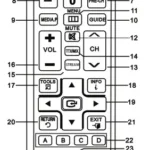THOMSON Remote Control for Air Conditioners

Remote Control for Air Conditioners
Thank you for your decision for Thomson product.
Take your time and read the following instructions and information completely. Please keep these instructions in a safe place for future reference.
Controls and Displays
| function | brand | |
| 1 | LC-Display | |
| 2 | ON/OFF | |
| 3 | MODE | GREE/HUALING |
| 4 | TIME ON | |
| 5 | HEAT | CHIGO/TCL |
| 6 | CHUNLAN/AUX | |
| 7 | FAN | DAIKIN/CARRIER/ FUJITSU |
| 8 | MANUAL WIND | HITACHI/ PANASONIC |
| 9 | AUTO WIND | SHARP/SANYO |
| 10 | HAIER/MITSUBISHI | |
| 11 | HISENSE/KELON | |
| 12 | COOL | MIDEA/ CHANGHONG |
| 13 | TEMP ▼ | SHINCO/AUCMA |
| 14 | TIME OFF | |
| 15 | TEMP ▲ | LG/SAMSUNG |
| 16 | HEATING | FRESTECH/YAIR |
| 17 | SET |
Explanation of Warning Symbols and Notes
Warning
This symbol is used to indicate safety instructions or to draw your attention to specific hazards and risks.
Note This symbol is used to indicate additional information or important notes.
Package Contents
- Remote Control
- Code List
- Holder
- These operating instructions
Safety notes
- The product is intended for private, non-commercial use only.
- Use the product only for the intended purpose.
- Protect the product from dirt, moisture and overheating and use it in dry environments only
- Do not use the product in areas in which electronic products arenot permitted.
- Do not modify the product in any way. Doing so voids the warranty.
- Keep the packaging material out of the reach of children due to the risk of suffocation.
- Dispose of packaging material immediately in accordance with the locally applicable regulations.
- Do not operate the product outside the power limits specified in the technical data.
- DAIKIN/CARRIER/ Do not attempt to service or repair the product yourself.Leave any and all service work to qualified experts.
Warning –Batteries
- When inserting batteries, note the correct polarity (+ and -markings) and insert the batteries accordingly.Failure to do so could result in the batteries leaking or exploding.
- Only use batteries (or rechargeable batteries) that match the specified type.
- Beforeyou insert the batteries, clean the battery contacts and the polar contacts.
- Do not allow children to change batteries without supervision.
- Do not mix old and new batteries or batteries of adifferent type or make.
- Remove the batteries from products that arenot being used for an extended period (unless these arebeing kept ready for an emergency).
- Do not short-circuit batteries.
- Do not charge batteries.
- Do not throw batteries in a fire
- Keep batteries out of the reach of children.
- Never open, damage or swallow batteries or allow them to enter the environment. They can contain toxic, environmentally harmful heavy metals.
- Immediately remove and dispose of dead batteries from the product.
- Avoid storing, charging or using the device in extreme temperatures and extremely low atmospheric pressure(for example, at high altitudes).
Getting started –Installing the batteries
Note
- Alkaline batteries are recommended. Please use 2“AAA”(LR03/Micro) type batteries.
- Remove the battery cover from bottom of remote. (A)
- Check the +/- polarity on the batteries and inside the battery compartment.
- Insert the batteries. (B)
- Slide the battery holder back into the remote until the clips locate. (C)
- When exchanging the batteries, it may be necessary to reprogram the unit. Hence it is advisable to record the codes needed for your devices.
Settings of the remote control
Default setting/factory setting
This remote control comes factory preset. When the batteries have been inserted most of the devices of the brands Haier, Mitsubishi and Toshiba can be controlled. For other brands please use one of the following methods, A, B, CorD,for programming.
Method A–Topspeed searching of brands
- Please take a look to the remote, each key has a brand over or under the key.These arethe brands preprogrammed on each key to help you to set up your remote with only one key. For example: the “TEMP” ▲ key is for LG and Samsung.
- Manually turn on the air conditioner,and point the remote control towards the reception window of the air conditioner.
- Press the key corresponding to your air conditioner brand until the air conditioner automatically activates with a“beep“ sound.
Method B–Fully automatic search applicable model
- Manually switch on the air conditioner and point the remote control to the receiving window of the air conditioner.
- Keep pressing the “Set” button for about 6 seconds. Carefully observe the status of the air conditioner when the model code “–” flickers the window.Only release the button when the air conditioner starts automatically.
- Check whether the button function is correct. If yes, the code would be valid. If not, please repeat the step 2-3.
Note
If you could not switch on the device manually,repeatsteps 1to3with the device switched off.Some brands accept the code searching but the process could take up to 5min.
Method C–Manual code inputting method
- Manually switch on the air conditioner, find the model corresponding to the air condi-tioner you areabout to control remotely in “Code List” and find the first group of codes.
- Firstly keep pressing “Set” button and then press “Power” button at the same time. Don‘t release the two buttons until the model code flickers in the window. Then press the “Temp ▲” button until the code needed is shown in the window and flickers. The air conditioner will automatically start if the code is correct.
- Check whether the function of the various buttons is correct. If yes, the setting is finished. If not, please repeat step 2-3.
Method D–Manual code searching method
- Manually switch on the air conditioner and point the remote control to the receiving window of the air conditioner.
- Firstly keep pressing the “Set” button and press the “Power“ button at the same time. Do not release them when the model code flickers in the window.Then press the “Temp ▲” button and carefully observe the status of your air conditioner.Press the “Set” button for exit when the air conditioner automatically starts.
Reset to default
Restore factory settings: synchronously press the “Set“” +“Wind ”button for 3seconds and then factory settings restoring is done.
Special functions
Rapid cooling and rapid heating button
- Press the “COOL”(fast cooling) button to automatically set the cooling mode:21°C, strong breeze, automatic wind.
- Press the “HEAT” (fast heating) button to automatically set the heating mode:27°C, strong breeze, automatic wind.
Note
Under the heating mode, press the “HEATING” (Electric Auxiliary Heating) button to start the electric heating function. This function is only available if the air conditioner has a heating function.
Timing ON and OFF function
The remote control takes over the timer function of the original remote control. After pressing “TIME ON” or “TIME OFF” button, the timing indicator of the air conditioner will be lighted up, indicating that it has entered timing status.
Child-lock function setting
Locking: press the “Set” button and the “Manual Wind ”button synchronously and the display screen will display “Child-lock” icon . Unlocking: press “Set” button and “Auto-matic Wind ”button synchronously and the “Child-lock” icon on the display screen will disappear.
Clock function setting
- Keep pressing the “Set” button and “Mode” buttons synchronously. When the corresponding digit begins to flicker,it means it has entered clock setting.
- Press the “TEMP ▲”(or “Temp ▼”) button for 1hour increasing (decreasing). You can keep pressing for 2seconds for continuous increase or decrease.
- Press the “Set” button for hour-setting completion.
- At this point, the digit the minute corresponds to begins to flicker. You may use the “Temp ▲”(or “Temp ▼”) button for minute setting.
- After a minute setting, press the “Set” button to exit the clock setting.
Maintenance
- Do not mix new and used batteries for powering the remote control, as old batteries tend to leak and may cause power drain.
- Do not use corrosive or abrasive cleansers on your remote control.
- Keep the remote control dust-free by wiping it with asoft, dry cloth.
Warranty Disclaimer
The manufacturer assumes no liability and pro-vides no warranty for damage resulting from improper installation/mounting, improper use of the product or from failure to observe the operating instructions and/or safety notes.
Service and Support
Please contact Hama Product Consulting if you have any questions about this product. Hotline: +49 9091 502-0 (German/English) Further support information can be found here: www.hama.com
Recycling Information
Note on environmental protection: After the implementation of the European Directive 2012/19/EU and 2006/66/EU in the national legal system, the following applies: Electric and electronic devices, as well as batteries, must not be disposed of with household waste. Consumers are obliged by law to return electrical and electronic devices as well as batteries at the end of their service lives to the public collecting points set up for this purpose or point of sale. Details to this are defined by the national law of the respective country. This symbol on the product, the instruction manual or the package indicates that a product is subject to these regulations. By recycling, reusing the materials or other forms of utilizing old devices/Batteries, you aremaking an important contribution to protecting our environment.