

Round – D1
Digital timer

 Engineered in Germany
Engineered in Germany
DESCRIPTION
D1 is a reliable 24-hour Digital timer for flush mount installation in the Round box. The timer combines a Countdown timer with an advanced programmable timer which enables you to schedule very accurate ON/OFF events for connected devices & appliances.
Scheduling options: – 2-hour countdown timer
– Weekly program set 4 ON/OFF events for all the days in a week.
– Weekend program set 4 ON/OFF events for Monday-Friday and 4
ON/OFF events for Saturday-Sunday.
– Weekend program set 4 ON/OFF events for Sunday-Thursday and 4 ON/OFF events for Friday – Saturday.
– Daily program set 4 ON/OFF events for each day differently in a week.
SPECIFICATIONS
- Mechanism Brand: TIMEBACH
- Mechanism Approvals:

- Supply voltage: 220–240VAC 50Hz
- Max Load: 16A (6A, 0.55 HP)

- Operating temperature: 0°C to 45°C
- Product dimensions: – Length 8.7 cm
– Width 8.7 cm
– Height 4.2 cm - Installation data: Suitable for Round box
- Minimum depth of wall box: 32mm
- Installation cables (cross section): 0.5mm² -2.5mm²
- Modes: – MANUAL ON/OFF
– COUNTDOWN TIMER (up to 120 minutes)
– 4 OPERATING PROGRAMS - Minimum ON/OFF event: 1 minute
- Backup battery that operates a week
PRODUCT SAFETY INFORMATION
 Warning
Warning
Prior to use, please examine and verify that the product is not defective. Please do not use or operate if there is a defect of any kind.
INSTALLATION
 Warning
Warning
Installation of an electrical wiring device should be done by a professional person only.
- Switch off supply to socket box.
- Unscrew two screws (A) – please see Assembly diagram – secure time switch to the backplate, remove cover, and gently pull module from the backplate.
Fig. A
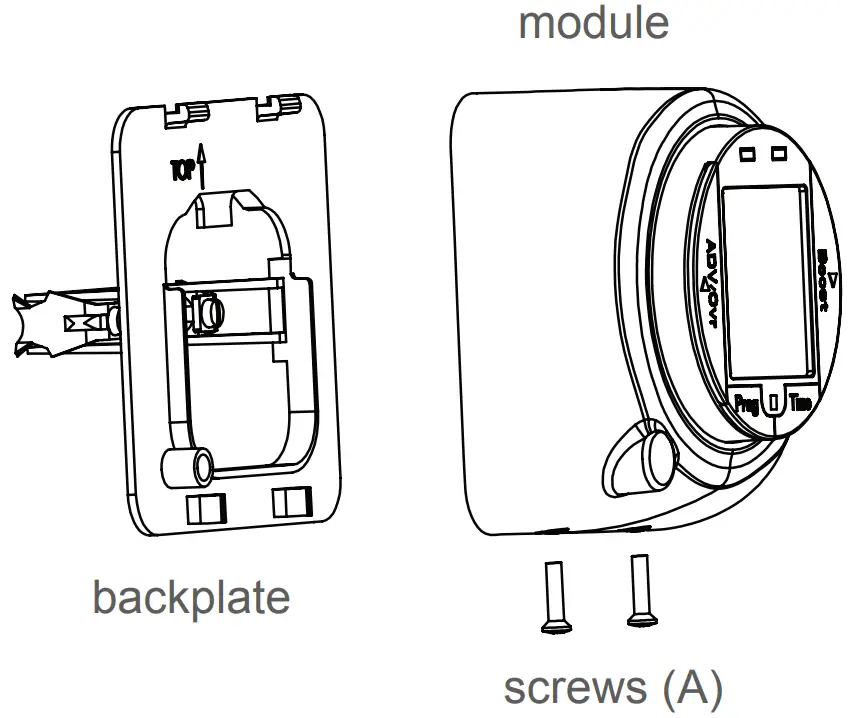
- Connect wiring in accordance with wiring diagram. Do not combine solid and flexible conductors at the same terminal. When connecting flexible conductors, use terminal ends.
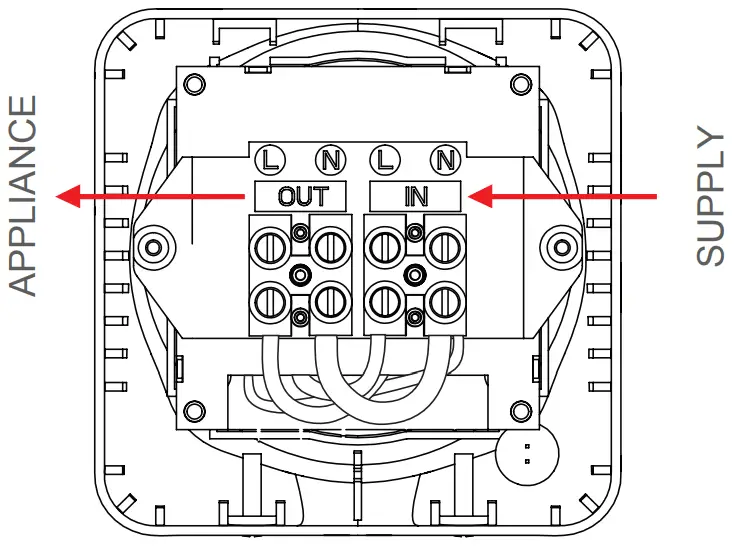
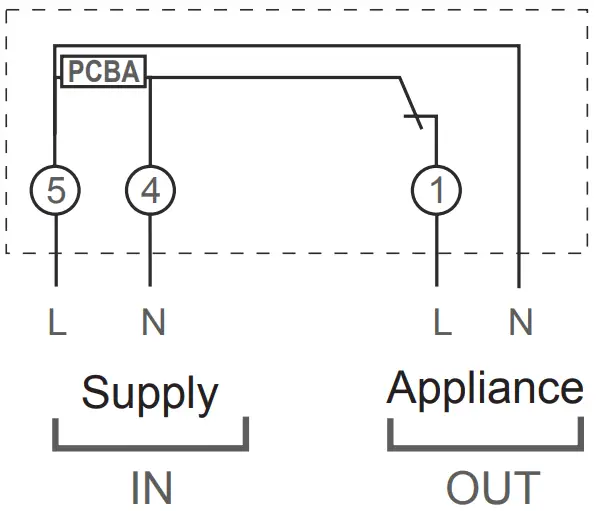
- Fix backplate to socket box.
- Fit the cover over a module and reassemble to the backplate.
- Re-fit and tighten two screws (A).
Fig. 1
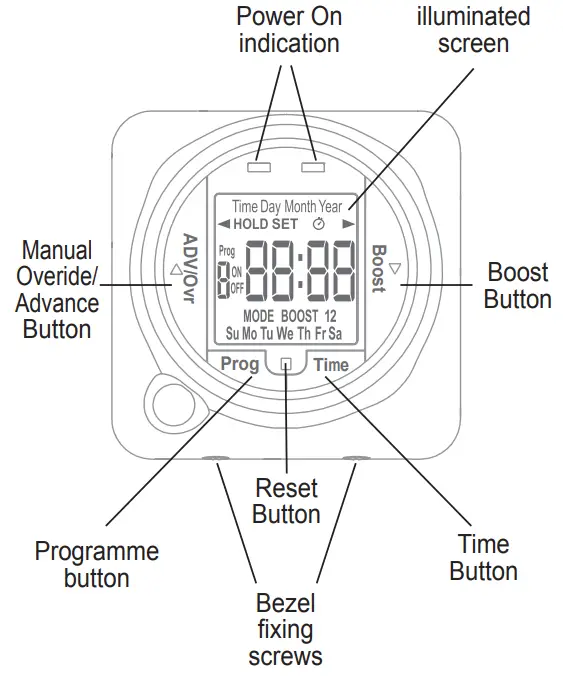
INITIALIZATION
To initialize the Timer, press the reset button inwards using a pointed tool such as a pin until the screen is displayed as shown in the illustration
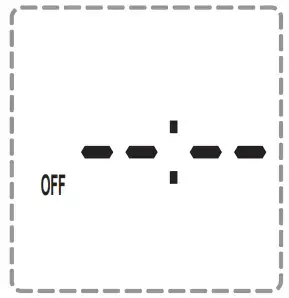
DATE and TIME SETTING
To set the current time, press and hold the “TIME” button for 3 seconds until the screen is displayed as shown in the illustration Note: During the press, HOLD will appear on the screen

DAYLIGHT SAVING TIME SETTING
To automatically change the time according to daylight saving time, select the ADV button if you want to enable automatic daylight-saving time change dS:y or disable dS:n. When finished, press the TIME button to proceed to the year setting.
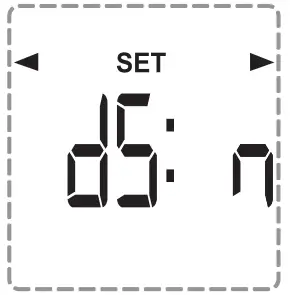
YEAR SETTING
Select by pressing the Boost or Adv/Over button for the current year.
When finished, press the TIME button to proceed to the Month set.

MONTH SETTING
Select by pressing the Boost or Adv/Ovr button the current Month.
When finished, press the TIME button to proceed to the Day setting.
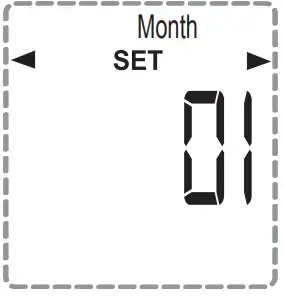
DAY SETTING
Select by pressing the Boost or Adv/Ovr button the current Day.
When finished, press the TIME button to proceed to the Hour setting.
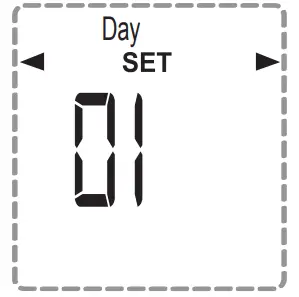
HOUR SETTING
Select by pressing the Boost or Adv/Ovr button the current Hour (Note- The timer is 24-hour format; therefore, you must choose the exact hour of the day). When finished,
press the TIME button to proceed to the Minute setting.
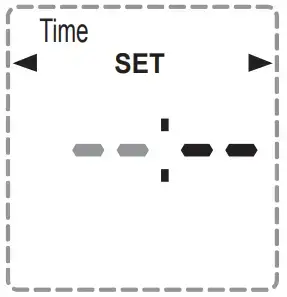
MINUTE SETTING
Select by pressing the Boost or Adv/Ovr button the current Minute).
When finished, press the TIME button to finish the DATE & TIME SETTING procedure.
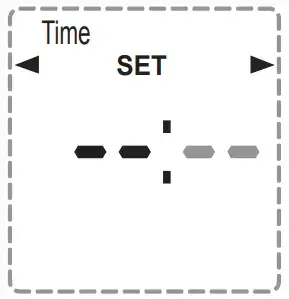
OPERATING MODES
There are 3 operating modes to choose from.
- ON/OFF Manually
by pressing Adv/Ovr button - Countdown Timer
You can add 15 minutes to 2 hours by pressing the Boost button. At the end of the countdown, the timer will turn off.
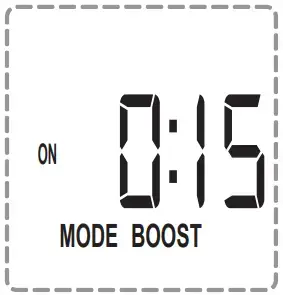
- Activation programs:
There are 4 programs to choose from: Weekly program (7days)
– set 4 ON/OFF events for all the days in a week.
Weekend program (5+2)
– set 4 ON/OFF events for Monday-Friday and 4
ON/OFF events for Saturday-Sunday.
Weekend program (5+2)
– set 4 ON/OFF events for Sunday-Thursday and 4 ON/OFF events for Friday – Saturday.
Daily program (each day)
– set 4 ON/OFF events for each day differently in a week.
SELECTING OPERATING MODE
To select a program, press and hold the Prog button for 3 seconds until the screen displays as shown.
To switch between the four programs, press the Adv/Ovr button
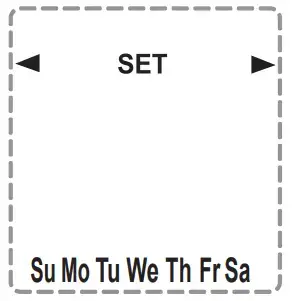
Weekly program (7days)
setting up to 4 ON/OFF events for all the days in a week.
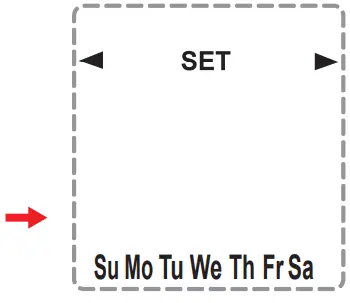
Weekend program (5+2)
setting up to 4 ON/OFF events for Monday-Friday and 4 ON/OFF events for Saturday-Sunday.
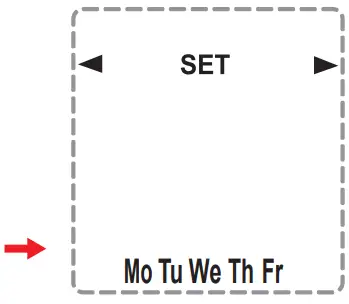
Weekend program (5+2)
setting up to 4 ON/OFF events for Sunday-Thursday and 4 ON/OFF events for Friday – Saturday.
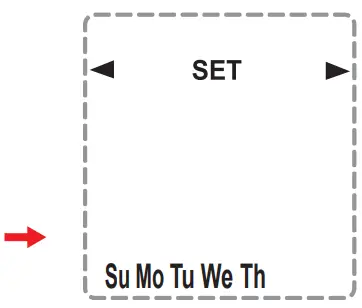
Daily program (each day)
setting up to 4 ON/OFF events for each day differently in a week.
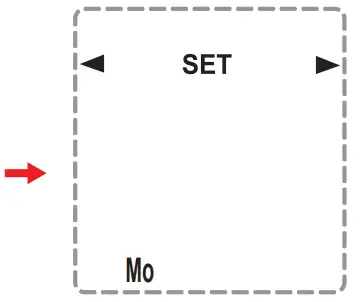
When you have finished selecting the desired program, press the Prog button. The screen will display as shown.

SET THE ON/OFF EVENTS IN THE PROGRAM YOU SELECTED
- FIRST ON EVENT SETTING:
Press the ADV or BOOST buttons to select the Hour that the ON event will be performed. When finished, press the Prog button to proceed to the setting of Minute that the ON the event will be performed.
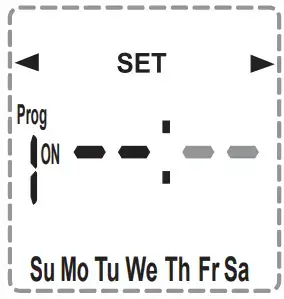 Press the ADV or BOOST buttons to select the Minute that the ON event will be performed. When finished, press the Prog button to proceed to the setting of the OFF event.
Press the ADV or BOOST buttons to select the Minute that the ON event will be performed. When finished, press the Prog button to proceed to the setting of the OFF event.
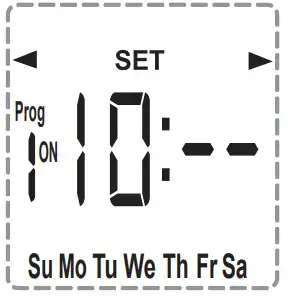
- FIRST OFF EVENT SETTING:
Press the ADV or BOOST buttons to select the Hour that the OFF event will be performed. When finished, press the Prog button to proceed to the setting of Minute that the OFF the event will be performed.
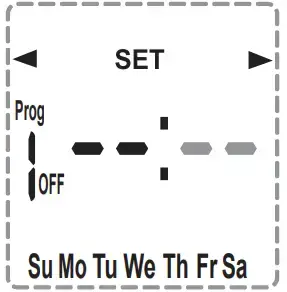 Press the ADV or BOOST buttons to select the Minute that the OFF event will be performed. When finished, press the Prog button.
Press the ADV or BOOST buttons to select the Minute that the OFF event will be performed. When finished, press the Prog button.
 The additional ON/OFF events setting should be performed in the same way.
The additional ON/OFF events setting should be performed in the same way.
When finished. the mark ” ” will be shown on the screen.
” will be shown on the screen.
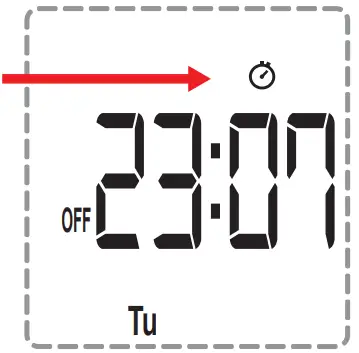
PROGRAM CANCELLING
For Canceling a specific ON/OFF event The hours and minutes must be set until the screen is displayed ”–:–“.
- canceling all the programs To cancel all programs at once, press the Adv / Over and Boost buttons simultaneously for 5 seconds.
When the operation is complete, the clock mark on the screen will disappear


Manufacturer:
OFFENHEIMERTEC GmbH
Address: Westendstrasse 28,
D-60325 Frankfurt am Main,
Germany
Made in: P.R.C
 Engineered in Germany
Engineered in Germany
http://www.timebach.com