
Tisro LED Strip Lights User Manual

RGB-WATERPROOF-50FT
Product Parameters
- Model NO: RGB-WATERPROOF-50FT
- LED Type: 5050 RGB
- LED quantity: 270 PCS
- Output power: 60W
- Input voltage of adapter: AC100v-240v
- Output voltage of adapter: DC12V
- Remote distance: Within 16.4 ft/ 5m
- Working temperature: -20 C~+45 C
- Beam angle: 120
Connecting App
Control Your LED Strip Lights with remote controller, control box & APP
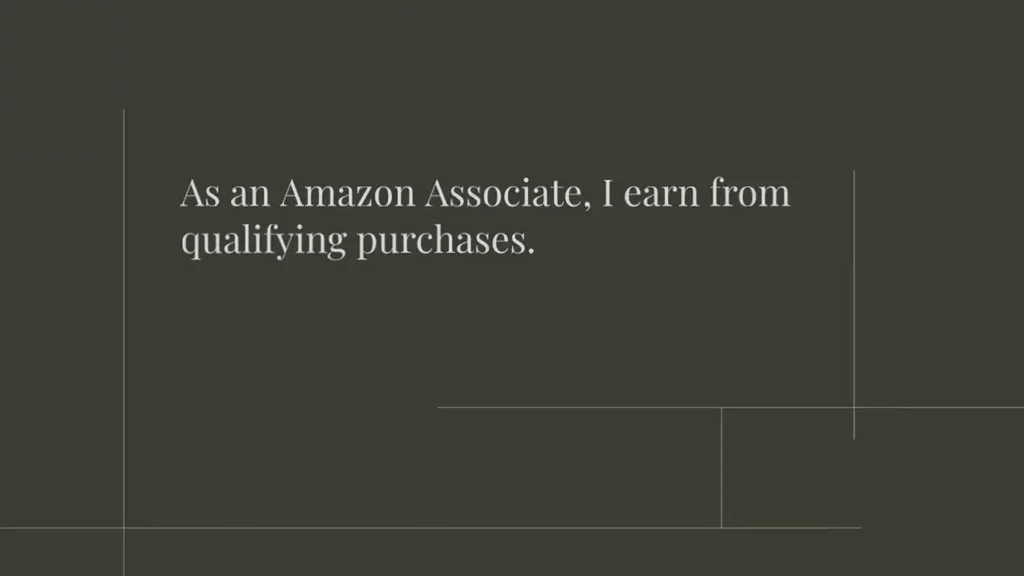
Overview
44 Keys IR Remote Controller (16.4ft/5m control distance). Remote Controller should aims at the receiver for better signal.
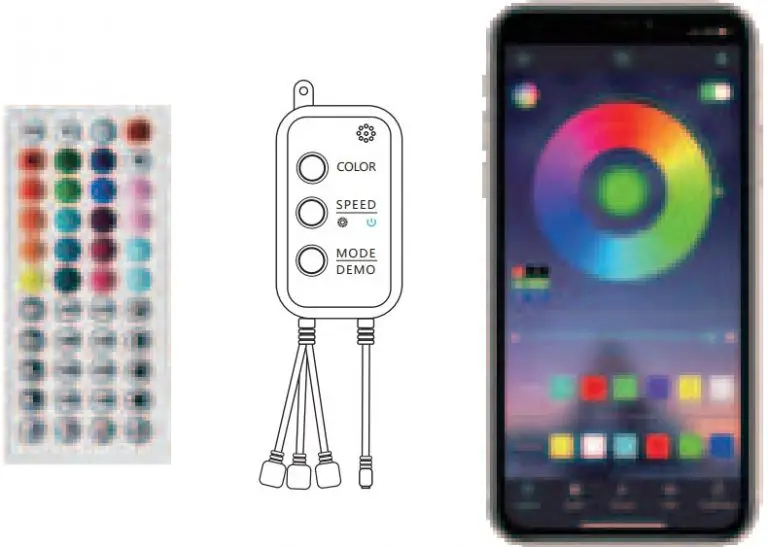
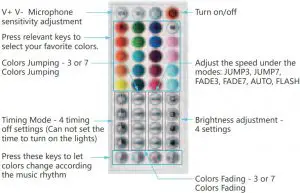 |
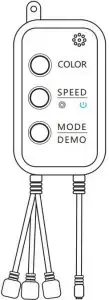 |
Press this key when lights on to switch 20 kinds of statis colors. |
 |
In any state, press this key to turn on/off the lights. In the static color mode, press this key to adjust brightness. Press this key in dynamic mode to increase or decrease the color changing speed. | |
 |
Press this key in dynamic mode to switch color changing modes. |
APP Mode
The app called ″Lotus Lantern″ requires that the operating system of your phones is above Andriod 4.3 or iOS 8.0. Please use Apps with scanning function such as browser to scan the QR code and download ″Lotus Lantern″.
Please open the strip lights control APP on your phone, by which you can connect one or more LED strip lights through Bluetooth and able to set and control multiple LED strip lights.
APP Mode-Operation Instructions:
After entering the APP, click on the “settings ![]() ” button at the upper right corner. Then click ″guide″ to better understand the multiple functions in the APP.
” button at the upper right corner. Then click ″guide″ to better understand the multiple functions in the APP.
Attention:
When two mobile phones are connected to the same led strip lights at the same time, there will be a situation that both phones cannot connect with the led strip lights. Please exit the APP and turn off the bluetooth on one phone, and retry to connect the APP and bluetooth using another phone.
Special instructions for MIC(microphone) mode:
When using the mobile phone microphone, the “Rhythm  ” function is light blue, which means the rhythm mode is turned on, and the color of the strip lights change with the sound received by the phone microphone.
” function is light blue, which means the rhythm mode is turned on, and the color of the strip lights change with the sound received by the phone microphone.
When the “Rhythm  ” function is white, the rhythm mode is paused, and the color of the strip lights do not change with the sound received by the phone microphone.
” function is white, the rhythm mode is paused, and the color of the strip lights do not change with the sound received by the phone microphone.
When using an external microphone, there are 4 modes, Classic, Soft, Dynamic, and Disco. When the rhythm mode is turned on, all 4 modes can be used. When the rhythm mode is paused, the soft”  “and disco”
“and disco”  ” modes on the remote control music function pauses accordingly.
” modes on the remote control music function pauses accordingly.
Functions are listed as follows:
- Open the APP, then it will request you to turn on Bluetooth. Once your phone is connected with the Bluetooth, wait a few seconds, then you are available to use all the functions in the APP.
- RGB LED strip lights – 16 million colors can be chose from.
- There are 25 style modes, that keep the one solid color or make color change automatically and would keep changing even the APP on your phone is disconnected with the strip lights.
- In the music mode, the colors of strip lights change automatically according with the music rhythm, which is absolutely beautiful.
- If the phone system is Android, the APP will automatically sync the songs that have been downloaded on your mobile phone.
- If the phone system is iOS, you need to connect your iPhone to the computer and import the songs from the computer to your phone. Then the app will automatically syncs the songs you have imported.
- In the Mic mode, colors adjusting automatically based on the ambient sound, the phone Mic or external Mic can be chosen from.
- The LED strip lights have timing function. You can preset the time to turn on/off your LED strip lights. Then will turn on/off automatically on time. (The timing function in this APP is not related to the built-in timing function on your phone, so make sure DO NOT turn off the APP, or the timing function you have set will not work)
- The LED strip lights have memory function. When the strip lights are used again, they remember the last mode settings, so do not have to repeat the settings.
Lotus Lantern APP
When your device can’t connect the lights automatically, follow the steps below:

- Android <<<<<<<<<<<<<<<<<<<<<<<<<<<<<<
- Method 1: Click ‘My Devices, to refresh (at the top left corner), then it shows ‘connected successfully.
- Method 2: If the method 1 does not work, you need to exit the APP and close its ‘process’ in the background completely, then open the APP again.
- Method 3: If method 1 and 2 both do not work, you need to exit the APP and close its ‘process’ in the background completely, turn off the bluetooth, wait a few seconds, then turn on the bluetooth, and open the APP again.
- IOS <<<<<<<<<<<<<<<<<<<<<<
- Method: Exit the App, close its ‘process’ in the background, and then open the APP again.
Common Troubleshooting
The controller has been connected the power, but not light up.
- Check the input power supply: please use the power adapter that we equipped or other adapters with the same specification as ours. The input voltage must meet the voltage requirement of the strip lights.
When the input voltage is lower than the requirement, the strip lights will not be turned on, while higher voltage may damage the circuit.
The output power of the adapter (kW) must be equal to, or higher than the power of the LED strip lights.
2.Check whether the connector is connected correctly with the strip lights. Make sure each interface is connected correctly - Check whether the remote control is open.
- If the LED strip lights are able to light up, but the remote control does not work or can’t control LED lights.
- Make sure the plastic insulation sheet has been removed from the remote control
- Make sure the battery in the remote control is installed correctly
- Please note that the remote control distance is within 5 meters. The remote control should aim at the receiver for better signal. infrared receiver of the controller.
- Try to replace the battery.
Attentions

- Strip lights must be used under 12V.
- Remote control must be aligned to the Infrared Receiver of the controller.
- The led strip lights must be connected correctly based on installation guide.
- Make sure the surface you are going to paste the strip lights is smooth, clean and dry.
Instructions for use of accessories:
 |
4-pin connector |
| For tail-to-tail connection (spare parts, use when needed). | |
 |
Buckles |
| The strip lights are more firmer to be pasted in the corners. (spare parts, optional use). | |
 |
Red foam tape |
| Used when the lamp is loosely attached(spare parts,used when necessary). | |
 |
Controller fixing film |
| Use it when fixing the controller box (spare parts, use when needed). |
Warning
- Do Not immerse in Fire.
- Children under the age of 16 should use this product under adult supervision.
Warranty
All Tisro products come with a great 1-year warranty and 24-hour online support. If you have any question or are not satisfied with your purchase, we want to hear about it. We will answer all your questions or replace it or refund you immediately and are grateful for the opportunity to learn from your experience.
 Aftersale Email: [email protected]
Aftersale Email: [email protected] Facebook: Tisro Aftersale
Facebook: Tisro Aftersale
