

TopTech Audio BLA-210 Professional Multi Media Speaker Karaoke System

Respectable users: Thank you for your support and trust on the products of our company. To fully exert the function of the product, we suggest you to read the operating instruction carefully before using it to avoid any unnecessary loss. If anything unclear,please contact the distributors directly.
CONTROL PANEL FUNCTIONS
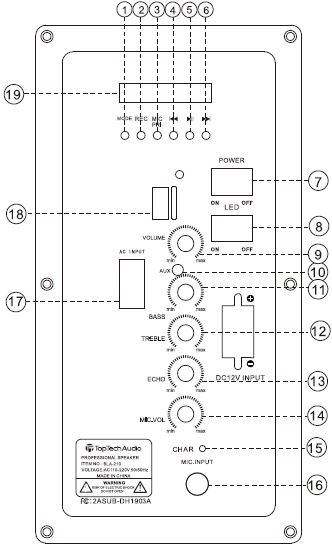
- MODE: Different mode transformation
- REC: Press this button for recording
- MIC PRIORITY
- PREV/CH-:
- Short press for Previous Track
- Short press for previous channel
- PLAY/SCAN: 14. VOL- :Volume down
- Short press to play or pause
- Short press to Auto Scan and Preset available 15. EQ: Choose preset Equalizer frequencies
- NEXT/CH+:
- Short press for next Track
- Short press for next channel
- POWER: Power On/Off button
- LED: LED Power On/Off button
- MASTER VOLUME: Master volume
- AUDIO INPUT: Audio input
- BASS: Bass
- TREBLE: Treble
- ECHO: Microphone echo
- MIC. VOL: Microphone volume
- CHARGING INDICATOR: Charging indicator
- MIC. INPUT: Wired Microphone input
- AC INPUT:AC110V
- SLOT A & SLOT B
- LED DISPLAY: LED display
REMOTE CONTROL FUNCTIONS
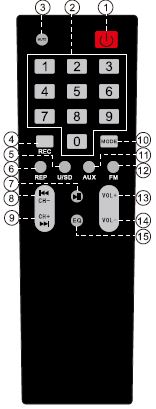
- Power On/Off:Turns the Power On/Off
- Number: Number keypad selection
- MUTE: Press to mute the Volume
- REC: Recording
- U/SD: signal input
- REP: Press to repeat and/or shuffle
- CII Press to Play or Pause
- Im Previous track
- C:I Next track
- MODE: Switch the Media Input Mode
- AUX: Aux signal input
- FM: FM signal input
- VOL+: Volume up
- . VOL- :Volume down
- EQ: Choose preset Equalizer frequencies
PRECAUTIONS
To prevent operational problems or serious damage to the Speaker unit, please follow the below precautions:
- Pull out the power cord from the end of the plug. Do not pull the wire.
- The Speaker should be kept away from other heat sources.
- Do not attempt to open the internal speaker unit or change the circuitry as this may cause the unit to be damaged or cause an electrical shock.
- lf you are not going to use the unit for a long period of time, pull out the plug and store in a cool dry place.
- Ensure the Speaker is properly ventilated & kept in a dry location. II is recommended that the speaker be kept about 4 inches away from any wall or object.
WARNING Do not use this Speaker in any wet location, in the rain or a location with high moisture. Do not place any liquids or other objects on the Speaker as this may cause an accidental short.
- Specifications are subject to change without notice.
- All Trademarks and trade names belong to their respective owners.
Federal Communications Commission (FCC) Statement. This device complies with part 15 of the FCC Rules. Operation is subject to the following two conditions:
- This device may not cause harmful interference, and
- this device must accept any interference received, including interference that may cause undesired operation.
Note: This equipment has been tested and found to comply with the limits for a Class B digital device, pursuant to part 15 of the FCC Rules. These limits are designed to provide Reasonable protection against harmful interference in a residential installation. This equipment generates, uses and can radiate radio frequency energy and, if not installed and used in accordance with the instructions, may cause harmful interference to radio communications. However, there is no guarantee that interference will not occur in a particular installation. If this equipment does cause harmful interference to radio or television reception, which can be determined by turning the equipment off and on, the user is encouraged to try to correct the interference by one ormore of the following measures:
- Reorient or relocate the receiving antenna.
- Increase the separation between the equipment and receiver.
- Connect the equipment into an outlet on a circuit different from that to which the receiver is connected.
- Consult the dealer or an experienced radio/TV technician for help.
Warning: Changes or modifications made to this device not expressly approved by GUANGZHOU DONGHAO AUDIO CO., LTD may void the FCC authorization to operate this device.Note: The manufacturer is not responsible for any radio or TV interference caused by unauthorized modifications to this equipment. Such modifications could void the user’s authority to operate the equipment.
RF exposure statement:
The transmitter must not be colocated or operated in conjunction with any other antenna or transmitter. This equipment complies with the FCC RF radiation exposure limits set forth for an uncontrolled environment. This equipment should be installed and operated with a Minimum distance of 5mm between the radiator and any part of your body.