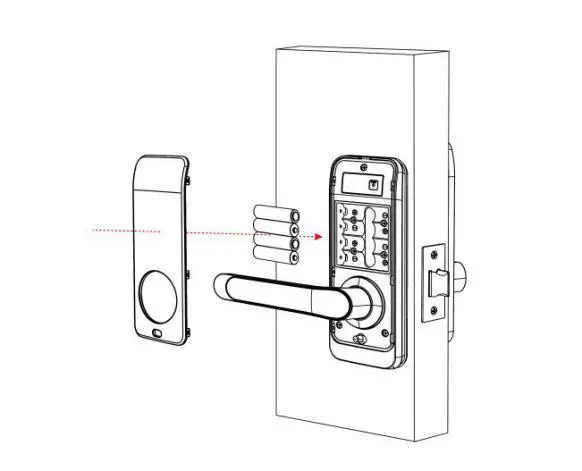ToSee WARDEN 2 Smart Door Locks

Installation
Adjusting the handle direction
Notice: Adjust the handle according to the direction you open the door.
For Front Panel:
For Back Panel:
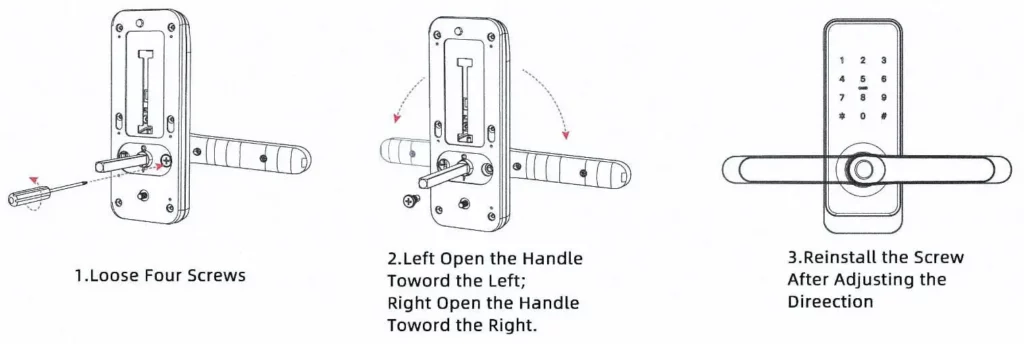
Installation Diagram(For Latch)
- Step 1: Install Mortise
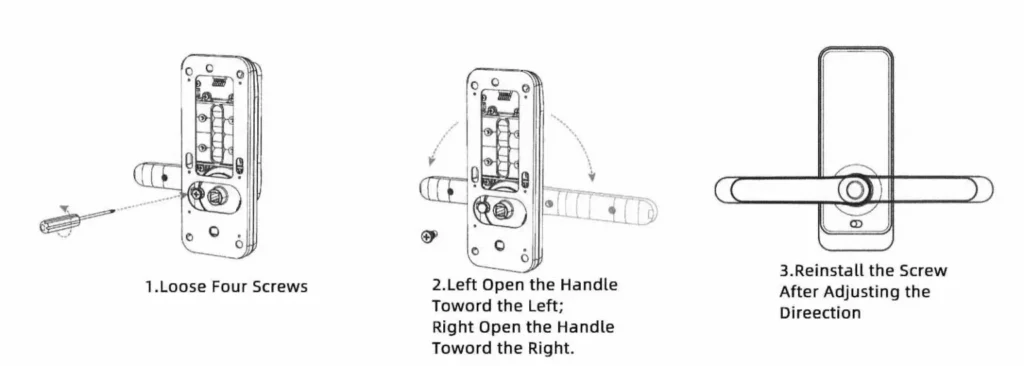
- Step 2: Install Sliding Screw Casing
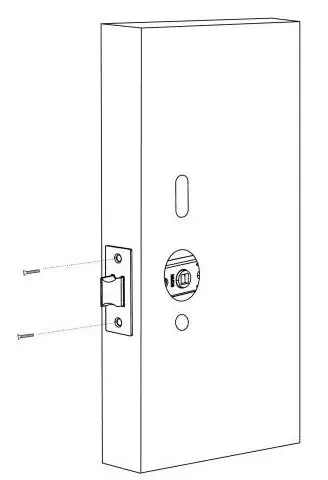
- Step 3: Install back gasket
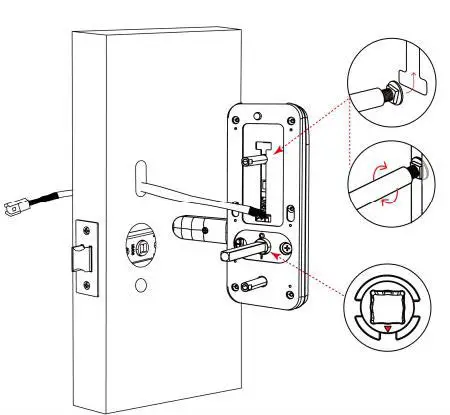
- Step 4: Install Back Panel and link wire
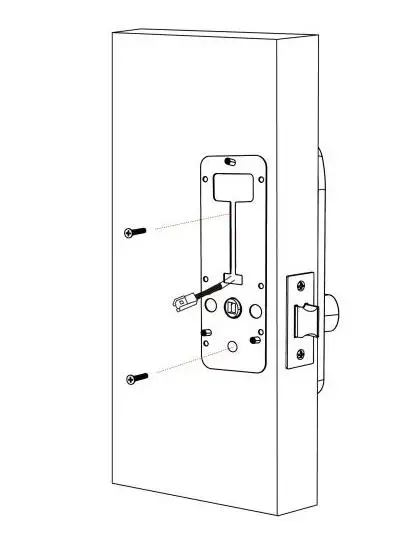
- Step 5: Install battery and back cover
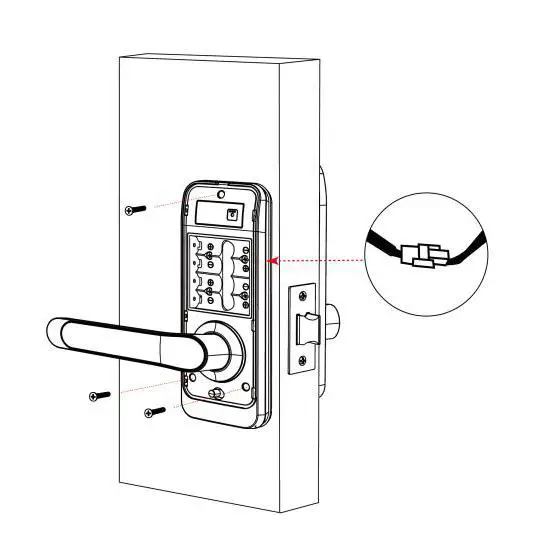
- Step 6: installation complete