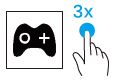In this TOZO G1 manual, you can learn how to operate these wireless earbuds. Functions such as pairing and turning them off are explained in great detail with illustrated diagrams to make it easier. Entering pairing mode is also discussed for each of the earbuds and the button for entering game mode using the right bud is shown too.
Sections in this Manual

TOZO G1 Instruction Manual

Specifications
- BRAND: TOZO
- EAR PLACEMENT: In-Ear
- CONNECTIVITY TECHNOLOGY: Wireless
- NOISE CONTROL: Sound Isolation
- PRODUCT DIMENSIONS: 0.39 x 0.39 x 1.18 inches
- ITEM WEIGHT: 0.141 ounces
Introduction
With an ultra-low 45ms latency, the G1 wireless earbuds are designed to give the best mobile gaming audio experience. Designed for gaming adventures, this headset provides optimal gaming audio, ensuring that you never miss any game sound effects. Prepare for a thrilling competitive gaming experience with rapid sound effects. When the headset charging box is turned on, TOZO G1 may instantly connect to the Bluetooth of the phone, avoiding difficult operations and saving time. The 45ms Ultra Low-Latency is more than three times faster than standard Bluetooth headphones, making it ideal for gaming. In-game mode, the sensitive switch can properly catch the sound of footsteps/gunfire/car, allowing you to quickly kill the adversary in a fight. The breathing light on the headset allows you to get more engaged in the game scenario and increase your gaming experience.
The battery life of the G1 in game mode is more than 6 hours, and the battery life in the charging box is up to 30 hours, allowing for a more comfortable gaming experience. The G1’s single earphone weighs only 4g and does not cause a foreign body sensation when worn. The ergonomic design makes you feel more at ease even while using headphones for lengthy periods of time.
HOW TO WEAR
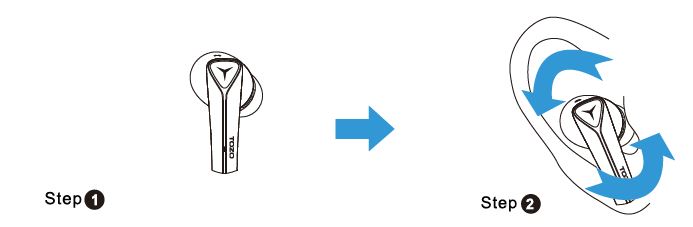
- STEP 1: Ensure the earbud tip facing downwards, then place earbuds into the ear.
- STEP 2: Rotate earbuds back to the auricle side to fit snugly.

LEFT EARBUD

POWER ON
Pick up earbuds from the charging case
POWER OFF
Put both earbuds back into the charging case to power off and recharge automatically.
- Play/Pause

- Previous
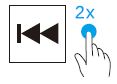
- Adjusting the volume

- Accept

- End
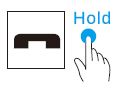
- Reject

Activating the voice assistant

The voice assistance will be automatically activated depending on different OS in a mobile system.
RIGHT EARBUD

- POWER ON: Pick up earbuds from the charging case. both earbuds will be on automatically
- POWER OFF: Put both earbuds back into the charging case to power off and recharge automatically.
- Play/Pause

- Previous
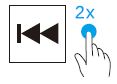
- Adjusting the volume

- Accept

- End
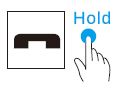
- Reject

- Game Mode