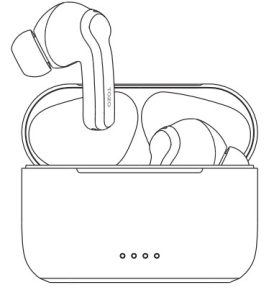Bluetooth Pairing
- Open the charging box, keep the earbuds in the charging box, hold the charging box button 3s to force the earbuds to enter into a pairing state. Please note that this operation will not clear the previous Bluetooth pairing record.
- After the pairing of the left and right earbuds, open the Bluetooth search in mobile phone, and connect the device. Then the mobile phone displays the pairing name as “TOZO-NC2”.
- When using again, double earbuds will pair with each other and return to the last pairing device automatically.
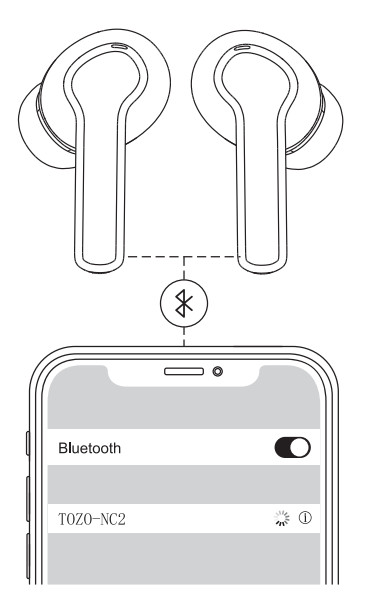
Left Earbud
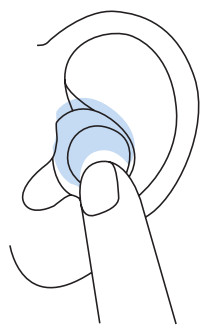

Power On: Open the cover of the charging box and take out the earbuds, it will power on automatically.
Power Off: In non-playing status, hold the earbuds for 5 seconds to turn the power off.

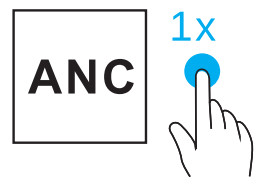 |
ANC Mode (Active Noise Cancellation)/Transparency Mode. |
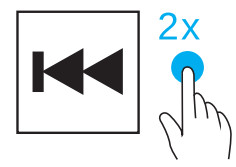 |
Previous |
 |
Adjusting the volume. |
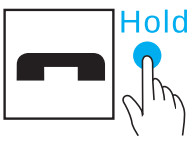 |
End |
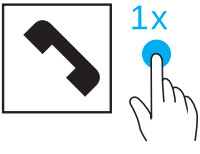 |
Accept |
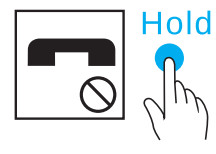 |
Reject |
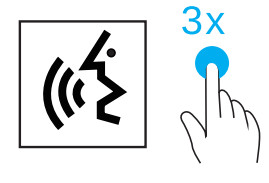 |
Activating the voice assistant |
 |
Siri, Google Assistant, Baidu,………depending on mobile phone |