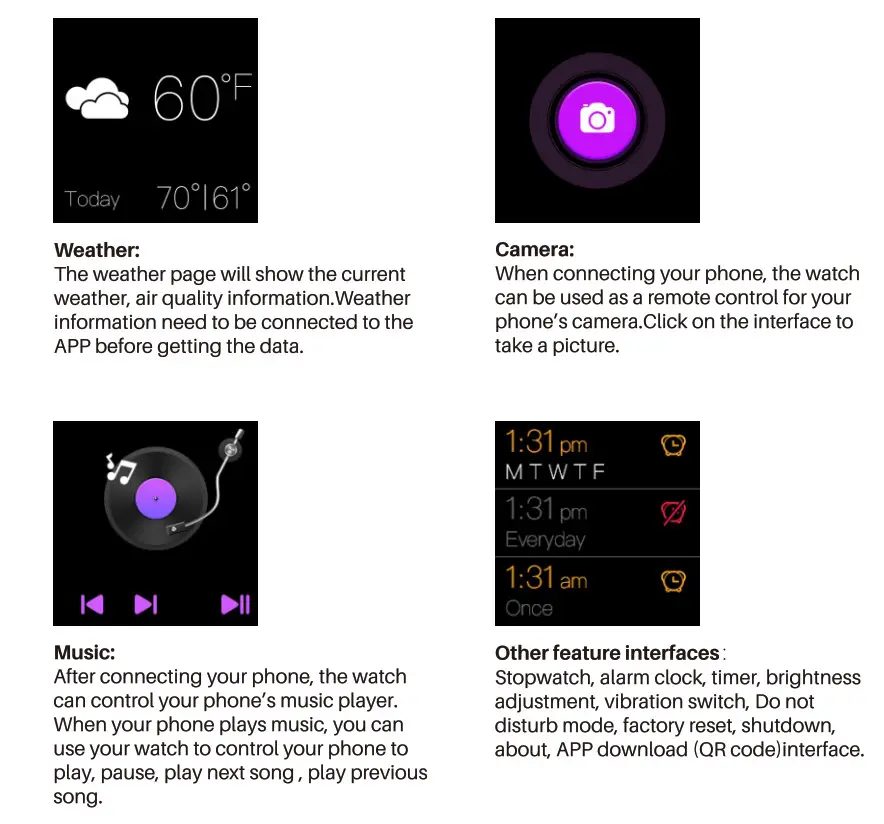Product details

Exercise interface key: Short press to go to the exercise interface.
Power ON/OFF key: Long press to turn on/of. Short press to go back to previous interface.
Heart rate: Used to check the heart rate.
USB charging port: Charge the watch by using the USB cable.
Charging the device
Watch charging and activation
Recharge activation is required before using the watch for the first time.
Use the equipped magnetic charger to attract the metal contacts at the back of the watch, and the other end of the charger can be connected to standard outlet or the computer USB port.
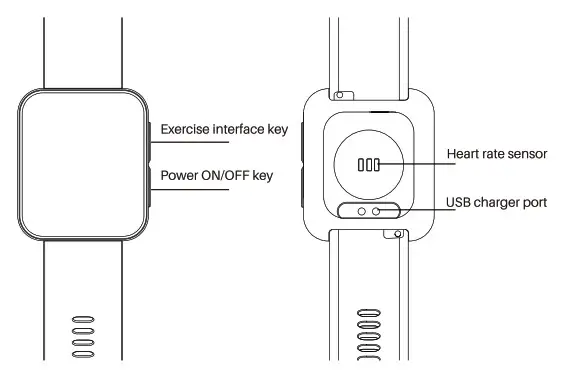
Watch instructions
a. Long press one of the standby interface(time page )to switch to different styles of dial.
b. Swipe up to enter the main menu at the standby interface.
c. Swipe down to enter setting interface at the standby interface.
d. Swipe right to enter message notification list/alarm/stopwatch/control of music and camera/timer/find phone/exercise/heart rate/sleep/step count etc.
e. Swipe left to enter step count interface at the standby interfaceElis the to swipe right reverse operation.
Installation schematic
1. When assembling the watch band, it must present an angle of 120°.
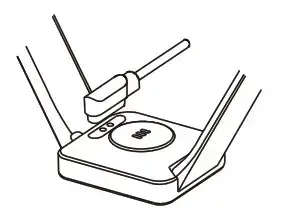
2. Note: The watch band’s solid link should be aligned with the position of the card slot.
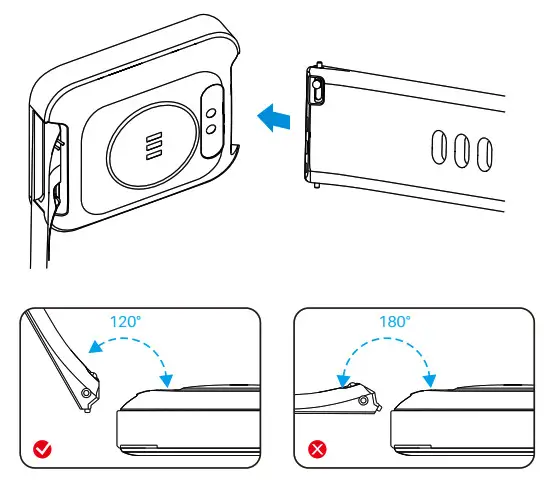
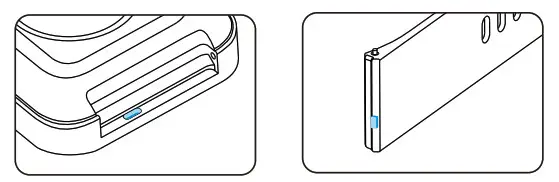 https://www.tozostore.com/category/274-s1guide
https://www.tozostore.com/category/274-s1guide
Frequently asked questions and answers
Q: Why can not I wear a watch to take a hot bath?
A The bath water temperature Is relatively high, It will produce a lot of water vapor, and the water vapor is in the form of gas. Its molecular radius is small, so it is easy to infiltrate Into the gap of the watch’s casing, and once the temperature drops, water vapor will re-condense into liquid. It is easy to cause short circuit inside the watch, hence damaging the watch circuit board and the watch itself.
Q: Why can not the watch receive the message push?
A 1. Confirm the message push switch is enabled on the APP.
2. The confirmation message can be displayed normally in the mobile phone notification bar. The watch message push is pushed by reading the mobile phone notification bar message. If there is no message in the mobile phone notification bar, the watch will not be able to receive the push need to find the notification setting and open notifications for Wechat, SMS, What’s App, Twitter, etc. on the phone APP.
App download
 http://qr32.cn/DOkRcZ
http://qr32.cn/DOkRcZ
Scanned below QR code to download TOZO Watch APP.
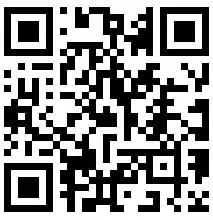
Search and download “TOZO Watch” APP in APP store for IOS.
Search and download “TOZO Watch” APP in Google play store for Android.
Connect the device
a. Turn on your phone Bluetooth.
b. Open TOZO Watch APP to set personal information.
c. Switch to the device page and click the adding device button.
d. Select TOZO-S1 in the device list. After the successful connection of the watch,each time you open the app in the future, the watch will automatically connect with the phone,in the app data page you can synchronous data.
APP feature settings
a. APP notification settings:
Call notification: When receiving calls, the watch will continuously vibrate to remind you. You can choose to click reject icon.
SMS notification: The watch can receive phone’s messages that include personal APP’s messages.
Personal applications: The watch can receive push notifications of APP.
b. Sedentary Sedentary reminder.
The watch will prompt you to get up and walk after you have been sitting for half an hour.
c. Drink reminder.
When the set time for water drinking arrives, the watch has the vibration and has show the water Icon.
d. Heart rate detection:
Set the time interval for heart rate check.
e. Find device:
The watch is successfully bound to the app. Click on the phone app to find the watch, and the watch will light up and vibrate.
f. Raise hand:
Turn on raising hand to wake the screen, when the watch is of, raising your hand will automatically wake the screen.
g. Do not disturb:
Turn on raising hand to wake the screen, When the Do not disturb mode is turned on, only the watch and alarm have vibration reminders.
One class interface

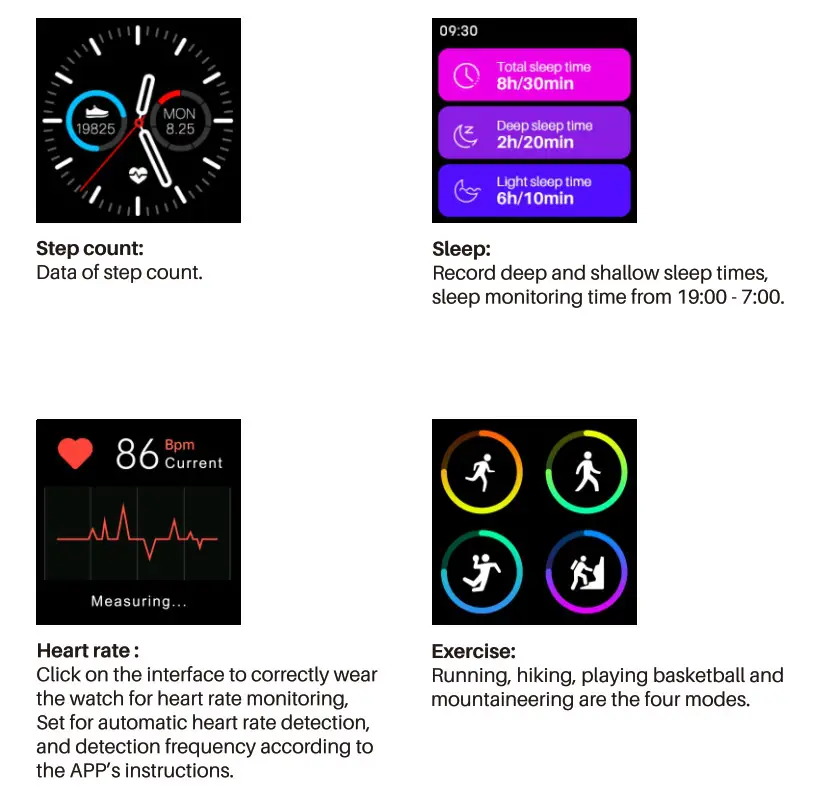
Thank you for purchasing the TOZO authentic product. For more latest products, parts, and accessories, please visit: www.tozostore.com
For any assistance please contact Email: [email protected]