
tp-link Archer T2U Plus AC600 High Gain Wireless USB Adapter

Description
The TP-Link Archer T2U Plus AC600 High Gain Wireless Dual Band USB Adapter is a lightweight and effective gadget that improves wireless communication on your PC. It supports both the 2.4GHz and 5GHz frequencies thanks to its dual-band functionality, making wireless communications speedier and more reliable. You can benefit from dependable and extensive Wi-Fi coverage thanks to the high-gain antenna on the adapter, which improves signal reception.
Because of its AC600 technology, which guarantees rates of up to 600Mbps, it is perfect for bandwidth-intensive operations like HD streaming and online gaming. The Archer T2U Plus is a practical and effective way to update your wireless network because it is made for simple installation and compatibility with the majority of operating systems.
Highlights
- AC600 Dual Band Wi-Fi
- The Archer T2U Plus receives Wi-Fi signals on two separate bands. Supporting 256QAM technology increases the 2.4GHz data rate from 150Mbps to 200Mbps for 33% faster performance. Choose the 2.4GHz for surfing and social media, and 5GHz for up to 433Mbps for HD streaming and lag-free gaming.

- Increased Range with High Gain Antenna
A high-gain antenna reaches your router from farther with a more precise directional range, sustaining faster and more stable wireless connections.
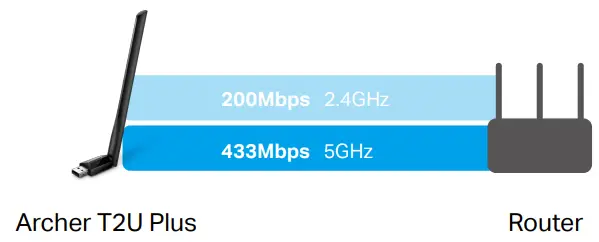
- Adjustable Multi-Directional Antenna
Rotate and adjust the antenna in the multi-direction to improve user experience in different environments.
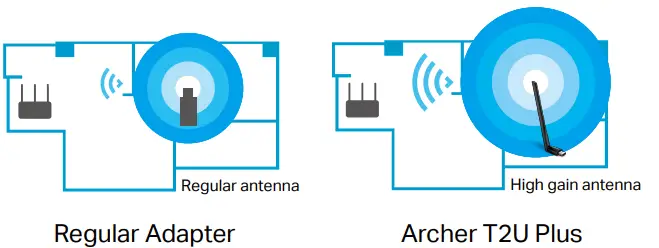
Features
Speed
- High-Speed Wi-Fi – 200Mbps on 2.4GHz and 433Mbps on 5GHz wireless speeds are ideal for HD streaming video, lag-free gaming and large file downloads
- 256QAM Support – Increases the 2.4GHz data rate from 150Mbps to 200Mbps, delivering 33% faster performance
- 802.11ac Support – Wi-Fi technology that is 3 times faster than 802.11n
Reliability
- Dual Band – 2.4GHz and 5GHz bands provide flexible connectivity, giving your devices access to the latest dual-band Wi-Fi router for faster speed and extended range
- Backward Compatibility – Supports routers utilizing 802.11 a/b/g/n Wi-Fi standards
Ease of Use
- Easy Installation – A friendly user interface utility on a CD for simple installation
Coverage
- High-Gain Antenna – A 5dBi high-gain antenna greatly enhances the reception and transmission signal strength of the USB adapter
Security
- Active Defense – WPA/WPA2 encryption provides your Wi-Fi network with advanced protection against security threats
Specifications
Wireless
- Wireless Standard: IEEE 802.11b/g/n 2.4GHz, IEEE 802.11a/n/ac 5GHz
- Frequency: 2.4GHz, 5GHz
- Wireless Mode: Ad-Hoc / Infrastructure Mode
- Wireless Security: WEP, WPA/WPA2, WPA-PSK/ WPA2-PSK
- Modulation Technology: DBPSK, DQPSK, CCK, OFDM, 16-QAM, 64-QAM, 256-QAM
Hardware
- Interface: USB 2.0
- LED: Status
- Antenna: 1 External High Gain 5dBi Antenna
- Dimensions (when the antenna is vertical): 2.28×0.71×6.83 in (57.8 × 18 × 173.4mm)
Others
Package Contents
- AC600 High Gain Wireless Dual Band USB Adapter Quick Installation Guide
- Resource CD
Certification
- FCC, CE, RoHS
System Requirements
- Windows10/8.1/8/7/XP, Mac OS X 10.9-10.14
Environment
- Operating Temperature: 0℃~40℃ (32℉ ~104℉)
Storage Temperature: -40℃~70℃ (-40℉ ~158℉) - Operating Humidity: 10%~90% non-condensing
- Storage Humidity: 5%~90% non-condensing
Support
For more information, please visit https://www.tp-link.com/en/products/details/Archer-T2U-Plus.html or scan the QR code left
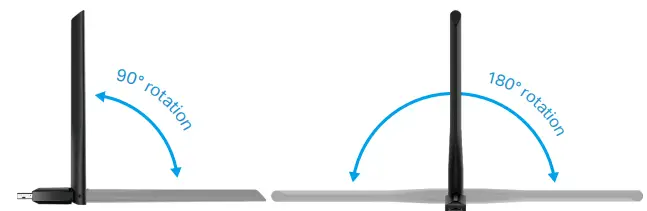
- Maximum wireless signal rates are the physical rates derived from IEEE Standard 802.11 specifications. Actual wireless data throughput and wireless coverage, and quantity of connected devices are not guaranteed and will vary as a result of network conditions, client limitations, and environmental factors, including building materials, obstacles, volume and density of traffic, and client location.
- To ensure compatibility, you may need to update the adapter’s drivers after an OS update. You can find our latest drivers in the download center at tp-link.com/en/download-center.
FAQ’s
A USB adaptor that improves computer wireless connectivity is the Archer T2U Plus AC600.
Older Wi-Fi protocols including 802.11n and 802.11ac are all supported by the Archer T2U Plus.
Yes, 2.4GHz and 5GHz frequency bands are supported.
On less congested 5GHz networks, dual-band capability enables higher speeds and lower interference.
Yes, a high gain antenna is a feature that enhances signal reception and increases Wi-Fi coverage.
It is capable of up to 600Mbps.
Yes, its AC600 technology offers enough bandwidth for HD streaming and gaming.
The majority of operating systems, including Windows and macOS, are compatible with it.
Installing drivers is necessary, however they are typically provided with the adapter or can be downloaded from the TP-Link website.
Yes, it works with desktop and laptop PCs alike.
As a wireless adaptor, the Archer T2U Plus cannot be used to set up a Wi-Fi hotspot.
The Archer T2U Plus is not compatible with gaming consoles; instead, it is intended for usage with computers.
The WPA2 encryption is supported for safe wireless connections.
Yes, you can connect numerous adapters, but you'll need to install a driver for each one separately.
