
tp-link Gigabit Desktop Switch Installation Guide
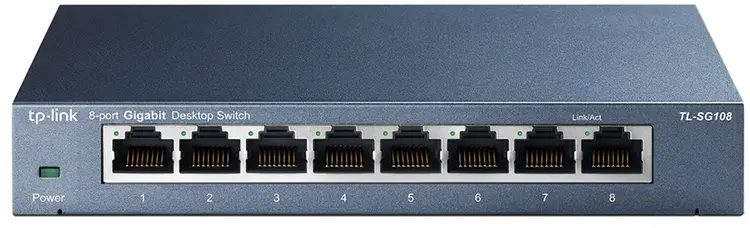
LED Explanation
Power
 : On: Power on
: On: Power on
Power: Off: Power off
Link/Act (For TL-SG105/TL-SG105S/TL-SG108/TL-SG108S)
Link/Act (Green)

- On: Running at 10/100/1000 Mbps
- Off: No device is linked to the corresponding port
- Flashing: Transmitting/receiving data
Link/Act (For TL-SG116)

1000M (Green)
- On: Running at 1000 Mbps
- Flashing: Transmitting/receiving data
10/100M (Yellow)
- On: Running at 10/100 Mbps
- Flashing: Transmitting/receiving data
Note: For simplicity, we will take TL-SG108 for example throughout this Guide.
Connection
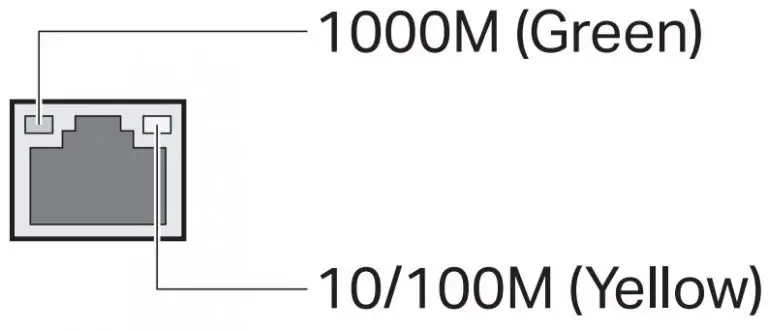
Specifications
General Specifications
| Standard | IEEE802.3, IEEE802.3i, IEEE802.3u, IEEE802.3ab, IEEE802.3x, IEEE802.1p |
| Protocol | CSMA/CD |
| Data Transfer Rate |
|
| Network Media (Cable) |
|
| Interface | 5/8/16 10/100/1000 Mbps Auto-Negotiation RJ45 Ports |
| LED Indicators | Power, Link/Act LED |
| Advanced Features | IGMP Snooping, QoS (802.1p/DSCP Priority) |
| Transfer Method | Store-and-Forward |
| MAC Address Learning | Automatically learning, automatically aging |
| Frame Forward Rate |
|
| Wall Mountable | Yes |
| Distance Between Mounting Holes |
|
Environmental and Physical Specifications
| Operating Temperature | 0 ˚C to 40 ˚C (32 ˚F to 104 ˚F) |
| Storage Temperature | -40 ˚C to 70 ˚C (-40 ˚F to 158 ˚F) |
| Operating Humidity | 10% to 90%RH non-condensing |
| Storage Humidity | 5% to 90%RH non-condensing |
Safety Information
- Keep the device away from water, fire, humidity or hot environments.
- Do not attempt to disassemble, repair, or modify the device.
- Do not use damaged charger or USB cable to charge the device.
- Do not use any other chargers than those recommended.
- Adapter shall be installed near the equipment and shall be easily accessible.
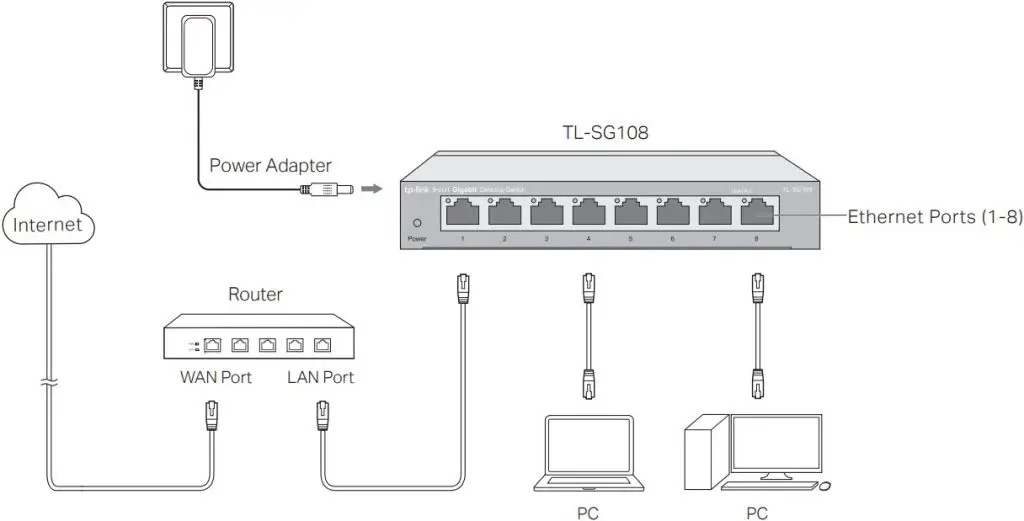 Use only power supplies which are provided by manufacturer and in the origin packing of this product. If you have any questions, please don’t hesitate to contact us.
Use only power supplies which are provided by manufacturer and in the origin packing of this product. If you have any questions, please don’t hesitate to contact us.
Frequently Asked Questions (FAQ)
- The Power LED is not lit?
The Power LED should be lit when the power system is working normally. If the Power LED is not lit, check as follows:
A1: Make sure the power adapter is connected to the switch with power source properly.
A2: Make sure the voltage of the power supply meets the requirements of the input voltage of the switch.
A3: Make sure the power source is ON. - The Link/Act LED is not lit when a device is connected to the corresponding port?
It is recommended that you check the following items:
A1: Make sure that the cable connectors are firmly plugged into the switch and the device.
A2: Make sure the connected device is turned on and works normally.
A3: The cable must be less than 100 meters long (328 feet).
 To ask questions, find answers, and communicate with TP-Link users or
To ask questions, find answers, and communicate with TP-Link users or
engineers, please visit https://community.tp-link.com to join TP-Link Community.
 For technical support and other information, please visit https://www.tp-link.com/support, or simply scan the QR code.
For technical support and other information, please visit https://www.tp-link.com/support, or simply scan the QR code.

 If you have any suggestions or needs on the product guides, welcome to email [email protected].
If you have any suggestions or needs on the product guides, welcome to email [email protected].
EU declaration of conformity


TP-Link hereby declares that the device is in compliance with the essential requirements and other relevant provisions of directives 2014/30/EU, 2014/35/EU, 2009/125/EC, 2011/65/EU and (EU)2015/863.
The original EU declaration of conformity may be found at https://www.tp-link.com/en/ce.
FCC compliance information statement

Product Name: Gigabit Desktop Switch
Model Number: TL-SG105/TL-SG105S/TL-SG108/TL-SG108S/TL-SG116
| Component Name | Model |
| I.T.E. POWER SUPPLY |
|
Responsible party:
TP-Link USA Corporation, d/b/a TP-Link North America, Inc.
Address: 145 South State College Blvd. Suite 400, Brea, CA 92821
Website: https://www.tp-link.com/us/
Tel: +1 626 333 0234
Fax: +1 909 527 6803
E-mail: [email protected]
For TL-SG116
This equipment has been tested and found to comply with the limits for a Class A digital device, pursuant to part 15 of the FCC Rules. These limits are designed to provide reasonable protection against harmful interference when the equipment is operated in a commercial environment. This equipment generates, uses, and can radiate radio frequency energy and, if not installed and used in accordance with the instruction manual, may cause harmful interference to radio communications. Operation of this equipment in a residential area is likely to cause harmful interference in which case the user will be required to correct the interference at his own expense.
For TL-SG105/TL-SG105S/TL-SG108/TL-SG108S
This equipment has been tested and found to comply with the limits for a Class B digital device, pursuant to part 15 of the FCC Rules. These limits are designed to provide reasonable protection against harmful interference in a residential installation. This equipment generates, uses and can radiate radio frequency energy and, if not installed and used in accordance with the instructions, may cause harmful interference to radio communication. However, there is no guarantee that interference will not occur in a particular installation. If this equipment does cause harmful interference to radio or television reception, which can be determined by turning the equipment off and on, the user is encouraged to try to correct the interference by one or more of the following measures:
- Reorient or relocate the receiving antenna.
- Increase the separation between the equipment and receiver.
- Connect the equipment into an outlet on a circuit different from that to which the receiver is connected.
- Consult the dealer or an experienced radio/ TV technician for help.
For TL-SG116/TL-SG105/TL-SG105S/TL-SG108/TL-SG108S
This device complies with part 15 of the FCC Rules. Operation is subject to the following two conditions:
- This device may not cause harmful interference.
- This device must accept any interference received, including interference that may cause undesired operation.
Any changes or modifications not expressly approved by the party responsible for compliance could void the user’s authority to operate the equipment.
We, TP-Link USA Corporation, has determined that the equipment shown as above has been shown to comply with the applicable technical standards, FCC part 15. There is no unauthorized change is made in the equipment and the equipment is properly maintained and operated.
TL-SG116 is a class A product, TL-SG105/TL-SG105S/TL-SG108/TL-SG108S is a class B product. In a domestic environment, this product may cause radio interference, in which case the user may be required to take adequate measures.
Industry Canada Statement
- CAN ICES-3 (A)/NMB-3(A) (For TL-SG116)
- CAN ICES-3 (B)/NMB-3(B) (For TL-SG105/TL-SG105S/TL-SG108/TL-SG108S)
Mounting Requirements
For TL-SG105/TL-SG116/TL-SG105S
To mount the device on a wall, use 2 screws which complies with ANSI B1.1 4#, (5#), 6# standard and are more than 7 mm in length. When the screws are fixed on the wall, the distance between the screw head and the wall should be more than 1.5 mm.
For TL-SG108/TL-SG108S
To mount the device on a wall, use 2 screws which complies with ANSI B1.1 4#, (5#), 6#, 8# standard and are more than 8.5 mm in length. When the screws are fixed on the wall, the distance between the screw head and the wall should be more than 1.5 mm.
FCC compliance information statement

ProductName: I.T.E.POWERSUPPLY
Model Number: T050060-2B1/T090060-2B1/T120100-2B1
Responsible party:
TP-Link USA Corporation, d/b/a TP-Link North America, Inc.
Address: 145 South State College Blvd. Suite 400, Brea, CA 92821
Website: https://www.tp-link.com/us/
Tel: +1 626 333 0234
Fax: +1 909 527 6803
E-mail: [email protected]
This equipment has been tested and found to comply with the limits for a Class B digital device, pursuant to part 15 of the FCC Rules. These limits are designed to provide reasonable protection against harmful interference in a residential installation. This equipment generates, uses and can radiate radio frequency energy and, if not installed and used in accordance with the instructions, may cause harmful interference to radio communication. However, there is no guarantee that interference will not occur in a particular installation. If this equipment does cause harmful interference to radio or television reception, which can be determined by turning the equipment off and on, the user is encouraged to try to correct the interference by one or more of the following measures:
- Reorient or relocate the receiving antenna.
- Increase the separation between the equipment and receiver.
- Connect the equipment into an outlet on a circuit different from that to which the receiver is connected.
- Consult the dealer or an experienced radio/ TV technician for help.
This device complies with part 15 of the FCC Rules. Operation is subject to the following two conditions:
- This device may not cause harmful interference.
- This device must accept any interference received, including interference that may cause undesired operation.
Any changes or modifications not expressly approved by the party responsible for compliance could void the user’s authority to operate the equipment.
We, TP-Link USA Corporation, has determined that the equipment shown as above has been shown to comply with the applicable technical standards, FCC part 15. There is no unauthorized change is made in the equipment and the equipment is properly maintained and operated.
Explanation of the symbols on the product label
 |
Indoor use only |
 |
DC voltage |
 |
RECYCLING This product bears the selective sorting symbol for Waste electrical and electronic equipment (WEEE). This means that this product must be handled pursuant to European directive 2012/19/EU in order to be recycled or dismantled to minimize its impact on the environment. User has the choice to give his product to a competent recycling organization or to the retailer when he buys a new electrical or electronic equipment. |
