

UMI W5S True Wireless Earbud

Wear
Insert the earbuds into your ears and adjust accordingly to fit your ears. 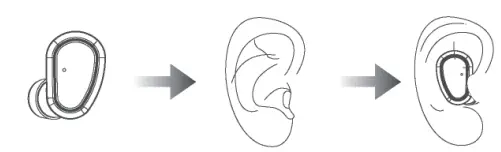
Medium size ear tips are attached by default, the package contains small and large sizes too. 
PACKING LIST
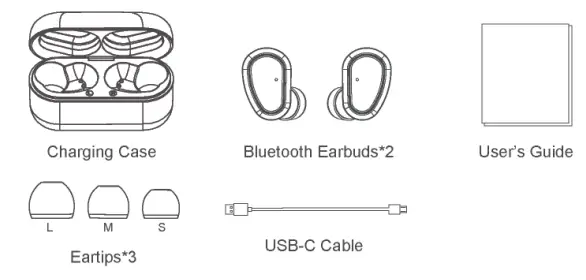
INSTRUCTIONS
- BT Version: BT5.0
- Stand-by Time: About 100 hours
- Call Time: About 240 mins
- Play Time: About 240 mins
- Earbuds Charging Time: About 60 mins.
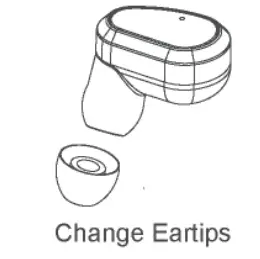
Connect earphones
Open the case, both earbuds wll automatically turn on and work together. 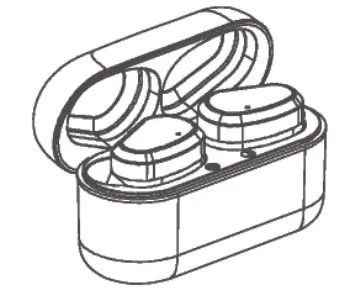
Turn on Bluetooth
Connect to W-Fi and turn on Bluetooth
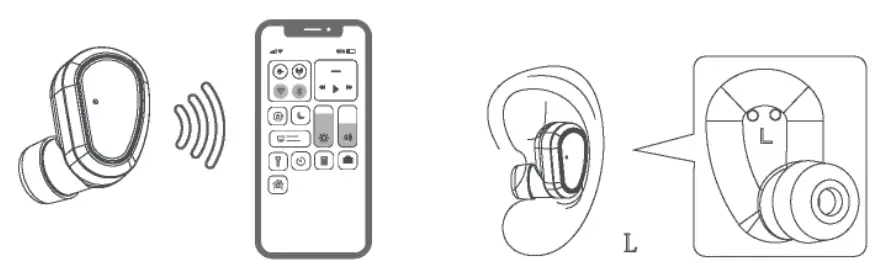
Charge
Three lights
- L· Put the left earbud In the case: Red light: charging, fully charged: Indicator turn off
- R· Put the earbud in the case Red light: charging, fully charged: indicator turn off
- M: Blue light: 30%-100% power
Red light: less than 30% power
Red light tfast naso for 5 mins. only left 1% power
M turn off: the charging case will stop working
HOW TO CONTROL
Stereo (left and right earphones work together)
Step 1: Open the charging case,both earbuds will sound “power on”, and both earbuds will flash the blue light three times at the same time. Within 6s, both earbuds will turn on automatically and work together. One earbud will flash theblue and red light, another one will without light, and one of the earbuds will sound “pairing mode”. 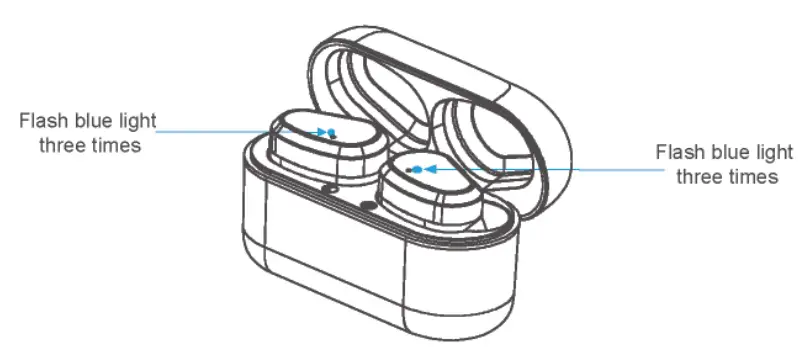 Step 2: Take them out from the charging case at the same time.
Step 2: Take them out from the charging case at the same time. 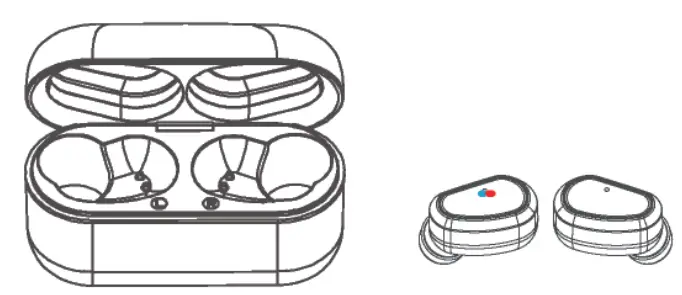
Step 3: Connect to M-Fi and turn on Bluetooth, search for “UMI W5S Earphones”, select it,both earbuds will connect to your phone at the same time, and sound “Connected”, must finish this step within 3 minutes, otherwise, both earbuds will tum off, you have to repeat step 1/2/3.
 Only use left or right earphone
Only use left or right earphone
Step 1: Open the charging case, both earbuds will sound “power on”, Within 6s, the left or right earbud will tum on automatically and will flash the blue light three times, then one of the earbuds will flash the blue and red light, another one will not. 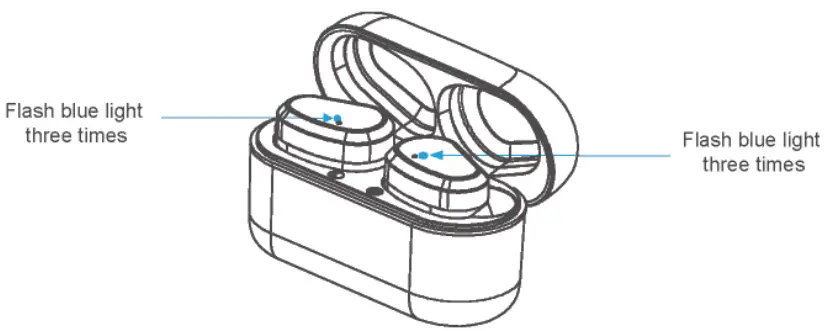
Step 2: Take the earbud you want from the charging case, keep another earbud in the charging case. The one you take will keep flashing the blue and red light. Flash blue and red light. 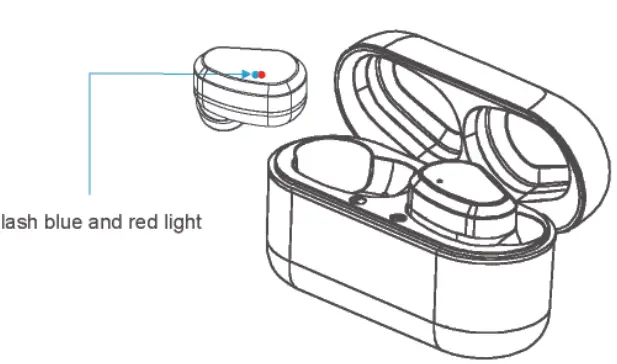 Step 3: Connect to Wi-Fi and turn on Bluetooth, search for “UMI W5S Earphones, select it, the left or right earbud will connect to your phone and sound “Connected”, then close the cover.
Step 3: Connect to Wi-Fi and turn on Bluetooth, search for “UMI W5S Earphones, select it, the left or right earbud will connect to your phone and sound “Connected”, then close the cover. 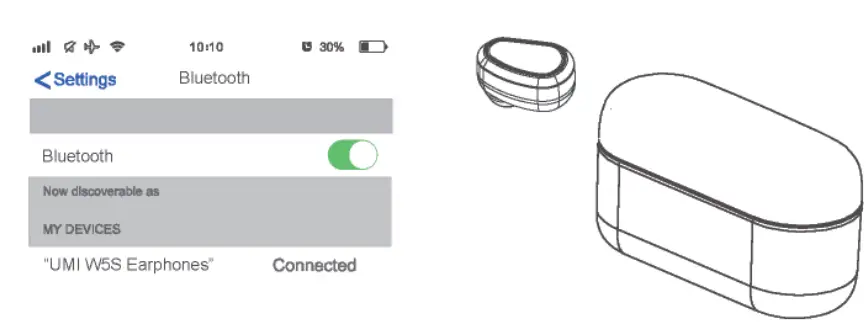 Notice: If the earbuds connected with the device before, the earbud wire-connect with your device Bluetooth automatically within 6s.
Notice: If the earbuds connected with the device before, the earbud wire-connect with your device Bluetooth automatically within 6s.
Restore factory settings:
If the left and right earbuds can not work together or the earbuds have sync problem, please restore the factory settings:
- On your linked device go to the bluetooth settings. Unpair “UMI W5S Earphones”,selectforget the device.Then turn off your device’s Bluetooth immediately.
- Take the left and right earbuds from the charging case. Long press both earphone buttons at the same time for 10 seconds. Release when the red light is on.Both earbuds should be turned off now.
- Long press both earphone buttons for 12s at the same time, the earbuds will sound “power on”- “pairing mode” – “dengdeng” – “dengdeng”, after hearing the second time “dengdeng”, release them.
- Then put both earbuds back into the charging case and close the cover, both earbuds will pair with each other.
- If you want to pair with both earbuds, open the charging case, one earbud will flash the blue and red light within 6s, another earbud will without light. Turn back on your device’s bluetooth, search for “UMI W5S Earphones”, select it, both earbuds should be connected with the device and work together.
Important Tips
- Please fully charge the earphones at the first time of use.
- If the earbuds under the water more than 5 mins,you must dry them first when you use them again. Otherwise, sometimes the sound of the earbuds might be loud or small.
- If the earbuds have water, you have to dry them first and then use them again. Do not charge them with water directly.
- Waterproof performance is only for fresh water, tap water, sweat, swimming pool water and salt water. Under certain circumstances in above five types enviroment, the waterproof performance may not be applicable. water proof performance is not applicable in other liquid enviroments except above five types.
- The earbuds is IPX7 waterproof, the charging case is not waterproof, please do not seep into the interior when using.
Our customer support team is standing by to assist you.
Please contact and give us a chance to help you if you have any problems for your order.We will answer your questions within 24 hours on our business days.
- From Amazon to contact us as following steps: Login in Your Account-Your Orders-Contact seller-Wait the seller responded
- Contact us directly Our service email: [email protected]
If you are satisfied with the product, please just take a moment to share your wonderful shopping experience on amazon, which is a huge motivation for us to be a better seller.
WARNING
DO NOT ATTEMPT To OPEN OR DISASSEMBLE THE BATTERY. DO NOT SHORT CIRCUIT THE BATTERY. BATTERY MAY EXPLOoDE IF DISPOSED OF IN FIRE DISPOSE OR RECYCLE USED BATTERIES ACCORDING TO THE USER’S GUIDE
- element 1: the symbol, IEC 60417-6044 (2011-01)
- element 2: “High sound pressure” or equivalent wording
- element 3: “Hearing damage risk or equivalent wording
- element 4: “Do not listen at high volume levels for long periods.” or equivalent wording
The equipment shall provide a means to actively inform the user of the increased sound pressure when the equipment is operated with an acoustic output exceeding R$1. Any means used shall be acknowledged by the user before activating a mode of operation which allows for an acoustic output exceeding RS1. The acknowledgement does not need to be repeated more than once every 20h of cumulative listening time.
NOTE2 Examples of means include visual or audible signals. Action from the user is always needed.
NOTE3 The 20h listening time is the accumulative listening time, independent of how often and how long the personal music player has been switched off.