

QUICKSTART INSTALL GUIDE Hidden Hinge Version
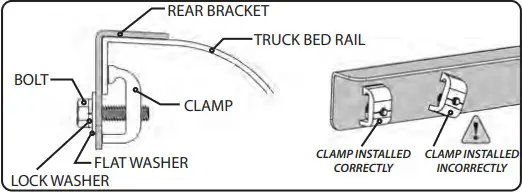 Refer to Model Specific Guide for
Refer to Model Specific Guide for
Special Notes Regarding Your Model
Install Parts Check List
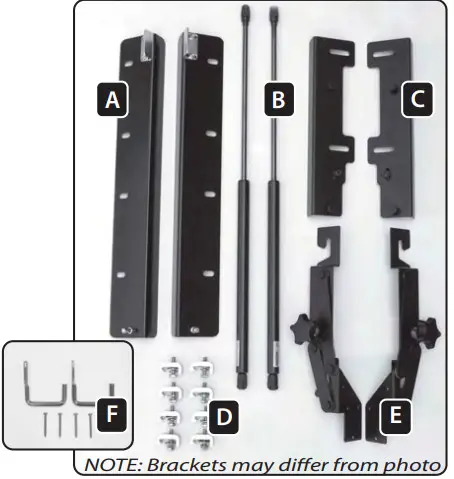
A: 2 Rear Mounting Brackets
B: 2 Hydraulic Struts
C: 2 Front Mounting Brackets
D: 8 Aluminum Clamps, Stainless Steel Bolts, Washers, & Lock Washers
E: 4-Bar Hinge with Twist Knobs (pre-installed on the cover)
F: 2 J-Hooks and Wall Mounting Screws
Tools Needed – 3/8” and 1/2” Wrench or Socket
NOTE: UnderCover Tonneaus are designed from trucks that do not have a bed liner (spray-in bed liners pose no problem). Trucks that have plastic drop-in bed liners will require some minor trimming of the bedliner to ensure proper placement of the mounting brackets. Any modifications must be made to the bed liner and NOT the UnderCover mounting hardware. Modifications to the mounting
hardware could result in improper installation and will void your warranty.
Rear Mounting Bracket
Install the rear bracket to the truck bed rail near the tailgate. Refer to the Model Specific Guide for measurements and special notes.

Use 2 clamps per bracket, install one clamp in hole 1 and one clamp in the hole nearest the tailgate that is unobstructed by the truck bed.

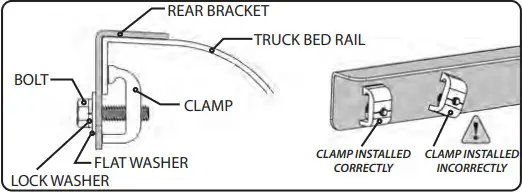 Do not over tighten and distort the brackets.
Do not over tighten and distort the brackets.
Front Mounting Bracket
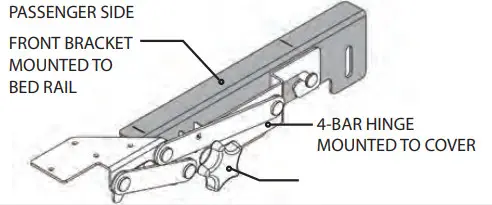
Install the front bracket to the truck bed rail near the bulkhead. Refer to the Model Specific Guide for measurements and special notes.
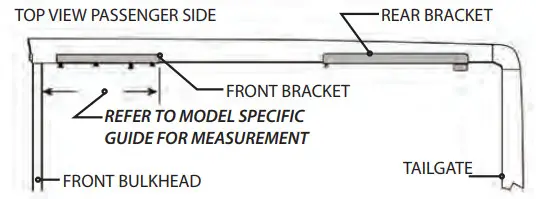 Use 2 clamps per bracket, install one clamp in hole 1 and one clamp in hole 3. If hole 3 is obstructed by the truck bed, use hole 2.
Use 2 clamps per bracket, install one clamp in hole 1 and one clamp in hole 3. If hole 3 is obstructed by the truck bed, use hole 2.
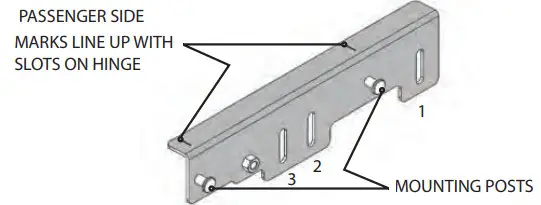
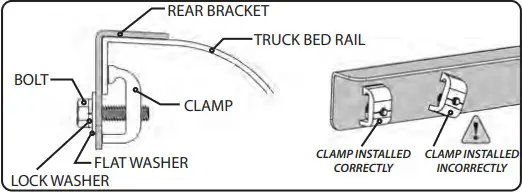 Do not over tighten and distort the brackets.
Do not over tighten and distort the brackets.

Install Cover
With some assistance, set the bed cover on the truck bed. Slide the slots in the 4 bar hinges (attached to the cover) over the posts on the front mounting brackets. Push the cover forward to lock the hinges to the mounting brackets. Lift the cover-up from the rear and tighten the twist knobs on both left and right hinges.
Install the hydraulic struts, attach a large end to the cover and rod end to the rear mounting bracket (these will snap into place, no tools needed).


Install Cover (continued)
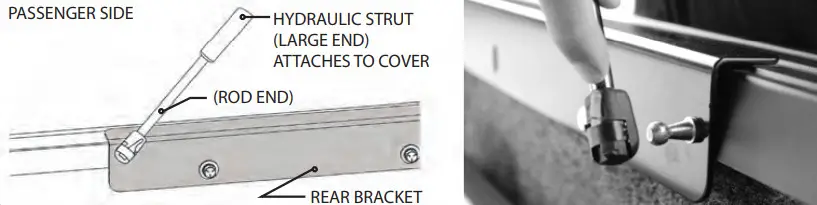
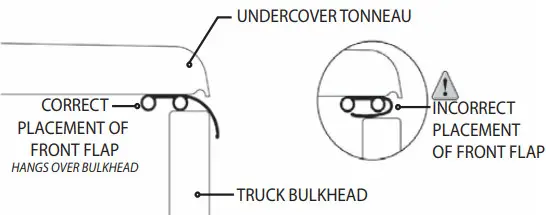
With your cover closed, take a quick inspection to make sure that it is not touching the bed on either side or the tailgate. The desirable gap is no less than 1/8” and no more than 1/4”.
To adjust the cover front to back evenly, move both of the front brackets forward or rearward accordingly. To adjust to one side or the other, move the front brackets forward or rearward independently.
Final Adjustment
Be sure the front flap hangs over the bulkhead of the truck.
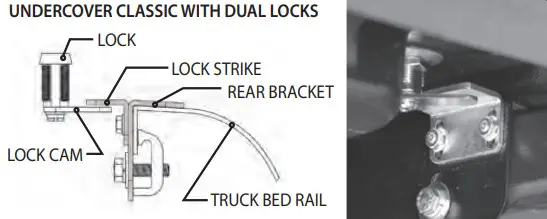 Adjust the lock strikes up or down accordingly. With the tailgate down adjust the lock strike to have an approximately 1/8” gap between the lock and the lock strike.
Adjust the lock strikes up or down accordingly. With the tailgate down adjust the lock strike to have an approximately 1/8” gap between the lock and the lock strike.
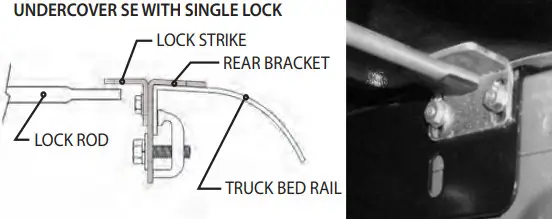 With the tailgate up you should be able to turn the lock without any resistance. Further adjustment may be needed to achieve this.
With the tailgate up you should be able to turn the lock without any resistance. Further adjustment may be needed to achieve this.

Minute Removal
3 Easy Steps!
Step 1 – Release strut off of ball stud, be sure to secure the cover to prevent it from closing unexpectedly. Place the loose end of the strut in a storage clip. Repeat for another side.

Step 2 – Turn twist knobs until they release
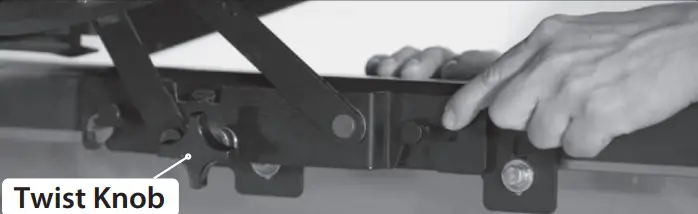
Step 3 – Pull the tonneau cover rearward, releasing the hinge from the mounting bracket, and lift the cover off.
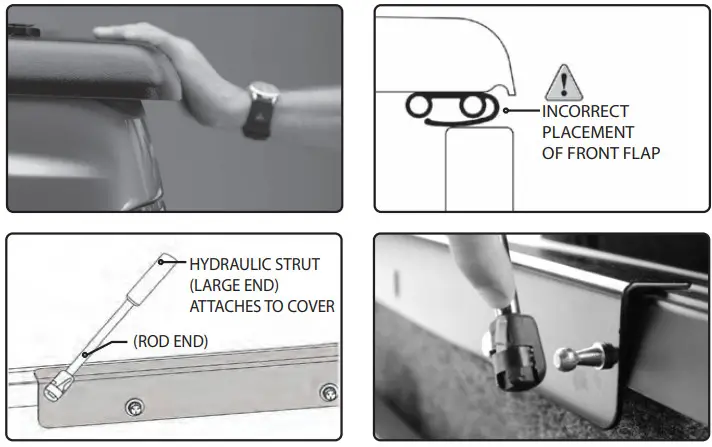
Step 1 – Place tonneau cover on the truck. Slide the slots in the 4 bar hinges (attached to the cover) over the posts on the front mounting brackets.
Step 2 – Push the cover forward to lock the hinges to the mounting brackets. Lift the cover-up from the rear and tighten the twist knobs on both left and right hinges.
Step 3 – Re-install the struts.
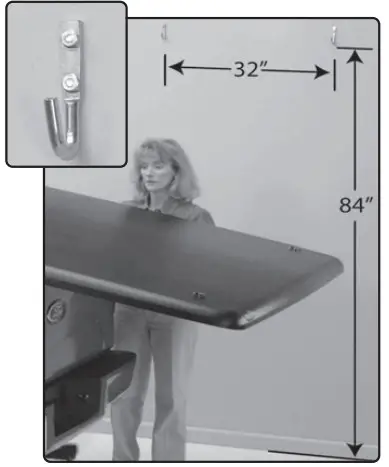
Wall Hanging Instructions
Step 1 – Prior to removing the tonneau, mount the two J-Hooks provided, on the garage wall. The hooks must have a minimum height from the floor of 84”. Center horizontally 32“ apart from each other. For long bed trucks mount 98” from the floor.

UnderCover, Inc. P.O. Box 620
Rogersville, MO 65742
Step 2 – Remove your tonneau from the truck bed.
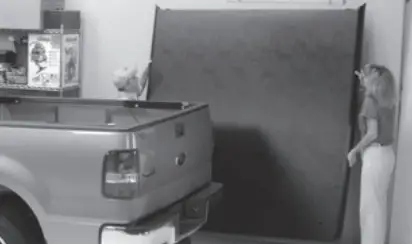
Step 3 – Hang the tonneau vertically on the hooks, underside against the wall, insert the hooks into the holes provided.

© 2012 UnderCover, Inc.
All rights reserved.
PAGE 4