
Uogic AC10S Stylus Pen


Operating Instruction
- To turn on the stylus, press power button for 1 second, the indicator will be lit. To turn off the stylus, press power button for 2
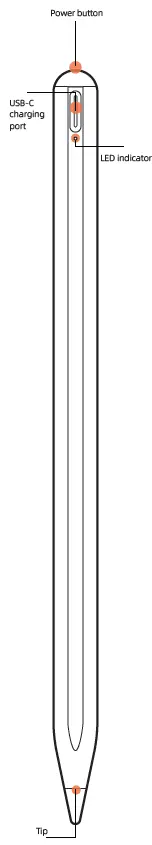
- Charge the stylus with USB-C cable.
- The stylus will off automatically after 1 hour of use for.
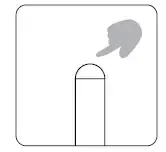
- Attach magnetically .
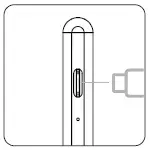
- Replace the tip (unscrew the old tip and screw a new pen tip).

LED indicator description
The pen will into Bluetooth pairing mode after turning on the pen. (Blue indicator flash) The Bluetooth pairing mode will last to 30 seconds. When the pen is connected, the indicator stops flashing.
- Working: Greenlight
- Charging: Red light
- Full charged: Green light
- When the low battery, the red indicator will flash 15 times then the pen will turn off automatically
Bluetooth Pairing Instruction:
- Unlock ipad and into Settings.
- Tap bluetooth and turn on bluetooth.
- Turn on the stylus.
- Pencil will appear under OTHER DEVICES and tap pencil.
Note: If you want to connect the pen to another iPad, you have to disconnect the Pencil from the first iPad first.
Product Parameter
| Product Name | Uogic Pencil |
| Mode Number | AC10S |
| Bluetooth | BLE5.3 |
| Input | 5V = 200mA |
| Battery Capacity | 130mah |
| Max Battery Output Voltage | 3.7V |
| Working
Temperature |
0℃-35℃ |
| Charging time | ≤1h |
| working hours | 10h |
| inventory | Capacitance pen x1 Charging line x1 Replace NIB x1
Instruction x1 |
All the above data and info come from the lab. They might vary with the environment or other factors.
FCC Statement
This device complies with part 15 of the FCC rules. Operation is subject to the following two conditions: (1) this device may not cause harmful interference, and (2) this device must accept any interference received, including interference that may cause undesired operation. Changes or modifications not expressly approved by the party responsible for compliance could void the user’s authority to operate the equipment.
NOTE: This equipment has been tested and found to comply with designed to provide reasonable protection against harmful interference in a residential installation. This equipment generates uses and can radiate radio frequency energy and, if not installed and used in accordance with the instructions, may cause harmful interference to radio communications. However, there is no guarantee that interference will not occur in a particular installation. If this equipment does cause harmful interference to radio or television reception, which can be determined by turning the equipment off and on, the user is encouraged to try to correct the interference by one or more of the following measures:
- Reorient or relocate the receiving antenna.
- Increase the separation between the equipment and receiver.
- Connect the equipment into an outlet on a circuit different from that to which the receiver is connected.
- Consult the dealer or an experienced radio/TV technician for help.
The device has been evaluated to meet general RF exposure requirement. The device can be used in portable exposure condition without restriction.
Warranty Card
| Order Number |
| Model Number |
| Product Code |
| Customer Name |
| Phone number |
| Date of Purchase |
| Address of Purchase |