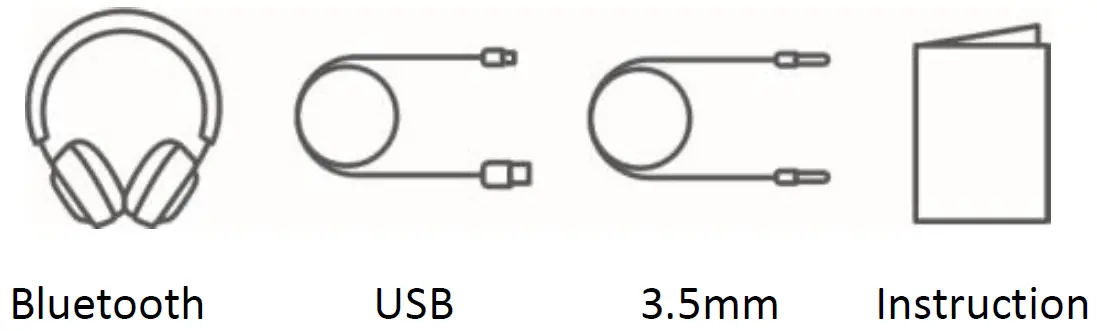urbn Bluetooth Headphone

Getting started
Remove the product from the packaging.
Please retain all packaging after you have checked and counted all the parts and contents against the list.
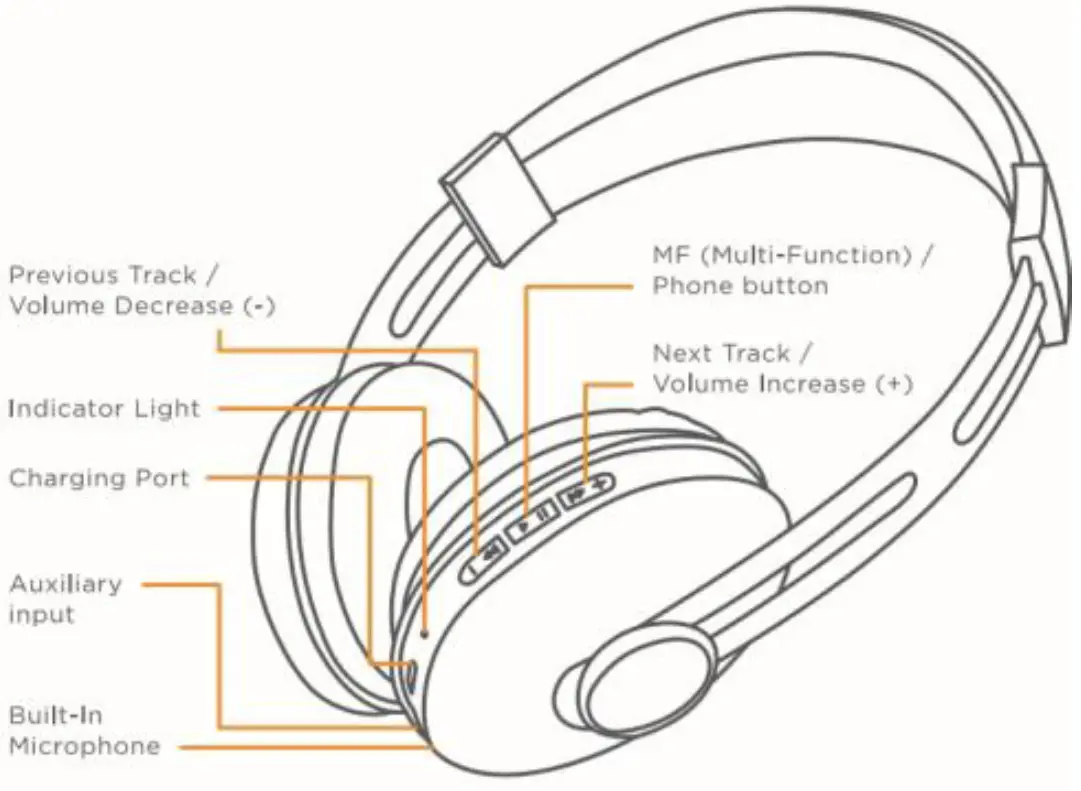
In the Box
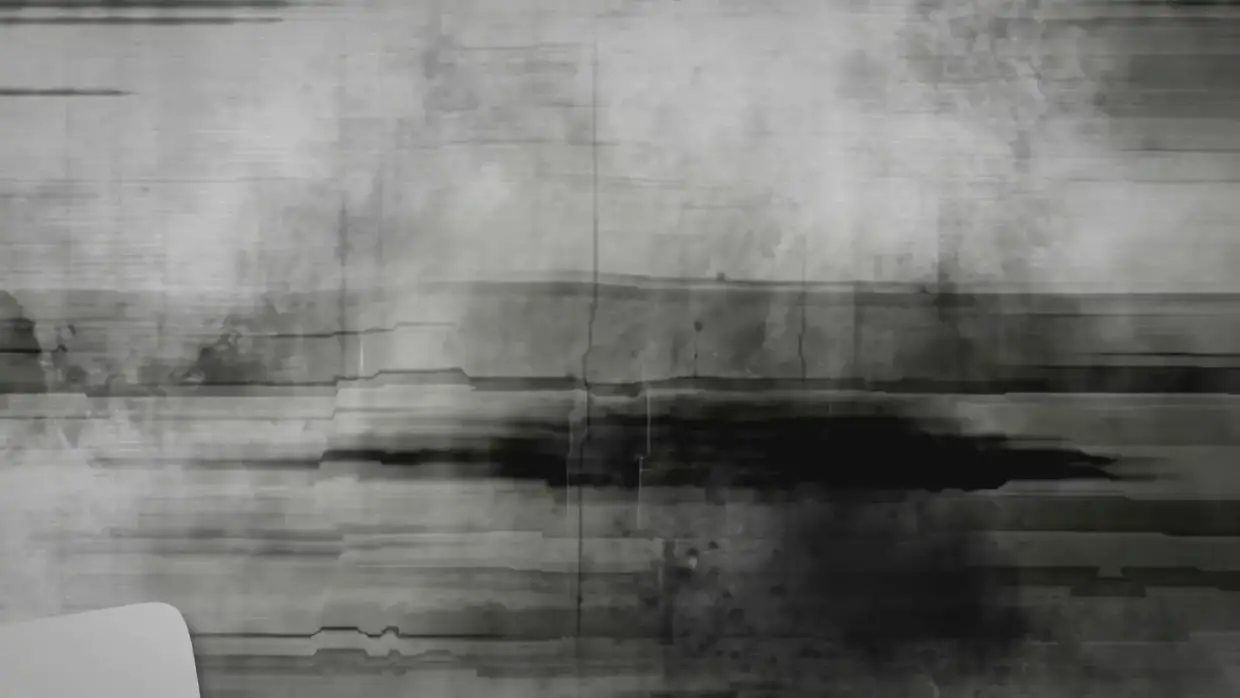
Headphone Charging Auxiliary Manual Cable Cable.
Key Features
- Soft leather padding around the headphones allows for a comfortable fit.
- Stream music via Bluetooth connectivity. Perfect for iPhone, iPad, Android TM , Windows smartphones, tablets, computers and more.
- Built-in controls for answering calls, play/pause track, forward/back and volume.
- Crystal clear noise reduction technology helps reduce noise and echo.
- USB rechargeable battery for upto 15 hours of talk time or music playback.
- Built-in Aux jack enabling use even after the battery dies.
- Built-in microphone for hands free calls.
Safety Instructions
- Keep the unit away from heat sources, direct sunlight, humidity, water and any other liquids.
- Do not operate the unit if it has been exposed to water, moisture or any other liquids to prevent against electric shock, explosion and/or injury to yourself and damage to the unit.
- Do not use the unit if it has been dropped or damaged in any way.
- Repairs to electrical equipment should only be performed by a qualified electrician. Improper repairs may place the user at serious risk.
- Do not use the unit with wet hands.
- Do not put objects into any of the openings.
- Keep the unit free from dust, lint etc.
- Do not use this unit for anything other than its intended use.
- Keep the unit out of reach of children.
- Do not use the handset at excessive volume levels, as damage to hearing may occur.
Instructions for use
Charging Instructions
- The Bluetooth Headphone comes with a built-in rechargeable battery. Before using it for the first time we recommend you charge the battery fully. Only use the supplied USB Cord to charge the Bluetooth Headphones. Please charge for approximately 5 hours.
- Connect the USB charging cable to a computer USB port and the Micro USB plug to the charging port of the device. The Indicator Light turns Red while the device is charging. It takes about 5 hours for the headphones to charge fully. Indicator Light turns blue, when the battery is fully charged.
Turning on/off the device - Press and hold the MF button for 4 seconds to turn ON/OFF the device.
Pairing the device with Bluetooth devices (phone or music device) - Press and hold the MF button for 4 seconds to turn on the headphones. This will prompt an indication tone, and the indicator light will flash red and blue alternatively. Place the Bluetooth Headphones and Bluetooth source device (phone or music device) close to each other so that they are no more than I meter apart.
- Activate the Bluetooth function on your Bluetooth device (phone or music device). Please refer to the manufacturer’s manual for instructions on enabling Bluetooth on your device.
- Once you have activated Bluetooth on your device, select the pairing name “MSD thump 500” from the list of available Bluetooth devices.
- If required, enter the password ‘0000’ to confirm pairing.
- Once paired successfully, another indication tone will be heard and the indicator light will flash blue.
- You’re now ready to stream wireless music to your headphones.
- If pairing is unsuccessful, turn off the device first and then re-pair following the above steps.
- Once you have paired the Bluetooth Headphones with a device, the Headphones will remember this device and will pair automatically when the device’s Bluetooth is activated and in range. You do not need to re-pair any previously connected devices.
- The Bluetooth Headphones will attempt to automatically connect to the last device it was paired with when switched on. If you want to pair it with a new device, please follow the steps outlined above.
- Once the Bluetooth Headphones are paired with your device the music will transmit through the Bluetooth Headphones. Please refer to your device user manual for further information.
Function Summary
| Answer a call | Incoming call | Press the Phone button once to answer an incoming call |
| Reject a call | Incoming call | Press and hold the Phone button for 2 seconds |
Listening to Music
Once the Headphones are paired with your device you can stream music wirelessly through the Bluetooth Headphone. Should you encounter any problems while streaming please refer your device user manual for further information.
Function Operation Button
| Increase Volume | Playing music | Long press the + button to increase the volume |
| Decrease Volume | Playing music | Long press the – button to decrease the volume |
| Pause | Playing music | Short press the MF button to pause the music |
| Pausing | Short press the MF button
to restart the music |
| Previous track | Playing music | Short press on the
button to return to the previous track |
| Next track | Playing music | Short press on the button to skip to the next track |
| End a call | Incoming call | After your phone conversation, short press the Phone button |
| Increase volume | During a call | A long press on the + button once will increase the volume |
| Decrease volume | During a call | A long press on the – button once will decrease the volume |
| Redial last number | Standby mode and connected to a device. | Short press the Phone button twice |
To know more about URBN visit our website www.urbnworld.com
To connect with us for assistance please contact us on [email protected] or 1800 22 2468.