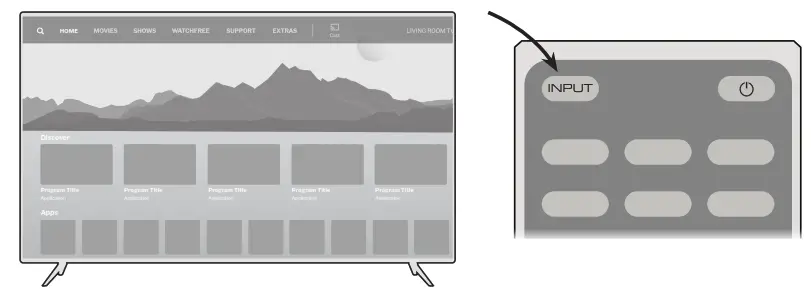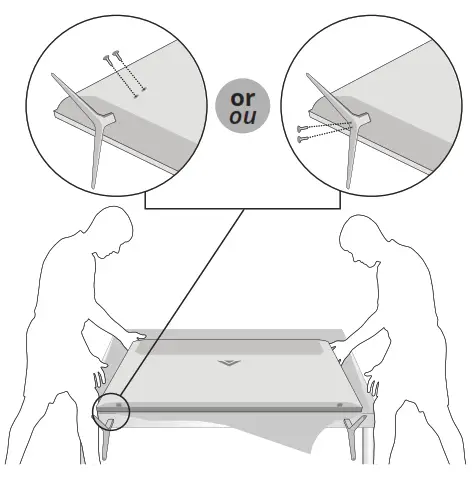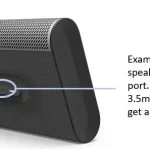![Vizio Smart TV [M437-G0, M507-G1] Manual Image](https://itsmanual.com/wp-content/uploads/2023/04/OIP-2023-04-28T051925.681-300x219.jpg)
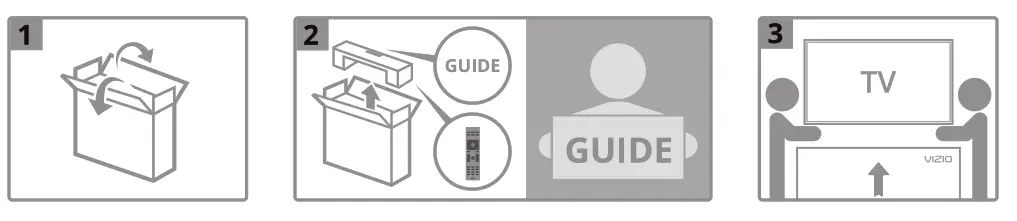
-
-
-
-
- Smart TV
- Power Cable
- Remote with Batteries
- 4 x Screws for TV Stands
- TV Stands
-
-
-
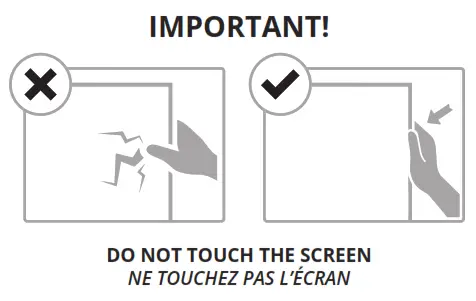
For more information, including the product’s full User Manual, visit VIZIO.com
Plug the TV power cord into a wall outlet and connect any devices.
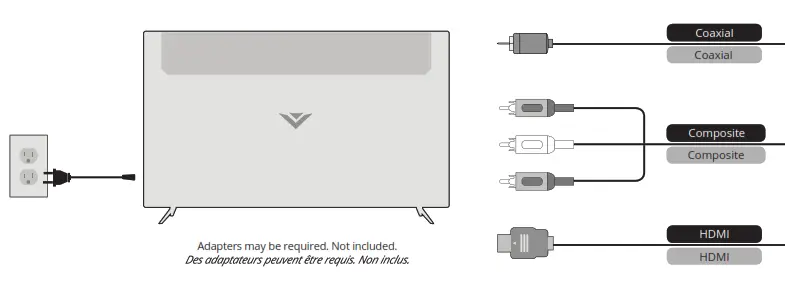
Aim directly at the IR sensor on your TV. The power indicator will flash on when the TV turns on. Follow the on-screen instructions to
complete setup.
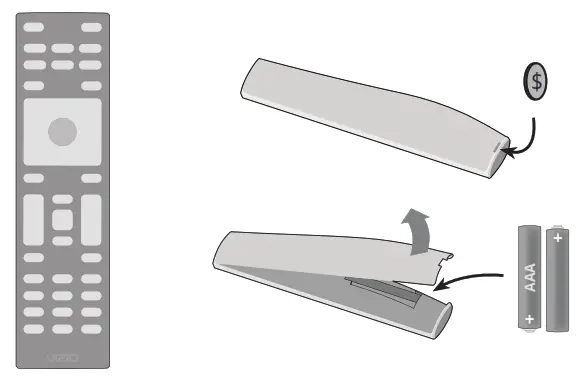
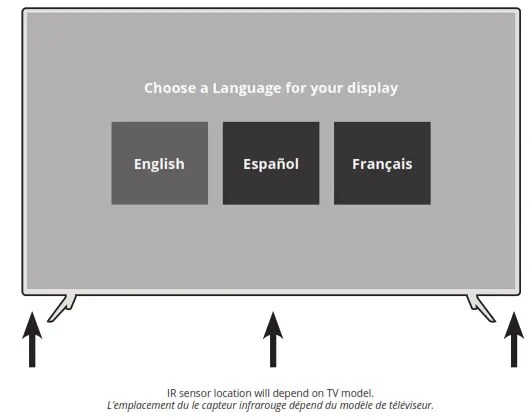
Press the INPUT button on the remote to highlight the input you wish to view.