

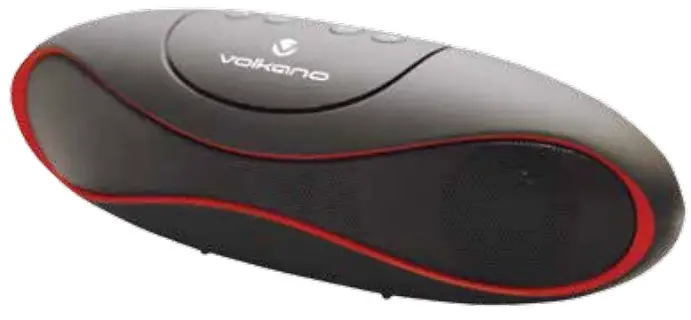
Infinity Bluetooth Speaker
Please read and retain these instructions for future reference.
The Highlights:
- Bluetooth V2.1
- Compatible with: Mobile Phones, Tablets, Computers & MP3 Players.
- 4 Playback modes: Bluetooth Pairing. TF/Micro SD Card Playback, 5mm Audio Aux & FM Radio.
- Built-in Mic, use the speaker to take and reject calls.
Technical Specifications
Battery Cell: Rechargeable Lithium Battery 3.7v 1000mAh Charging Time: 3-4 Hours
Playback Time: Upto 3 Hours
Transmission Distance: 10m
Bluetooth Version: 2.1
Speaker Power: 2x 3W/4f)
Sound to Noise Ratio: >80db
TF / Micro SD Card Reader
Radio Function
Call Function
Bluetooth Pairing:
Turn on the Bluetooth speaker – the speaker automatically goes
into Bluetooth pairing mode and the indicator lights flash blue & green. A voice prompt will signal Bluetooth pairing mode.
Turn on the Bluetooth of your device and select ‘search for
Bluetooth devices. (Device Name: ML-S71).
Once the speaker is found, select a pair.
Should you be prompted for a password. enter 0000.
The speaker will prompt you that it is paired to your device.
The speaker will remember the last device it has been paired to.
AUX Playback:
Press the MODE button to cycle from Bluetooth mode to Aux mode. Insert the supplied Aux cable into your device.
The speaker will automatically connect to the device.
TF / Micro SD Card Playback:
Insert your Micro SD Card into the Bluetooth speaker. The speaker will automatically play the card.
Radio Mode:
Press the MODE button to cycle from Bluetooth to radio mode. Use the next track and previous track buttons to scan stations. Or use the Play/Pause button to auto-tune to a radio station.
TIP: To improve the signal, please insert your AUX cable into the socket labeled ANT / AUX. This acts as an antenna.
USB Charging:
To Charge your Bluetooth speaker. insert the USB to Micro USB cable into the USB slot of your computer or charger. Attach the Micro USB to the Bluetooth speaker.
The Speaker’s indicator light will change to red, indicating charging. When the device is fully charged, the light will turn off.
TIP: To extend the life of the built-in battery. fully charge the battery every three to four months.
Playback Controls:
 Play / Pause or long-press to answer or reject a call.
Play / Pause or long-press to answer or reject a call.
 Next Track / Cycle Radio Stations / Long press to increase volume.
Next Track / Cycle Radio Stations / Long press to increase volume.
 Previous Track / Cycle Radio Stations / Long press to decrease volume.
Previous Track / Cycle Radio Stations / Long press to decrease volume.
Answering / Rejecting Calls:
When the Bluetooth speaker is paired to your mobile phone, you can long-press the  `button to reject a call or short press the
`button to reject a call or short press the `to answer and take a call and use the speaker as a hands-free device.
`to answer and take a call and use the speaker as a hands-free device.
Care and Maintenance:
This speaker is not a toy and should not be given to unsupervised children or be left unattended.
Do not bump. drop. jostle or shake the unit.
Do not expose the unit to extreme temperatures (heat or cold). open flames, humid conditions, or wet conditions. Do not submerge in water.
Do not block or obscure the speaker unit or the mesh covering the speaker.
Do not open this speaker or attempt to repair the unit yourself should it not be working. Please return it to the store of purchase for advice.
This product is not guaranteed against rust or paint chipping. When cleaning the product. use a soft damp cloth. Do not use harsh or abrasive chemicals to clean.
Turn the unit off when not in use.