

VX GAMING Wireless Xbox Controller Instruction Manual

Please read these instructions carefully and retain for future reference.

PACKAGE CONTENTS
- VX Gaming Precision Series Xbox™ X / Xbox™ S / Xbox™ One Wireless Controller
- 2.4GHz USB Receiver
- Micro USB Charging Cable
- Instruction Manual
FEATURES
- 2.4 GHz Wireless Game Controller.
- Compatible with Xbox™ X / Xbox™ S / Xbox™ One / PS3™ / PC.
- New Impulse Triggers deliver precise fingertip feedback for more realistic experiences.
- Streamlined Thumb Sticks, D-Pad, and contours for improved speed, precision, accuracy and comfort.
- Designed to fit a wider range of hand sizes comfortably.
- On/O Switch for Energy Saving.
- Up to 5 Hours Playtime.
SPECIFICATIONS
- 2 Precision Analog Joysticks (360-Degree Control)
- Compatible with: Windows™ 10 / 8 / 7 / Vista / 2000 / XP / Me / 98
- 2.4 GHz Wireless Connection via USB Receiver
- 12 Buttons with Turbo Function
- Built-In 600 mAh Polymer Battery
- Charging Cable Length: 1m
DESCRIPTION OF PARTS
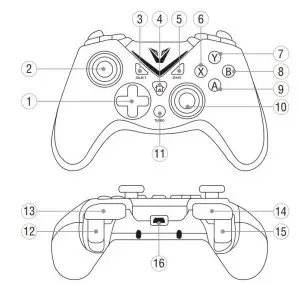
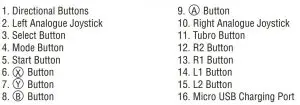
FUNCTIONS
Turbo Function:
- To turn on Turbo Fire, press and hold the Turbo Button while pressing the Fire button/s to be programmed
- To turn off Turbo Fire, press and hold the Turbo Button while pressing the Fire button/s previously programmed
Vibration:
- The Vibration function is built into the driver installed on the PC
- The Vibration function is automatic on PS3 ,Xbox One, Xbox X and Xbox S platforms.
- Vibration can be switched ON/OFF in the game software.
CHARGING THE CONTROLLER
To use your controller wirelessly, you must first charge the battery.
Charging via the Xbox One:
- Turn on your Xbox One system.
- Connect the Micro USB end of the supplied charging cable into the USB port of your controller, connect the other end of the USB to one of the USB ports on your Xbox One.
Charging via Powered USB Port:
- Connect the provided Micro USB charging cable to the charging slot on the controller, connect the other end of the USB to a wall charger or an available USB port on a compatible device.
If controller is connected: The LED light will flash continuously while the controller is charging. Once fully charged, the LED light will remain solid.
If controller is disconnected: All four LED’s flash continuously during charging and remain solid when charging is complete
PAIRING WITH YOUR XBOX™
The first time you use the controller, you’ll need to pair it with your Xbox™ system. Up to eight controllers can be connected at the same time.
Pairing:
- To pair your controller to your Xbox™ system, make sure your Xbox™ is turned on.
- Connect the USB receiver to one of active the USB ports on your Xbox™.
- Pairing will begin automatically.
- The “LED2” light will turn on, indicating that the pairing is complete.
PAIRING WITH YOUR PS3
The first time you use the controller, you’ll need to pair it with your PS3. Up to four controllers can be connected at the same time, each with an assigned controller number.
Pairing:
- To pair your controller to your PS3, make sure your PS3 is turned on.
- Connect the USB receiver to one of active the USB ports on your PS3
- Pairing will begin automatically
- The “LED” that corresponds with your assigned controller number will light up.
PAIRING WITH YOUR COMPUTER
- Please visit the below website to download and install the drivers required for PC compatibility: https://volkano.com/product/precision-series-xbox-one/
- Install vibration driver and X-input driver (X-input can be installed automatically on Windows 7/8/10, alternatively use provided driver).
- Connect the USB receiver to one of active the USB ports on your computer.
- Red and Green flashing LED’s indicate searching for gamepad status.
- The green LED will stop flashing, indicating a successful connection.
- Adjust the gamepad Mode to support PC Platform. See “Gamepad Mode Status”
- Press and hold the Home button to switch between PC Direct Input, PC X Input and Xbox One Modes
- In PC Direct Input Mode, the default setting is Digital. To switch to Analogue, short press the Home button, the LED1 and LED2 will turn on simultaneously to indicate PC Direct Input Analogue Mode.
SAFETY PRECAUTIONS

- To reduce the risk of fire or electric shock, do not expose this equipment to rain or moisture.
- To reduce the risk of fire or electric shock, keep this equipment away from all liquids. Use and store only in locations which are not exposed to the risk of dripping or
splashing liquids, and do not place any liquid containers on top of the equipment. - This product is not intended for commercial use and has been tested for household use only.
- This product is not intended for use by small children, or persons with diminished mental capabilities. Ensure that the use of this product is monitored by a guardian or parent.
- CAUTION: Do not remove panel covers by unscrewing them. No user-serviceable parts inside. Refer servicing to qualified service personnel.
- WARNING: Always keep optional accessories, small parts and packaging out of the reach of babies and small children, as these items may be a choking hazard.
- CAUTION: Do not disassemble the battery or dispose of it in a fire. Prevent battery leakage from contacting your eyes, skin or clothing. Should this happen, flush the area with clean water and see a doctor immediately.
ENVIRONMENTALLY FRIENDLY DISPOSAL
IMPORTANT INFORMATION FOR CORRECT DISPOSAL OF THE PRODUCT IN ACCORDANCE WITH THE EUROPEAN DIRECTIVE ON WASTE ELECTRICAL AND ELECTRONIC EQUIPMENT.
- At the end of its working life, the product must not be disposed of as urban waste. It must be taken to a special local authority differentiated waste collection center or to a dealer providing this service. Disposing of a household appliance separately avoids possible negative consequences for the environment and health deriving from inappropriate disposal and enables the constituent materials to be recovered to obtain significant savings in energy and resources. As a reminder of the need to dispose of household appliances separately, the product is marked with a crossed-out wheeled dustbin.
- Never dispose of used electronics with ordinary solid wastes, since they contain toxic substances.
- Always dispose of used electronics in accordance with the prevailing community regulations that apply to the disposal of electronics. If there are no local regulations concerning electronics disposal, please dispose of the device in a waste bin for electronic devices.

DISCLAIMER
All product and company names are trademarks™ or registered® trademarks of their respective holders. Use of them does not imply any affiliation with or endorsement by them.
WARRANTY
This VX Gaming Precision Series Wireless Controller includes a standard limited 12-month warranty against manufacturing defects and faults. Should your VX Gaming Precision Series Wireless Controller be unboxed with any faulty parts, poor finishing or visible damage, or fail to perform due to a manufacturing defect or poor workmanship, please return it with your proof of purchase (till slip or invoice) to the store of purchase for an exchange, or repair, depending on the store’s returns policy.
This warranty commences from the date of purchase.
Kindly retain your proof of purchase as well as the packaging for your warranty period.
NOTE:
The Warranty does not apply to Product that:
- Has failed due to excessive wear and tear beyond what is considered to be reasonable.
- Has been misused or neglected.
- Has been damaged accidentally or by Force Majeure including fire and flooding.
- Has been used or operated contrary to operating or maintenance instructions outlined in this manual.
The Store of Purchase / Seller cannot accept any returned products that have not been returned in accordance with this warranty or which does not follow their own Returns Policy. Please refer to the Store of Purchase / Sellers Returns Policy for details.
Should you require any further assistance or have any questions on your warranty, please contact the store of purchase