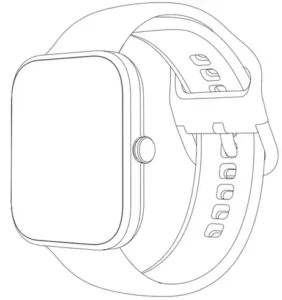

WATC H
LITE EDITION

QUICKSTART GUIDE
PACKING LIST
The box contains the following items:
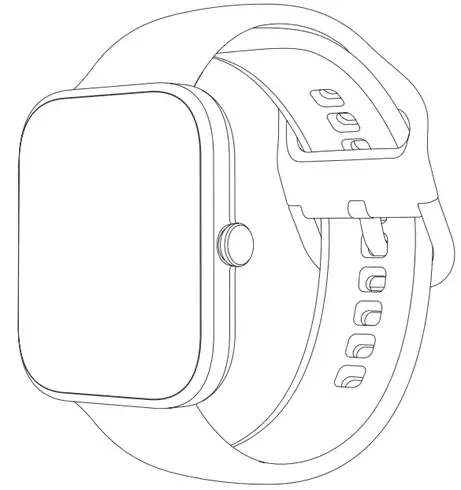
HOW TO OPERATE
Charging Your Watch
Properly attach the magnetic charging base to the back of the watch, then plug the charging cable into a USB port on your computer, charging dock or power bank for charging.
Input current: <0.3A
Input voltage: 5V DC|
Charging time: about 2 hours
Note:
- It is recommended to use the universal 5V/1A charger with a certification mark.
- Do not use fast charging chargers.
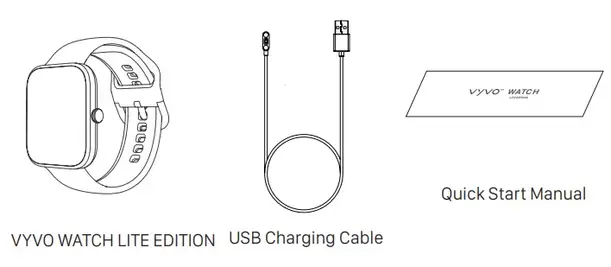
Navigating Your Watch
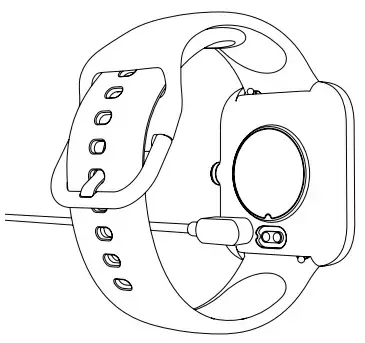
| SHORT PRESS | LONG PRESS¹ | |
| POWER KEY | 1. Wake up the watch screen 2. Return to the previous menu 3. Pause/Continue the exercise 4. Switch screen |
– Power on – Power off |
¹ LONG PRESS: Press and hold
Gestures Instruction
| Tap the screen | Confirm to use this feature/Enter the sub-interface |
| Swipe left/right | Switch screen |
| Swipe up/down | Switch screen |
| Long press the screen from the home screen | Change watch face |
Turn on Your Watch
Long press the power key to turn on your watch. Please make sure to fully charge the device first if the watch doesn’t turn on.
APP Download
Download the VYVO Smart App from the App Store, Google Play Store or VYVOAppSTORE.
Note: To use “VYVO Smart App” on an iPad, you need to select “iPhone only” when downloading it from the App Store.
Compatibility and Support
Support Android 4.4 or above, iOS 9.0 or above.
Connection
After finishing the download, open the App and register an account, then complete the connection process ac-
cording to the operating instructions on the App.
NOTE:
a. In order to successfully connect a phone to the smartwatch, you need to turn on the Bluetooth on the phone and connect to your device through the App.
b. The first time you connect to the App, the time on the watch will not be consistent with your actual local time.
Once the connection has been completed, the time along with all the data for steps, calories & distance on the smartwatch will be reset.
Wearing the Device
- For optimized tracking of the measured values, we recommend wearing the device with one finger’s width below your wrist bone.
- Please make sure the device is fairly snug against your skin and does not slide up or down your wrist during exercise.
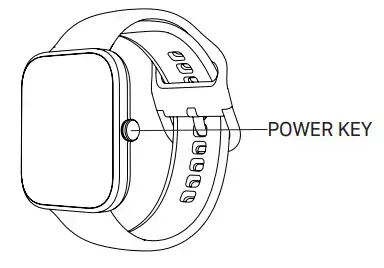
Replace the Strap
Please choose the 20mm width alternate strap if wish to replace it.
- Remove the strap from the watch by sliding the snap lock on the strap.
- Align the new strap with the watch and buckle the strap in.
- Pull-on the strap lightly to make sure it is properly buckled into the watch.
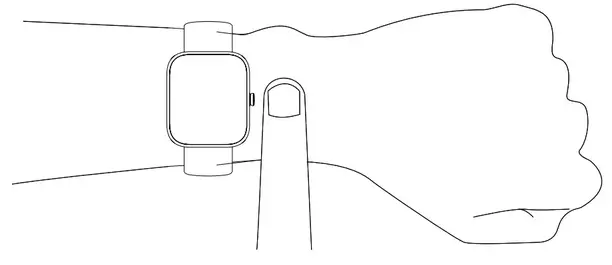
INTRODUCTION FOR IMPORTANT FEATURES
Heart rate monitoring
WATCH LITE EDITION contains a PPG heart rate sensor and combines it with HR algorithms, which accurately
monitors your heart rate during exercise.
- in order to monitor heart rate more accurately, please wear the watch approximately one finger away from the wrist bone.
- When exercising, please wear tight or as comfortably close to your skin as possible, and make sure that the watch does not slide or move along with the movement.
Swimming
WATCH LITE EDITION has two swimming modes: free mode and pool mode.
It can record movement distance, SWOLF, stroke data, 100-meter speed, and other data.
To end the exercise, press the right button once to enter the pause interface, then long-press the right button to end swimming.
To switch display data, long press the right key to switch the display data under swimming mode.
Note :
- WATCH LITE EDITION is only for swimming. If you wear it for diving, it may cause damage to the device. Such damage is not within the scope of the warranty.
- WATCH LITE EDITION cannot obtain heart rate data when swimming.
- Under the swimming mode, the touch function is automatically disabled. If you want to operate the watch, please use the key button.
- In pool mode, please set the distance of the swimming pool correctly so as to calculate the distance and other data accurately. If the swimming distance is less than one lap, then the distance cannot be calculated.
- The average number of SWOLF = strokes in a single lap+ seconds in a single lap.
Sleep Monitoring
When you wear the watch to bed during the evening, the watch records your sleep data, which is then available on the app after you wake up in the morning. The watch goes tracks sleep monitoring from 8:00 PM to 9 AM of the next day.
Note:
- The sleep monitoring will be stopped after you get up and move for 5-10 minutes.
- The watch does not record daytime sleep data.
MORE INFORMATION
Waterproofing instructions
The waterproof level of WATCH LITE EDITION is IP68.
The water resistance performance of the device is not permanently valid; it may diminish as time passes. The device may be used while washing hands, during rain, or swimming in shallow water, but it does not support hot showers, diving, surfing, etc.
It does not have a waterproof effect on corrosive liquids such as seawater, acidic and alkaline solutions, and chemical reagents.
If you inadvertently encounter corrosive liquid, please clean with clear water and wipe it dry.
The damage caused by abuse or improper use is not covered by the warranty.
The following conditions may affect the water-resistance performance, and should be avoided when using:
- The watch falls, bumps, or suffers from other impacts.
- The watch is exposed to soap water, shower gel, detergent, perfume, lotion, oil, etc.
- Hot and humid scenes such as hot baths and saunas.
Specification parameter
| Product model | WATCH LITE EDITION |
| Physical size | 40×34×9.0mm |
| Adjustable strap | 150mm-250mm |
| Battery life | 10-15 days (receive an average of 50 messages & 5 calls per day; raise your wrist to wake the screen up 50 times; exercise for half an hour per day; turn on 24-hour automatic heart rate monitoring). |
| Weight | About 45g |
| Battery capacity | 170mAh Li-Polymer battery |
| Working temperature | 0-40°C |
| Screen resolution | 240*240 px |
DEVICE MAINTENANCE
Device care
Notice:
- Do not use any sharp objects to clean the device.
- Avoid using chemical cleaners, solvent solutions, or insect repellents that might damage plastic components of the device.
- Thoroughly rinse the device with clean water after exposure to chlorine, sunscreen, alcohol, cosmetics, or any other harsh chemicals. Prolonged exposure to these substances may damage the device.
- Avoid pressing the keys while underwater.
- Avoid extreme shock and harsh treatment of the device, as it may reduce device product life.
- Do not expose the device to extreme temperatures that are either too cold or too hot, for an extended period of time, which may cause permanent damage.
- After each training session, please rinse the smartwatch with clean water.
Cleaning the Device
- Gently wipe the device by using a cotton cloth with a mild neutral detergent;
- Please allow the device to dry completely after cleaning.
Note:
Even the faintest prolonged exposure to sweat or moisture may cause corrosion of the charging terminal when charging the device, which will also hinder the transmission of data and affect the charging.
IMPORTANT SAFETY AND PRODUCT INFORMATION
- If you have a pacemaker or other internal electronic device, consult with your physician before using a heart rate monitor.
- The WATCH’s optical wrist heart rate monitor will occasionally emit green light and flashes. Consult with your physician if you have epilepsy or are sensitive to flashes of light.
- Always consult your physician before beginning or modifying any routine or exercise program.
- The device, accessories, heart rate monitor, and related data are intended to be used only for recreational purposes, not medical purposes, and not intended to diagnose, monitor, treat, cure, or prevent disease.
- The heart rate readings are for reference only, and no liability is accepted for the consequences of any wrong interpretation.
- Although the optical wrist heart rate monitor technology typically provides accurate data for user’s heart rate, there are inherent limitations with the technology that may cause some of the heart rate readings to be inaccurate under certain circumstances, including the user’s physical characteristics, installation of the device and type & intensity of activity.
- The activity trackers rely on sensors to track your movement and other metrics. The data and information provided by the device are intended to assess your activity and metrics closely, but may not be completely accurate, including the data for steps, sleep, distance, heart rate, and calories.
- Do not immerse or expose batteries to water or other liquids.
- Do not expose the device to a heat source or in a high-temperature location, for example, in an unattended vehicle in the sun. To avoid the possibility of damage, remove the device from the vehicle or store it out of direct sunlight, such as the glove box.
- Do not operate the device outside of the temperature ranges specified in the printed manual, which are included in the product’s packaging.
- When storing the device for an extended time period, please store it within the temperature ranges specified in the manual.
- Do not use a power and/or USB cable that is not approved or supplied by the manufacturer. Please use within the temperature ranges specified in the printed manual which are included in the product packaging.
Legal Disclaimer
Some measurements require the installation of the VYVO Smart App available for Android OS 4.3 or later and for Apple OS ver. 10.0 or later.
VYVO WATCH LITE EDITION has IP68 water resistance according to ISO standard 22810:2010. The device can be used for shallow-water activities like swimming in a pool or ocean. However, VYVO WATCH Generation 2 should not be used for scuba diving, waterskiing, or other activities involving high-velocity water or submersion below shallow depth.
Unless otherwise specified, VYVO WATCH LITE EDITION and related services are not medical devices and are not intended to diagnose, treat, cure, or prevent any disease. With regard to accuracy, VYVO has developed products and services to track certain wellness information as accurately as reasonably possible. The accuracy of VYVO’s products and services is not intended to be equivalent to medical devices or scientific measurement devices.
Consult your doctor before use if you have any pre-existing conditions that might be affected by your use of any VYVO product or service. Certain functions may be limited in some countries.
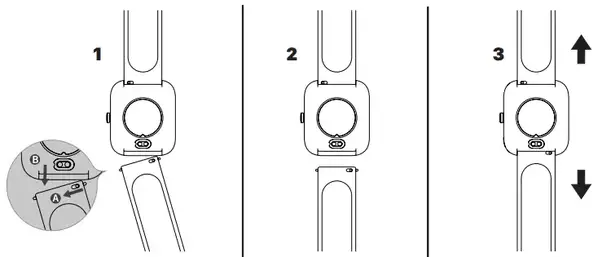
![]()
