Learn how to use your 8QT Power Cooker Plus from Walmart using this handy online version of the manual.
Sections in this Manual
Manufactured by Walmart

Walmart 8QT Power Cooker Plus Quick Start Guide

Walmart 8QT Power Cooker Plus Quick Start Guide
*See the owner’s manual for complete instructions and important safety information before using this product.
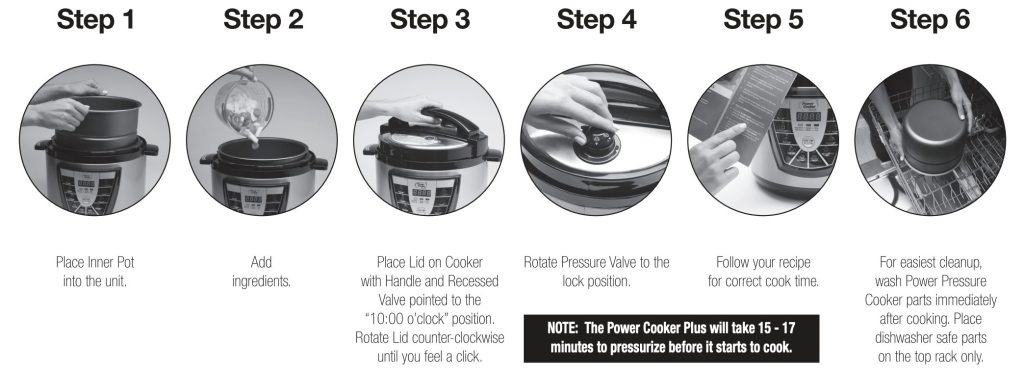
Wash All Components Before First Use
Digital Control Panel
The Power Cooker Plus has up to seven basic cooking modes that may be used alone or in combination to produce an infinite variety of results. This Quick Start Guide provides Step-By-Step instructions.
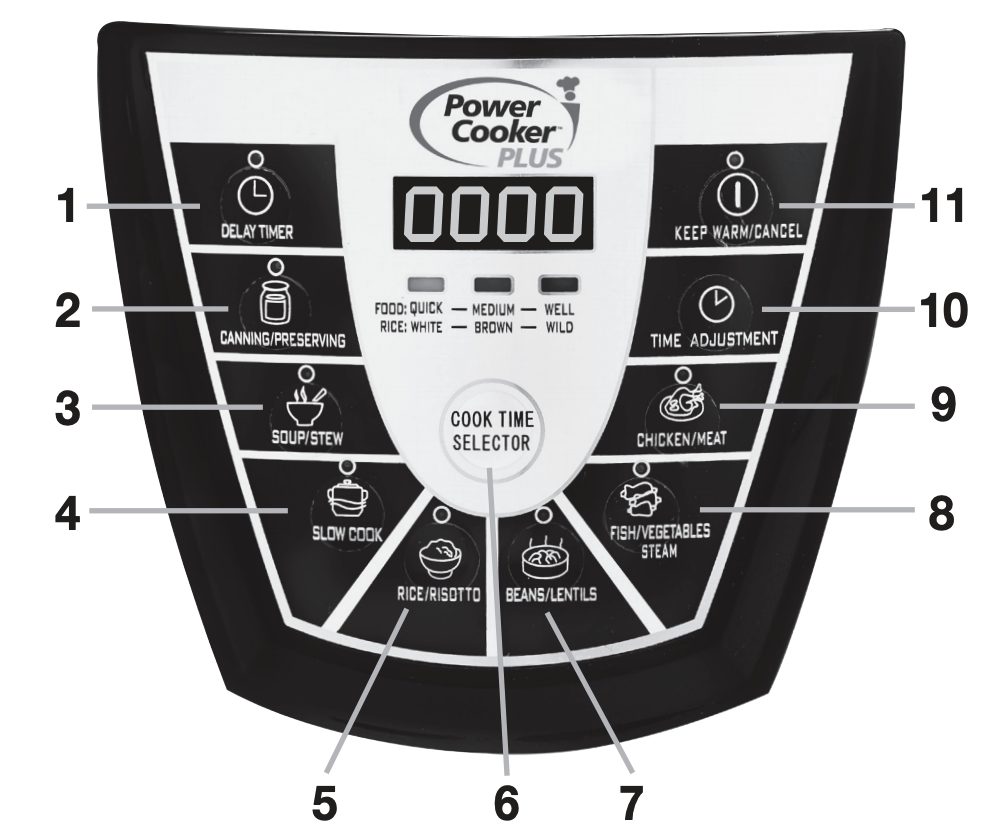
WHEN THE UNIT IS PLUGGED IN, 0000 will appear on the LED Display. When a cooking process is selected, such as COOK, the default time will blink 5 times. Then, rotating double zeros may appear on the left side of the screen to signify it is building pressure. Once pressure is built, the zeros will stop rotating and begin counting down the time. The unit will beep, and the LED Display will be blank. Enter KEEP WARM mode once the time has expired until cancelled. NOTE: Go to page 6 of the manual for complete control information.
