
Waterdrop Under-Sink Ultra Filtration System

Installation Instructions
Before Installation
Inspect the Package
Open the box and take out the system housing, all the components, and connect fittings. Inspect them according to the parts list to ensure nothing is left out or damaged during shipping. If there are any parts cracked or broken, please do not proceed with the installation and contact Waterdrop by phone: 1-888-352-3558 Mon-Fri 8:00 AM-5:00 PM (PST) or by email: [email protected]. Identify and get familiar with all components for quick installation.
Required Tools:
- Variable speed drill
- Drill bit: 1⅜”(for faucet hole)
- Adjustable wrench, pliers
- Utility knife or scissors
- Flashlight
- Towel
Specifications
To achieve the optimal performance, it is highly recommended to use the system within the operational parameters.
| Model | WD-TSU-W / WD-TSU-B |
| System Size (L*W*H) | 14.81″ * 4.68″ * 13.97″ |
| Feed Water Pressure | 14.5-87 psi / 0.1-0.6 MPa |
| Feed Water Temperature | 41-100 °F / 5-38 °C |
| Feed Water Requirement | Municipal Tap Water |
| Power Specification | 4.5V |
Note: If using well water as the source, please make sure the feed water has been through a pre-filtration system, otherwise, large particles in well water will clog the filter easily and shorten filter life.
Parts List

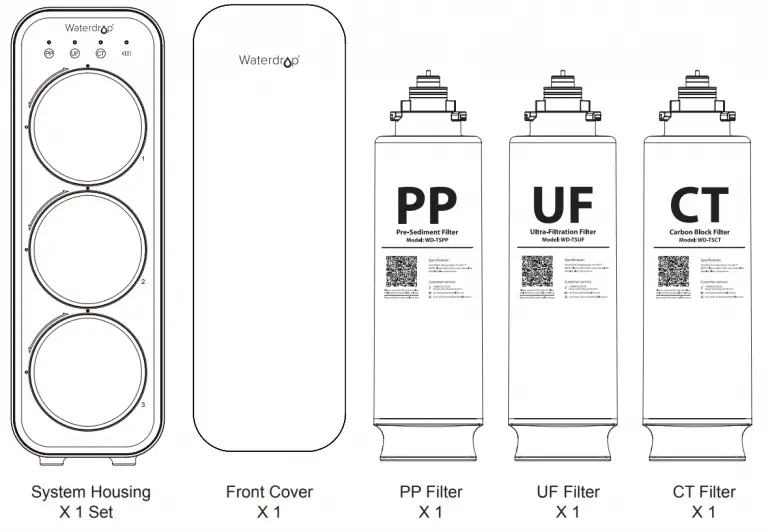
Product Introduction
The brief introduction of various parts and sample connections are presented as follows. Please identify and get familiar with these parts and connection points for a smooth installation.
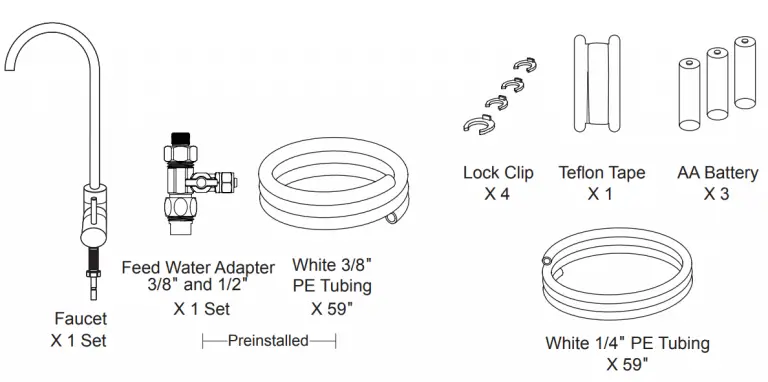
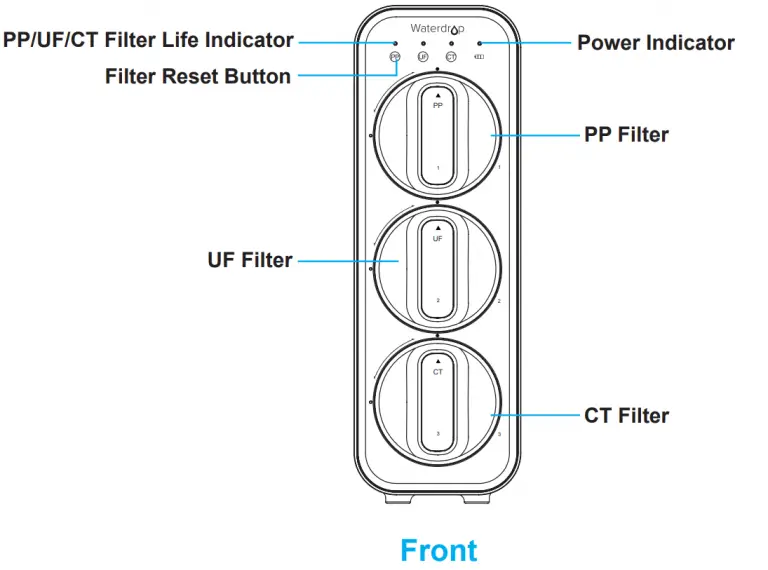
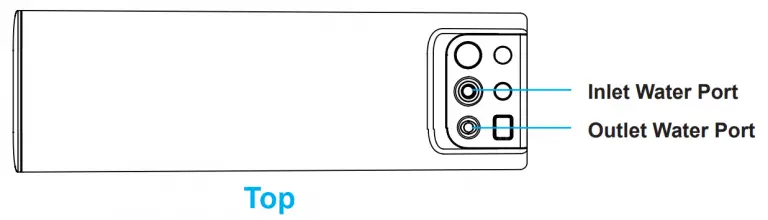
Installation Tips
How to Use the Quick-Connect Fittings
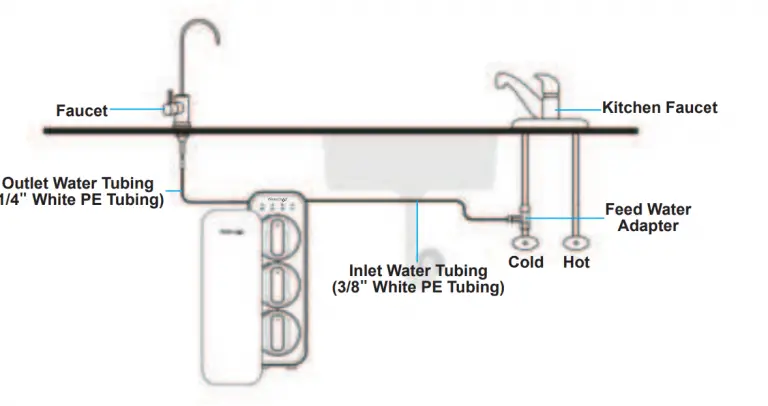
To connect:
- Push the tubing into the fitting until you reach the mark on the tubing.
- When the tubing is fully inserted, put the blue lock clip on the fitting. It will lock the tubing in place and prevent it from falling off.
Note: If the tubing is too long, cut it to a suitable length with a sharp utility knife or scissors. Cut the tubing squarely and cleanly (Figure 1). Make sure the tubing is fully inserted.
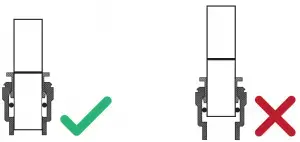
To disconnect:
- Remove the blue lock clip from the fitting;
- Use your thumb and index finger to press down on the lock sleeve. Use your other hand to pull out the tubing from the fitting (Figure 2).
Note:
How to Drill a Hole into Your Sink or Countertop (Optional)
Note: Please confirm if there is an existing hole available to install the faucet. If not, please drill a hole in accordance with the following steps.
It’s highly recommended to watch the YouTube video “How to Drill Faucet Holes” for better understanding of the process. There is also a sticker for your reference to drill the hole. Remember to wear safety glasses to protect your eyes while drilling the faucet hole.
- Choose a diamond core bit for granite, and a carbide drill bit for stainless steel.
Do not use a hammer drill on natural stone, glass or ceramic; - Glue the sticker to your sink or countertop, and drill a hole referring to the size shown on the sticker (1⅜”);
- Make an indent with a center punch on a stainless steel sink before drilling to help guide the bit;
- Be careful when drilling on a porcelain sink, as it can be easily chipped. Apply downward pressure firmly to the bit until breaking through the surface;
- Starting at the lowest speed, hold the drill straight with firm pressure to prevent the bit from walking on the counter;
- Once breaking through the surface, swirl the drill a little to apply pressure in a circle evenly.
Installation Steps
Prior to installation, it is highly recommended to watch the video “Waterdrop UnderSink Ultra Filtration System Installation” on 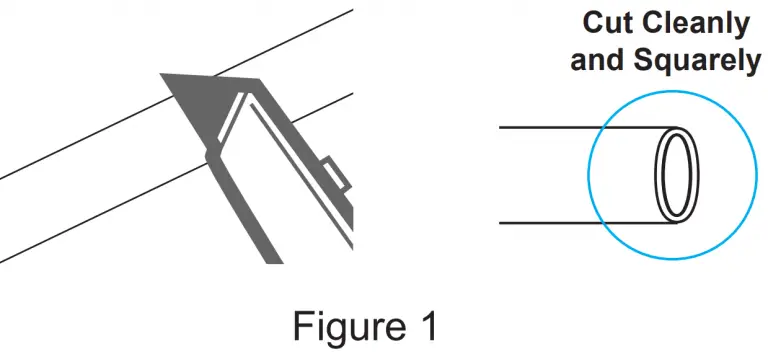
Note:
- The ultra filtration system must be connected to the COLD water supply ONLY.
- Do not install the system in exposure to direct sunlight or harmful chemicals, nor any place where it may be damaged.
- Do not install the system near any heat source.
- Do not install the system outdoors.
Note: The inlet water tubing has been attached to the feed water adapter for easy installation.
- Shut off the water supply. Turn on the kitchen faucet to release the water pressure;
Note: Make sure the water has stopped running before proceeding to the next step. Get a towel or bucket to catch water. - Disconnect the cold water pipe from the cold water supply valve;
- Twist the feed water adapter onto the cold water supply valve (with its washer) and tighten it with an adjustable wrench (Figure 3);

Note: If the cold water pipe is 1/2″, unscrew the two converters from the feed water adapter firstly (Figure 4), then implement step 3.

- Twist the cold water pipe (with its washer) onto the feed water adapter and tighten with an adjustable wrench.
Note: If there is no hole in your kitchen sink or countertop, you have to drill one (1⅜”) or use the hole from the soap dispenser. Check above.
- Insert the faucet spout into the faucet body;
- Insert the faucet stem into the hole on the countertop;
- Under the sink, slip on other parts in the order shown in the picture (Figure 5);
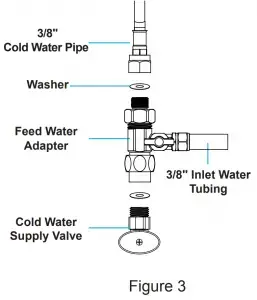
- Insert the quick-connect fitting onto the faucet stem fully and firmly.
- Press to open the battery box (Figure 6).
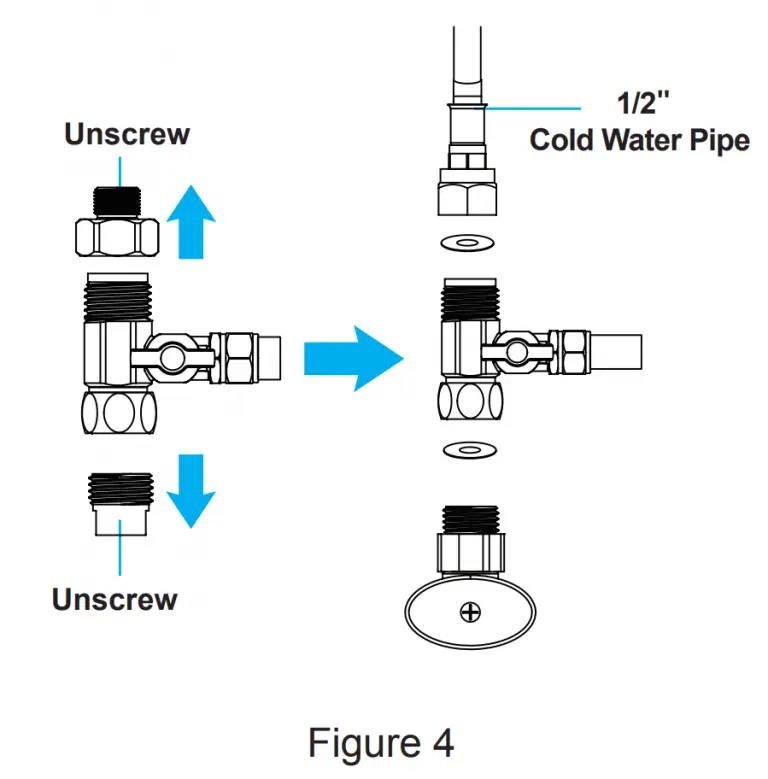
- Take out 3 AA batteries and remove the packaging.
- Install the batteries starting from the negative side, and put the 3 batteries into the battery box in turn.
Note: The batteries may not be installed and damage the spring wire if you install the batteries starting from the positive side. - After the installation of batteries, the system will beep. The filter life indicators will flash blue, purple, and red in turn, and then stay on blue for 10 seconds.
Finally, the indicator will be off and enter energy-saving mode. - Close the battery box.
- Check and ensure there is enough space under the countertop to install the system (14.81″ * 4.68″ * 13.97″)

Note: Confirm the tubing length you need and cut the tubing if it’s too long,
referring to “How to Use the Quick-Connect Fittings” Check above.
1. Install the Inlet Water Tubing
- Connect the inlet water tubing from the feed water adapter to the inlet water port and pop the lock clip on the fitting;
Note: Make sure it is fully inserted until you reach the mark on the tubing.
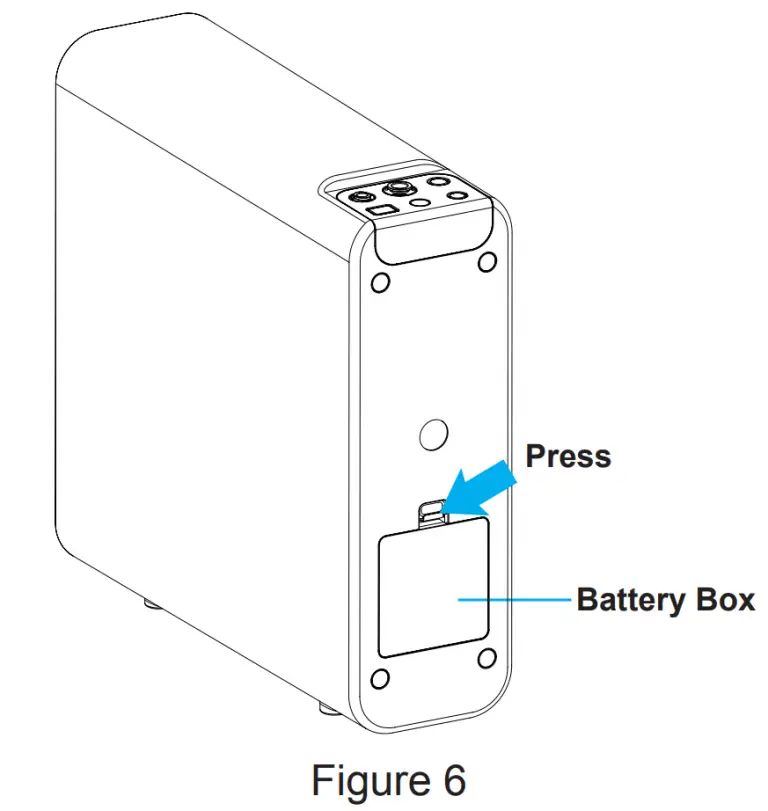

2. Install the Outlet Water Tubing
- Connect the outlet water tubing from the faucet to the outlet water port and pop the lock clip on the fitting;
Note: Make sure it is fully inserted until you reach the mark on the tubing.
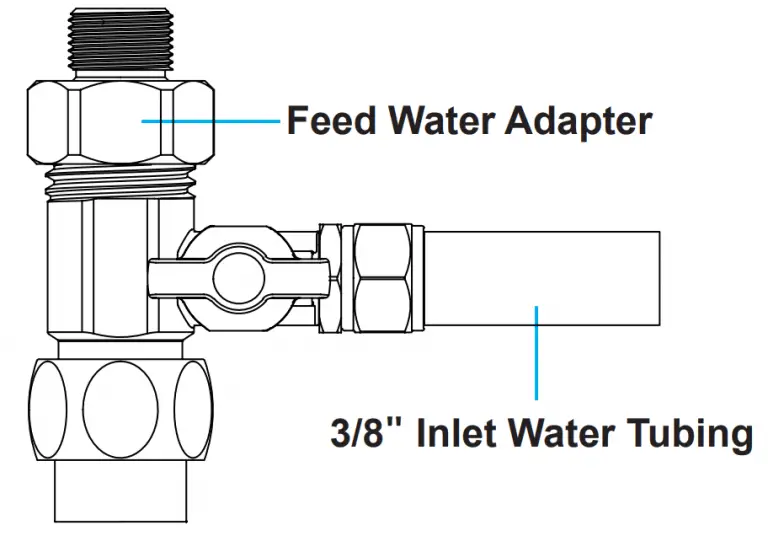
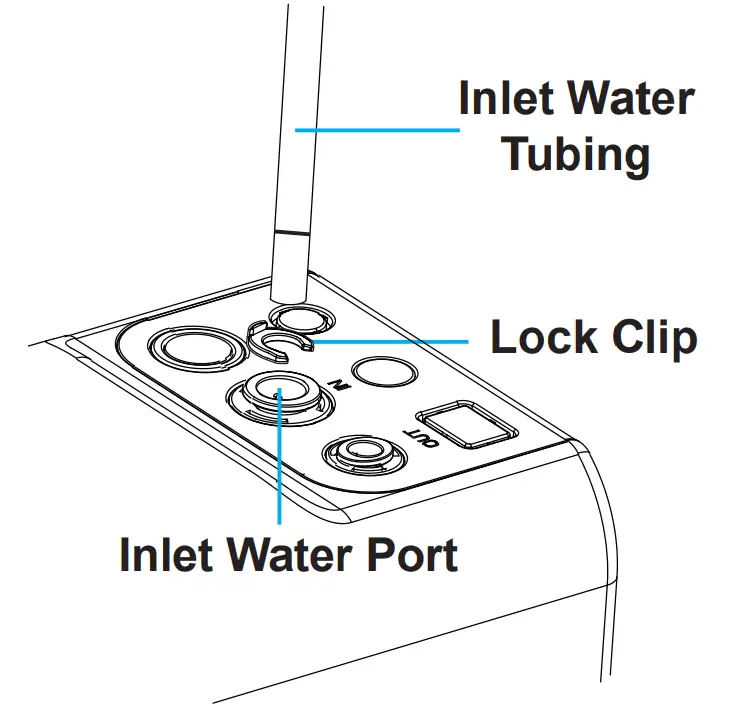
- Turn on the cold water supply valve. Check for leaks.
- Touch one of the filter reset buttons slightly to start up all indicators and check the display status. The filter life indicator will be off after 10 seconds (Figure 7).
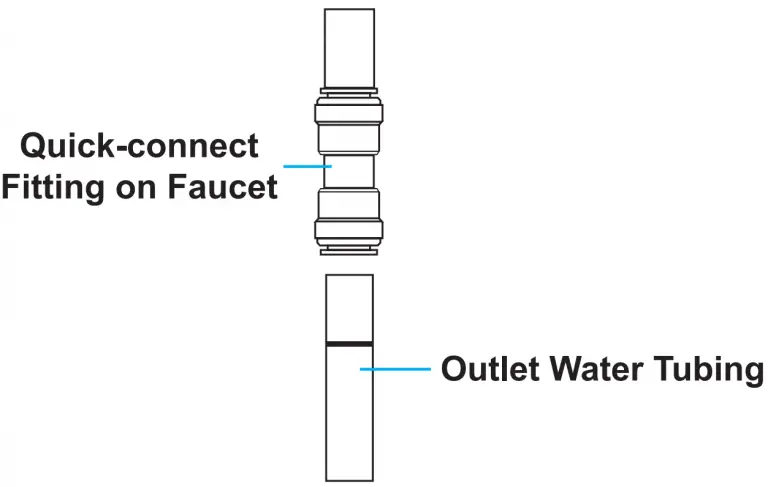
- Turn on the faucet to flush for 10 minutes. The indicators will flash if you press the filter reset button. The indicators will be on after the flushing.
Note: Be sure to carefully check the tightness of each part of the system while flushing. Check and ensure all tubings are installed correctly and completely.
Make sure there is no leaking at joints, fittings, valves, and tubing connections.
Note: The water is undrinkable during flushing for consecutive 10 minutes. If the flushing is interrupted, it will continue flushing when you turn on the faucet again, until reaching 10 minutes. - Confirm the 10-minute flushing is completed before turning off the faucet. Make sure the faucet does not leak.
- Install the front cover (magnetic force).
Owner’s Manual
Display and Operation
Filter life indicators and power indicator are off during normal water filtration.
Touching one of the filter reset buttons slightly will start up all indicators. The light color is displayed in real time according to the filter life status. Within 10s after lighting up, if you do not press the button, the indicator will be off again.
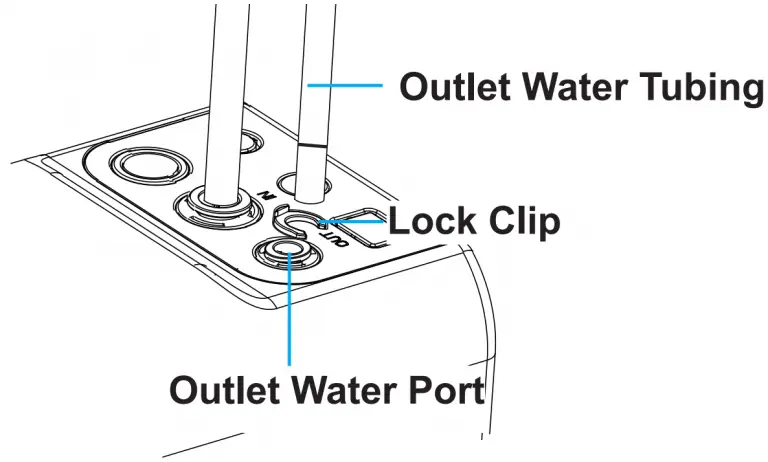
Note: Filter life may vary depending on source water quality and water usage.
Please replace the filter according to the filter life indicators.
There are helpful electronic filter indicators (PP/UF/CT) on the front panel that will notify you the filter replacement by color change and beep. Be sure to reset the filter life indicator every time you replace your filter.
Display Status:
| Status | Remaining Life (Day) | Remaining filtration amount (gallon) | Reminder | Status | |
| Indicator | Buzzer | ||||
| Normal | >15 | >40 | The blue light will be on after touching any indicator slightly. | No beep | Good |
| Warning | >0 and ≤15 | >0 and ≤40 | The purple light will be on while the faucet is on, and it will be on for 1 minute after turning off the faucet. | Beep 3 times while getting water | Replace Soon |
| Alarming | ≤ 0 | ≤ 0 | The red light will be on while the faucet is on, and it will be on for 1 minute after turning off the faucet. | Beep 3 times while getting water | Replace Now |
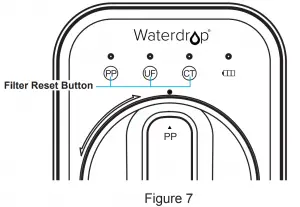
Note: If the filter expires, please purchase and replace the filter immediately.
Otherwise, the filtration efficiency will decrease significantly and affect the performance.
How to Replace Filters:
With the leak-free design, filters could be replaced directly without cutting off power and water. No additional tool is required.
- Twist the filter that needs to be replaced counterclockwise;
- Remove wrapping and protective cap from the new filter;
- Insert the filter into its corresponding hole. The number on the filter shall be the same as the number on the system housing;
- Push the filter into the hole with a certain pressure and rotate it a 1/4 turn clockwise, until the triangle mark is aligned with the solid circle on the front panel. You may hear a click when the filter is fitted properly;
Note: Repeat the above steps to install the other filters. - Reset the filter life indicator and flush the filter after replacement (please refer to the following steps).

How to reset the filter life indicator:
Press and hold the PP filter life indicator for 5 seconds until the system beeps (Figure 8).
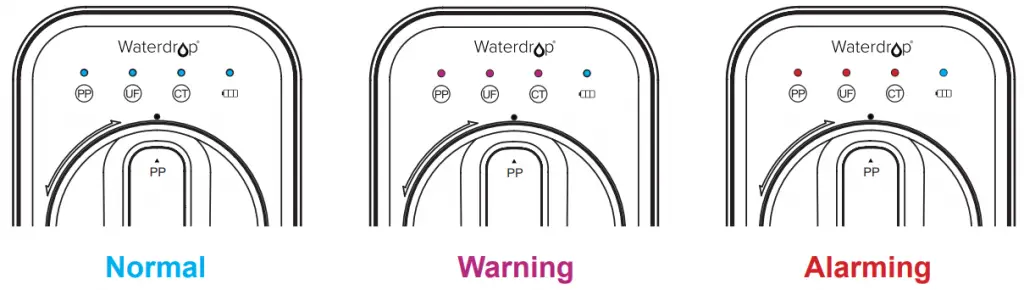
Note: The filter life reset of UF and CT is the same as the reset of PP filter.
How to Flush the Filter after Replacement:
Note: The corresponding filter life indicator will flash blue during flushing.
For PP and CT filters: Turn on the faucet to flush for 5 minutes;
For UF filter: Turn on the faucet to flush for 10 minutes.
The power indicator displays different status according to the remaining battery power. When the batteries need to be replaced, the power indicator will flash in blue and the system will beep while getting water (Figure 9).

| Battery life | Remaining life (Day) | Reminding modes | |
| Battery life indicator | Buzzer | ||
| Normal | >5 | The blue light will be on after touching any indicator slightly. | No beep |
| Warning | 0<and ≤5 | The blue light will flash (on for 0.1s and off for 2s). | Beep 3 times while getting water |
| Alarming | 0 | Off | No beep |
Replace the batteries:
- Open the battery box and take out the old batteries.
Note: It is recommended to remove the batteries from the positive side to prevent damaging the spring. - Take out the new batteries and remove the packaging.
- Put them into the battery box starting from the negative side.
Note: The batteries may not be installed and damage the spring if you install the batteries starting from the positive side.
After the installation of batteries, the system will beep. The filter life indicators will flash blue, purple, and red in turn, and then stay on blue for 10 seconds.
Finally, the indicator will be off and enter energy-saving mode. - Close the battery box and finish the installation
System Maintenance
- The installation sequence of filters shall not be reversed to avoid affecting the normal function of the system.
- If you do not use the system for a long time (more than 1 week), it is recommended to turn on the faucet to flush for a while before using it again.
- If the system is not used for a long time, please disconnect the water supply and remove the batteries.
- Please replace the filter regularly according to the filter life indicator.
Note: While the testing was performed under standard laboratory conditions, actual performance may vary depending on the source water quality and water usage. In case of a premature blockage and failure of the filters, it is recommended to replace the filter in accordance with actual usage. - Clean the system with clear water. Do not spray the water directly onto the filter.
Do not use steel wool, an abrasive cleaner or a corrosive liquid such as gasoline or acetone. - When cleaning, do not pour other liquids into the filter or you risk damaging the filter system.
- Check the system and water pipe fittings regularly for water leakage to avoid any property damages.
- If using well water as the source, please make sure the feed water has been through a pre-filtration system, otherwise, large particles in well water will clog the filter easily and shorten filter life.
Troubleshooting
- Less water flows out.
- Please check the filter life indicator. If the filter has expired, replace it immediately.
- The water inlet pressure is abnormal. The normal water inlet pressure is 14.5-87psi.
Please check the water inlet pressure and use the filter after the pressure is normal.
If the water inlet pressure is too low for a long period of time, install a booster pump before use. If the pressure is too high, the ultra filtration membrane will be damaged.
The pressure regulator should be installed before use. - The water inlet and outlet valves are not fully opened. Please check the
cold water valve, feed water adapter, and faucet to ensure that they are fully opened. - The filter is blocked. If the water quality is poor, the filter may become blocked after being used for a certain period of time. It will need to be replaced. If using well water as the source, please make sure the feed water has been through a pre-filtration system, otherwise, large particles in well water will clog the filter easily and shorten filter life.
- The inlet water tubing or outlet water tubing is bent. Please check and straighten out the inlet and outlet water tubing.
- Water is not flowing out of the faucet
- The filters are blocked. If the water quality is poor, the filters may be blocked after a period of use. They will need to be replaced.
- If the filters are not situated in place, install the filters again according to the installation instructions.
- The water inlet valve is not open. Please check the cold water valve and the feed water adapter to ensure that they are fully opened.
- The water tastes weird.
- The filters have expired. Please check the filter life indicators. Replace the filters immediately if they have expired.
- If you haven’t used the system in a long time, turn on the faucet and flush it for a while before drinking.
- The filters are installed in the wrong order. The numbers of the filters should be the same as those on the system housing. Please verify that the filters are in the correct order.
- The indicators do not work when the system is in use.
- The indicators are in energy-saving mode in normal use. You must press any filter reset button to start the indicators and check them.
- The batteries are not installed and the electric circuit is not connected. Please refer to the instructions to install the batteries again.
- The battery voltage is insufficient. In this case, the batteries will need to be replaced.
- The display cable is not plugged in. Please contact Waterdrop customer service by phone, 1-888-352-3558 Mon-Fri 8:00 AM-5:00 PM (PST), or by email, [email protected].
- Water is leaking in the system.
- The inlet water tubing and outlet water tubing are not connected. Please make sure they are fully inserted into the quick-connect fitting. If water still leaks after full insertion, turn off the water supply and pull off the tubing at the water leakage point.
Check the cut of the tubing and cut it again if the cut is not flat. Then insert it into the system. - Water leakage is occurring inside the system. Please contact Waterdrop customer service by phone, 1-888-352-3558 Mon-Fri 8:00 AM-5:00 PM (PST), or by email, [email protected].
- When water is being extracted, the system beeps.
- The filters have expired. Please touch any reset button to start up all filter life indicators and check whether the filters have expired. If they have expired, replace the filters to reset the filter life.
- The batteries have expired. Please touch any reset button to start up all indicators and check the batteries’ status. If they have expired, replace them immediately. Otherwise, the display function will be affected.
- The filter replacement reminder is inaccurate.
- The service life of a filter is monitored through both usage time and filtered water amount. There will be replacement reminder when either of the two indicators reaches its upper limit. For example, if the filtered water amount reaches the upper limit while the usage time does not, there will also be a replacement reminder. So please follow the instructions and replace the filter on time.
- When the batteries are powered out, the system can not record the usage time and filtered water amount. If the batteries are not replaced in time, the filter life can not be monitored during that period. After replacing the batteries, the system will continue monitoring the filter life with the data before batteries replacement. Please replace the batteries in time to get an accurate filter replacement reminder.
Limited Product Warranty
The warranty of our product covers defects in materials and workmanship from the original date of purchase. During the warranty period, we will replace or repair any part which is deemed to be defective, if the product has not been subjected to tampering, alteration, lack of regular maintenance or improper use after delivery.
The cost of repair or replacement under those excluded circumstances shall be borne by the consumer. This limited warranty does not cover the following items: filters and all other parts or components that require regular replacement as a result of ordinary usage. This limited warranty only applies if the system is installed, used, and maintained in compliance with all instructions and requirements enclosed with the system.
This limited warranty shall only be valid if:
- The feed water pressure is no less than 14.5 PSI and no higher than 87 PSI;
- The feed water temperature must be no less than 41°F and no more than 100 °F;
- The feed water must have a pH between 6.5 and 8.5;
- Turbidity must be less than 1.0 NTU.
Any information or suggestion with respect to our product concerning applications, specifications or standards is provided solely for your convenience.
The quality of water supplies may vary seasonably or over a period of time. Your water usage may vary as well. The manufacturer shall assume no liability for the determination of the proper equipment necessary to meet your requirements, and we do not authorize others to assume such obligation on our behalf. You must verify and test the suitability of any information with respect to the product for your specific application.
This limited warranty shall be void if:
- The cartridge filters are not replaced on the recommended maintenance schedule;
- The product is purchased from someone other than our official website or our authorized dealers, as we cannot verify or guarantee the integrity or authenticity of the product.
Our sole obligation under this warranty shall be repair or replacement of a nonconforming product or parts of this product, or at our option, return of the product and a refund of the purchase price. Our obligation does not include the cost of transportation. We are not responsible for damage in transit, and claim that such damage should be presented to the carrier by the customer.
The warranties set forth herein are the only warranties made by us with respect
to the product. We make no warranties, expressed or implied, including, but not limited to, any warranties of fitness or merchantability, except as expressly set forth above.
Warranty Registration
Please visit our website www.waterdropfilter.com and go to the “Warranty Registration” tab to register your product for the warranty.
We offer a 30-day money back guarantee, a 1-year manufacturer warranty, and lifetime tech support for all our products. Please be sure to fill in the order information upon registration of your system. For any questions and concerns about the product, please feel free to call or email us. Your satisfaction is our top priority!
If you are happy with our products and service, please share with your friends or share on Amazon. We would greatly appreciate your voice and support. Thank you!
How to Contact Us
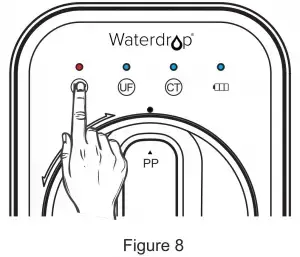 [email protected]
[email protected]
 1-888-352-3558 Mon-Fri 8:00 AM-5:00 PM (PST)
1-888-352-3558 Mon-Fri 8:00 AM-5:00 PM (PST)
 www.waterdropfilter.com (live chat available)
www.waterdropfilter.com (live chat available)
