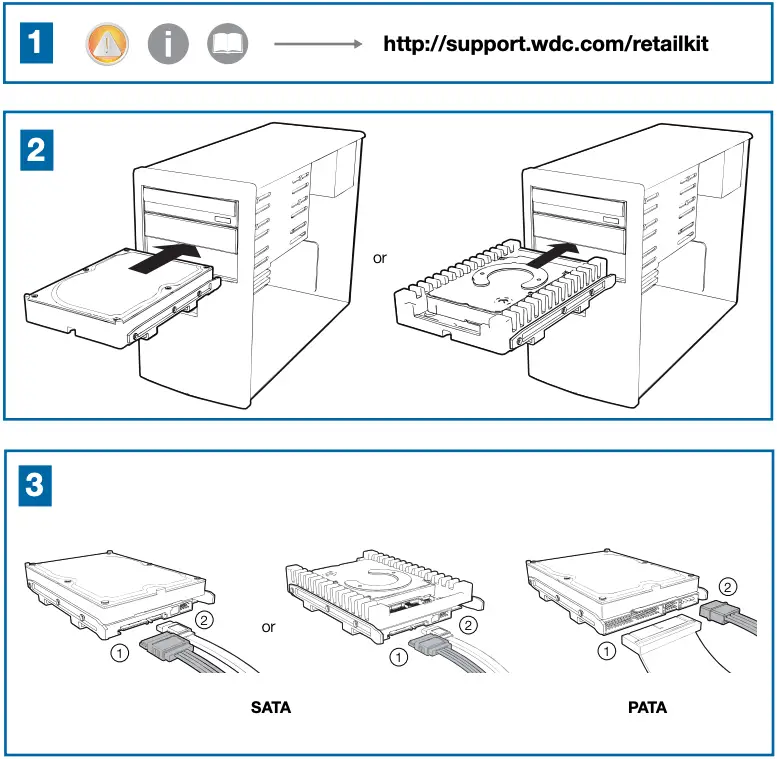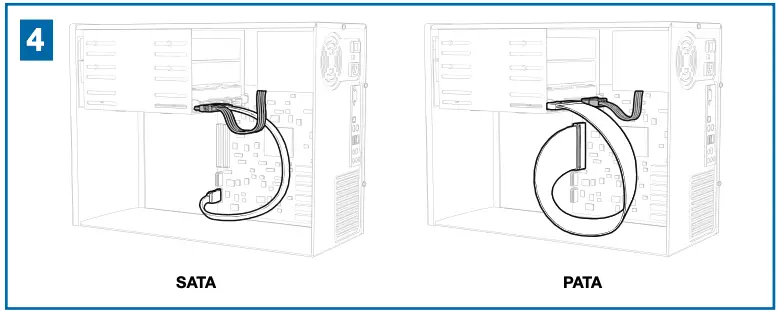WD Internal Hard Drives
Unpacking and Drive Handling
WD hard drives are precision instruments and should be handled with care during unpacking and installation. Hard drives can be damaged by rough handling, shock and vibration, or electrostatic discharge (ESD). Be aware of the following precautions:
- This product contains no user-serviceable parts; refer servicing to WD-authorized personnel only.
- Do not unpack your hard drive until you are ready to install it. Your hard drive is packaged in an anti-static bag.
- To avoid ESD problems, ground yourself by touching the metal chassis of the computer before handling the hard drive. Articles of clothing generate static electricity. Do not allow clothing to come in direct contact with the hard drive or circuit board components.
- Handle the hard drive by its sides only. Avoid touching the circuit board components on the bottom of the hard drive.
- Do not drop, shake, or knock down the hard drive.
- Do not stack hard drives or stand your WD hard drive on its edge.
Getting Started
- Gather these materials and tools: WD hard drive kit; computer system manual; operating system manual and DVD or CD; SATA host controller drivers (if applicable); Phillips and flat-blade screwdrivers.
- Before performing any hardware installation, back up your existing data.
- Before handling the hard drive or any other components, discharge static electricity by touching the metal chassis of your computer or by using an anti-static wrist strap.
- Locate and record your WD hard drive serial number, model number, and date code on the label on top of your drive.
- Power off the computer and unplug the power cord.
- Remove the system cover (refer to your system manual for instructions).
For service and literature:
http://support.wdc.com
www.westerndigital.com
800.ASK.4WDC North America
(800).275.4932
800.832.4778 Spanish
+800.6008.6008 Asia Pacific
00800.27549338 Europe (toll free where available)
+31.880062100 Europe/Middle East/Africa

Western Digital
3355 Michelson Drive, Suite 100
Irvine, California 92612 U.S.A.
Western Digital, WD, and the WD logo are registered trademarks of Western Digital Technologies, Inc. in the U.S. and other countries. Other marks may be mentioned herein that belong to other companies. Specifications subject to change without notice.
© 2011 Western Digital Technologies, Inc. All rights reserved.