
WOCKODER KD-2008BL Record Player Turntable Wireless Portable LP Phonograph

WOCKODER KD-2008 record player highlight features:
- Belt driven system.
- LP music: Support with 7″ , 1 O”, 12″ size record.
- Three speeds: 3 3 1 /3 RPM, 45 RPM and 78 RPM.
- Damped lift /cueing mechanism with front-panel control
- STEREO Built-in speaker.
- 45RPM adaptor & external power adaptor included.
- Re movable dust cover
- AUX inputs & RCA Line-Out: Allows convenient use of turntable with most powered speakers .
- Bluetooth Input: Freely listen the music in our phone via Bluetooth ,connect with external speaker via RCA cable to enjoy better sound. (This record player only support Bluetooth input, not support Bluetooth output.)
(1) Bluetooth mode:
Voice prompts for Bluetooth status: Di Dong The indicator light: Blue
(2) LP mode:
Voice prompts for LP: Di Dong The indicator light:Green
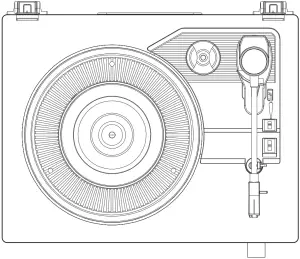
Please read this manual carefully before using the product to ensure proper use.Keep this manual in a safe place for future reference.
- WOCKODER KD-2008 record player highlight features ………. 1
- What is included in the package ………………………………………………. 1
- Warranty Card …………………………………………………………………………. 3
- Know our product structure and component.. ………………………… 4
- Know our playing function ……………………………………………………… 6
- How to play Bluetooth, LP, Aux In and RCA Out… ………………. 5/6
- Turntable specification ……………………………………………………………. 7
After you open the packge,please check the items as below carefully before being used.
- Turntable player KD-2008 :1 pcs
- Operation Manual: 1 pcs
- 3.5V/1.5A DC Adaptor
This product has been well-tested and adjusted, and strict examination of its quality before allowed to leave the factory. Please check and follow the manual instructions carefully. Any neglect, misuse, abuse, accident, failures caused by software problem, modify without WOCKODER authorized, power surges, and any loss or damage arising out of circumstances beyond WOCKODER ‘s control, we will not be responsible for the result.
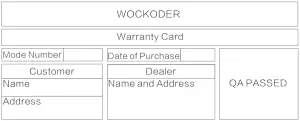
- Dust Cover
- Turntable Player
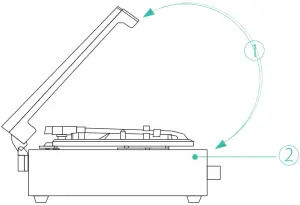
- 45RPM Fixator
- Tane Arm Raise Lever
- Tone Arm
- Tone Arm Clip
- Auto Stop Switch
- LP Speed Switch
- Stylus
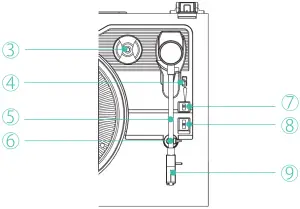
- Light Indicator
- Headphone Jack
- Power Button And Volume Control
-Rotate R/L To Turn On/Off
-Rotate R/L To Turn Up/Down The Volume
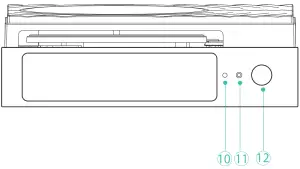
- Aux In Jack
- RCA Output Jack(for Active Speaker)rca
- Power Adaptor Jack
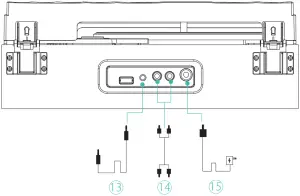
- Connect external power adaptor to external power adaptor jack.
- Turn the power knob (12) clockwise switch on the unit, power indicator will be on.
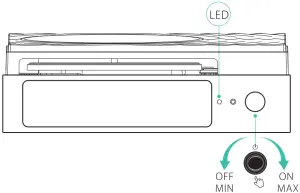
- When the auto stop switch is on and the Tone arm is in arm holder, then you can activate the Bluetooth. In Bluetooth mode, the indicator light is blue and fiashes quickly.
- Put your other Bluetooth device (such as Mobile Phone or Personal Computer) into Bluetooth search mode.
- Your device should show “CODI” in the list, and then select it for pairing. Waiting for some seconds and You will hear the voice “DI DONG”. When Bluetooth pairing is successful, the indicator light is blue and remains lit The lovely songs on your Bluetooth device will be transferred to turntable to sound and control.
This record player only support Bluetooth input,not support Bluetooth output. If you want to connect an external speaker,please use the 2-Male to 1-Male RCA Audio Cable to connect.
NOTED:
– Remove the stylus protector.
- Place the record on the turntable, use the 45 rpm adaptor if required.
- Setthe speed selector to the correct position, depending on the record to be played.
- Push the lift lever up to raise the tone arm from the arm rest, and then slowly move it to the record side. The turntable will start to rotate. ( Turn off the automatic stop switch, the turntable will keep on rotating.)
- Put down the lift lever to drop the tone arm and touch the record gently.
Record player playing starts now. - Push the lift lever upward to raise the tone arm from the arm rest, the turntable will still be rotating but record player playing will stop. To continue the playing, the lift lever needs to be put down.
- Adjust the volume to the desired level.
- At the end of a record, push the lift lever upward to raise the tone arm and move it to the arm rest, and then put down the lift lever.
- To stop manually, lift the tone arm from the record and return itto the arm rest.
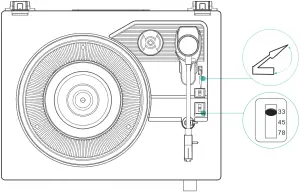
Audio JACK/ Aux In play mode: Put the tone arm back to arm rest, then connect the external audio device (such as CD player) through the AUX IN jack (13) on the back panel. Audio signal from the external audio device can be played through the system.
The player will switch into Aux In play mode automatically once insert the audio cable into the Aux In jack (13).
RCA Output Jack/ Connect to speaker: Connect the 2-Male to 1-Male RCA Audio Cable to the audio outputs (14) on the back of the turntable and then plug the other end into your stereo ( active speakers only). Then the sound will be transferred from turntable to your lovely external active speakers. Warmly note, you can still hear the music from our record player and it was normal phenomenon among record players.
 Note:
Note:
- When the auto stop switch is turned on,the turntable will continue to spin no matter LP playing or not.
- When there is no play from Bluetooth or Aux in,the player will automatically shut down after 10 mins.Please kindly rotate the Power Button(12)back to the initial position,and restart the player after 5 sec.
Warning:
Do not manual lower the tone arm onto the LP disk,to avoid LP disk and stylus (9) damage!
| Item | Specification |
| Item model | KD-2 008 |
| Drive System | Belt Drive |
| Rated voltage (adaptor) | 100-240v |
| Speed | 33 1/3 rpm, 45 RPM and 78 RPM |
| Bluetooth Input | Yes |
| Bluetooth Output | No |
| Bluetoo th version | V4.2 |
| Bluetooth effective range | ≤10m |
| Frequency response range | 120Hz-16kHz |
| Speaker output power | 3WX2 |
| Speaker impedance | 40 |
| Operating temperature range | -10°C + 40°C |
| Adaptor | DC5V 1.5A |
- Warranty Terms
Within 7 days from the date of purchase. any complaints caused by product·s performance problems under normal operation conditions, without overhaul, can be accepted by replacing the product by the same type of newoneormaintenanceservice.
Within 1 year from the date of purchase. any complaints caused by products performance problems under normal operating conditions, without overhaul, can be accepted by mainten ance service.
Within 3 year from the date of purchase. any complaints caused by product’s performance problems can be accepted by fee-based maintenance service. - This warranty card automatically expires under the following circumstances. But customer can still enjoy fee-based maintenance services.
a) No”WOCKODER”trademarks disqualified products
b) Disassembling, replacing the failure product without authorization.
c) The product with series number missing or altered.
d) The fault or damage caused by man-made or abnormal operations.(subjecttothe environ mental with too wet or too dry, unstable voltage or current, zero ground voltage is too larger, etc.)
e) For all damages from outside force includ_ing liquid .crack, improper plugging, insect pests, etc.
f) Natural consumption.(the nature consumption of shell, patch components, wear and aging).
g) Damage caused by force majeure (e.g. fire, flood .earthquake and other disasters).
h) The fault caused by software operation outside the scope of CODI TECH permission
I) The failure product NOT belonging to CODI - Maintenance Service Notices
User must send the product for repairing or maintenance. Before sending it, please contact the post-sales department of CODI to ascertain the cause of fault and fill up the maintenance application form.
The original or a copy of purchase voucher(invoice) is needed when consumer sends the product to CODI TECH. The service of ‘warranty” or “maintenance” is applicable to electrical components only(hardware board).It does not include the shell, manual, packing or other accessories. - Partlcularly Declaratlon
CODI TECH shall NOT be responsible for any mechanical failure or a result of direct and indirect losses caused by software problems. The native consumer is protected by the consumer protection laws of his local country, if consumer buys product in a foreign country, the consumer must follow the foreign country’s consumer protection law.
Interpretation of this warranty card owned by CODI TECH
www.codi-tech.net
Made In China
www.codi-tech.net
[email protected]
