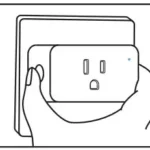Wyze WLPS1 Switch 2.4 GHz WiFi Smart Light Switch

WELCOME TO WYZE
Thanks for getting your hands on a Wyze Switch. If this is your first Wyze product, welcome to the Wyze family! Your Wyze Switch will make your existing light fixtures smart to allow control by voice, the Wyze opp, or the switch itself. It can also control other Wyze devices for an integrated smart home experience!
IN THE BOX
Wyze Switch x 1
Wall Plate x 1
Setup Kit x 1
(Screws x 2, Wire Nuts x 2, Accessory Wire x 1,
Wire Label Sheet x 1 )
Quick Start Guide x 1
Warning!
Wyze Switch requires basic electrical wiring for installation. Check your local laws for installation. If you are outside of North America, installation and wiring must be performed by a licensed electrician. Make sure you follow all code standards when doing wire installation. If you are uncomfortable with working with wires, please contact a licensed electrician for help.
Neutral Wire Required
A neutral wire is required to set up Wyze Switch. These wires are typically white and can be found in your electrical box. Wyze Switch will NOT work without a neutral wire.
Single Pole Switch
If your light can be controlled by 2 separate light switches, then it is NOT a single pole switch. Wyze Switch is a single pole switch only and is NOT compatible in a multi-way setting.
SETUP
To make the installation simple and safe, the Wyze opp will walk you through the step-by-step installation process. Please follow all safety precautions in the Wyze app. Download the Wyze app and sign in or create an account.
Open the Wyze app and tap the + sign in the top left corner of the Home tab. Tap Add Device> Power & Lighting> Wyze Switch and then follow the instructions.
STATUS LIGHT INDICATORS
- Solid white light
The power is on - Off
The power is off - Slow flashing light
In pairing mode or updating firmware - Fast flashing light
Connecting to WiFi - Single blink
Confirming a command was sent
SINGLE PRESS
Your Wyze Switch can make your regular lighting smart by connecting it to the Wyze opp and voice assistants. Wyze Switch has 2 modes to control your lighting:
- Classic Control: For light fixtures with regular bulbs. Selecting this option will manually turn the power on or off for your light fixture.
- Smart Control: For light fixtures with smart bulbs. Selecting this option will keep power turned on for your bulb and send on/off commands through the cloud. For a better experience, replace your existing bulbs with Wyze Bulb or Wyze Bulb Color to customize the color, brightness, or temperature from your Wyze Switch.
ADDITIONAL CONTROLS
You can use this feature to interact with other Wyze products as well as voice assistants. Set up these controls by going into the Settings page and enabling Additional Controls. Enabling this feature will cause a slight delay for Single Press response and
you MUST enable Additional Controls to use them with 3rd-party integrations. The status light on Wyze Switch will blink once to show a command was received.
Additional Controls include:
- Double Press
- Triple Press
- Press and Hold
Note: Press and Hold requires holding the switch for 1 second. The action happens after you let go.
RESETTING THE DEVICE
Press and hold your Wyze Switch for 20 seconds until the status light blinks rapidly to reset it. When you let go, the status light will blink slowly to show that the switch is ready for setup.
SPECIFICATIONS
Model: WLPSl
Power Supply: 120V-, 60Hz
Maximum Load: Incandescent 600W, CFL/LED 300W,
15A Resistive Power Consumption: <1 W
Operating Temperature: 32°F – 104°F (0°C – 40°C)
Storage Temperature: -4°F – 140°F (-20°C – 60°C)
Humidity: 0-85%, non-condensing
Communication Mode: 802.11 b/ g/n, 2.4 GHz, Bluetooth
Range: -131 ft indoors (depending on building materials)
FCC ID: 2AUIUWLPS1 IC ID: 25466-WLPSl
Conforms to UL Std. 60730-1, Certified to CSA Std. E60730-1
FCC WARNING
This device complies with Part 15 of the FCC Rules. Operation is subject to the following two conditions: (1) This device may not cause harmful interference, and (2) This device must accept any interference received, including interference that may cause undesired operation. This equipment has been tested and found to comply with the limits for a Class B digital device, pursuant to Part 15 of the FCC Rules. These limits are designed to provide reasonable protection against harmful interference in a residential installation. This equipment generates, uses and can radiate radio frequency energy and, if not installed and used in accordance with the instructions, may cause harmful interference to radio communications. However, there is no guarantee that interference will not occur in a particular installation. If this equipment does cause harmful interference to radio or television reception, which can be determined by turning the equipment off and on, the user is encouraged to try to correct the interference by one of the following measures:
- Reorient or relocate the receiving antenna.
- Increase the separation between the equipment and receiver.
- Connect the equipment into an outlet on a circuit different from that to which the receiver is connected.
- Consult the dealer or an experienced radio/TV technician for help.
FCC CAUTION
Any changes or modifications not expressly approved by the party responsible for compliance could void the user’s authority to operate this equipment.
This transmitter must not be co-located or operating in conjunction with any other antenna or transmitter.
FCC RADIATION EXPOSURE STATEMENT:
The equipment complies with FCC radiation exposure limits set forth for an uncontrolled environment. This equipment should be installed and operated with a minimum distance of 20 cm between the radiator and your body.
ISED NOTICE:
(1) This device complies with Science and Economic Development Canada’s license-exempt RSS standard(s). Operation is subject to the following two conditions: this device may not cause interference, and this device must accept any interference, including interference that may cause undesired operation of the device.
(2) This device and its antenna(s) must not be co-located or operating in conjunction with any other antenna or transmitter, except tested built-in radios.
(3) La fonction de selection de l’indicatif du pays est desactivee pour les produits commercialises aux Etats-Unis et au Canada.
ISEDC RADIATION EXPOSURE STATEMENT:
This equipment complies with IC radiation exposure limits set forth for an uncontrolled environment. This equipment should be installed and operated with a minimum distance 20 cm between the radiator and your body.
Declaration d’exposition aux radiations: Cet equipment est conforme aux limites d’exposition aux rayonnements IC etablies pour un environnement non controle. Cet equipement doit etre installe et utilise avec un minimum de 20 cm de distance entre la source de rayonnement et votre corps.
NEED HELP?
Contact our Support Team:
https://wyze.com/support
Join the Community:
https://wyze.com/community