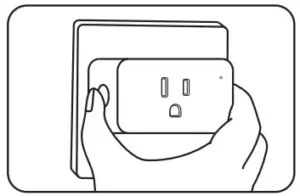
QUICK STAART GUIDE
Read this manual carefully and save it for future reference.
WELCOME TO WYZE
Hi! Thanks for getting your hands on a Wyze Plug, and if this is your first Wyze product, welcome to the Wyze family!
You just made a commitment to a better, more connected lifestyle. This guide will help you get things set up.
IN THE BOX
Wyze Plug
Quick Start Guide

STATUS LIGHT GUIDE
 |
Solid blue light Connected |
| Slow flashing blue light Connecting to WiFi | |
| Flashing blue light In pairing mode | |
| Off Socket power off |
SETUP
- Download the Wyze app and sign in or create an account.

- Insert Wyze Plug into an outlet.
- The status light will flash blue to show that it’s in pairing mode. If it isn’t flashing blue, press and hold the Power button until it begins to flash blue.

- In the Wyze app, tap the + plus sign, then Add Device > Power & Lighting > Wyze Plug. Follow the instructions in the Wyze app to complete setup.

FCC WARNING:
Any changes or modifications not expressly approved by the party responsible for compliance could void the user’s authority to operate this equipment. This device complies with part 15 of the FCC Rules. Operation is subject to the following two conditions: (1) This device may not cause harmful interference, and (2) This device must accept any
interference received, including interference that may cause undesired operation. This equipment has been tested and found to comply with the limits for a Class B digital device, pursuant to Part 15 of the FCC Rules. These limits are designed to provide reasonable protection against harmful interference in a residential installation. This equipment generates, uses, and can radiate radio frequency energy and, if not installed and used in accordance with the instructions, may cause harmful interference to radio communications. However, there is no guarantee that interference will not occur in a particular installation. If this equipment does cause harmful interference to radio or television reception, which can be determined by turning the equipment off and on, the user is encouraged to try to correct the interference by one or more of the following measures:
- Reorient or relocate the receiving antenna.
- Increase the separation between the equipment and receiver.
- Connect the equipment into an outlet on a circuit different from that to which the receiver is connected.
- Consult the dealer or an experienced radio/TV technician for help.
FCC RADIATION EXPOSURE STATEMENT:
This equipment complies with FCC radiation exposure limits set forth for an uncontrolled environment. This equipment should be installed and operated with a minimum distance 20 cm between the radiator and your body. This transmitter must not be co-located or operating in conjunction with any other antenna or transmitter.
ISED RADIATION EXPOSURE STATEMENT:
This equipment complies with ISED RF radiation exposure limits set forth for an uncontrolled environment. This transmitter must not be co-located or operating in conjunction with any other antenna or transmitter. This equipment should be installed and operated with a minimum distance of 20 cm between the radiator and your body. Only use the power supply provided. Any changes or modifications not expressly approved by the party responsible for compliance could void the user’s authority to operate the equipment.
ISED RSS WARNING:
This device complies with ISED licence-exempt RSS standard (s). Operation is subject to the following two conditions: (1) this device may not cause interference, and (2) this device must accept any interference, including interference that may cause undesired operation of the device.
SAFETY WARNINGS AND GUIDELINES:
Please read this guide carefully before setting up the plug and keep it in a safe place for future reference.
– Risk of Injury or death from electrical shock. Touching living electrical parts can cause electrical shock. Do not use the device if damaged; if your device appears damaged, discontinue use immediately. If you discover damage, please contact our customer service team at https://wyze.com/support.
– No serviceable parts. Do not attempt to open, disassemble, repair or modify this plug.
– This plug is intended for indoor use only. Keep this plug away from water, humidity, fire, excessive heat, or other extreme environments.
– Do not subject this plug to extreme force, shock, or fluctuation in temperature or humidity.
– Ensure that the power output of the wall outlet into which this plug will be installed is 120V~, 60Hz.
– Ensure that any appliances used with this plug comply with the plug’s capacity ratings of 120V~, 15A Max. Exceeding this capacity could lead to damage to the plug, to a fire, or to an electrical accident. This plug should be used with resistive loads only.
– Always use electrical safety precautions to help ensure your personal safety and those working around you.
– Ensure that the plug is properly and firmly inserted into the wall outlet whenever in use.
– Keep away from children
SPECIFICATIONS
Model: WLPP1CFH
Input: 120V~, 60Hz
Output: 120V~, 15A Max
Weather Resistance: Indoor-only
WiFi: 802.11 b/g/n, 2.4Ghz, Bluetooth
FCC ID: 2AUIUWLPP1CFHA
IC: 25466-WLPP1CFHA
HVIN: WLPP1CFHA
Conforms to UL Std. 60730-1
Certified to CSA Std. E60730-1
Apple logo and App Store are trademarks of Apple Inc., registered in the U.S. and other countries and regions. • Google Play and the Google Play logo are trademarks of Google LLC.
Wyze and Wyze Plug are trademarks of Wyze Labs, Inc.
NEED HELP?
Contact our Support Team:
https://wyze.com/support
Join the Community:
https://wyze.com/community
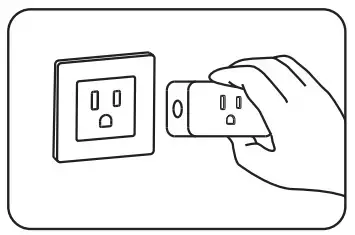 https://support.wyzecam.com/hc/en-us
https://support.wyzecam.com/hc/en-us
Scan the QR code to learn more.



