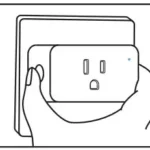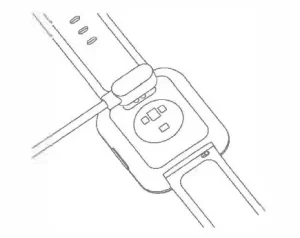

WYZE WW3 Watch 47 Smartwatch
ACTIVATION
- Please plug the charger into a standard USB port (SW, 1A) and attach the Wyze Watch 47 with the charging clip.
- Wyze Watch 47 comes fully charged, Charging it will activate the Watch. Your Wyze Watch 47 screen will light up when it is ready for setup.
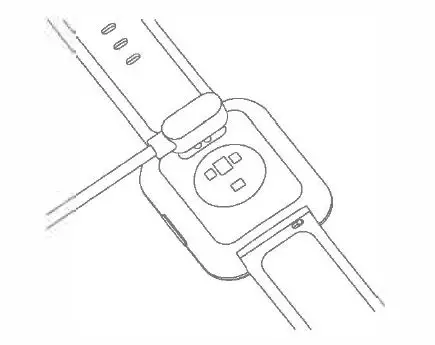
SETUP
- Download the Wyze app by scanning the QR code below.
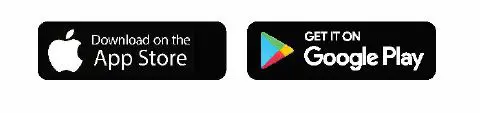
- Sign up or login to your Wyze account. Please make sure that the Bluetooth is turned on for the Wyze app.
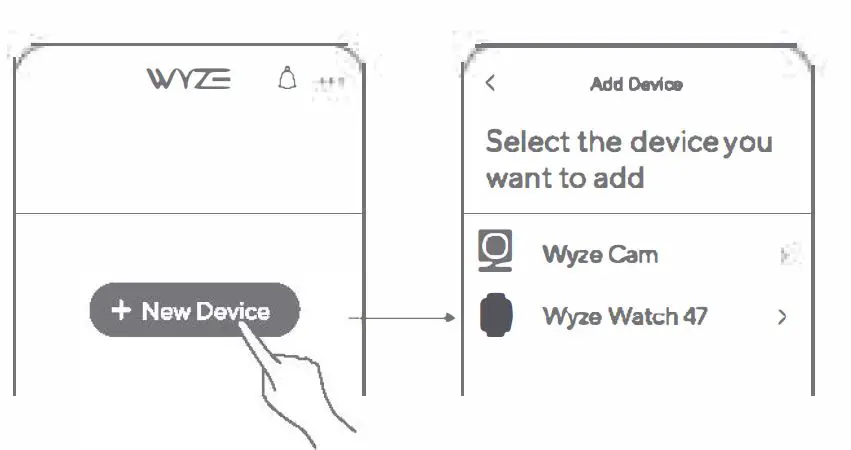
- Click on Add New Device and select WYZE Watch 47 from the list.
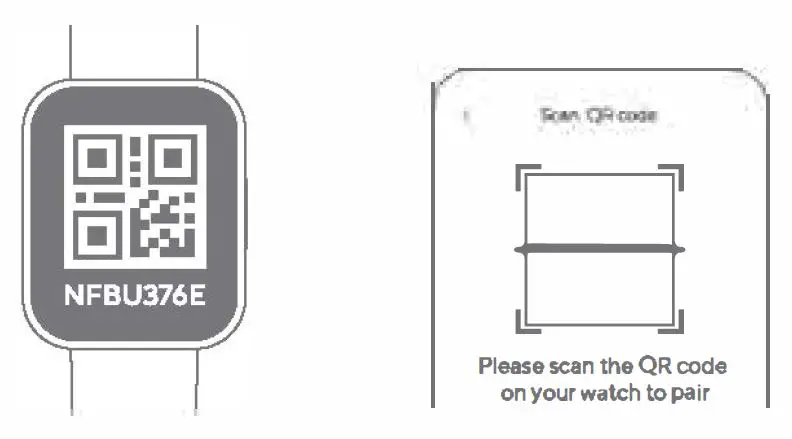
- Scan the QR code on the screen, or you can click the Manual pair to select your device ID and start pairing.
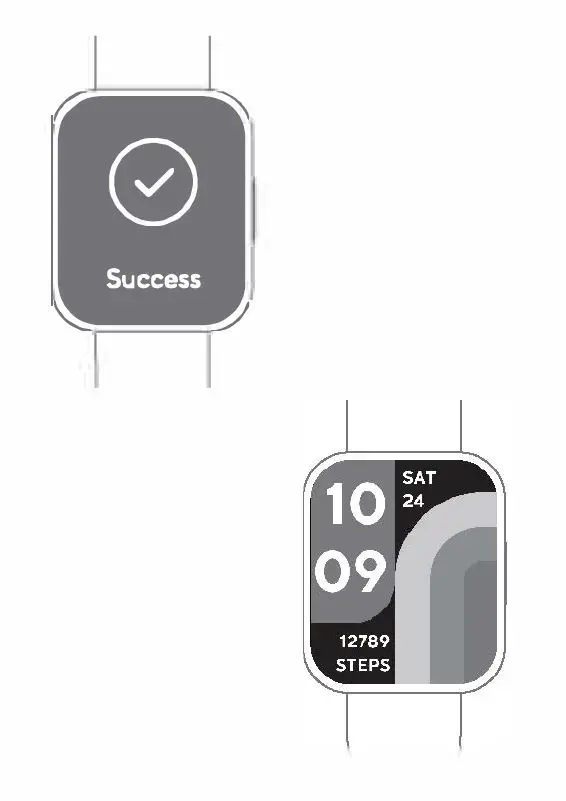
- Wait for “‘Success” to appear on your Wyze Watch 47. When it displays a clock, the setup process is complete. Enjoy your Wyze Watch.
Or download directly from the Apple App Store or Google Play.
CONTROLS
Press the right button to unlock the Wyze Watch 47 screen. Press again and click on the icons to access each function.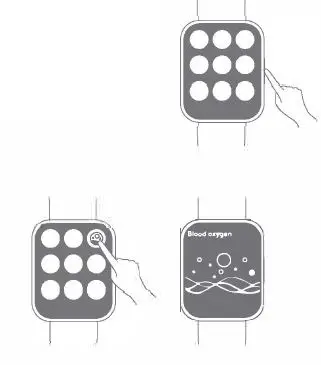
If you want to change the watch face, press and hold the screen and swipe left and right to select different styles.
You may also go to the Wyze app to see more designs and sync them with your Wyze Watch 47.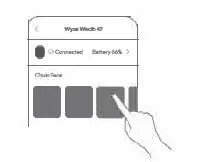
IN THE BOX
- Wyze Watch 47 xl
- USB Charger Cable x 1
- Quick Start Guide x 1
- Touch Screen
- Home Button
- Charging Port II Heart Rate Sensor
FCC Warning
This device complies with part 15 of the FCC Rules. Operation is subject to the following two conditions:
- This device may not cause harmful interference, and
- this device must accept any interference received, including interference that may cause undesired operation.
Any changes or modifications not expressly approved by the party responsible for compliance could void the user’s authority to operate the equipment.
Note: This equipment has been tested and found to comply with the limits for a Class B digital device, pursuant to part 15 of the FCC Rules. These limits are designed to provide reasonable protection against harmful interference in a residential installation. This equipment generates uses and can radiate radio frequency energy and, if not installed and used in accordance with the instructions, may cause harmful interference to radio communications. However, there is no guarantee that interference will not occur in a particular installation. If this equipment does cause harmful interference to radio or television reception, which can be determined by turning the equipment off and on, the user is encouraged to try to correct the interference by one or more of the following measures:
- Reorient or relocate the receiving antenna.
- Increase the separation between the equipment and receiver.
- Connect the equipment into an outlet on a circuit different from that to which the receiver is connected.
- Consu It the dealer or an experienced radio/TV technician for help.
The device has been evaluated to meet general RF exposure requirements. The device can be used in portable exposure conditions without restriction. FCC ID: 2AUIUWW3 For more compliance information, please see: main function page ->setting-> compliance info
NEED HELP?
Resources & Support support.wy.ze.com Community
https://wyze.com/community