
Laptop Power Bank
AL390 AC Power Bank 18.000mAh

Thank you for purchasing our product.
Warnings: Don’t drop, dissemble or attempt to repair the charger by yourself. Avoid exposure to water or high humidity.
Box Contains

POWER BANK AL390

PROTECTIVE POUCH

AC ADAPTER

AC CABLE
Battery: 18.000mAh
Battery type: Li-ion
Input: 19V/2A
AC output: 120VAC 60hz max 85W
USB output: 2x 5v/2.4A
Charging time: 3-4 hrs
Dimentions: 186x129x28mm
Weight: 610 grams
1. Product overviews

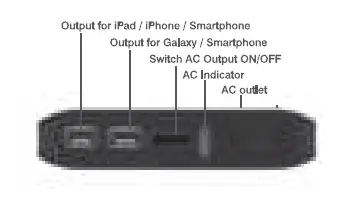
2. Quick start/ first use
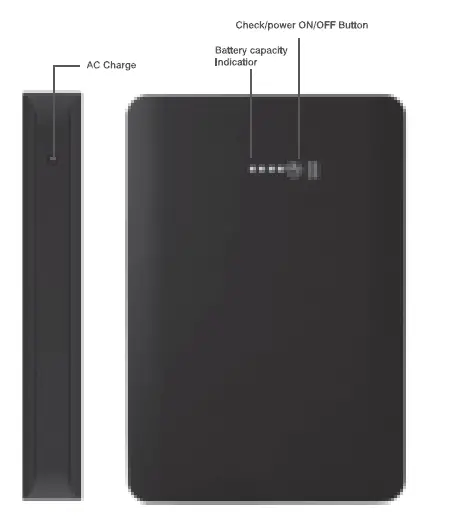
PRE CHARGED All Xtrom charges come pre-charged out of the box! This means that you can instantly start charging your mobile devices without first having to charge your Xtorm back-up battery.
3. Charging the Power Bank

- * 100% *75% * 50% *25%
- Only One LED light will flash when in charging.
- AI LEDs flash means input charging voltage is too low.
- Builtin 12000mAn Lion battery; high capacity to extend extra power,
Charging USB device Use the USB cable to connect the power bank with the device and press the power ON/OFF button.
Charging a AC device Use your own AC adapter to connect the power bank with the device and press the power ON/OFF button.
4. Charging a device with AC power output max. 120V/85W
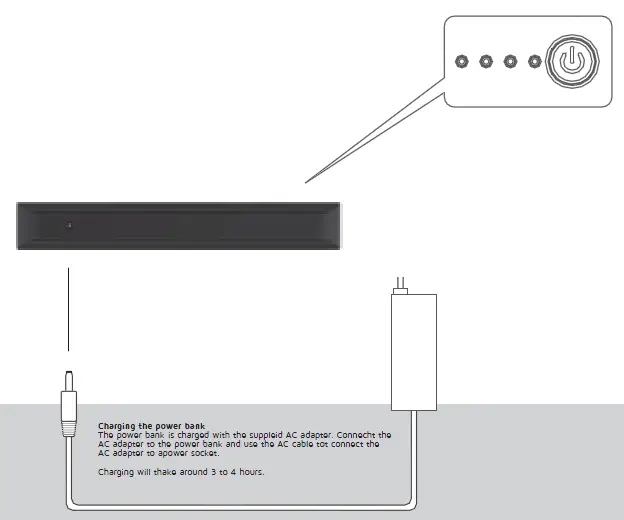
Charging the power bank The power bank is charged with the supplied AC adapter. Connect the AC adapter to the power bank and use the AC cable tot connect the AC adapter to power socket. Charging will take around 3 to 4 hours.
step 1
Use your own Ac adapter witch supped with the device you went 10 charge Connect the adapter 19 tho powerbank.
step 2
Switch the AC output switch toward the power plug and press the “power” button on top of the power bank for 1 or 2 second The charging will begin and the LEDs will indicate the power level.
5. Charging a device with USB power output

Step 1 Use the supplied USB cable or your own USB cable to the USB port of the power bank.
Step 2 Switch the AC output switch towards the USB ports and press the “Power” button on top of the power bank for 1 or 2 seconds. The charging wil begin and the LEDs wil indicate the power level.