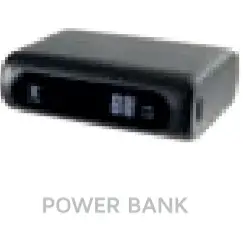Xtrom Power Bank User Manual

Product overview

Specifications
Battery 9800mAh Li-Po ymer / 36.2Wh
Output lx USB-C 15W ( V/3A) lx USB 15W (5V 3A)
Total output 15W
Input USB-C 15W (5V 3A)
Dimensions 81 x 58 x 25m
Weight 182 grams
Including USB-C cable, manual
Qucik Start First Use
PRE Charge
All Xtorm charge are pre charged you can instantly start Charging your mobile device.

In the box
 USB-C In/output
USB-C In/output
The Xtorm Go f atures a powerful 15W USB-C In-and Output. Thi means that you can easily fast charge your sm rtphone, as well as the power bank itself.
 Safety Check
Safety Check
The Xtorm Safe y Check guarantees this Power Bank meets the high t quality and safety standards.
 Overload Protection
Overload Protection
Xtorm Power B nks are designed so the battery is protected fro overcharging.
 Auto power Management
Auto power Management
The APM-chip e sures efficient division of power and charging at he correct speed.
 2 Year warranty
2 Year warranty
All Xtorm produ is have a 2 year warranty in case something goes wrong. We ensure that you will receive a replacement if the product fails within 2 years.
Warnings
Don’t drop, dissemble or attempt to repair the charcer by yourself. Avoid exposure to water or High humidity. Don’t expose to any heat source. Keep out of reach of children Don’t use in the presence of flammable gas.

Charge your mobile Device

If you charge a device with a regular USB cable, it will be with a maximum of 15W.


If you charge a device via the USB-C port, it will be with a maximum of 15W (5V/3A).
Charge 2 Device At the Same Time

 Auto power Management
Auto power Management
When 2 devices are connected, the output is automatically balanc d between these two out uts for the fastest charging results.
 Charge 2 Device At once
Charge 2 Device At once
Charge The power Bank

Power Indicator

POWER INDICATION: Press the power button lx to see power status.

The LCD display shows exactly how much power is left to charge your device.
Light ON

Light OFF

Compatible With

Smartphone

USB Device
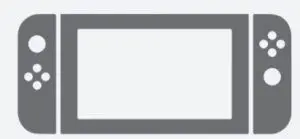
Nintendo Switch
Smartphone portable gaming device, digital camera, and other devices that can be charged via USB and USB-C