
YOCTOP YSG03 Smart Remote Control for GoPro Hero
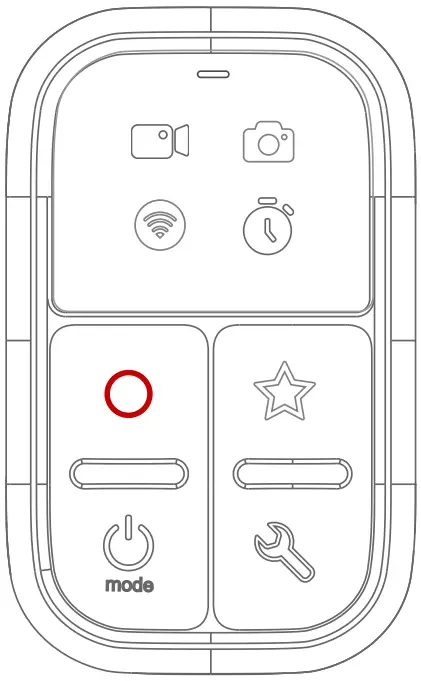
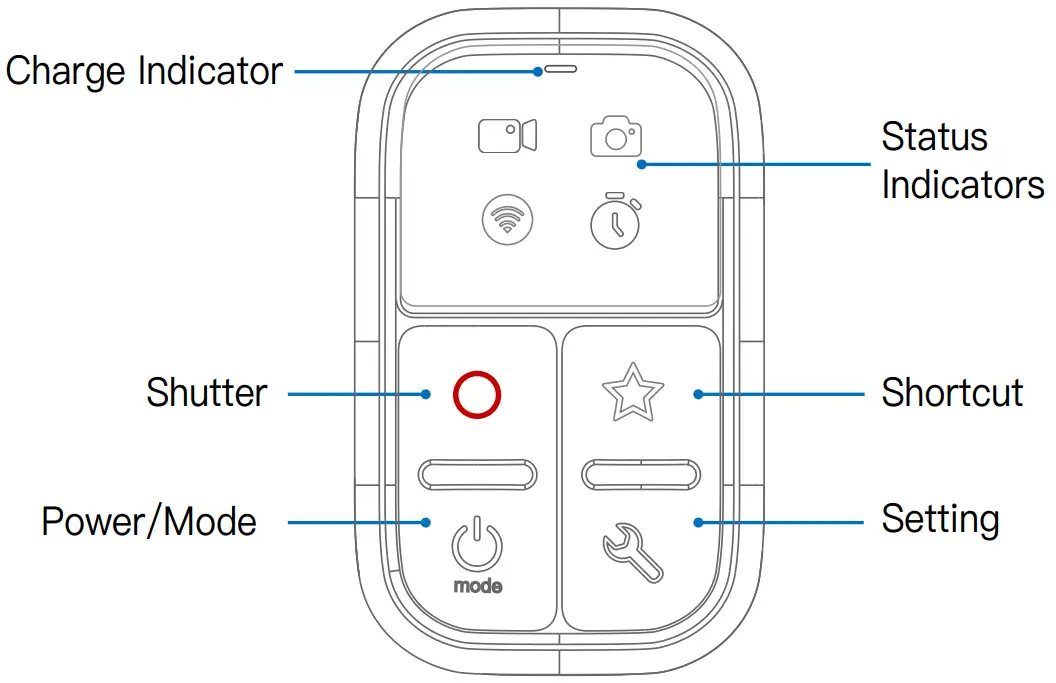
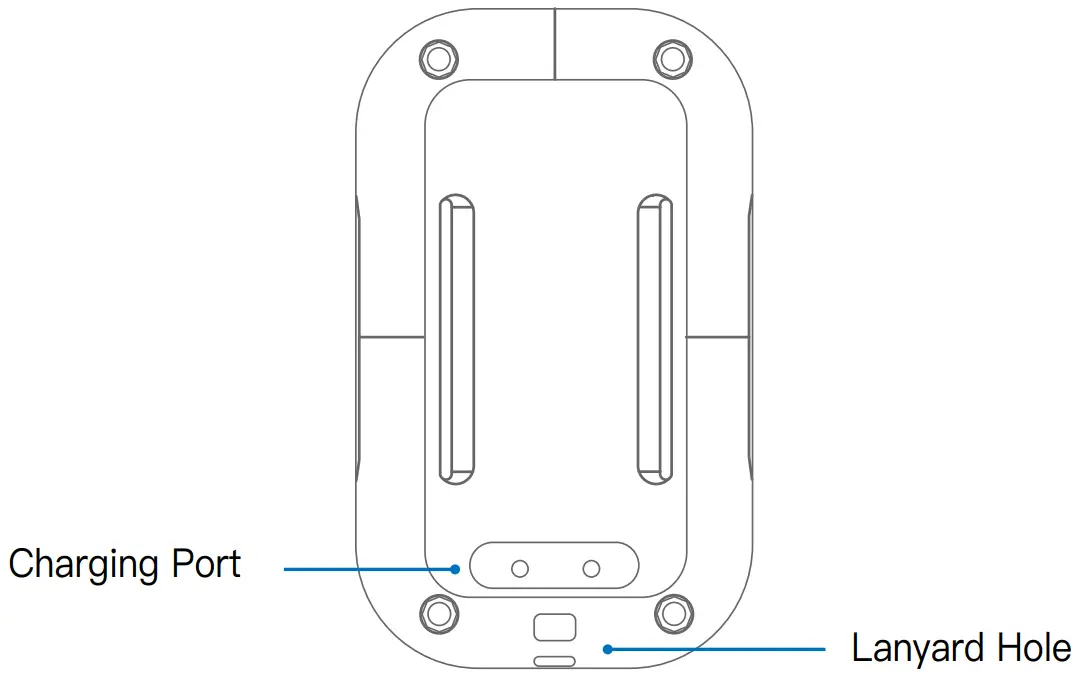
On:Connected to cameras Blinking:Searching for cameras

On:Cameras in Video Mode Blinking:Recording video

On:Cameras in Photo Mode Blinking:Taking Photo

On:Cameras in Timelapse Mode Blinking:Recording Timelapse
-
Power on: Press and hold for 1 second to turn on
Power off: Press and hold for 3 seconds to turn off
Switching modes: Press Power button one time, the cameras will switch to next mode.
During recording , press the Power button to mark a HiLight tag.
- Press Shutter button to start/stop recording a video or taking a photo.
- Press and hold Shortcut button for 3 seconds to set current sub-mode as Shortcut sub-mode. After that, press Shortcut button will immediately jump to this Shortcut sub-mode.
-
When the Setting button is pressed, the camera will switch among all sub-modes of the current main mode in turn.
- Press and hold Setting Button
 for 3 seconds to enter the pairing mode. All indicators will blink.
for 3 seconds to enter the pairing mode. All indicators will blink. - Set your camera to pairing mode: Connections> Connect Device>Remote
- Wait for the pairing success notification on the camera. Press Setting Button to exit pairing mode
- If the pairing fails, select Reset Connections in camera’s settings and conduct the above operations again.
- The paired cameras and remote will connect automatically when they are powered on.
- After a long period of power off, the camera may completely shut down the wireless connection. You need to remove the camera battery, put it back and turn on the power to activate the wireless.
- To control multiple cameras at the same time, refer to the “FIRMWARE UPDATE” instructions, enter the Opitons and turn on the Multiple Cameras Mode.
Attach the magnetic charging cable to charging port on the back of remote. Cell phone USB charger is required. The charging indicator will turn on When charging and turn off when battery is fully charged.
When powering on, the Status indicators will use to indicate the power level.
Each indicator represents 25% power, and how many indicators are on indicates how much power there is.
When the remote battery is almost exhausted, the Connection Indicator  will blink three times for notification.
will blink three times for notification.
Changes or modifications not expressly approved by the party responsible for compliance could void the user’s authority to operate the equipment.
This device complies with Part 15 of the FCC Rules. Operation is subject to the following two conditions:
(1) this device may not cause harmful interference, and
(2) this device must accept any interference received, including interference that may cause undesired operation.
Note: This equipment has been tested and found to comply with the limits for a Class B digital device, pursuant to Part 15 of the FCC Rules. These limits are designed to provide reasonable protection against harmful interference in a residential installation. This equipment generates, uses, and can radiate radio frequency energy, and if not installed and used in accordance with the instructions, may cause harmful interference to radio communications. However, there is no guarantee that interference will not occur in a particular installation. If this equipment does cause harmful interference to radio or television reception, which can be determined by turning the equipment off and on, the user is encouraged to try to correct the interference by one or more of the following measures:
- Reorient or relocate the receiving antenna.
- Increase the separation between the equipment and receiver.
- Connect the equipment into an outlet on a circuit different from that to which the receiver is connected.
- Consult the dealer or an experienced radio/TV technician for help.
