User Manual

Zeiss Opmi Lumera 700 With Integrated Intraoperative Oct
General Set up
Step 1: Perform Parfocality:
- Focus on cornea by looking at the CALLISTO eye screen on highest magnification
- Perform eye piece adjustment (Pupil distance, lens power compensation…)
- Lower magnification
Step 2
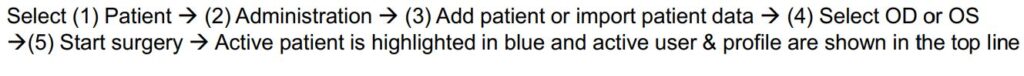
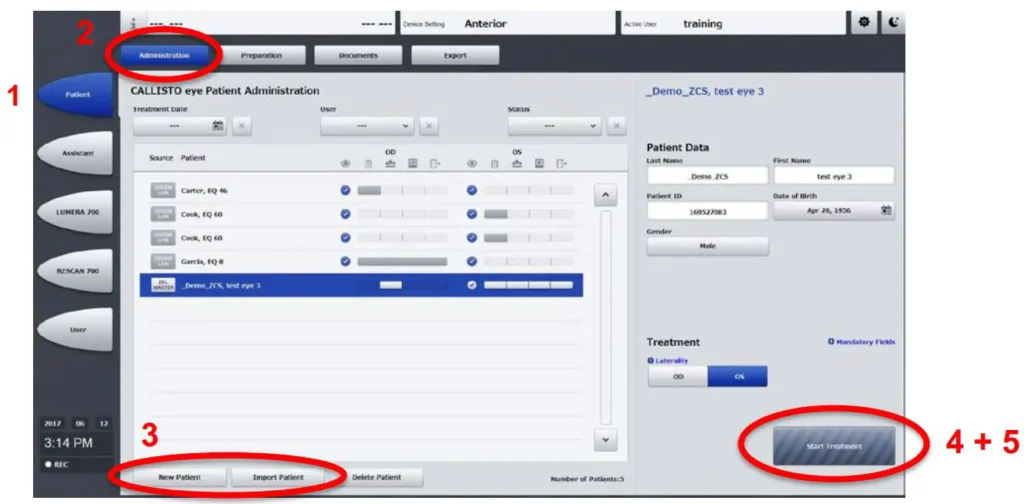
Anterior Set up
Step3
- Focus on the Cornea
- Activate OCT using the Foot Control Panel (FCP)
- Check if OPTIC icon anterior is activated(1)

- Use joystick on the FCP to set the scan location marker
Step 4
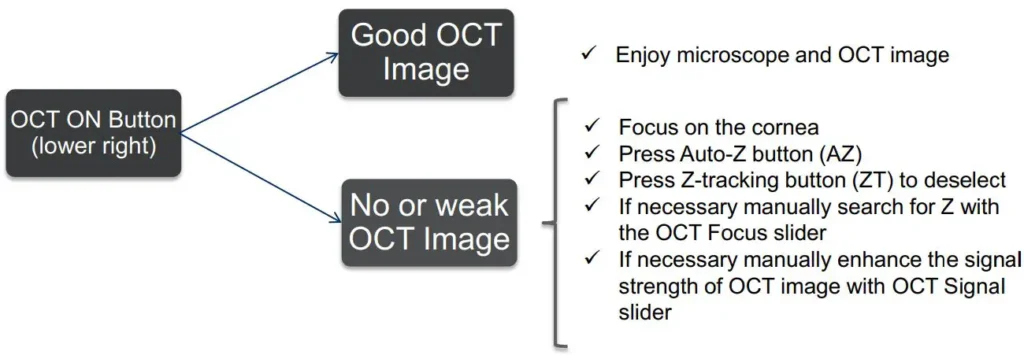
Posterior Set up
Step 5
- Focus on the Cornea
- Choose optic icon: indirect lens(1) or direct(contact) lens(2) or if installed:
Slide in ZEISS RESIGHT 700 & chooserightlensicon128D (3)
Lower the ophthalmic lens of the ZEISS RESIGHT 700
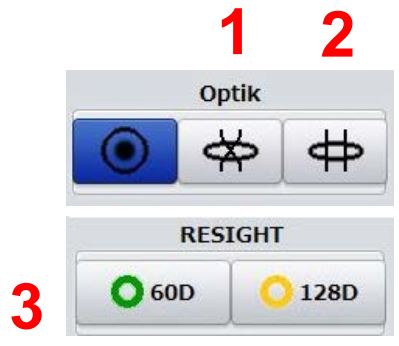
- Focus on the retina
.When using the ZEISS RESIGHT 700 focus on the retina with the RESIGHT focus
Step 6
- Activate OCT with FCP
- Use joystick on FCP to set scan location marker
- Press Auto-Z button on the screen to find z plane and automatic tracking(ZT)
Step 7

Documentation
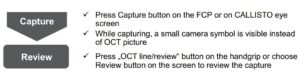

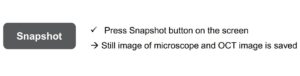

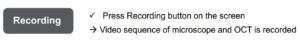

Export of Image / Video Data




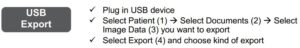

Foot Control Panel –integrated intraoperative OCT active
FCP Standard
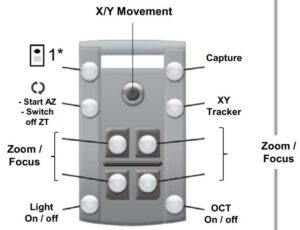
Standard FCP configuration. Use of joystick moves OPMI head in x/y direction–button left top does not need to be pressed.
FCP mode 2
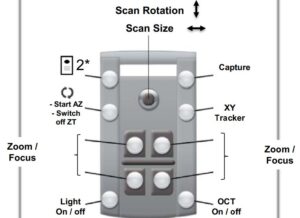
Second FCP configuration. Press button top left once, then use of joystick changes scan rotation & size.
FCP mode 3
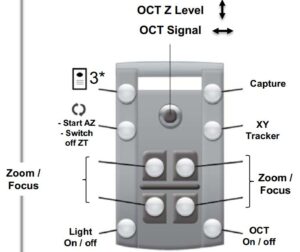
Third FCP configuration. Press button top left twice, then use of joystick changes OCT Z level & OCT signal.
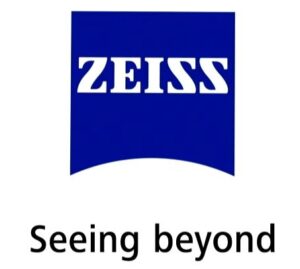
Read More About This Manual and Download PDF:
Zeiss Opmi Lumera 700 With Integrated Intraoperative Oct User Manual – Optimized PDF
Zeiss Opmi Lumera 700 With Integrated Intraoperative Oct User Manual – Original PDF