
Ziyituod Wireless WiFi Card Installation Guide

Product Introduction
- Introduction:This Ziyituod WiFi card is a computer built-in wireless network card, For a desktop computer connect to wireless WLAN like a laptop does.
- Installation condition:It must have at least one PCI-E Slot on your (PCI-E X1, X4 , X8 , X16 all works)
- Attentions:Power off your computer before installing and read this guide carefully, forbid install in PCI slot.
- After sale service email: [email protected]
Hardware Installation
- Open the side board.
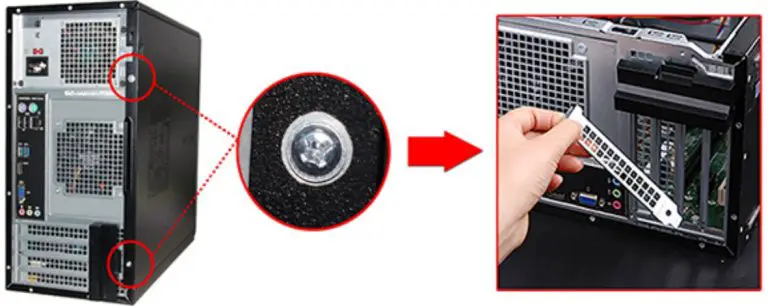
- Plug into PCI-E slot and fasten screw.
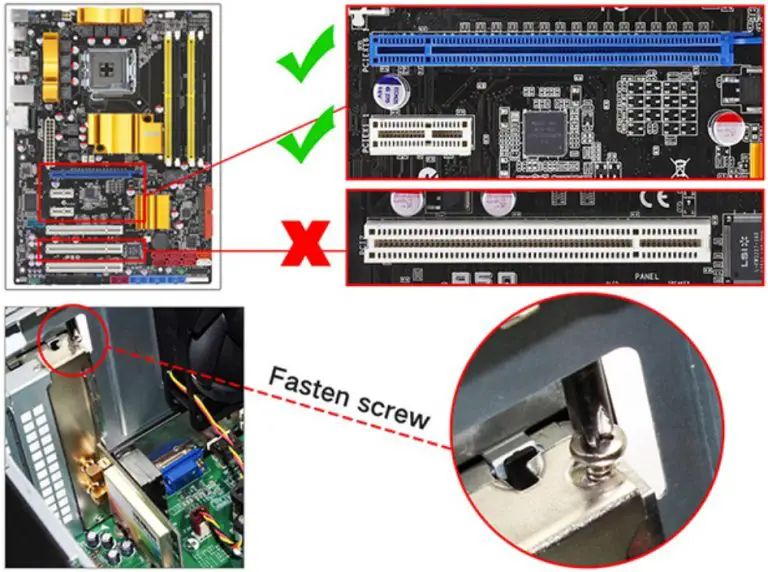
Connect Bluetooth Cable
Please ignore this step if models without bluetooth.
- Connect Bluetooth Cable.
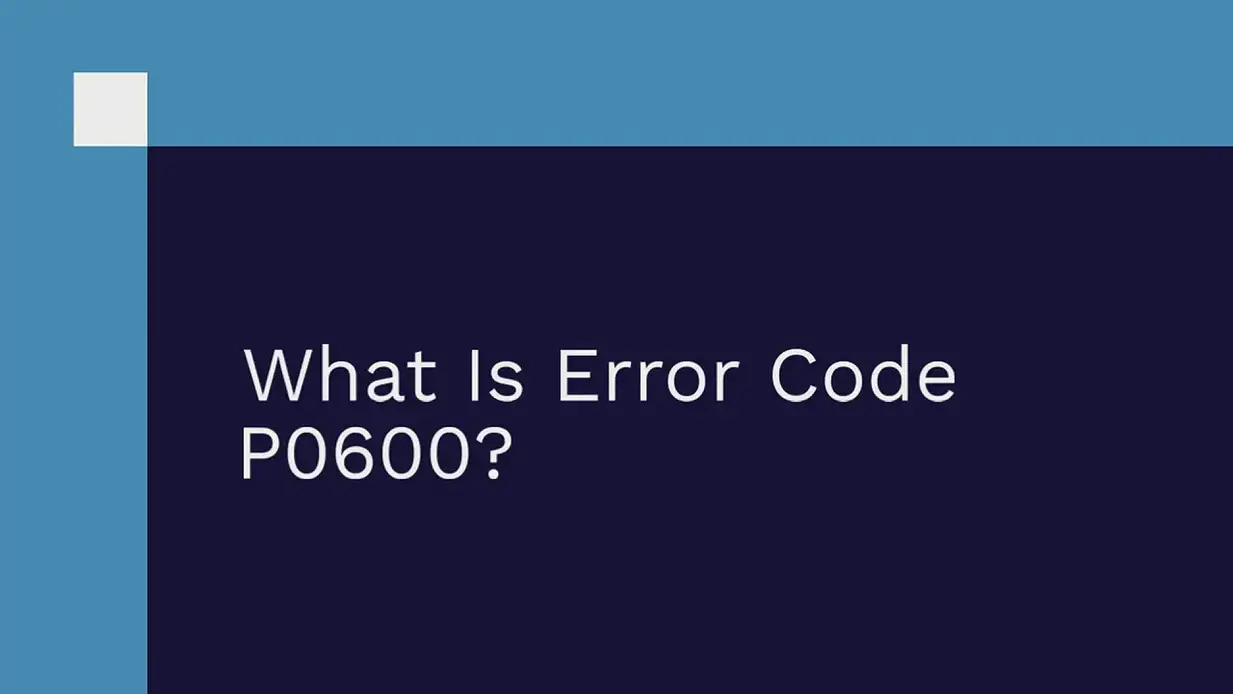
Installation Completed
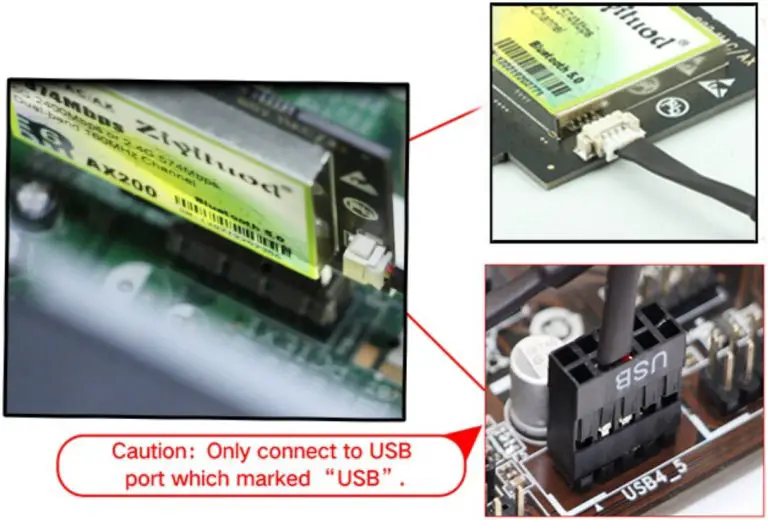
Driver installation
- Run the CD card then in turn find the driver.

- Choose the corresponding driver and run.
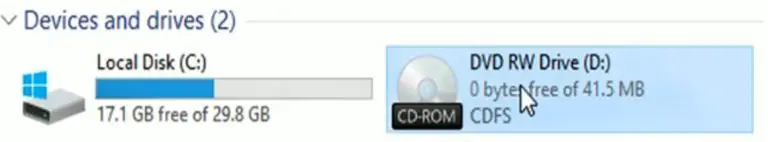
Get more information and driver from OR code.

Or www.ziyituod.net - Select and install as shown,after all turn on the computer.

- Please check device manager, install successfully as shown. tHow to check device managensearch “devmgmt.msc” )
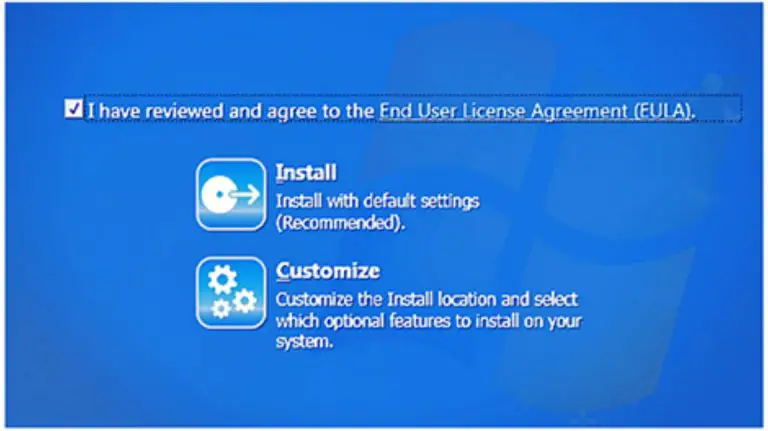
Connect WLAN
- Select WLAN and connect.
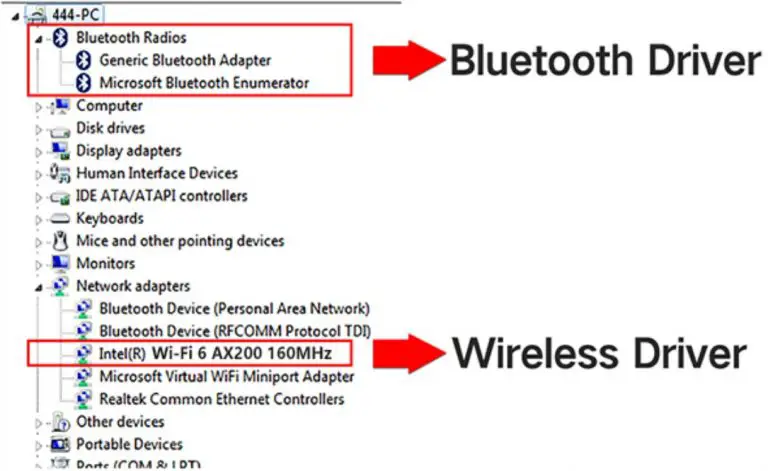
- Type in Password.
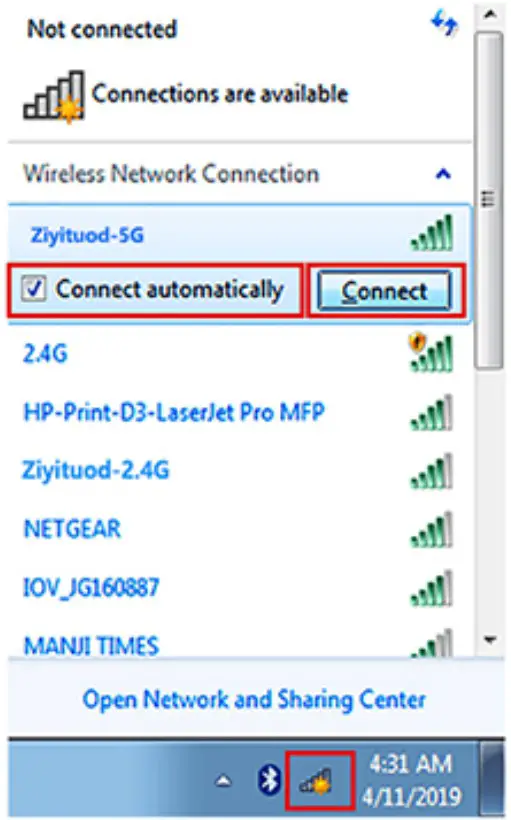
Connect Bluetooth device
- Left click the bluetooth mark in the lower right corner of the computer screen, Select “Add device” in the menu page shown.
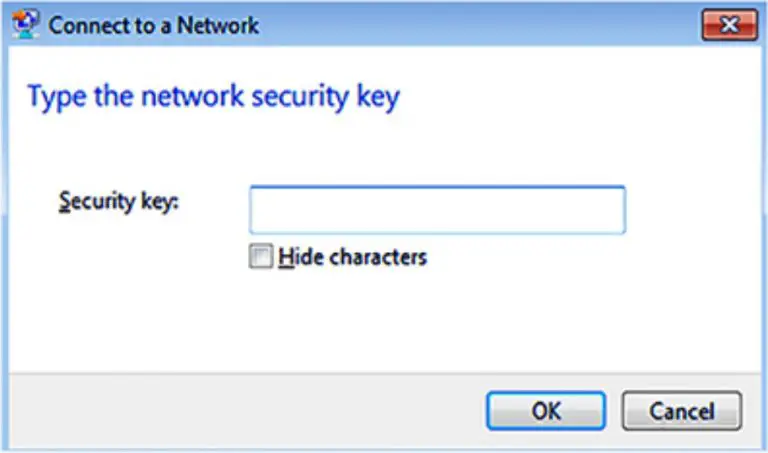
- Choose the device you want to connect and “Next”.
