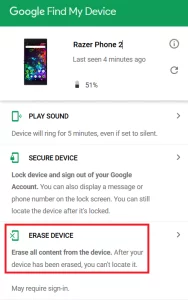
How do access Razer Phone if I forgot the security lock code?
If you cannot access the Razer Phone because of a security lock on your Password, numeric password, lock pattern, and so on, select one of the two methods below to recover your phone.
Important Note: All methods will erase data from your phone.
- If your phone is linked to your Google account click here. (preferred and easiest method)
- If you enabled Secure Startup, click here.
If you have linked the phone to a google account, you can recover the phone by doing an erase from your computer. Do note that doing so will cause all data to be permanently erased from your phone.
- Please visit https://www.google.com/android/find and log in using the Google account linked to the Razer Phone.
- Select the Razer Phone and then choose “ERASE DEVICE”.
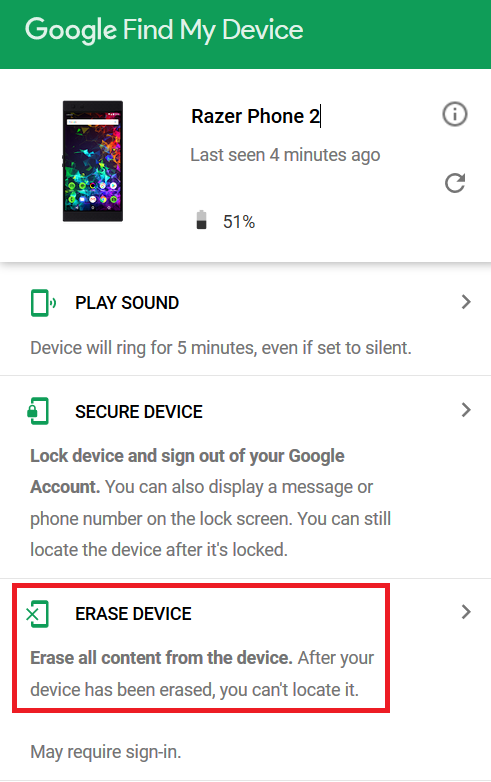
- Confirm the action by clicking the “ERASE DEVICE” button.
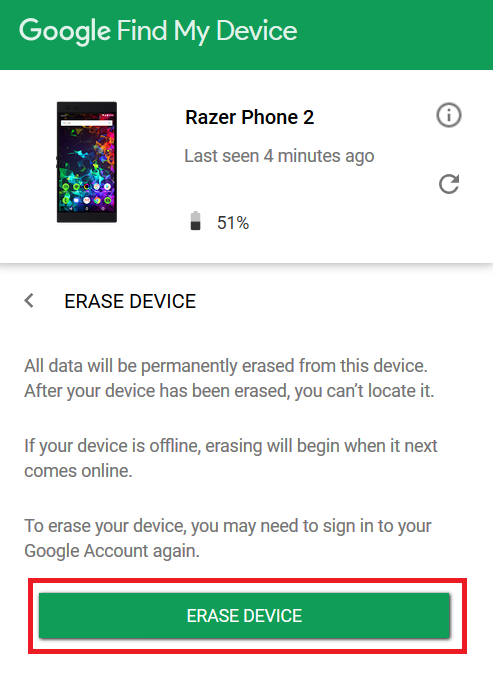
- You will be asked to sign-in again to proceed.
- When prompted, click “Erase” to proceed. Once confirmed, the Razer Phone will reset to factory settings.
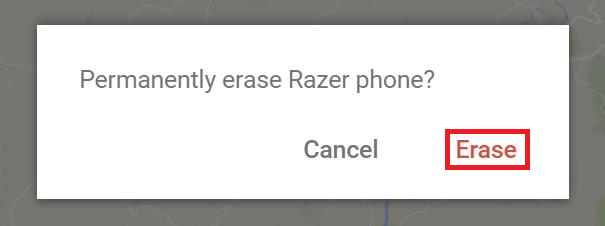
- Do 20 attempts to recover the password. There is a lock-out period of 30 seconds after 5 initial failed attempts.
- After the 21st attempt, you will be warned with a message that the device will be reset after 9 more failed attempts and will revert to out of box factory settings. (Must enter all 4 digits to be qualified as an attempt



