
E395 VOICE Trio
www.alcatel-home.com
USER’S GUIDE
BEFORE TO USE YOUR PHONE, PLEASE READ ALL THIS
Handset and Base Station Overview


In idle mode: Press to access the main menu
In sub-menu mode: Press to confirm the selection
In main menu mode: Press to go back to idle screen
In editing mode: Press to clear a character/digit
During a call: Press to mute/unmute the microphone
In idle mode: Press to access the call list
In menu mode: Press to scroll up the menu items
In menu mode: Press to scroll down the menu items
During a call: Press to end a call and go back to idle screen
In idle mode: Press to listen new voice messages through the speaker
In idle mode: Press to access the phonebook list
During a call: Press to turn on / off the speakerphone- ALPHANUMERIC KEYPAD,

* key in idle mode: Press and hold to enable or disable the keypad lock
# key in idle mode: Press and hold to turn on/off the ringer 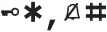
In idle/predialing mode: Press to make a call
During ringing: Press to answer a call
During a call: Press to dial a flash
Press on the base station to page your handset. It will ring for approximately 60 seconds.
on the base station to page your handset. It will ring for approximately 60 seconds.- LED
Slow flashing: When a new voice message is recorded.
Fast flashing: During an incoming call. 
Press to play the message.
Press again to stop message playback.
Press once to delete the message during playback.
Press and hold to delete all messages.
Display Icons and Symbols
![]() Stable when the handset is in range of the base. Flashes when out of range of the base or not registered to the base.
Stable when the handset is in range of the base. Flashes when out of range of the base or not registered to the base.
![]() Indicates a call is in progress.
Indicates a call is in progress.
![]() Indicates when the telephone answering machine (TAM) is turned on Flash when new TAM messages are received.
Indicates when the telephone answering machine (TAM) is turned on Flash when new TAM messages are received.
![]() Indicates that you are using handsfree.
Indicates that you are using handsfree.
![]() Stable when an alarm is set. Flashes when the alarm time set before reaches.
Stable when an alarm is set. Flashes when the alarm time set before reaches.
![]() Indicates that the keypad is locked.
Indicates that the keypad is locked.
![]() Indicates when there are received new Voice Message Waiting (VMWI) not yet read.
Indicates when there are received new Voice Message Waiting (VMWI) not yet read.
![]() Indicates that the ringer is switched off.
Indicates that the ringer is switched off.
![]() Indicates when the battery is fully charged.
Indicates when the battery is fully charged.
![]() Indicates when the battery needs charging.
Indicates when the battery needs charging.
![]() Indicates when more characters are existed before the text currently displayed.
Indicates when more characters are existed before the text currently displayed.
![]() Indicates when more characters are existed after the text currently displayed.
Indicates when more characters are existed after the text currently displayed.
![]() Indicates when new call is received.
Indicates when new call is received.
![]() Scroll up/down the menu items/Phonebook list/Redial list/Call List.
Scroll up/down the menu items/Phonebook list/Redial list/Call List.
Installing and Charging the Batteries

- Put the handset on the base and charge for 15 hours before using the handset for the first time. The handset will give a beep when it is properly placed on the base or charger.
- Use only the supplied NiMH rechargeable batteries.
Connection the Base Station

Make a Call
Enter the phone number and press ![]() to dial the number, or Press
to dial the number, or Press ![]() to take the line and enter the phone number.
to take the line and enter the phone number.
Add a New Phonebook Entry
In idle mode:
- Press
 to access the phonebook.
to access the phonebook. - Press
 to select ADD.
to select ADD. - Press
 to enter the name.
to enter the name. - Press
 to enter the number.
to enter the number. - Press
 and
and  to select the desired ringtone for your phonebook entry.
to select the desired ringtone for your phonebook entry. - Press
 to store the phonebook entry.
to store the phonebook entry.
Call from the Phonebook
In idle mode:
Press![]() to access the phonebook. Press
to access the phonebook. Press ![]() to dial out.
to dial out.
View the Call List
- Press
 to access the call list.
to access the call list. - Press
 to select the desired entry.
to select the desired entry. - Press
 view the caller’s number if applicable.
view the caller’s number if applicable.
Call from the Call List
In idle mode:
Follow above step 1 and 2. Press’ ![]() to dial out.
to dial out.
Set the Ringer Melody
- Press
 and
and  select HS SETTINGS.
select HS SETTINGS. - Press
 and
and  to select RING SETUP.
to select RING SETUP. - Press
 and
and  to select INT RING or EXT RING.
to select INT RING or EXT RING. - Press
 and
and  to select the desired ringer melody from the melody list.
to select the desired ringer melody from the melody list. - Press,
 , to confirm.
, to confirm.
Store Direct Memory Access Number
- Press
 and
and  to select HS SETTINGS.
to select HS SETTINGS. - Press
 and
and  to select DIRECT MEM.
to select DIRECT MEM. - Press
 and
and  to select any one from KEY 1, KEY 2 and KEY 3.
to select any one from KEY 1, KEY 2 and KEY 3. - Press
 and then enter the number.
and then enter the number. - Press
 to confirm.
to confirm.
Note: Press and hold 1, 2or 3 to call the stored number.
Answering Machine
Turn On/Off the Answering Machine
- Press
 and
and  to select ANS. MACHINE.
to select ANS. MACHINE. - Press
 and
and  to select TAM. ON/OFF.
to select TAM. ON/OFF. - Press
 and
and  to select ON or OFF.
to select ON or OFF. - Press
 to confirm.
to confirm. - If answering machine is set to ON,
 displays on the handset LCD.
displays on the handset LCD. - If answering machine is set to OFF,
 will disappear from the handset LCD.
will disappear from the handset LCD.
Listen to the Messages in the Answering Machine
You can hear new voice messages via the dedicated key ![]() through the speaker or
through the speaker or
- Press
 and roa y to select ANS. MACHINE.
and roa y to select ANS. MACHINE. - Press
 and / y to select MSG PLAYBACK.
and / y to select MSG PLAYBACK. - Press
 to start message playback through the earpiece and the screen displays the date and time information of the message received.
to start message playback through the earpiece and the screen displays the date and time information of the message received. - During message playback, press “ /Y to increase or decrease the message playback volume respectively.
- Press
 to select STOP, FORWARD, PREVIOUS, DELETE to perform the following functions during message playback.
to select STOP, FORWARD, PREVIOUS, DELETE to perform the following functions during message playback. - Press
 to confirm.
to confirm.
Note: Alternatively, you can use the following shortcut keys to control different operation during message playback.
- Press 5 to stop message playback.
- Press 4 to skip to repeat playing the current message from the beginning.
- Press 4 twice to skip backward to the previous message.
- Press 6 to skip to play next message.
- Press 2 to delete the current message playback.
Delete All Messages in the Answering Machine
- Press
 and
and  to select ANS. MACHINE.
to select ANS. MACHINE. - Press
 , and
, and  to select DELETE ALL.
to select DELETE ALL. - Press
 to confirm.
to confirm. - Press
 to delete all old messages.
to delete all old messages.
Answering Machine Settings Set the Answer Mode
- Press
 and
and  to select ANS. MACHINE.
to select ANS. MACHINE. - Press
 and
and  to select TAM SETTINGS.
to select TAM SETTINGS. - Press
 and
and  to select ANSWER MODE.
to select ANSWER MODE. - Press
 and
and  to select ANS & REC or ANSWER ONLY.
to select ANS & REC or ANSWER ONLY. - Press
 . to confirm.
. to confirm.
Set the Outgoing Message Language
- Press
 and
and  select ANS. MACHINE.
select ANS. MACHINE. - Press
 , and
, and  to select TAM SETTINGS.
to select TAM SETTINGS. - Press
 and
and  to select TAM LANGUAGE.
to select TAM LANGUAGE. - Press
 and
and  to select your desired OGM language.
to select your desired OGM language. - Press
 to confirm.
to confirm.
Record Your Own Outgoing Message (OGM)
- Press
 and
and  to select ANS. MACHINE.
to select ANS. MACHINE. - Press
 and
and  to select TAM SETTINGS.
to select TAM SETTINGS. - Press
 and “
and “ to select OGM SETTINGS.
to select OGM SETTINGS. - Press
 and
and  to select ANS & REC or ANSWER ONLY.
to select ANS & REC or ANSWER ONLY. - Press
 and
and  to select RECORD MESS.
to select RECORD MESS. - Press
 and
and  to start recording your personalized OGM and “RECORDING” is displayed on the screen.
to start recording your personalized OGM and “RECORDING” is displayed on the screen. - Press
 to stop and save your personalized OGM.
to stop and save your personalized OGM.
Playback and Delete the Outgoing Message (OGM) Playback the OGM
- Press
 and
and  to select ANS. MACHINE.
to select ANS. MACHINE. - Press
 and
and  to select TAM SETTINGS.
to select TAM SETTINGS. - Press
 and
and  to select OGM SETTINGS.
to select OGM SETTINGS. - Press
 and
and  to select ANS & REC or ANSWER ONLY.
to select ANS & REC or ANSWER ONLY. - Press
 and
and  to select PLAYBACK.
to select PLAYBACK. - Press
 and
and  to playback your personalized OGM (if you have recorded a personalized OGM before) and “PLAYING OGM” is displayed on the screen.
to playback your personalized OGM (if you have recorded a personalized OGM before) and “PLAYING OGM” is displayed on the screen. - Press
 to stop the OGM playback and return to the previous menu.
to stop the OGM playback and return to the previous menu.
Delete the personalized OGM
- Repeat Steps 1 to 6.
- Press
 to delete your personalized OGM.
to delete your personalized OGM.
Set the Answer Delay
- Press
 and
and  to select ANS. MACHINE.
to select ANS. MACHINE. - Press
 and
and  to select TAM SETTINGS.
to select TAM SETTINGS. - Press
 and
and  to select ANSWER DELAY. (Available options: 2 RINGS, 4 RINGS, 6 RINGS, 8 RINGS or TIME SAVER).
to select ANSWER DELAY. (Available options: 2 RINGS, 4 RINGS, 6 RINGS, 8 RINGS or TIME SAVER). - Press
 and
and  to select your desired answer delay.
to select your desired answer delay. - Press
 to confirm.
to confirm.
Registration
If for some reason, the handset is not registered to the base station and ![]() flashes, register your handset:
flashes, register your handset:
- Press and hold
 on the base station for 5 seconds, the base station, is entered into registration mode.
on the base station for 5 seconds, the base station, is entered into registration mode. - Press
 and
and  to select REGISTRATION.
to select REGISTRATION. - Press
 and
and  and you are requested to enter the 4-digit system PIN (default PIN is 0000).
and you are requested to enter the 4-digit system PIN (default PIN is 0000). - Enter the 4-digit system PIN.
- Press
 to confirm.
to confirm.
Troubleshooting
As a general rule, if a problem occurs, remove the batteries from all the handsets in your installation for about 1 minute, then disconnect and reconnect the power supply to the base and reinstall the handset batteries.
www.alcatel-home.com
ATLINKS Europe
147 avenue Paul Doumer
92500 RUEIL-MALMAISON
France
© ATLINKS 2021 – Reproducidn prohibida.
El fabricante se reserva el derecho de modificar sin previo aviso las caracteristicas de sus productos para introducir mejoras técnicas 0 cumplir con nuevas regulaciones oficiales. ALCATEL y ATLINKS son marcas registradas. Alcatel es una marca de Nokia, utilizada bajo licencia por ATLINKS.
© ATLINKS 2021 – Reproduction prohibited.
The Manufacturer reserves the right to modify the specifications of its products in order to make technical improvements or comply with new regulations. ALCATEL and ATLINKS are registered trademarks. Alcatel is a trademark of Nokia, used under license by ATLINKS.
E395 Voice LA
A/W N.°: 10002514 Rev.0 (SP/EN)
Printed in China



