
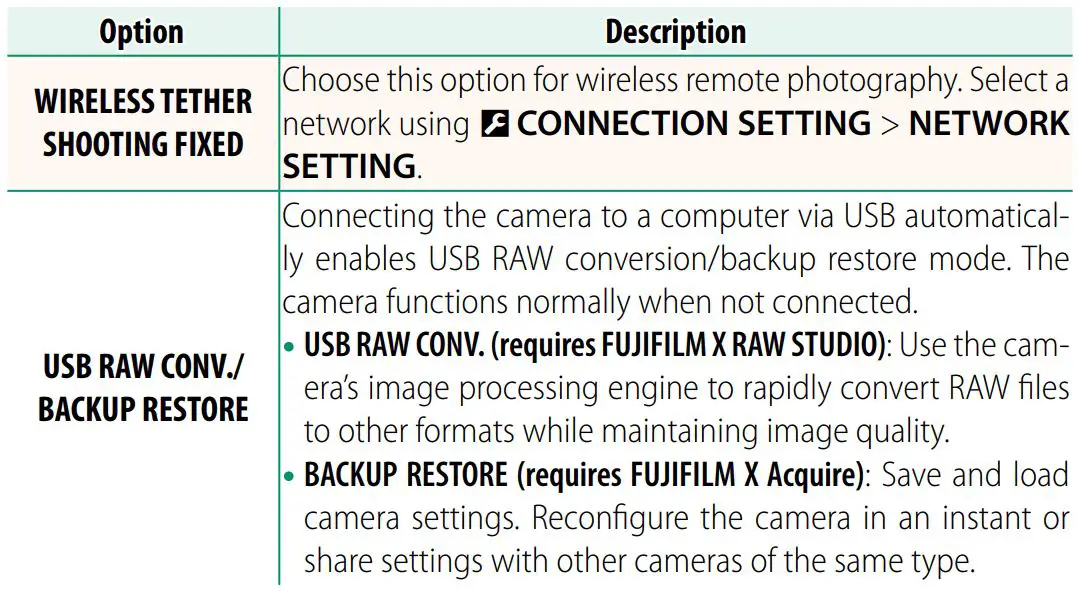
FUJIFILM X-S10 Digital Camera User Guide

New Features Guide
Version 2.00
Features added or changed as a result of firmware updates may no longer match the descriptions in the documentation supplied with this product. Visit our website for information on the updates available for different products:
https://fujifilm-x.com/support/download/firmware/cameras/
Contents
X-S10 firmware version 2.00 adds or updates the features listed below. For the latest manuals, visit the following website.
http://fujifilm-dsc.com/en/manual/
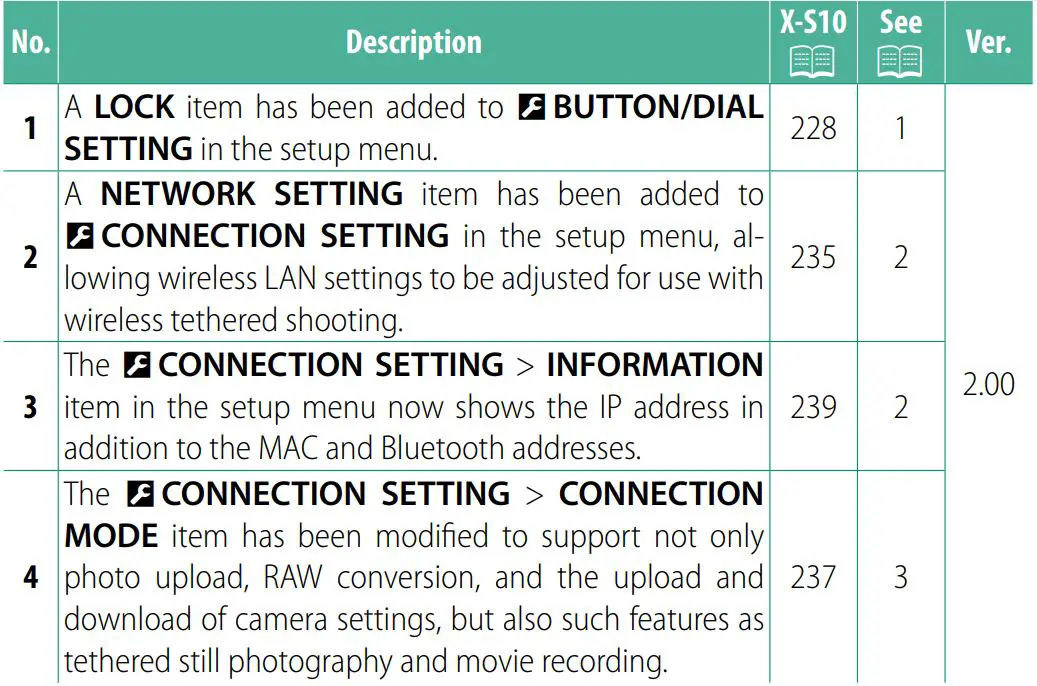
Changes and Additions
Changes and additions are as follows.
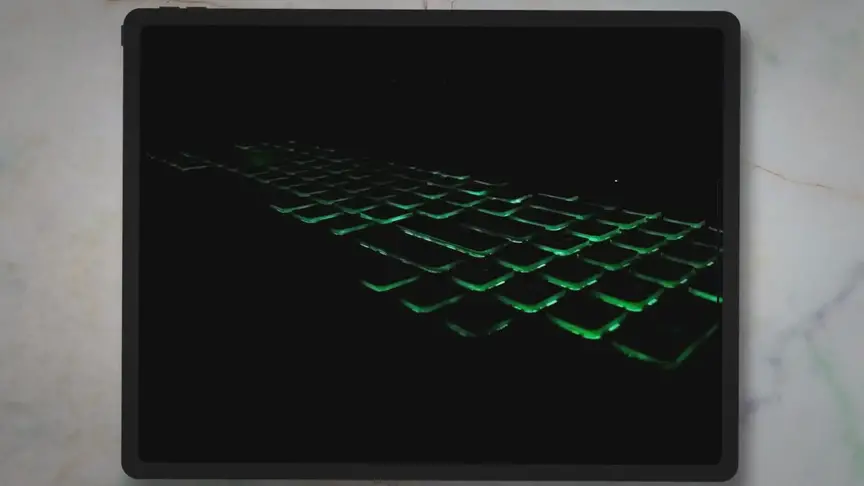
The controls selected using SELECTED FUNCTION can be locked at any time during shooting by pressing and holding MENU/OK. To unlock the controls, press and hold the button again.
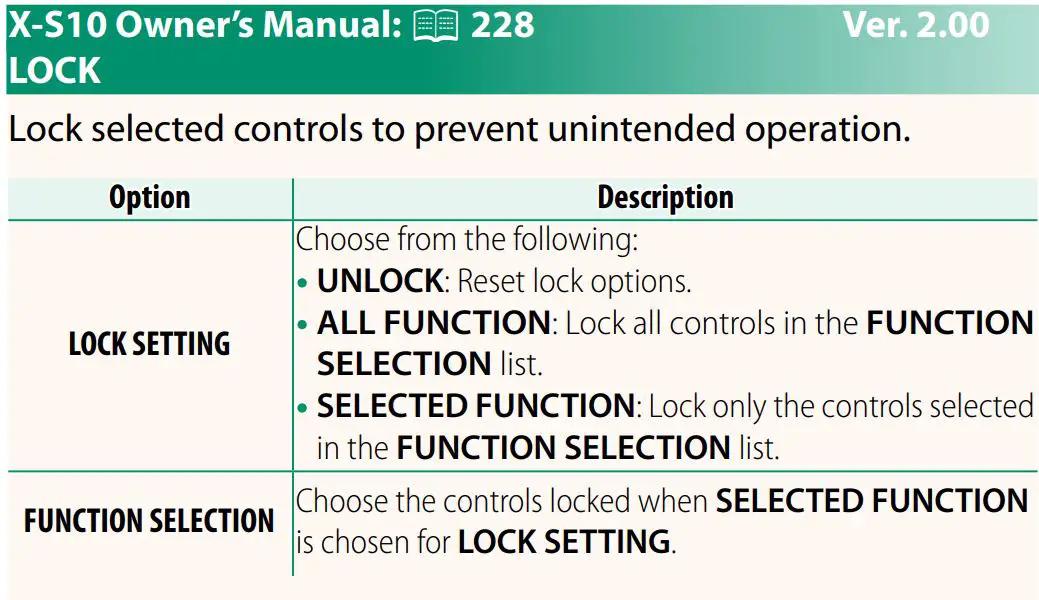
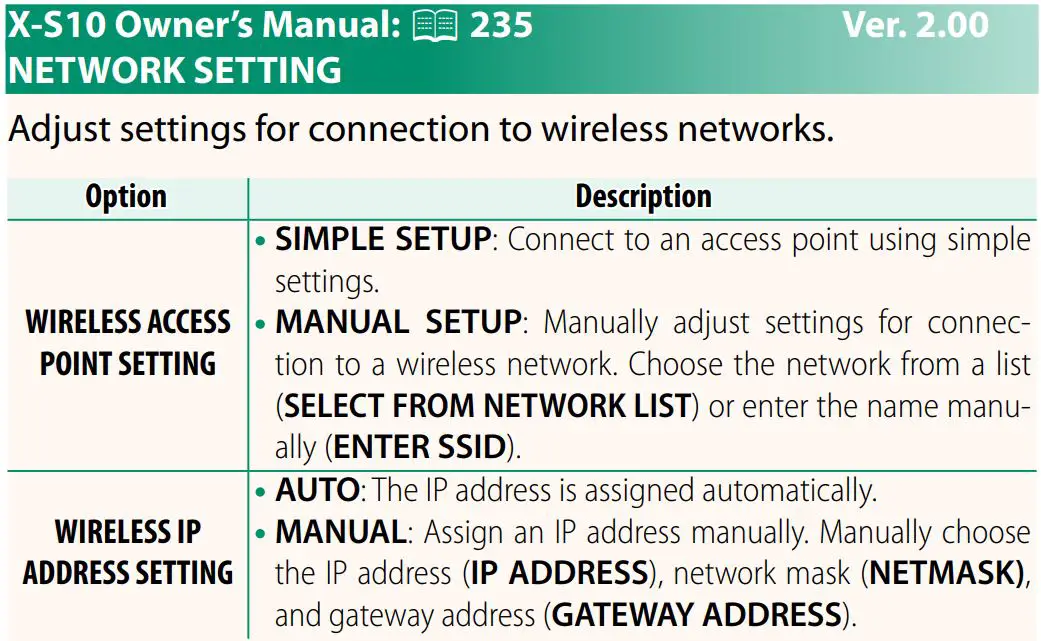
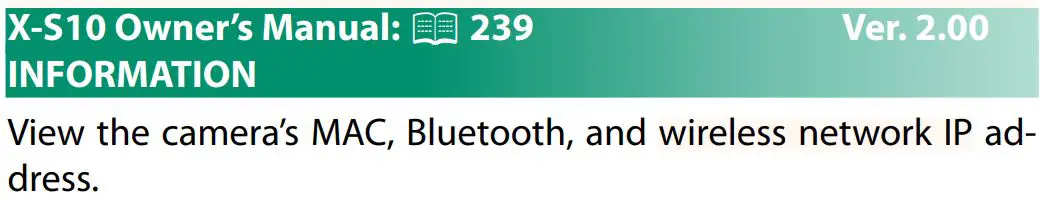
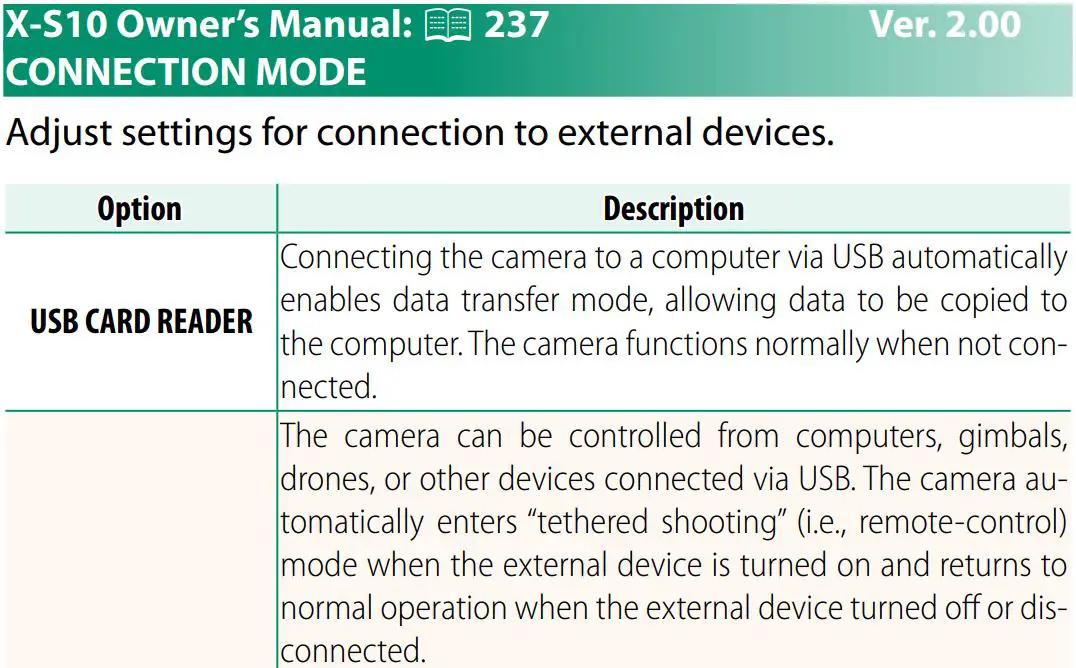
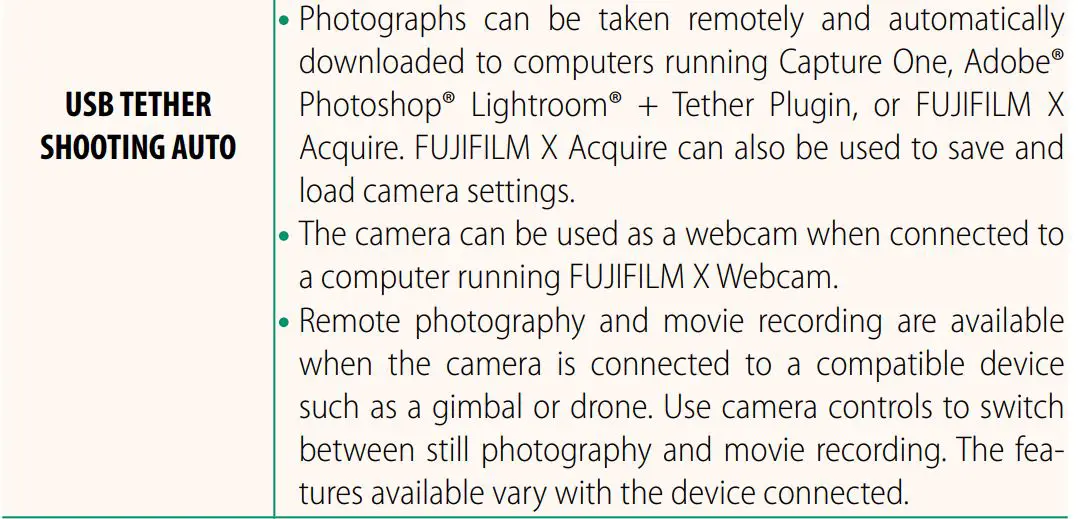
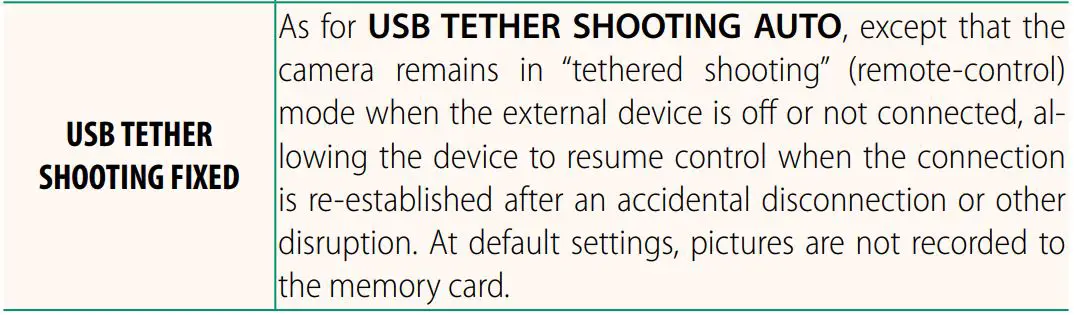
POWER MANAGEMENT > AUTO POWER OFF settings also apply during tethered shooting. To prevent the camera turning off automatically, select OFF for AUTO POWER OFF.
Visit the websites below to learn more about or download the following computer software:
- Capture One Express Fujifilm:
https://www.captureone.com/products-plans/capture-one-express/fujifilm - Capture One Pro Fujifilm:
https://www.captureone.com/explore-features/fujifilm - Adobe® Photoshop® Lightroom® + Tether Plugin:
https://fujifilm-x.com/global/products/software/adobe-photoshop-lightroom-tether-plugin/ - FUJIFILM X Acquire:
https://fujifilm-x.com/products/software/x-acquire/ - FUJIFILM X RAW STUDIO:
https://fujifilm-x.com/products/software/x-raw-studio/ - RAW FILE CONVERTER EX powered by SILKYPIX:
https://fujifilm-x.com/support/download/software/raw-file-converter-ex-powered-by-silkypix/ - FUJIFILM X Webcam:
https://fujifilm-x.com/products/software/x-webcam/
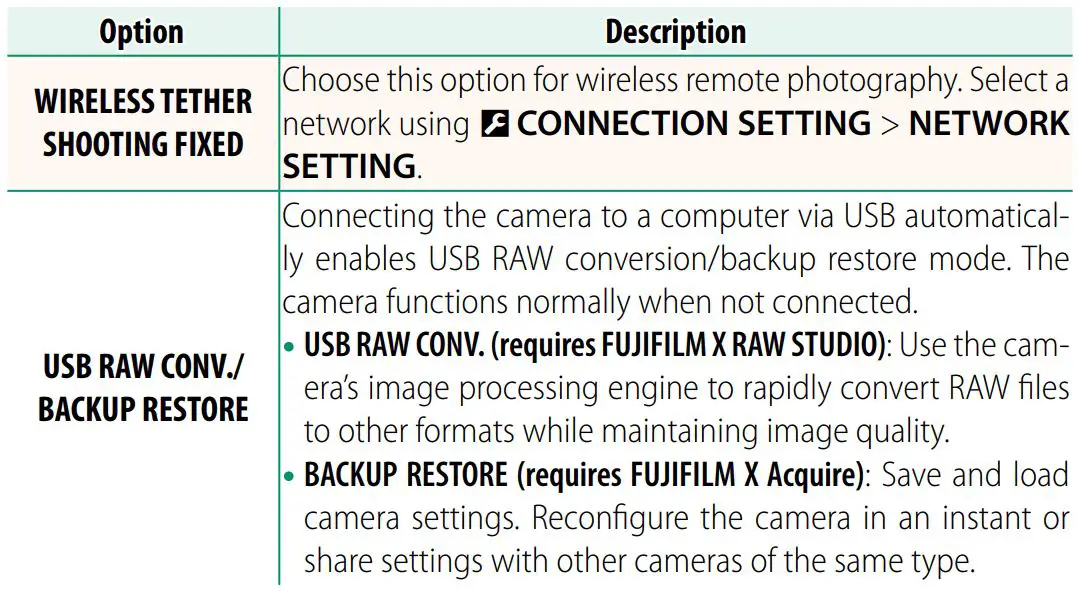
7-3, AKASAKA 9-CHOME, MINATO-KU, TOKYO 107-0052, JAPAN
https://fujifilm-x.com




