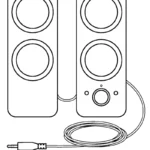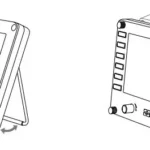logitech Zone Wireless Receiver User Guide

KNOW YOUR PRODUCT
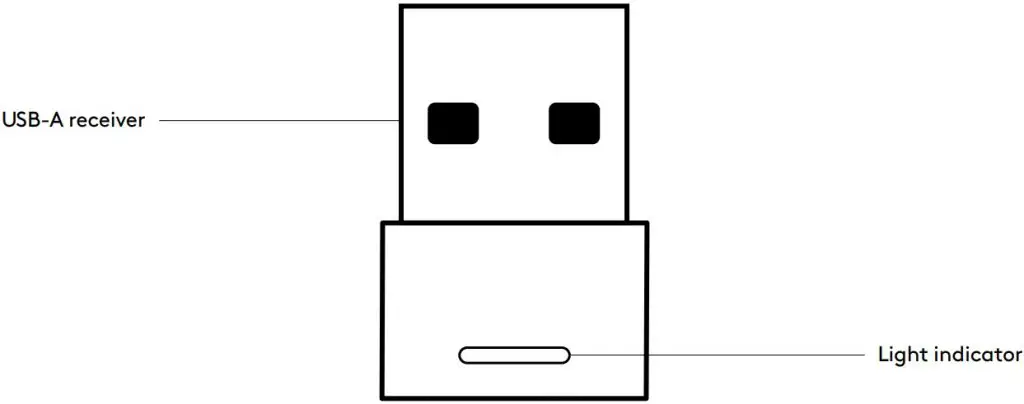
WHAT’S IN THE BOX
- USB-A receiver
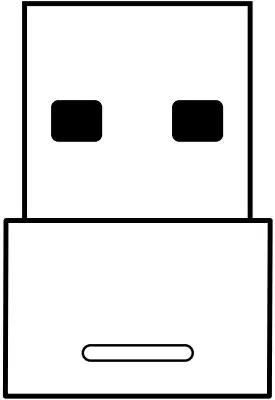
CONNECTING THE RECEIVER TO THE HEADSET
- a. Insert the receiver into the computer USB-A port.
b. Insert the receiver into the USB-C adapter.
Then insert the adapter into the computer USB-C port.
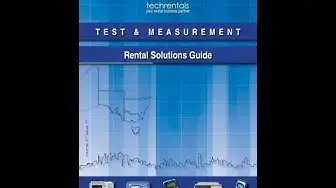
- Install and open Logi Tune Desktop. Download it from www.logitech.com/logitune
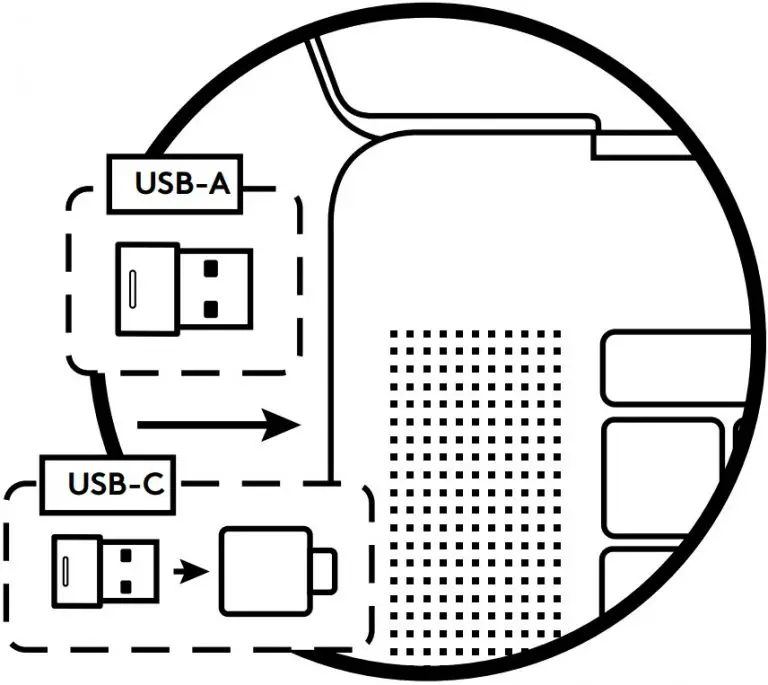
- Logi Tune Desktop will confirm that a new receiver is found. Enter pairing mode on headset by pressing the power button for 3 seconds. Click Continue.
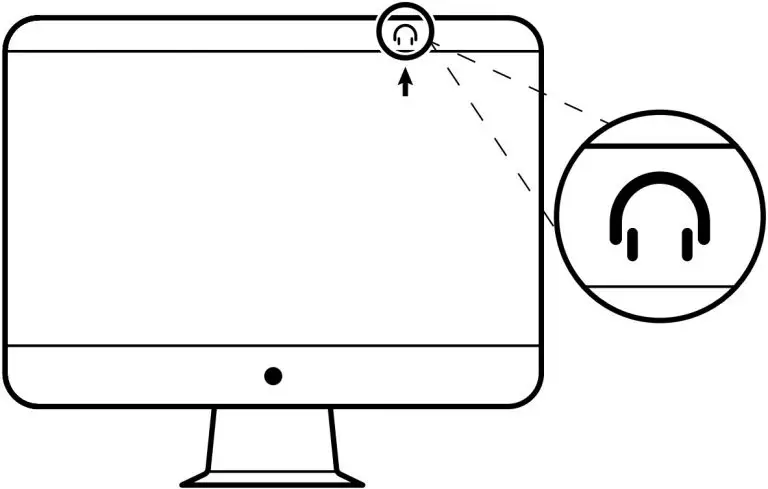
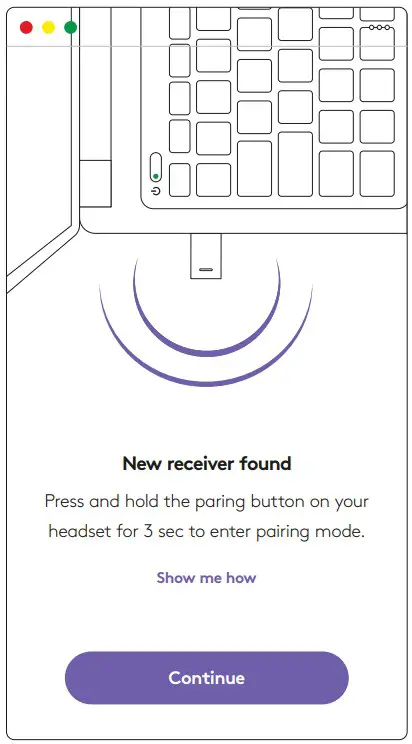
- If pairing mode is successful, light indicators on the receiver and headset will flash white.
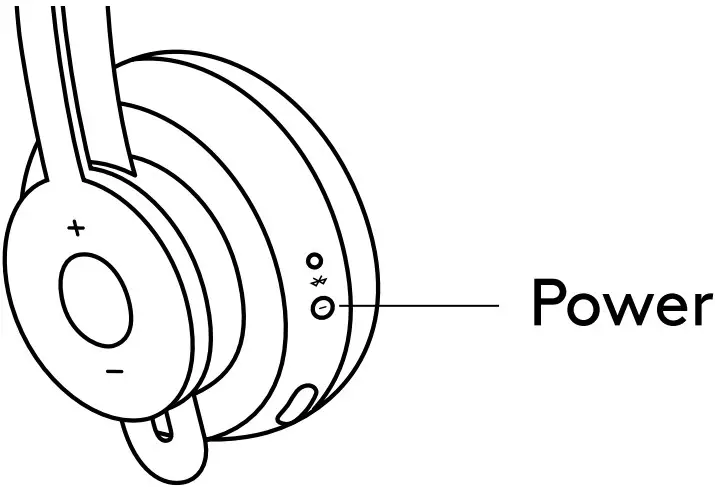
- Once you see this screen, the receiver is now paired with the headset. Light indicators on the receiver and headset will turn solid white.
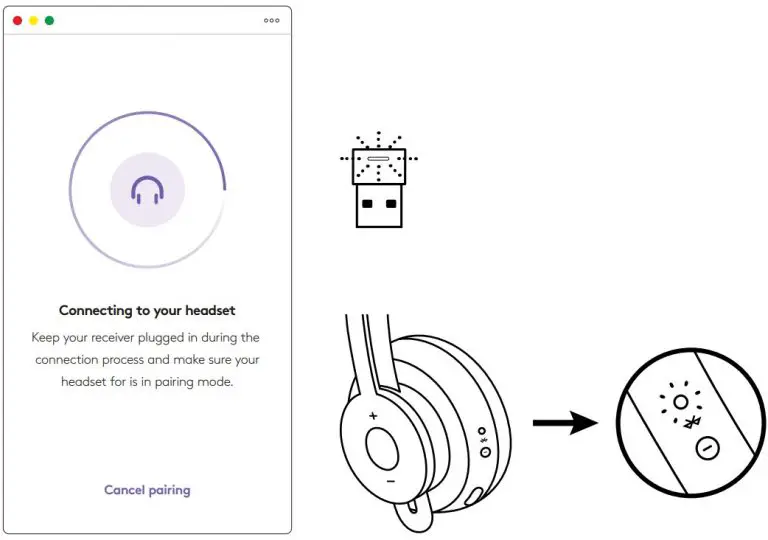
DIMENSIONS
- RECEIVER: Height x Width x Depth: 21.5 mm x 13.6 mm x 6 mm
www.logitech.com/support/zone-wireless-receiver
© 2020 Logitech, Logi and the Logitech Logo are trademarks or registered trademarks of Logitech Europe S.A. and/or its affiliates in the U.S. and other countries. Logitech assumes no responsibility for any errors that may appear in this manual. Information contained herein is subject to change without notice.