


Instruction Manual
Congratulations on the purchase of your ECOVACS ROBOTICS DEEBOT! We hope it brings you many years of satisfaction. We believe that your new robot will help keep your home clean and give you more quality time to do other things.
Live Smart. Enjoy Life.
Should you encounter situations that have not been properly addressed in this Instruction Manual, please contact our Customer Service Center where a technician will be able to help you with your specific problem or question.
For more information, please visit the ECOVACS ROBOTICS official website: www.ecovacs.com
The company reserves the right to make technological and/or design changes to this product for continuous improvement.
Important Safety Instructions
IMPORTANT SAFETY INSTRUCTIONS
When using an electrical Appliance, basic precautions should always be followed, including the following:
READ ALL INSTRUCTIONS BEFORE USING THIS APPLIANCE SAVE THESE INSTRUCTIONS
- This Appliance can be used by children aged from 8 years and above and persons with reduced physical, sensory or mental capabilities or lack of experience and knowledge if they have been given supervision or instruction concerning the use of the Appliance in a safe way and understand the hazards involved. Children shall not play with the Appliance. Cleaning and user maintenance shall not be made by children without supervision.
- Clear the area to be cleaned. Remove power cords and small objects from the floor that could entangle the Appliance. Tuck rug fringe under the rug base, and lift items such as curtains and tablecloths off the floor.
- If there is a drop-off in the cleaning area due to a step or stairs, you should operate the Appliance to ensure that it can detect
the step without falling over the edge. It may become necessary to place a physical barrier at the edge to keep the unit from falling. Make sure the physical barrier is not a trip hazard. - Only use as described in this manual. Only use attachments recommended or sold by the manufacturer.
- Please make sure your power supply source voltage matches the power voltage marked on the Docking Station.
- For INDOOR household use ONLY. Do not use the Appliance in outdoor, commercial, or industrial environments.
- Use only the original rechargeable battery and Docking Station provided with the Appliance from the manufacturer. Non-rechargeable batteries are prohibited. For battery information, please refer to the Specifications section.
- Do not use without a dust bin and/or filters in place.
- Do not operate the appliance in an area where there are lit candles or fragile objects.
- Do not use in extremely hot or cold environments (below -5˚C/23˚F or above 40˚C/104˚F).
- Keep hair, loose clothing, fingers, and all parts of the body away from any openings and moving parts.
- Do not operate the appliance in a room where an infant or child is sleeping.
- Do not use Appliances on wet surfaces or surfaces with standing water.
- Do not allow the Appliance to pick up large objects like stones, large pieces of paper, or any item that may clog the Appliance.
- Do not use Appliances to pick up flammable or combustible materials such as gasoline, printer or copier toner, or use in areas where they may be present.
- Do not use Appliances to pick up anything that is burning or smoking, such as cigarettes, matches, hot ashes, or anything that could cause a fire.
- Do not put objects into the suction intake. Do not use if the suction intake is blocked. Keep the intake clear of dust, lint, hair, or anything that may reduce airflow.
- Take care not to damage the power cord. Do not pull on or carry the Appliance or Docking Station by the power cord, use the power cord as a handle, close a door on the power cord, or pull the power cord around sharp edges or corners. Do not run Appliance over the power cord. Keep the power cord away from hot surfaces.
- If the power cord is damaged, it must be replaced by the manufacturer or its service agent in order to avoid a hazard.
- Do not use the Docking Station if it is damaged. The power supply is not to be repaired and not to be used any longer if it is damaged or defective.
- Do not use a damaged power cord or receptacle. Do not use the Appliance or Docking Station if it is not working properly,
has been dropped, damaged, left outdoors, or comes in contact with water. It must be repaired by the manufacturer or its service agent in order to avoid a hazard. - Turn OFF the power switch before cleaning or maintaining the Appliance.
- The plug must be removed from the receptacle before cleaning or maintaining the Docking Station.
- Remove the Appliance from the Docking Station, and turn OFF the power switch to the Appliance before removing the battery for disposal of the Appliance.
- The battery must be removed and discarded according to local laws and regulations before disposal of the Appliance.
- Please dispose of used batteries according to local laws and regulations.
- Do not incinerate the Appliance even if it is severely damaged. The batteries can explode in a fire.
- When not using the Docking Station for a long period of time, please unplug it.
- The Appliance must be used in accordance with the directions in this Instruction Manual. ECOVACS ROBOTICS cannot be held liable or responsible for any damages or injuries caused by improper use.
- The robot contains batteries that are only replaceable by skilled persons. To replace the robot’s battery, please contact Customer Service.
- If the robot will not be used for a long time, power of the robot for storage and unplug the Docking Station.
- WARNING: For the purposes of recharging the battery, only use the detachable supply unit CH1630A provided with the appliance.
For EU Countries

Correct Disposal of this Product
This marking indicates that this product should not be disposed of with other household waste throughout the EU. To prevent possible harm to the environment or human health from uncontrolled waste disposal, recycle it responsibly to promote the sustainable reuse of material resources. To recycle your used device, please use the return and collection systems or contact the retailer where the product was purchased. They can safely recycle this product.
 |
Class II |
 |
Short-circuit-proof safety isolating transformer |
 |
Switch-mode power supply |
 |
For indoor use only |
Package Contents and Technical Specifications
Package Contents
 |
Robot |
 |
Docking Station |
 |
Instruction Manual |
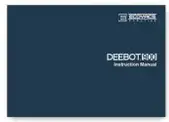 |
Quick Start Guide |
 |
(4) Side Brushes |
 |
Main Brush Option (Pre-installed) |
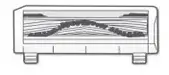 |
Direct Suction Option |
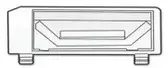 |
Sponge Filter and High-efficiency Filter |
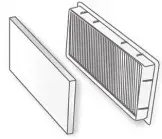 |
Multi-function Cleaning Tool |
Note: Figures and illustrations are for reference only and may differ from actual product appearance. Product design and specifications are subject to changes without notice.
Specifications
| Model | DE5G | ||
| Working voltage | 12V DC | ||
| Docking Station Model | CH1630A | ||
| Input | 100-240V AC. 50/60Hz. 25W |
Output | 20V DC, 0.8A |
| Battery | ZJ1517-HFR 3000mAh | ||
| Laser | max. power: 2.5mW Frequency: 1.8KHz Rotate Speed: 300±5 circle/min |
||
| Frequency bands | 2412-2472MHz | ||
| Maximum RF power transmitted in the frequency band | Max PA output power at 72.2 Mbps: 17.5 dBm | ||
| Max PA output power in 11 b mode: 21.5 dBm | |||
The output power of the WIFI module is less than 100mW.
Note: Technical and design specifications may be changed for continuous product improvement.
Product Diagram
Robot

Bottom View
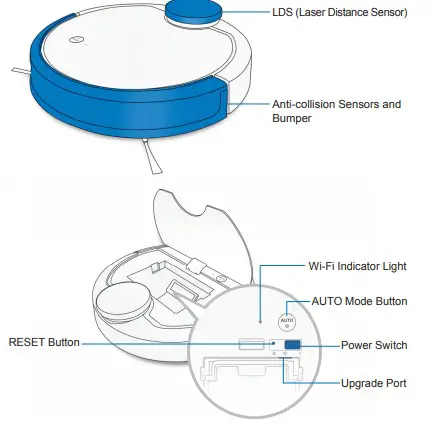
operating and Programming
Notes Before Cleaning
WARNING: Do not use DEEBOT on wet surfaces or surfaces with standing water.
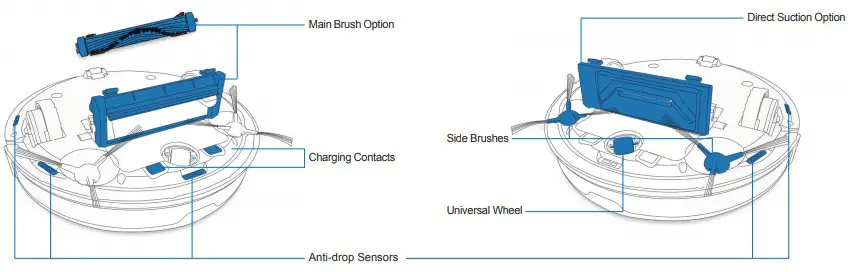
Before using the product on a rug with tasseled edges, please fold the rug edges under.
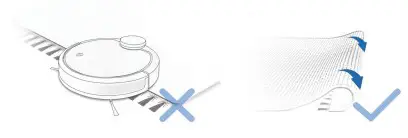
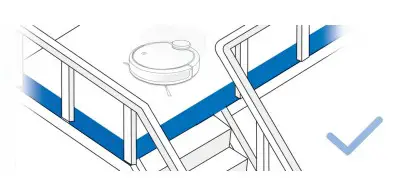
Remove power cords and small objects from the floor that the robot could be obstructed by, and tidy up the area to be cleaned by putting furniture, such as chairs, in their proper place.
It may be necessary to place a physical barrier at the edge of a drop to stop the unit from falling over the edge.
Quick Start
- Remove Protective Strip
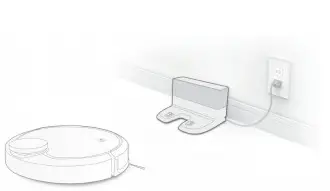
- Docking Station Placement
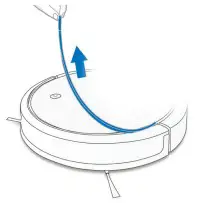
- Install Side Brushes
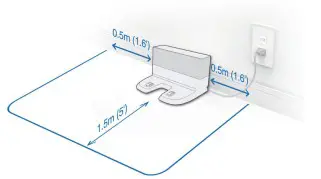
- Power ON
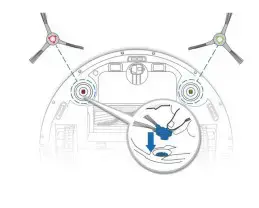
- Charge DEEBOT
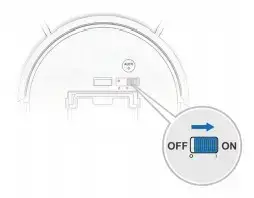
Note: When DEEBOT completes the cleaning cycle or when battery power gets low, DEEBOT automatically returns to the Docking Station to recharge itself. DEEBOT can also be sent back to the Docking Station at any time by using ECOVACS App or by pressing the AUTO Button on the robot for 3 seconds. - Start

- Pause
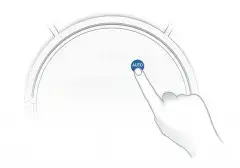 Note: The robot’s Control Panel stops glowing after the robot is paused for a few minutes. Press the AUTO Mode Button on DEEBOT to wake up the robot.
Note: The robot’s Control Panel stops glowing after the robot is paused for a few minutes. Press the AUTO Mode Button on DEEBOT to wake up the robot. - Power OFF
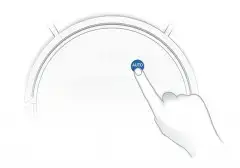
Note: When DEEBOT is not working, it is recommended to keep it switched ON and charging.
Note: For models with app-connectivity, various functions can be performed using the ECOVACS App.
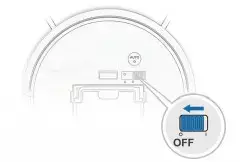 iOS 9.0 or later Android 4.0 or later
iOS 9.0 or later Android 4.0 or later
Choosing a Suction Option
Main Brush Option: The best choice for deep cleaning, with a combination of the Main Brush and strong suction.
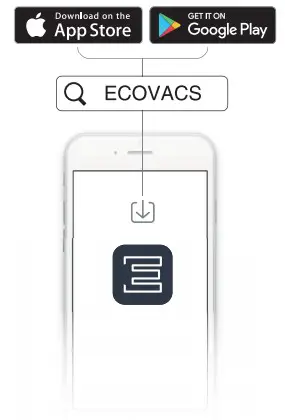
Direct Suction Option: The best choice for daily cleaning. This Suction Option is specifically designed to pick up hair without getting clogged by it, and is ideal for pet owners.

Install the Direct Suction Option
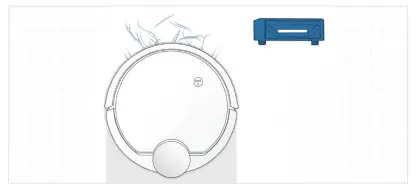
Install the Main Brush Option

Maintenance
Before performing cleaning and maintenance tasks on DEEBOT, turn the robot OFF and unplug the Docking Station.
Dust Bin and Filters
Dust Bin

Main Brush, Direct Suction Option and Side Brushes
Note: A Multi-Function Cleaning Tool is provided for easy maintenance. Handle with care, this cleaning tool has sharp edges.
Main Brush
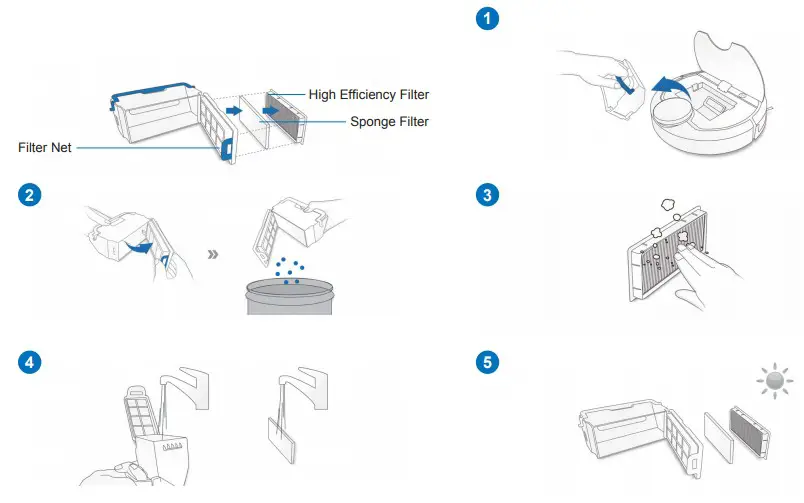
Other Components
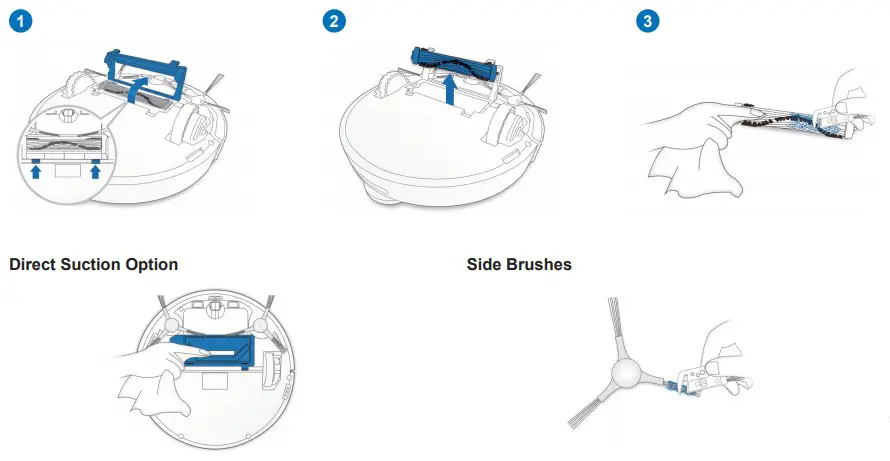
Note: Before cleaning the robot’s Charging Contacts and Docking Station Pins, turn the robot OFF and unplug the Docking Station.
Regular Maintenance
To keep DEEBOT running at peak performance, perform maintenance tasks and replace parts with the following frequencies:
| Robot Part | Maintenance Frequency | Replacement Frequency |
| Side Brush | Once every 2 weeks | Every 3-6 months |
| Main Brush | Once per week | Every 6-12 months |
| Sponge Filter/High-Efficiency Filter | Once per week | Every 3-6 months |
| Universal Wheel Anti-Drop Sensors Bumper Charging Contacts Docking Station Pins | Once per week |
A multi-function Cleaning Tool is provided for easy maintenance. Handle with care, this cleaning tool has sharp edges.
Note: ECOVACS manufactures various replacement parts and fittings. Please contact Customer Service for more information on replacement parts.
Troubleshooting
DEEBOT will tell you something is wrong with an alarm indicator light and sounds.
More detailed support is available through the ECOVACS App and online.
| No. | Malfunction | Possible Causes | Solutions |
| 1 | DEEBOT is not charging. | DEEBOT is not switched ON. | Switch ON DEEBOT. |
| DEEBOT has not connected to the Docking Station. | Be sure that the robot’s Charging Contacts have connected to the Docking Station Pins. | ||
| The battery is completely discharged. | Re-activate the battery. Switch ON Place DEEBOT on the Docking Station by hand, remove after charging for 3 minutes, repeat 3 times; then charge normally. | ||
| 2 | DEEBOT cannot return to the Docking Station. | The Docking Station is not correctly placed. | Refer to section 3.2 to correctly place the Docking Station. |
| 3 | DEEBOT gets stuck while working and stops. | DEEBOT is tangled with something on the floor (electrical wires, curtains, carpet fringing, etc.). | DEEBOT will try various ways to free itself. If it is unsuccessful, manually remove the obstacles and restart. |
| 4 | DEEBOT returns to the Docking Station before it has finished cleaning. | When the battery gets low, DEEBOT automatically switches to Return to Charger Mode and returns to the Docking Station to recharge itself. | This is normal. No solution is necessary. |
| Working time varies according to the floor surface, room complexity, and the Cleaning Mode selected. | This is normal. No solution is necessary. |
| 5 | DEEBOT does not clean automatically at the scheduled time. | The time Scheduling function is canceled. | Program DEEBOT to clean at specific times using the ECOVACS App. |
| The Continued Cleaning function is turned ON and.DEEBOT has just finished cleaning the scheduled cleaning area. | This is normal. No solution is necessary. | ||
| DEEBOT is switched OFF. | Switch ON DEEBOT. | ||
| The robot’s battery is low. | Keep DEEBOT switched ON and connected to the Docking Station to make sure it has a full battery to work at any time. | ||
| The robot’s Suction Intake is blocked and/or there is debris stuck in its components. | Power OFF DEEBOT, clean the Dust Bin, and invert the robot. Clean the robot’s Suction Intake, Side Brushes, and Main Brush as described in section 4. | ||
| 6 | DEEBOT does not clean the whole area | The cleaning area is not tidy. | Remove small objects from the floor and tidy up the cleaning area before DEEBOT starts cleaning. |
| 7 | DEEBOT is not able to connect to the home Wi-Fi network. | Incorrect home Wi-Fi username or password entered. | Enter the correct home Wi-Fi username and password. |
| DEEBOT is not within range of your home Wi-Fi signal. | Make sure DEEBOT is within range of your home Wi-Fi signal. | ||
| The network setup started before DEEBOT was ready. | Turn ON Power Switch. Press the RESET Button using a needle for 3 seconds. DEEBOT is ready for network setup when it plays a musical tune and its Wi-Fi Indicator light flashes slowly. | ||
| Your smartphone’s operating system needs to be updated. | Update your smartphone’s operating system. The ECOVACS app runs on iOS 9.0 and above, Android 4.0 and above. |
Herzlichen Glückwunsch zum Kauf Ihres neuen DEEBOT von ECOVACS ROBOTICS! Wir hoffen, dass er viele Jahre lang zu Ihrer vollen Zufriedenheit arbeiten wird. Wir sind sicher, dass Ihr neuer Roboter Ihnen dabei helfen wird, Ihr Zuhause sauber zu halten, während Sie Ihre wertvolle Zeit für die angenehmen Dinge im Leben nutzen.
Live Smart. Enjoy Life.
Sollten Sie mit einer Situation konfrontiert sein, die in dieser Bedienungsanleitung nicht ausreichend behandelt wird, wenden Sie sich an das Kundenservicecenter, damit sich ein Techniker mit Ihrem speziellen Problem bzw. Ihrer Frage befassen kann.
Weitere Informationen finden Sie auch auf der offiziellen Website von ECOVACS ROBOTICS: www.ecovacs.com
Das Unternehmen behält sich im Sinne einer kontinuierlichen Verbesserung das Recht auf technische Änderungen und/ oder Designänderungen an diesem Produkt vor.
Vielen Dank, dass Sie sich für den DEEBOT entschieden haben.
EU-Declaration of conformity
Document number:0027
Manufacturer: Ecovacs Robotics Co., Ltd.
Address:No.18, Youxiang Road, Wuzhong District, Suzhou City, Jiangsu Province, China.
We hereby declare that the following products listed below are in accordance with the provisions in the latest version of EC in this document.
Product designation: Automatic battery-operated cleaner
Brand: 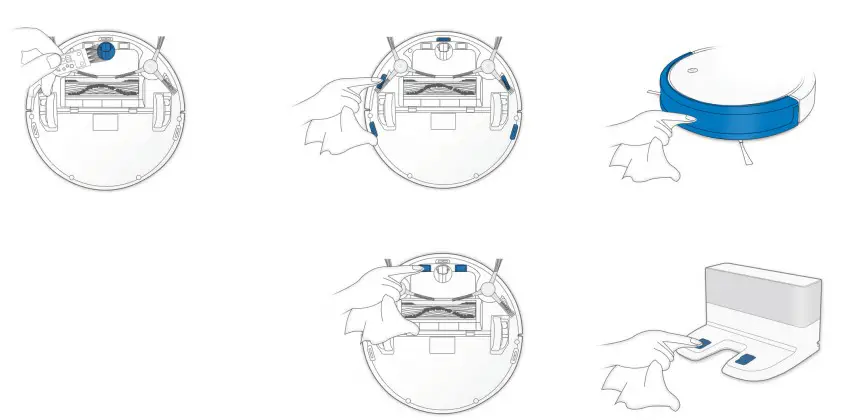
Model: DE5G,DE5G.**(*=0-9)(the first * denote different colours,the second * denote different accessories.)
Specification: Electrical appliances for household and similar purposes
EC Regulations or Directives:
RED – Directive 2014/53/EU
RoHS – Directive 2011/65/EU
WEE – Directive 2002/96/EC
REACH – Directive1907/2006/EC
Eco-design – Directive 2009/125/EC
Standards the product is in conformity with:
| EN 60335-2-2:2010 + A11:2012 + A1:2013 EN 60335-1:2012+A11:2014+AC:2014 EN 61558-1:2005 + A1:2009 EN 61558-2-16:2009 + A1:2013 EN 62233:2008 |
EN 55014-1:2006+A1:2009+A2:2011 EN 55014-2:2015 EN 61000-3-2:2014 EN 61000-3-3:2013 EN 300 328 V2.1.1 |
Draft EN 301 489-1 V2.2.0 Draft EN 301 489-17 V3.2.0 EN 62311:2008 IEC62321:2008 EN 50564: 2011 |
Signature:

General Manager: Zhuang Jianhua
Date: 2018-01-25



