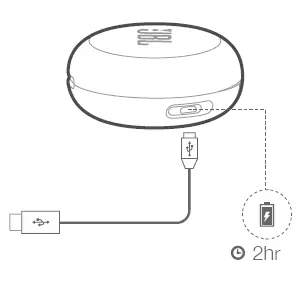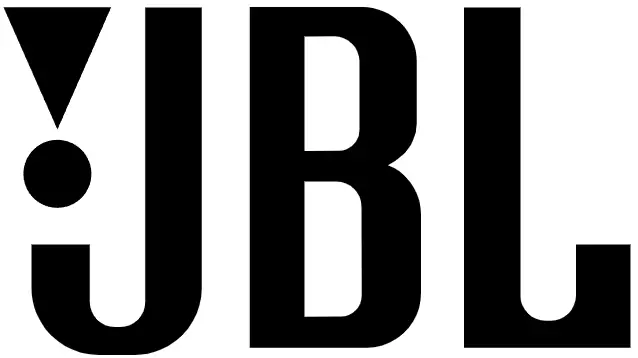These are the online instructions for the JBL Free Wireless earbuds. They contain useful information such as how to use the side-buttons and also how to pair them using Bluetooth.

JBL Free Wireless Earbuds Manual

JBL Free Wireless Earbuds
Customize your fit
a. Mix and match ear tips and silicone sleeves for a perfect fit and audio performance.
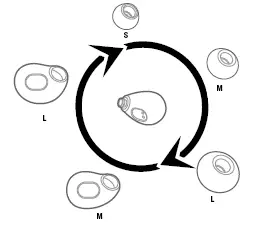
b. Installation
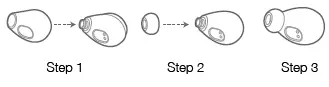
Wireless Device Pairing
a. First time pairing with device:
Step 1 – Ensure to give the ear pieces a full charge before initiating pairing.
*Ear pieces and charging case are packed separately.

Step 2 – Remove right ear piece from case, it will turn on automatically, entering pairing mode (alt. blue/white).
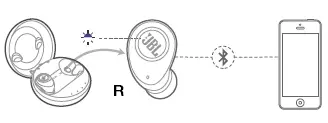
Step 3 – From device, go to Bluetooth menu.
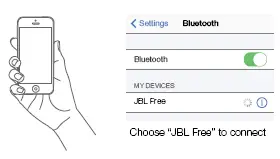
Step 4 – Remove left ear piece from case, it will automatically connect with the right ear piece.
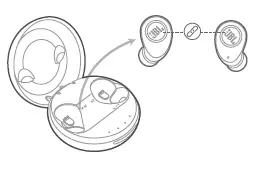
b. From second time onwards: Wireless connections are automatically established when the headphones are taken out of the case.
c. Ear pieces automatically power off and recharge when put in the charging case.

* To turn on ear pieces manually, long press the button on ear piece for 5s.
Buttons
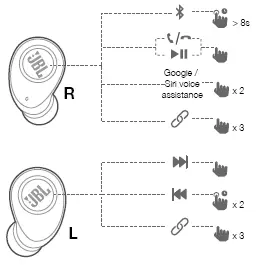
Manual power on and off

Charging