
Razer Base Station V2 Chroma Support
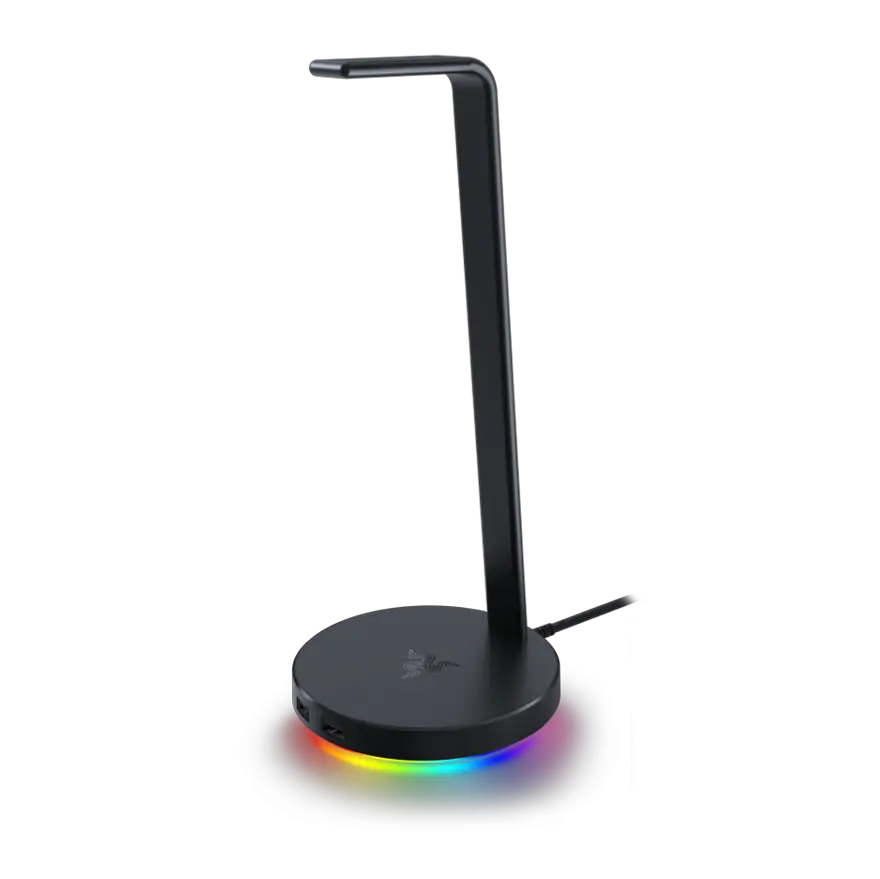
FAQ
At a Glance: Razer Base Station V2 Chroma
Improve the functionality and flair of your gaming setup with the Razer Base Station V2 Chroma | RC21-01510— a central device that lets you plug in all your gaming gear. Powered by Razer Chroma RGB, this USB hub doubles up as a headset stand and has a newly added 3.5 mm combo port that supports 7.1 surround sound.

Device Layout
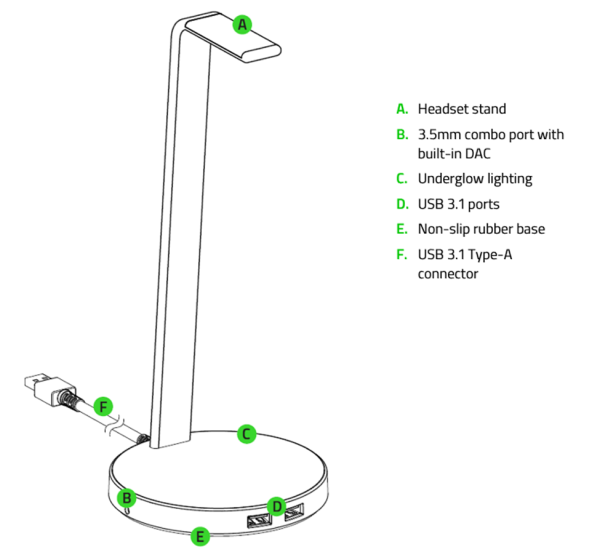
Technical Specifications
| Design | Aluminum construction with anti-slip base |
| Audio |
|
| USB Input | 2 x USB 3.1 ports |
| Lighting Zones | 8 lighting zones (Base) |
| Approx. Dimension |
|
| Approx. Weight | 470 g / 1 lbs |
How To
How do I claim and activate the 7.1 surround sound?
Register your product here. Once registered, you will receive an email containing your unique activation code. Download the 7.1 Surround Sound app and activate using the code sent to your email.
How to properly clean your Razer Base Station V2 Chroma?
Below are some tips on how to properly clean your Razer Base Station V2 Chroma:
- For external dirt or dust, use a soft, dry cloth to wipe the headset.
- For stubborn dirt, dilute your regular detergent with water and soak the cloth for a few minutes. Make sure to squeeze the water out of the cloth well before using it to wipe away the dirt from the headset.
- Never use solvents such as thinner, benzene, or alcohol to clean your headset since these may damage the surface.
Razer Synapse 3 does not detect my device connected to the Razer Base Station V2 Chroma
If Synapse 3 just updated and your device is not detected, reboot your PC. Otherwise, check for Synapse updates through Settings > About > Check for Updates. If there are no updates detected, try another USB port. If all of the above fails, follow these steps to repair Synapse 3.
My headset connected to the Razer Base Station V2 Chroma is not working
Check if the Razer Base Station V2 Chroma is selected as your audio Input and Output device.
- On your PC, right-click on the sound icon on the system tray, and select “Open Sound Settings”.
- Under “Sound”, set the Razer Base Station V2 Chroma as the default Output and Input device.
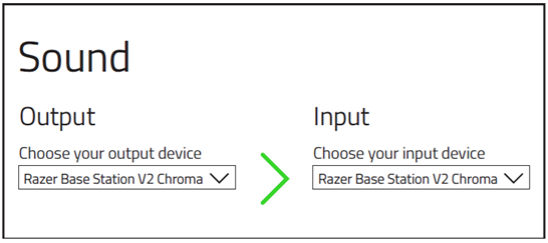
The Razer Base Station V2 Chroma doesn’t light up nor charge USB devices when plugged into a USB charger.
The Razer Base Station V2 Chroma is not intended to be used with a USB charger and will need a PC with a free USB port to function correctly.
How To
How do I claim and activate the 7.1 surround sound?
Register your product here. Once registered, you will receive an email containing your unique activation code. Download the 7.1 Surround Sound app and activate using the code sent to your email.
How to properly clean your Razer Base Station V2 Chroma?
Below are some tips on how to properly clean your Razer Base Station V2 Chroma:
- For external dirt or dust, use a soft, dry cloth to wipe the headset.
- For stubborn dirt, dilute your regular detergent with water and soak the cloth for a few minutes. Make sure to squeeze the water out of the cloth well before using it to wipe away the dirt from the headset.
- Never use solvents such as thinner, benzene, or alcohol to clean your headset since these may damage the surface.
Troubleshooting
Razer Synapse 3 does not detect my device connected to the Razer Base Station V2 Chroma
If Synapse 3 just updated and your device is not detected, reboot your PC. Otherwise, check for Synapse updates through Settings > About > Check for Updates. If there are no updates detected, try another USB port. If all of the above fails, follow these steps to repair Synapse 3.
My headset connected to the Razer Base Station V2 Chroma is not working
Check if the Razer Base Station V2 Chroma is selected as your audio Input and Output device.
- On your PC, right-click on the sound icon on the system tray, and select “Open Sound Settings”.
- Under “Sound”, set the Razer Base Station V2 Chroma as the default Output and Input device.
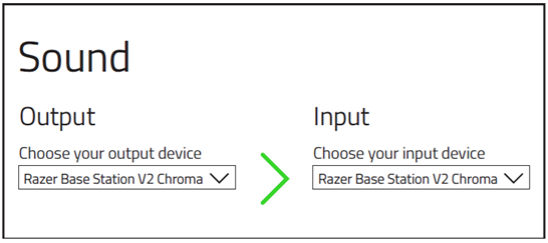
The Razer Base Station V2 Chroma doesn’t light up nor charge USB devices when plugged into a USB charger.
The Razer Base Station V2 Chroma is not intended to be used with a USB charger and will need a PC with a free USB port to function correctly.
Hardware
What ports are available on the Razer Base Station V2 Chroma?
It has 2x USB 3.1 ports and 1x 3.5mm combo port with a built-in DAC.
Which headphones can I fit with the headset stand?
All headphones up to 278mm in height can be used with the Razer Base Station V2 Chroma.
What color variants does the Razer Base Station V2 Chroma have?
It is available in Classic Black, Quartz Pink, and Mercury White.



