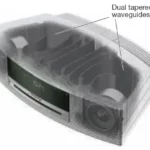BOSE Smart Soundbar 900

BOSE Smart Soundbar 900
Place your soundbar
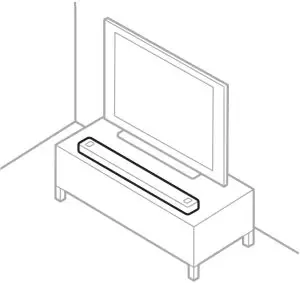
Keep at least 1 – 3 ft (0.3 – 0.9 m) away from other wireless equipment.
Connect to power

Your soundbar powers on, and the light bar glows solid amber.
Download the Bose Music app to set up your soundbar
 On your phone, use the camera to scan the QR code or go to app.Bose.com/SB900
On your phone, use the camera to scan the QR code or go to app.Bose.com/SB900
Follow the app instructions to complete setup

You can also use the app to:
- Add music services.
- Customize the sound experience.
- Add a voice assistant.
- Get new features.
NOTE: For more information, refer to the owner’s guide at worldwide.Bose.com/Support/SB900
worldwide.Bose.com/Support/SB900

DOWNLOAD RESOURCES
- BOSE Smart Soundbar 900 [pdf] User Guide Smart Soundbar 900, BOSE
- Read more: https://manuals.plus/bose/smart-soundbar-900-manual#ixzz7d1unjtgD
- BOSE Smart Soundbar 900 [pdf] Instructions Smart Soundbar 900
- Read more: https://manuals.plus/bose/smart-soundbar-900-manual#ixzz7d1uxQPS6
FAQ’S
Is Bose coming out with a subwoofer 900?
The Bose Smart Soundbar 900 with Speakers and Bass Module is a smart soundbar setup released in 2021. It uses the manufacturer’s PhaseGuide technology to beam sound throughout your room, resulting in a very wide and immersive soundstage.
What is the difference between Bose 700 and 900?
The Bose Smart Soundbar 900 is a bit better than the Bose Smart Soundbar 700. The 900 has a better surrounds performance, and unlike the 700, it supports Dolby Atmos content. That said, the 700 has a better-balanced stereo frequency response.
How many speakers can you connect to Bose soundbar 900?
Confirmed the Bose 900 soundbar will work and pair with Acoustimass 300 and Virtually Invisible 300 surround speakers (now renamed Bose Surround speakers).
How do I connect my Bose 900 to my TV?
Connect an HDMI cable from the HDMI ARC jack on the soundbar to the HDMI ARC (or eARC) jack on the TV, then tap Next. Tip: HDMI ARC (Audio Return Channel) lets the TV to send audio to your soundbar. If the TV does not have an HDMI connection labeled ARC or eARC, use an optical cable to connect the TV to the soundbar.
Can I connect my soundbar to an optical cable or HDMI cable?
Yes, you can connect your soundbar to an optical cable or HDMI cable. You can also connect it to a TV using an HDMI cable.
Can I use Bluetooth with my soundbar?
Yes, you can use Bluetooth with your soundbar. To do so, you need to pair your soundbar with your Bluetooth device. For information on pairing your soundbar with your Bluetooth device, refer to the owner’s guide at worldwide.Bose.com/Support/SB900
Does Bose 900 need a receiver?
The Bose soundbar can be connected directly to a TV, a cable box or any audio source without a receiver or amplifier. So the answer is no, you do not need a receiver.
How do I adjust the bass on my Bose soundbar 900?
To increase or decrease the amount of bass or treble produced by your soundbar: In the Bose Music app, tap the Audio button. in upper-left corner then select the desired product. Under the Soundbar section, tap the + or – buttons to adjust the bass or treble levels in increments of 10 (from -100 to 100).
Does Bose 900 have Wi-Fi?
While Wi-Fi access provides a range of additional benefits, including enabling product firmware updates, and Amazon Alexa, the Soundbar 900 can be used independently without the use of Wi-Fi. Included is a remote which can be used to operate the system independently.
Why does my Bose 900 keep turning off?
Most Bose Bluetooth speakers come equipped with an auto-off feature. This feature is designed to conserve the battery when the speaker is running on battery power. It is designed such that if the audio stops and no buttons are pressed for 20 minutes, the speaker turns off.
Do soundbars turn on automatically?
If your soundbar and Samsung TV are connected by an optical cable, Auto Power Link will turn your soundbar on automatically when you turn on the TV. If you have the soundbar connected with an HDMI cable to the Samsung TV, Anynet+ will turn the soundbar on automatically.
How do I connect my phone to my Bose 900?
To enter pairing mode:
In the Bose Music app, tap the Source button. Tip: If the a different product is shown, tap the My Bose icon in upper-left, select the desired product, then tap the Source button.
Select Bluetooth.
Tap Add New to make your speaker available to connect to a Bluetooth device.
VIDEO

BOSE Smart Soundbar 900
www://bose.co.uk/