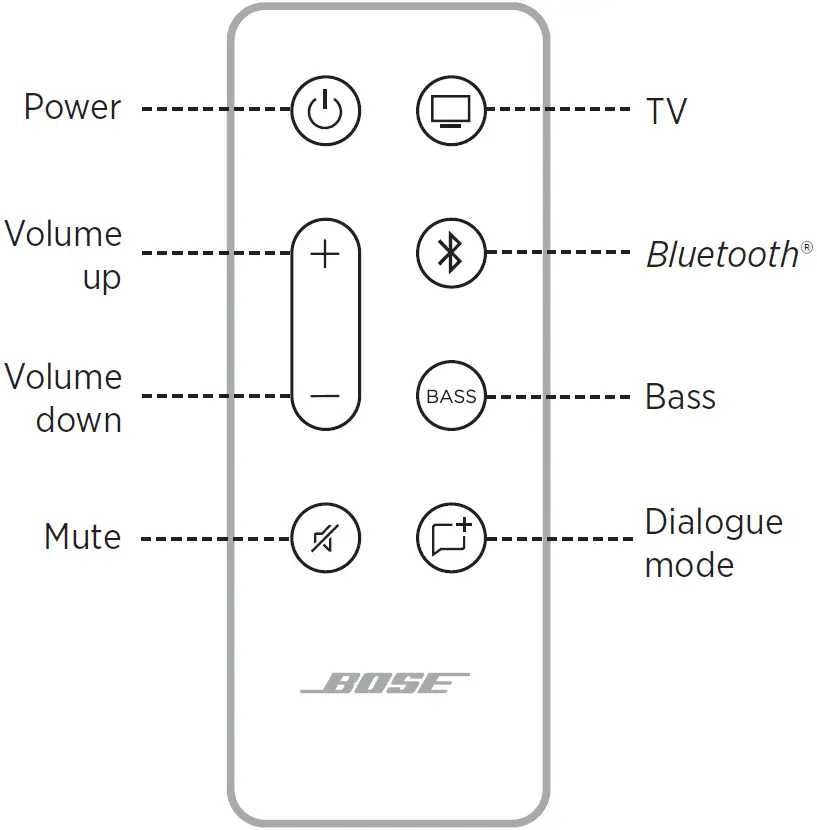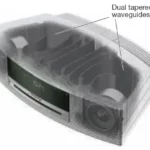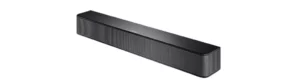


BOSE Solo Soundbar Series II User Guide
Place the soundbar

Keep at least 1 – 3 ft (0.3 – 0.9 m) away from other wireless equipment.
Choose an audio cable and connect to your TV

Option 1 (Preferred): Optical
- Remove the caps and insert one end of the optical cable into the Audio OUT panel on your TV.
- Insert the other end into the Optical port on the soundbar.
CAUTION: Inserting the plug with the cap on or in the wrong orientation can damage the plug and/or the port.
Option 2 (Not provided): Coaxial
If your TV doesn’t have an optical port, use the coaxial cable.
- Insert one end of the coaxial cable into the Audio OUT panel on your TV.
- Insert the other end into the Coaxial port on the soundbar.
Connect to Power

- Connect the power supply to the Power port on the back of the soundbar.
- Connect one end of the power cord to the power supply.
- Plug the other end of the power cord into an AC (mains) power outlet.
Power on the soundbar

On the remote, press the Power button I.
NOTE: If you hear distorted audio, turn off your TV speakers (refer to your TV owner’s guide). If you don’t hear any audio, try the troubleshooting steps in the Reference section.
Reference

Enable Auto-Wake
Enable your soundbar to power on automatically when it detects sound coming from your TV.
Press and hold the Power button I for 5 seconds until you hear a tone.
The status light glows dim amber when the soundbar is off and auto-wake is enabled.
Adjust Bass Level
Press h, then press Volume up H and Volume down z to adjust the bass level.
When set, the status light blinks white 3 times, and the soundbar saves your settings.
Enable Dialogue Mode
Adjust the audio balance to improve the clarity of dialogue and vocals in movies, TV programs, and podcasts.
Press the Dialogue mode button 5 to switch between Dialogue mode and your default audio settings.
The status light glows amber when Dialogue mode is enabled.
NOTE: For more information on these features, visit the online owner’s guide: worldwide.Bose.com/Support/SBSoloii
Connect a Mobile Device

- On the remote, press the Bluetooth button l. The Bluetooth light blinks blue.
- On your mobile device, enable the Bluetooth feature.
- Select your soundbar from the device list. Once connected, the Bluetooth light glows solid white.
Try these troubleshooting steps:
- Use only 1 audio cable.
- Secure all cable connections and make sure they are correct.
- Insert the audio cable into an Audio Output or Audio OUT panel on your TV, not Audio Input or Audio IN.
- Unplug the power cord for at least 1 minute and reconnect.
- You may need to connect directly to your source.
Download the owner’s guide for further instructions.
For complete troubleshooting information, visit the online owner’s guide: worldwide.Bose.com/ Support/SBSoloii
FAQS
A 56 inch tv and blu ray player, how can i make this speaker work for both of them and will i need additional connections?
the Solo 5 is designed to play audio from any sources connected to your television. You can leave your Blu-ray player connected to the TV and it will play right through our system.
Can you play Bluetooth headphones and sound bar speaker at same time? Or is it one or the other?
One or the other, unfortunately.
Does the bundle Speaker/wall mount come with the cable or not?
The bundle speiaker comes with an opitcal cable. I didnt buy the wall mount.
What’s the voltage/power rating on the bar ? Will it work on 230-240 V ? 2. Does it have any in-built subwoofer ?
Yes, the Solo 5 is signal sensing and will support 240v. There is a bass button/adjustment, no built in subwoofer.
will this wirelessly conect to a smart tv?
Yes it will.
What is the voltage of this speaker? its 110 or 220? its auto volts?
110 outlet needed
What are the dimensions of its actual box or packaging?
The box it was shipped in was considerably larger than the actual unit, which was also in its own box. The shipping box was approx. 4’x1x1.
Is this 200V or 110V?
110v
How long is the optical digital audio cable?
6ft
Why don’t I hear any audio?
Make sure your TV is connected to the soundbar.
How can I tell if my soundbar is on?
The power indicator light will be lit.
How can I change the volume level?
On the remote, press and hold VOL + or – for 1 second to increase or decrease the volume level. Release the button to confirm your selection. You can also adjust the volume level in your TV settings (refer to your TV owner’s guide). If you don’t see a volume bar on your TV screen, try these troubleshooting steps in the Reference section.
Can I use my soundbar with a gaming console?
Yes, but you must connect it to a TV first. If you want to use it with a gaming console only, connect it to a TV that has an optical port (refer to your gaming console owner’s guide). To learn more about connecting your soundbar to a gaming console, refer to Connecting your soundbar to other devices . If you want to use it with a gaming console and another device (such as a Blu-ray player), connect it to a TV that has an optical port and an HDMI port (refer to your gaming console owner’s guide). To learn more about connecting your soundbar to other devices, refer to Connecting your soundbar to other devices .
Bose solo 5 or Bose solo 15?
5
Can you use it in UK 230v instead of 100v?
it’ll work perfectly in the UK. all ya need the wall plug adaptor The power supply is self sensing as to the input voltage. get a magnifying glass and read all that fine print on the power supply itself for more info.
Can TV Ears be used with the sound bar?
TV ears are best fried in peanut oil and dipped in a spicy aioli. This question makes no sense.
is The Bose solo 5 sound comparable to a Bose theater sound system?
It is one bar not a surround system
How tall is the unit?
It is about 3″ tall
Will the apple tv remote control the volume of the soundbar?
Yes. You can go into the settings within the Apple TV & choose to ‘learn remote’, using the included Bose remote. After this is done, you can use the Apple TV remote to control the volume of the soundbar
Can the bose speaker plug into the wall outlet for power?
The Bose speaker requires a standard 120v outlet for power.
can a cd player run through this system?
Yes if that is all you want to connect. But CD player must have a coaxial or optical audio out to play it with out adapters. The Bose unit has both inputs but can only use one at a time.
Alexa compatible?
the hand book doesn’t say, it just says you have bluetooth on the remote.
Does this Bose solo 5 come with a written manual?
Yes. Short manual on how to use the remote and how to connect the sound bar.