
saco SE64M350GB Dishwasher Siemens Instruction Manual

Control Panel
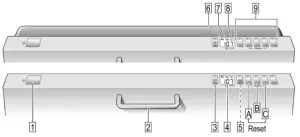
- Main switch
- Door Opener
- Time delay
- Digital display
- Additional options (on some models)
- “Check water supply” indicator
- Salt refill indicator
- Rinse-aid refill indicator
- Programme buttons
Switching the dishwasher on
- Set the main switch to ON. Indicators light up according to the last programme that was selected. The same programme will run again if no other programme button is pressed.
- The numerical display shows the expected duration of the programme.
- The programme starts automatically.
Remaining running time display
When the appliance has started, the expected programme running time is displayed. The running time is affected by the water temperature, the number of dishes as well as the degree of soiling. If these conditions are changed, the running time can vary greatly.
End of programme
The end of the programme is indicated by a buzzer.
Switching the dishwasher off
Several minutes after the programme has ended, open the door and set the main switch to OFF. Remove dishes when they have cooled down.
Interrupting the programme
- Open the door but be careful of any water from inside the appliance. Do not open the door fully until the spray arm has stopped rotating.
- Turn the main switch to Off.
- The indicator lights will extinguish and the programme is retained in the dishwasher memory.
- In order to continue with the stored programme, set the main switch to On again and close the door.
Terminating the programme (Reset)
- Simultaneously press programme buttons A and C for approx. 3 seconds. The numerical display displays

- Close the door. The programme sequence lasts approx.1 minute.
- Switch off the main switch.
Changing the programme
When the appliance is switched on the programme can be changed within minutes. If the programme is changed subsequently, programme sections (e.g. Cleaning) which have already started run to the end. The new remaining time consists of the remaining time of the previous programme section and the remaining time of the newly selected programme.
Intensive drying
In the final rinse the appliance operates at a higher temperature and therefore an improved drying result is obtained.
- Hold down programme button A and press main switch until the digital display illuminates. Release both buttons.
- The LED for button A flashes and the digital display displays the factor setting
 or
or 
- To change the setting press programme button A and switch off the main switch.
Saving time
- The ‘Save time’ function can reduce the running time by approx. 20% to 50% depending on the selected rinse programme. The particular change in the running time is indicated on the time remaining display. To obtain optimum cleaning and drying results at a reduced running time, water and energy consumption are increased.
Half Load
If you have only a few items to wash you can switch to “Half load”. The “half load” additional function saves water, energy and time.
Overview of programmes





