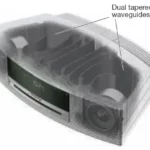Learn how to correctly setup and use the Bose Soundtouch 10 in this handy online version of the official manual. In these instructions you can find sections describing how to pair using Bluetooth as well as visual diagrams explaining what each of the buttons do.
Sections in this Manual
- Benefits
- Features
- Unpacking the system
- Connecting the system to power
- Adding the system to your Wi-Fi® network
- Add the system to an existing SoundTouch™ account
- Setting up the System
- Using the System
- System control buttons
- Auxiliary source
- Using the SoundTouch™ app
- Getting help SoundTouch.com
- How Presets work
- Pairing a Bluetooth® enabled device
- Using the button
- Clearing the system’s Bluetooth® pairing list
- Using a cable to connect an audio device
- Updating system software
- Disabling Wi-Fi® capability
- Re-enabling Wi-Fi® capability
- Resetting the system
Bose Soundtouch 10 Manual
SoundTouch™
Your SoundTouch™ wireless music system provides clear, room-filling sound streamed wirelessly over your home Wi-Fi® network. With SoundTouch™, you can stream Internet radio, music services, and your music library. If you have Wi-Fi at home, you’re ready to enjoy your favorite music in any room you want.
Benefits
- Enjoy wireless access to Internet radio, music services and your music library.
- Access your favorite music easily with your personalized Presets.
- Wireless setup using your smartphone or tablet.
- Works with your existing home Wi-Fi network.
- Stream music from Bluetooth® enabled devices.
- Free SoundTouch™ app for your computer, smartphone, or tablet.
- Simply add additional systems at any time for a multi-room listening experience.
- Wide selection of Bose® audio systems lets you choose the right solution for any room.
Features
- Six Presets on the system and its remote deliver your music with just one touch.
- AUX connector enables playback from an audio device.
- Remote control for point-and-click control from up to 20 feet away.
- Thumbs up/Thumbs down buttons on remote control for customized listening. SoundTouch™ app
- Set up and control your system from your smartphone, tablet, or computer.
- Use the SoundTouch™ app to easily personalize Presets to your favorite music.
- Explore Internet radio, music services and your music library.
- Manage system settings.
Unpacking the system
Carefully unpack the carton and confirm that the following parts are included.
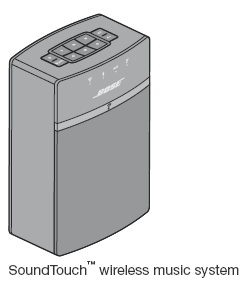
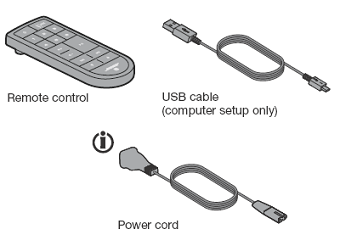
** May ship with multiple power cords. Use the power cord for your region.
Note: If part of the system is damaged, do not use it. Contact your authorized Bose® dealer or Bose customer service. Refer to the quick start guide in the carton for contact information.
Save the carton and packing materials for transporting or storing the system.