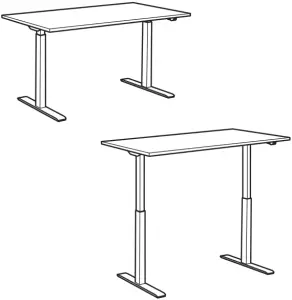
IKEA 393.963.21 Rodulf Desk Sit/Stand
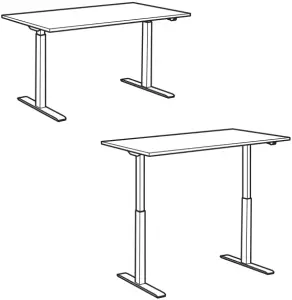
An electro-mechanically height adjustable work-surface with control interface to adjust height up and down.
This appliance cannot be used by children. Persons with reduced physical, sensory or mental capabilities or lack of experience and knowledge should be given supervision or instruction concerning use of the appliance in a safe way and understand the hazards involved. Cleaning and user maintenance shall not be attempted by children.
Advice and instructions for RODULF
Sound Level:
< 50 dB(A)
Height setting interval:
68115 cm or 26.845.3 inches
Maximum load:
80 kg or 176 lb
Temperature interval at usage:
50104 °F or 1040 °C.
Temperature interval at storage:
0 158 °F or -1870 °C
Humidity:
2090 % at 104 °F or 40 °C
Electrical rating:
100240 V AC, 5060 Hz, 3.21.5 A
Model:
RODULF-GF-470
This desk shall only be used together with the controller included.
It is the responsibility of every person who installs, uses, repairs or services this desk to carefully read these instructions. Keep these instructions close to your sit/stand desk.
Installation instructions
— The desk is assembled according to separate assembly instructions.
— Connect the cable from one leg to the other.
— Connect the electrical cable to a wall socket.
NOTE! The electrical cable must have full mobility.
— The desk is now ready for use.
— The motors stop automatically when the desk reaches its lowest or highest position.
Use of the desk
— The desk shall only be used as a work desk that can be continuously adjusted between sitting and standing position. The desk shall only be used indoors and in a dry premises (office environment or similar).
The desk must not be overloaded the maximum load is 80 kg/176 lb. The system may be run continuously for maximum 1 minute. The motors must rest for approximately 9 minutes it can be used again.
QUICK GUIDE
Manual reset / first use:
— Perform a reset by simultaneously pressing the up and down buttons for at least 8 seconds. Keep holding the buttons and the desk will slowly move to the lowest possible point. Reset is complete when the desk has stopped at the lowest point.
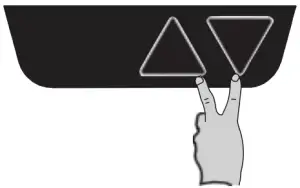
Follow these instructions when adjusting desk height:
- Make sure no objects are in the way of the desk height adjustment range.
- In order to run the desk up or down, press the man oeuvre button up or down, respectively.
Press the up button and continue to hold until desired desktop height is reached.
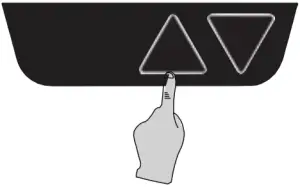
Press the down button and continue to hold until desired desktop height is reached.
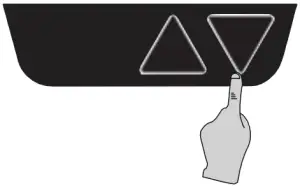
— To access full stroke
Release the down button at the lowest safe point and then press the down button again for 5 seconds. The desk will move to the mechanical lowest height to have full stroke access.
Simple memory
— To set memory/end positions: Move your desk to the level you want to store. Press both buttons three times (0.5-1 second between each press). Then press “up” or “down” to set the position (0.5-1 second). Do the same for your second stored setting.
Collision detection
— The system is designed to avoid possible damages to equipment due to collision.
When desk detects a sudden change in resistance it will stop the movement and reverse approximately 50mm. 25mm of travel to activate in both direction.
Safety regulations
— When the desk is run up/down, keep the necessary safety distance to avoid being trapped between the moving desk top and fixed objects in the surrounding area.
— When the desk is run up/down the user should keep watch so that nobody is injured or no object is damaged. The desk top must not bump into a fixed object in case it overturns. Remove any office chair before the desk is run up/down, each time.
— The desk legs must not be altered or reconstructed in any way. During service and repair work of the desk, the electrical cable must always be disconnected from the wall socket.
— Modifications to the legs are absolutely prohibited.
— The desk must not be used as a hoisting device for people.
Maintenance and repair instructions–
After approximately 1 week of use, check that the screws are properly tightened.
— If the desk cannot be lowered or raised, check the connections between the control box and the wall socket.
— If any part of the electrical system is to be replaced, the electrical cable must first be disconnected from the wall socket. Replace the electrical part and then reconnect the electrical cable to the wall socket. The desk is now ready for use.
If the desk still does not work, please contact your nearest IKEA store or customer service.
Product servicing
Do not attempt to repair this product yourself, as opening or removing covers may expose you to dangerous voltages or other risks.
Manufacturer: IKEA of Sweden AB Address: Box 702, SE-343 81 Älmhult, SWEDEN
Telephone no.: +46(0)476-648500
SAVE THESE INSTRUCTIONS
Trouble shooting guide
NOTE!
Do always disconnect the cable from the wall socket before maintenance!
| Symptom | Check | Try |
| The desk does not move. | Make sure that all cable are connected. | Connect the cables. Follow installation instructions and perform a reset. |
| Unplug the desk from the wall socket for roughly 1 minute and reconnect | ||
| Only one column is moving. | Perform a reset. If there’s still only one column moving, replace the column that is not moving. | |
| The columns are moving at different speeds | It is possible to move the slower column by pulling/pushing. | Replace the column that is moving slower. |
| It is not possible to move the slower column by pulling/pushing. | Replace the column that is moving faster. | |
| The desk only moves short distances. | Make sure that the desk is not overloaded. | Unload the desk. If the problem remains, replace the control box. |
| The desk stops and reverse during operation. | Make sure that nothing is blocking the desk movement. | Remove the obstacle. If the problem remains replace the whole underframe. |
| The desk is not able to drive all the way up or all the way down. | Check all connections. Perform a reset. | |
| The desk can only drive in one direction (up or down) | ||
| The desk is not horizontal. |
Technical data |
|
| Model name | RODULF is/set desk 140×80 |
| Type number | RODULF-GF-470 |
| Input | 100–240 V AC 50–60 Hz |
| Standby power consumption | <0.1 W |
| Operating temperatures | 10–40 °C |
| Operating humidity | 20–90 % RH at 40 °C |
| Sound level: | <50 dB(A) |
| Height setting interval: | 68–115 cm or 26.8–45.3 inches |
| Maximum load: | 80 kg or 176 lb |
 The crossed-out wheeled bin symbol indicates that the item should be disposed of separately from household waste. The item should be handed in for recycling in accordance with local environmental regulations for waste disposal. By separating a marked item from household waste, you will help reduce the volume of waste sent to incinerators or land-fill and minimize any potential negative impact on human health and the environment. For more information, please contact your IKEA store.
The crossed-out wheeled bin symbol indicates that the item should be disposed of separately from household waste. The item should be handed in for recycling in accordance with local environmental regulations for waste disposal. By separating a marked item from household waste, you will help reduce the volume of waste sent to incinerators or land-fill and minimize any potential negative impact on human health and the environment. For more information, please contact your IKEA store.




