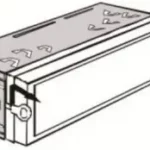BOSS Wireless System Owner's Manual

Before using this unit, carefully read “USING THE UNIT SAFELY” and “IMPORTANT NOTES” (the leaflet “USING THE UNIT SAFELY”). After reading, keep the document(s) where it will be available for immediate reference.
Stable wireless communication with no dropouts (Auto Wireless Connection)
Simply connect the transmitter with the receiver; the receiver scans the local state of the wireless spectrum and automatically chooses the optimal channel.
Switches to standby mode when silence continues
When one hour passes without you playing your guitar (musical instrument), the transmitter enters standby mode and ends the connection with the receiver. When one hour passes after the connection with the transmitter has ended, the receiver enters standby mode.
Charging Both the Receiver (WL-20 / WL-20L) and Transmitter (WL-T)
1. Connect the included USB cable and a commercially available USB AC adaptor (5 V/0.5 A or higher) to the receiver’s DC IN 5 V port.
2. Insert the transmitter into the TRANSMITTER jack so that the transmitter also charges.
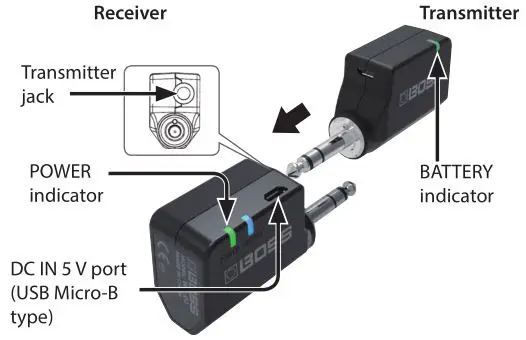
NOTE
Insert only the BOSS WL-T transmitter into the TRANSMITTER jack.
If you connect headphones, high-volume sound might be emitted, or the headphones might be damaged.
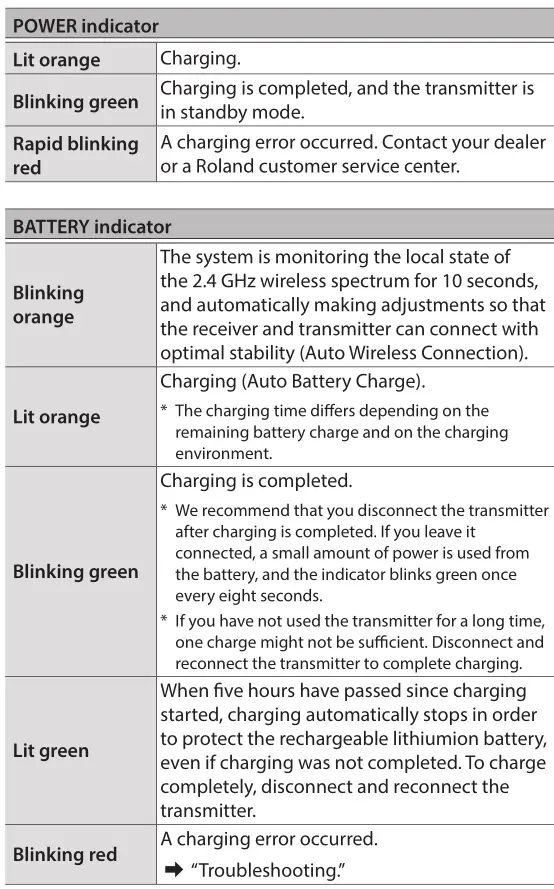
Charging only the transmitter
Connect the included USB cable and a commercially available USB AC adaptor (5 V/0.5 A or higher) to the DC IN 5 V port.
* When charging from the DC IN 5 V port, the wireless connection does not operate.
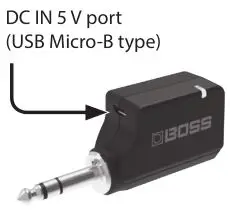
Other parts and their function
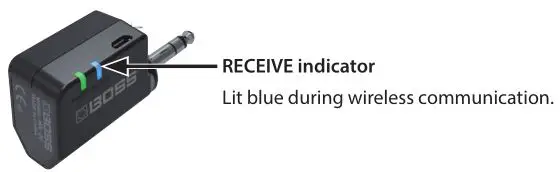
Making Wireless Settings (Auto Wireless Connection)
* Execute the following operation before you play your guitar (musical instrument). In particular when you’re playing live or in a session, the wireless conditions might change between the rehearsal and the actual event, so you should execute the following operation once again before the actual event.
1. Insert the transmitter into the TRANSMITTER jack.
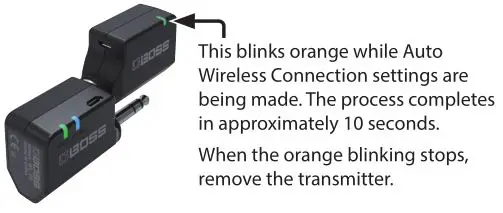
For stable wireless communication
If audio dropouts occur, it might be that the local state of the wireless spectrum has changed. Execute the Auto Wireless Connection operation once again.
Since the WL-20 / WL-20L uses a 2.4 GHz wireless system, we recommend that you place the receiver at least three meters away from a Wi-Fi router or other wireless device.
Using a microwave oven might also cause audio dropouts due to wireless interference.
Using multiple wireless systems together
To prevent confusion between the wireless systems, perform the following steps.
- Power-off the BOSS wireless systems.
- Power-on any wireless systems not made by BOSS, and set them up so that there are no problems with their sound.
First wireless system unit made by BOSS - Insert the transmitter into the receiver’s TRANSMITTER jack and execute the Auto Wireless Connection procedure.
- Plug the transmitter into your guitar (musical instrument), making the BATTERY indicator light.
Second and subsequent wireless system units made by BOSS - Repeat steps 3 and 4.
Performing
When you plug the transmitter into your guitar (musical instrument) and plug the receiver into your amp or effect unit, the transmitter and receiver power-on automatically.
* To prevent malfunction and equipment failure, always turn down the volume, and turn off all the units before making any connections.
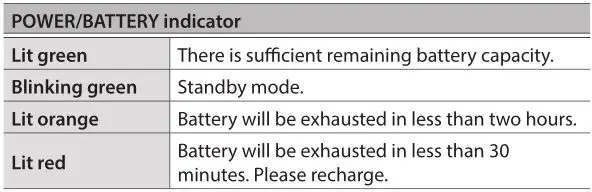
Switches to standby mode when silence continues
- When one hour passes without you playing your guitar (musical instrument), the transmitter enters standby mode and ends the connection with the receiver. The BATTERY indicator blinks green.
- When one hour passes after the connection with the transmitter has ended, the receiver enters standby mode. The POWER indicator blinks green.
Note when returning from standby mode
- When you raise the volume of your guitar (musical instrument) and play it, the transmitter returns from standby mode in approximately two seconds.
- The receiver must be disconnected and reconnected.
When not using the system for an extended time
Unplug the transmitter and receiver. Standby mode does consume battery power, although only very slightly.
Turning the Power Off
- Minimize the volume of your guitar (musical instrument) and of output devices such as the amp, and then turn off the power.
- Unplug the transmitter from the guitar (musical instrument).
- Unplug the receiver.
Troubleshooting
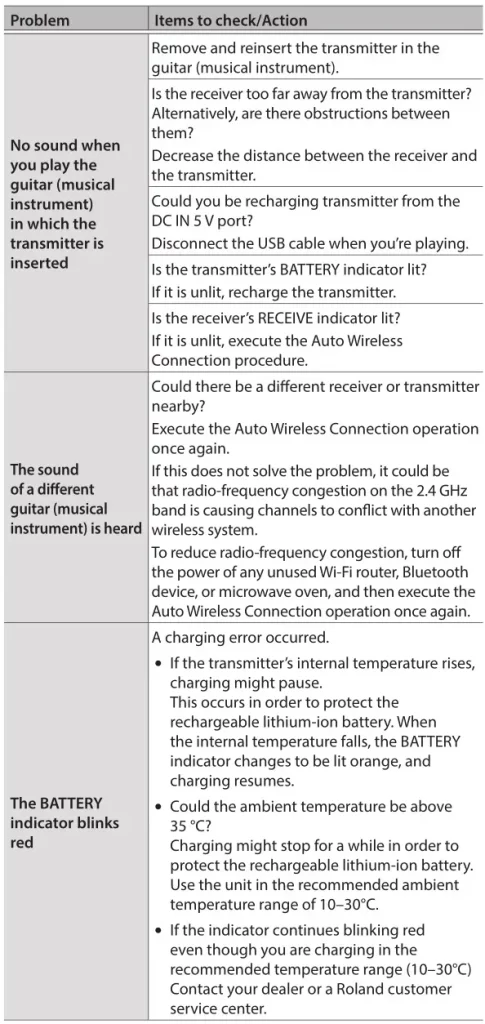
Main Specifications
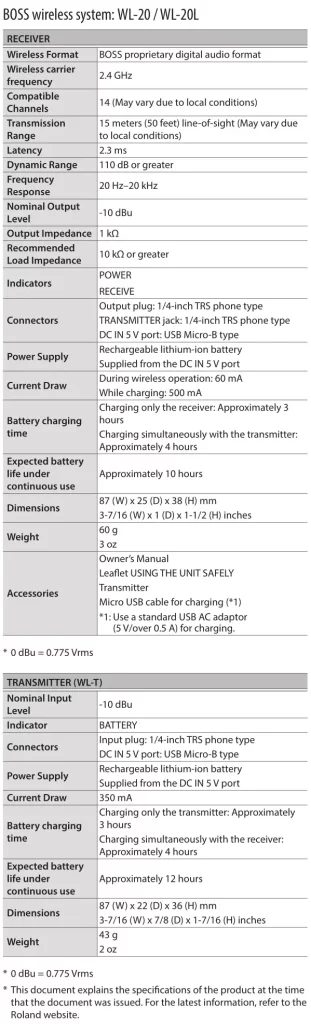
© 2018 Roland Corporation