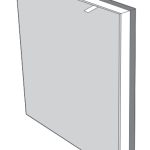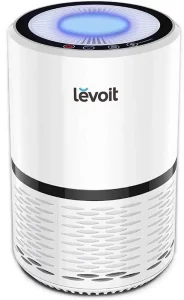

levoit LV-H132XR True HEPA Air Purifier
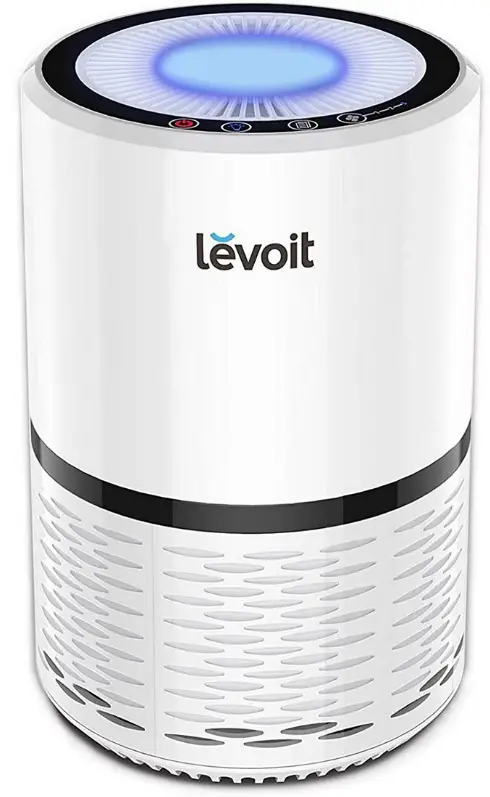
Package Contents
- 1x Air Purifier
- 2x True HEPA Combination Filter/Pre-Filter Sets (1 Pre-Installed)
- 3xUser Manual
Specifications
| Power Supply | AC 220–240V, 50/60Hz |
| Rated Power | 25W |
| Effective Range | ≤ 12 m² / 129 ft² |
| Operating Conditions | Temperature: -10°–40°C
/ 14°–104°F |
| Humidity: ≤ 85% RH | |
| Noise Level | ≤ 50dB |
| Standby Power | < 0.8W |
| Dimensions | 20 x 20 x 32 cm /
7.9 x 7.9 x 12.6 in |
| Weight | 2.5 kg / 5.5 lb |
SAFETY INFORMATION
To reduce the risk of fire, electric shock, or other injury, follow all instructions and safety guidelines.
General Safety
- Only use your air purifier as described in this manual.
- Do not use your air purifier outdoors.
- Keep your air purifier away from water, and wet or damp areas. Never place in water or liquid.
- Keep your air purifier away from heat sources.
- Do not use where combustible gases, vapours, metallic dust, aerosol (spray) products, or fumes from industrial oil are present.
- Keep 1.5 m / 5 ft away from where oxygen is being administered.
- Supervise children when they are near the air purifier.
- Do not place anything into any opening on the air purifier.
- Do not sit on or place heavy objects on the air purifier.
- Keep the inside of the air purifier dry. To prevent moisture buildup, avoid placing in rooms with major temperature changes or underneath air conditioners.
- Always unplug your air purifier before servicing (such as changing filters).
- Do not use your air purifier if it is damaged or not working correctly, or if the cord or plug is damaged. Do not try to repair it yourself. Contact Customer Support (see page 15).
- WARNING: Do not use this air purifier with solid-state speed controls (such as a dimmer switch).
- Not for commercial use. Household use only.
Plug and Cord
- Keep air purifier near the outlet it is plugged into.
- Never place the cord near any heat source.
- Do not cover the cord with a rug, carpet, or other covering. Do not place the cord under furniture or appliances.
- Keep the cord out of areas where people walk often. Place the cord where it will not be tripped over.
GETTING TO KNOW YOUR AIR PURIFIER
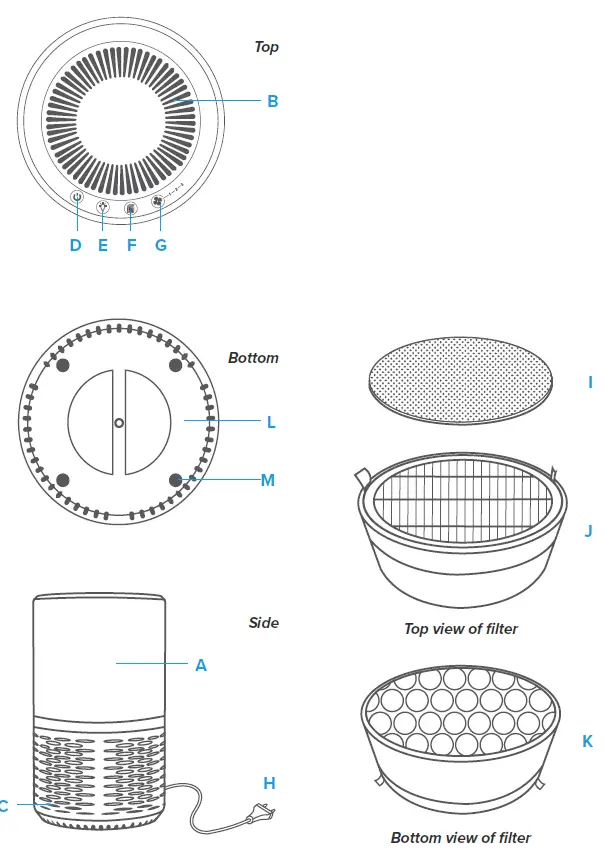
- A. Housing
- B. Air Outlet
- C. Air Inlet
- D. On/Off Button
- E. Night Light Button
- F. Check Filter Indicator Button
- G. Fan Speed Button
- H. Power Cord
- I. Pre-Filter
- J. True HEPA Combination Filter
- K. Activated Carbon Filter
- L. Filter Cover
- M. Anti-Skid Pads
CONTROLS
 On/Off Button
On/Off Button
Turns the air purifier on/off. Night Light Button
Night Light Button
- Cycles through night light settings: high, low, and off.
- Press and hold to turn off all lights on the air purifier, including button lights. Pressing any button
 Check Filter Indicator
Check Filter Indicator
Lights up when the filters need to be checked (see Check Filter Indicator, page 10). Fan Speed Button
Fan Speed Button
Cycles through fan speeds:1 (low), 2 (medium), and 3 (high).
GETTING STARTED
- Flip over the air purifier. Locate the
“OPEN” and “LOCK” labels printed on the bottom of the air purifier, near the power cord inlet. - Twist the filter cover anticlockwise to the “OPEN” position, lining up the arrow on the filter cover with the arrow labeled
“OPEN”. [Figure 1.1] Lift the cover off the air purifier. - Remove the filters from their plastic packaging.
- Place the True HEPA Combination Filter into the air purifier with the pull tabs facing out. Then, place the Pre-Filter into the air purifier. [Figure 1.2]
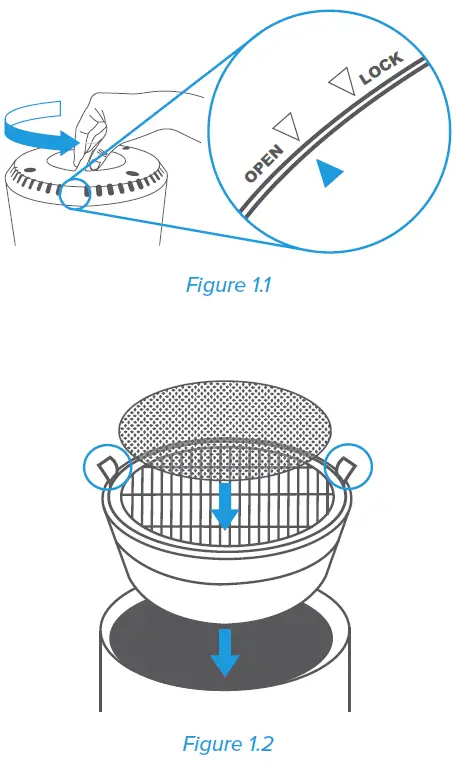
- Replace the filter cover on the air purifier. Line up the arrow on the filter cover with the arrow labeled “OPEN”. Then, twist the cover clockwise until the arrow on the cover lines up with the arrow labeled “LOCK”. The cover should lock in place. [Figure 1.3]
- Place the air purifier on a flat, stable surface with the display facing up. Leave at least 38 cm / 15 in of clearance on all sides of the air purifier. [Figure 1.4]
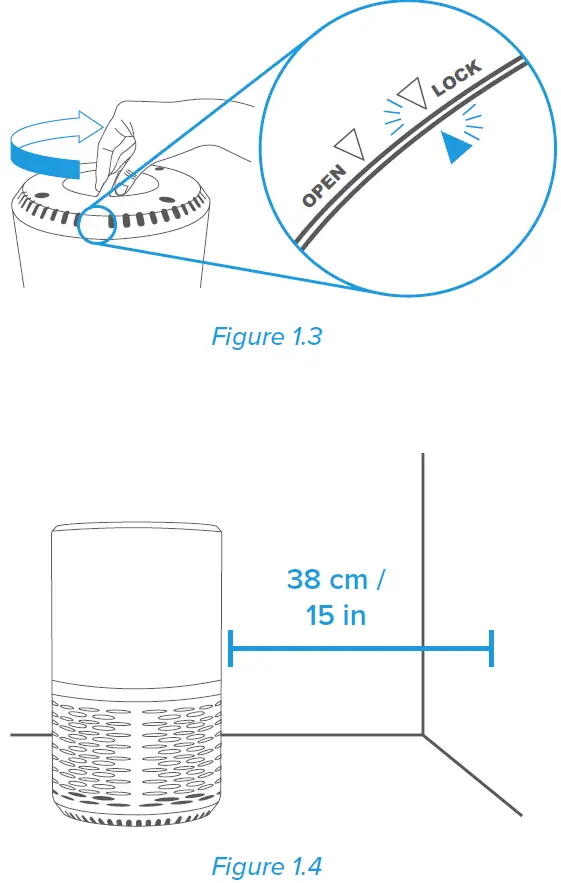
USING YOUR AIR PURIFIER
- Tap
 to turn on the air purifier. The air purifier fan will start automatically.
to turn on the air purifier. The air purifier fan will start automatically. - Optionally, tap
 to change fan speed.
to change fan speed. - Tap
 to turn off the air purifier.
to turn off the air purifier.
Note:
- For best results, or to address a specific air quality issue such as smoke, run the air purifier at high speed (level 3) for 15–20 minutes before using a lower speed.
- To effectively clean air, keep windows and doors closed while the air purifier is on.
Memory Function
When the air purifier is plugged in, it will remember its programmed settings for the fan speed and night light when turned off. The air purifier will resume these settings when turned back on.
ABOUT THE FILTERS
This air purifier uses a 3-stage filtration system to purify air.
Pre-Filter
- Captures large particles such as dust, lint, fibres, hair, and pet fur.
- Maximises the life of the True HEPA Filter by protecting it.
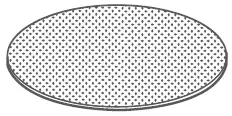
True HEPA Filter
- Removes at least 99.97%
- if airborne particles 0.3 micrometres (µm) in diameter.
- Filters small particles such as smoke, tiny dust particles, mould spores, tiny dust particles, parts of smoke, and allergens such as pollen, dander, and mites.
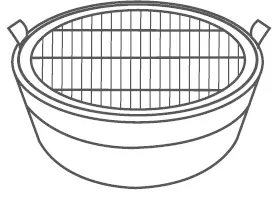
High-Efficiency Activated Carbon Filter
- Physically adsorbs smoke, unwanted odours, and fumes.
- Filters compounds such as formaldehyde, benzene, ammonia, hydrogen sulphide, and volatile organic compounds (VOCs).
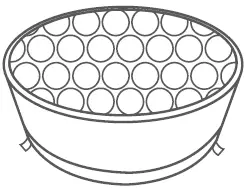
CARE and MAINTENANCE
Cleaning the Air Purifier
- Unplug before cleaning.
- Wipe the outside of the air purifier with a soft, dry cloth. If necessary, wipe the housing with a damp cloth, then immediately dry.
- Do not clean with abrasive chemicals or flammable cleaning agents.
Storage
If not using the air purifier for an extended period of time, wrap both the air purifier and the filters in plastic packaging and store in a dry place to avoid moisture damage.
The Check Filter Indicator ( ) will light
up as a reminder to check the filters. Depending on how much you use the air purifier, the indicator should turn on within 6–8 months. You may not need to change your filters yet, but you need to check them when the indicator light turns on.
Resetting the Check Filter Indicator
Reset the Check Filter Indicator when:
- lights up.
- Replace the filters (see page 12).
- While the air purifier is plugged in and turned on, press and hold for 3 seconds until the air purifier beeps.
- The light will turn off once it is successfully reset.
- The filters were changed before lit up.
- Replace the filters (see page 12).
- While the air purifier is plugged in and turned on, press and hold for 3 seconds until the air purifier beeps. This will turn the indicator light on.
- Press and hold again for 3 seconds until the air purifier beeps.
- The light will turn off once it is successfully reset.
Cleaning the Filters
- Pre-Filter
The Pre-Filter should be cleaned once a month to increase efficiency and extend the life of your filters. Clean the Pre-Filter using a brush to remove hair, dust, and large particles. Optionally, rinse the Pre-Filter in clean water - True HEPA Combination Filter
Do not clean the True HEPA Combination Filter. Fine dust or bacteria may be released back into the air if cleaning is attempted, and the filter will be permanently damaged. Only clean the Pre-Filter.
Note:
Always make sure the Pre-Filter is completely dry before using, because dampness or moisture will damage the True HEPA Filter.
When Should I Replace the Filters?
The filters should be replaced every 6–8 months. You may need to replace your filters sooner or later depending on how often you use your air purifier. Using your air purifier in an environment with relatively high pollution may mean you will need to change the filters more often (even if the Check Filter Indicator is off).You may need to replace your filters if you notice:
- Increased noise when the air purifier is on
- Decreased airflow
- Unusual odours
- Visibly clogged filters
Note:
To maintain the performance of your air purifier, only use official Levoit filters. To buy replacement filters, visit Levoit’s online store. Go to levoit.com for more information.
Replacing the Filters
- Unplug the air purifier. Flip the air purifier over and remove the filter cover (see page 7).
- Remove the old filters.
- Clean any remaining dust or hair inside the air purifier using a vacuum hose. Do not use water or liquids to clean the air purifier.
- Unwrap the new filters and place them into the housing (see page 7).
- Replace the cover and plug in the air purifier.
- Reset the Check Filter Indicator (see page 10).
TROUBLESHOOTING
| Problem | Possible Solution | |
| Air purifier will not turn on or respond to button controls. | Plug in the air purifier. | |
| Check to see if the power cord is damaged. If it is, stop using the air purifier and contact Customer Support (see page 15). | ||
| Plug the air purifier into a different outlet. | ||
| Air purifier may be malfunctioning. Contact Customer Support (see page 15). | ||
| Airflow is significantly reduced. | Make sure the filters are removed from their packaging and properly in place (see page 7). | |
| Tap | to increase the fan speed. | |
| Leave at least 38 cm / 15 in of clearance on all sides of the air purifier. | ||
| Replace the filters (see page 12). | ||
| Air purifier makes an unusual noise while the fan is on. | Make sure the filter is properly in place with plastic packaging removed (see page 7). | |
| Make sure the air purifier is operating on a hard, flat, even surface. | ||
| Replace the filters (see page 12). | ||
| Air purifier may be damaged, or a foreign object may be inside. Stop using the air purifier and contact Customer Support (see page 15). Do not try to repair the air purifier. | ||
| Poor air purification quality. | Tap | to increase the fan speed. |
| Make sure no objects are blocking the sides or top of the air purifier (the inlet or outlet). | ||
| Close doors and windows while using the air purifier. | ||
| Make sure the filters are removed from their packaging and properly in place (see page 7). | ||
| Make sure the room is smaller than ≤ 12 m² / 129 ft². The air purifier may not be as effective in larger rooms. | ||
| Replace the filters (see page 12). | ||
| Problem | Possible Solution |
| The Check Filter Indicator is still on after replacing the air filter. |
Reset the Check Filter Indicator (see page 10). |
| The Check Filter Indicator has not turned on within 8 months. | The Check Filter Indicator is a reminder for you to check the filters and will light up based on how long the air purifier has been used (see page 11). If you don’t use your air purifier often, the indicator will take longer to turn on. |
| The Check Filter Indicator turned on before 6 months. | The Check Filter Indicator is a reminder for you to check the filters and will light up based on how long the air purifier has been used (see page 11). If you run your air purifier frequently, the indicator will turn on sooner. |
| Air does not flow evenly out of the air purifier. | This is due to the design of the air purifier. This is normal and will not affect the air purifier’s efficiency. |
WARRANTY INFORMATION
Terms & Policy
Arovast Corporation warrants all products to be of the highest quality in material, craftsmanship, and service for 2 years, effective from the date of purchase to the end of the warranty period. Warranty lengths may vary between product categories. If you have any questions or concerns about your new product, please contact our helpful Customer Support Team.
CUSTOMER SUPPORT
- Arovast Corporation
- 1202 N. Miller St., Suite A
- Anaheim, CA 92806
- USA
- Email: [email protected]
*Please have your order invoice and order ID ready before contacting Customer Support.